Have you been a good boy or girl this year? Will Santa be bringing you a cool new white iPod Touch from Apple? Well if he does you will be wanting to know how to Jailbreak it!
Follow our simple instructions with download links to jailbreak white iPhone Touch 4G.
How To Jailbreak White iPod Touch
Although the title says ‘white iPod Touch’ the following instructions will work for the black 4G iPod touch too. In fact the following instructions will work of any iOS device with an Apple A4 chip, iPhone 4, iPad 1, iPod 4G and Apple TV, just make sure you use the correct IPSW for your device!
What you will need to jailbreak your iPod
You will need to download a few things in order to Jailbreak your iOS device, one is a the Jailbreak tool and the other is the firmware for your iOS device.
The firmware for iOS is known as an IPSW file. Each iOS device has a different one, so if you are following these instructions but jailbreaking an iPhone 4, you will need the iPhone 4’s IPSW, not the the one linked to here.
What you need to download!
Redsnow 0.9.9b9b.
Download Redsnow 0.9.9b9b for Mac here
Download Redsnow 0.9.9b9b for Windows here
iPod Touch iOS 5.0.1 IPSW
Download iPod Touch iOS 5.0.1 IPSW here.
Once you have download both of the items above, the iPod firmware may take a while, you can then Jailbreak your iPod Touch 4G!
Gizchina News of the week
Warning!
This is a Semi-tethered Jailbreak for your white iPod touch, meaning the Jailbreak, plus any apps which require the Jailbreak will stop working if your iOS device looses power, or you turn it off, and will need re jailbreaking again (a 30 second job) to get those hacks up and running again.
How to Jailbreak White iPod Touch 4G Instructions
- Make sure your iTunes install on your PC or MAC is up to date. Head in to preferences and choose check for updates. Let it up date if needed.
- Double click on Redsnow 0.9.9b9b and connect your iPod.
- You will be greeted with a window with two options. “Jailbreak” or “Extras” we want to choose “extras”
- You will now have 7 options to choose from. Choose “Select IPSW”. A pop up will now open where you can navigate to and choose the iPod iOS 5.0.1 IPSW you have already downloaded.
- Another box will now pop up confirming that the IPSW you have chosen will be used for the rest of the Redsnow session.
- Hit “back”
- Choose “Jailbreak”
- You will now be told to turn off your iPod (hold the power button at the top and use the on screen slide button to power off)
- Once off you can hit next, and follow the on screen directions to enter DFU mode on your iPod: Hold the power button for 3 seconds, then still holding power press the home button too for 10 seconds, now release the power button and keep holding the home button for 15 seconds.
- If you followed the on screen instructions correctly your iPod will now be getting the Jailbreak treatment thanks to Redsnow, if not follow the instructions again.
- The Jailbreak will run by itself and may take a few minutes. Don’t worry if a load of code and text appears on your iPod’s screen it is part of the process.
- Once you see the Pineapple you have nearly done!
- Once the Jailbreak has finished your iPod will turn back on, and you will find a white icon named Cydia.
- Turn your iPod off again, open Redsnow, now head in to “extras” and choose the “just boot” option.
- Again you will need to put your iPod in DFU mode, but this time when it all finishes your Cydia icon will look as it should and your iPod will be completely Jailbroken.
Remember that this is a tethered Jailbreak so if you run out of power or turn your iPod off you will need to connect you iPod to a PC or Mac again and follow step 14-15 again to boot you while iPod in to a Jailbroken state.
If you have any comments or questions, please feel free to ask in the comments section below!
Merry Christmas!

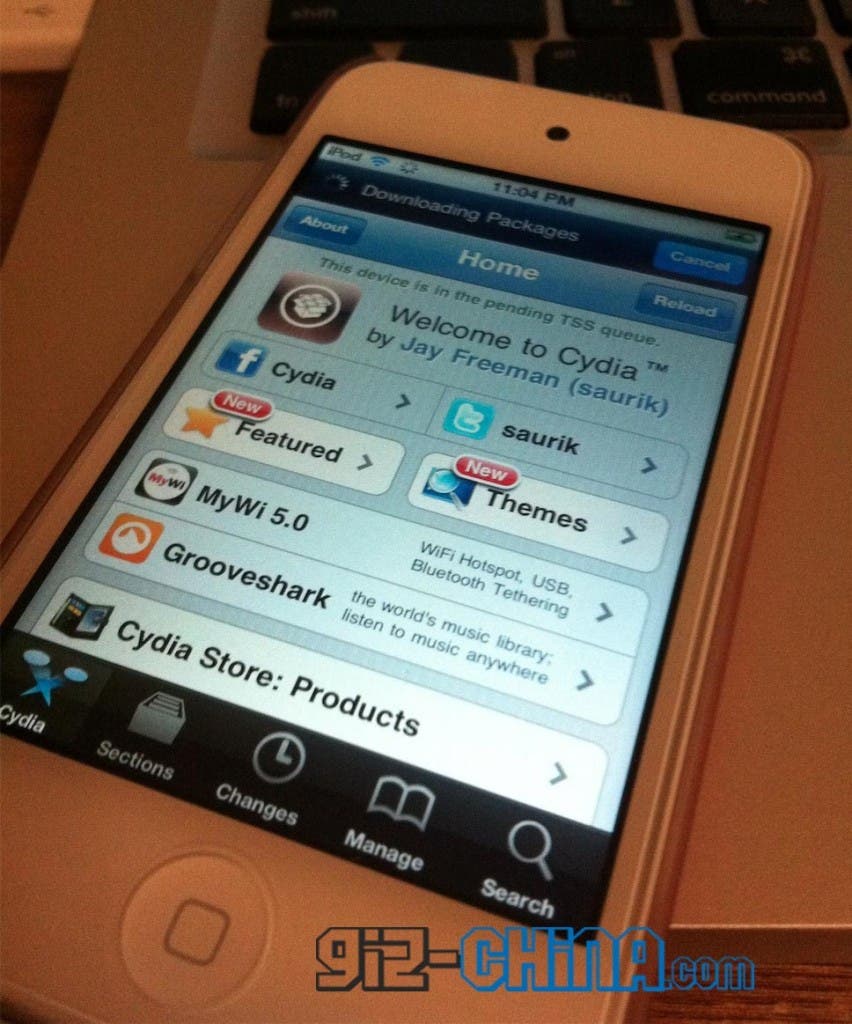




Information make easy and best to uses of device with jailbreak application. It make that much better as want. Sounds make it well and effective on better uses.
Is there one for 5.1.1
Yep, it’s called Absinthe and it is super easy to use!