It was no shock when Xiaomi unveiled their first Android tablet. What was a surprise was the hardware and price, but is this iPad mini like Android device really a tablet we can all live happily with? Find out in our full Xiaomi Mi Pad review.
Having followed the Xiaomi Mi Pad rumours and leaks since October of last year, I was A) Getting a little fed up of the wait, and B) Throughly beginning to believe that Xiaomi might be launching the world’s best Android tablet! Actually, scratch that, the best tablet full stop!
After having owned 2 for the past few weeks I’m convoked that it is one of the best Android tablets you can buy at any price, but there are certain missing features and design features that if added/changed, could make this great tablet truly awesome.
Xiaomi Mi Pad Review – Design
Tablets, by their very nature, can only really be oblong and … well … tablet shape. So when taking the Mi Pad and placing it next to any other 7.9-inch tablet there is very little difference in design or style. In fact if you have an iPad mini to hand-pick it up and imagine it was slightly thicker, heavy and that your pocket was way more full of money, and you’ll have an idea of what the Mi Pad is like.
In fact after first being surprised by the extremely glossy rear of the tablet, the size, thickness and weight are generally the next items which most people comment on. The weight is especially something that concerns many, it isn’t exactly heavy, but compared to other tablets it has got a lot more heft to it.
As mentioned above the rear of the Mi Pad is very glossy. The sheen across the white panel on our model offers no inherit grip what so ever, so ensure you keep a good grip of it and don’t leave it resting anywhere that isn’t completey flat or your new MIUI tablet could be heading for a trip to the repair shop!
That glossy rear panel is where the now famous Mi logo is found towards the bottom, beneath which live two very impressive speakers, and the 8 mega-pixel F2.0 rear camera is situated at the top left hand corner.
The sides have physical controls for the power and volume, there is a 3.5mm head phone pack at the top, micro USB in the bottom and small tray on the left side. Now don’t get excited and think the tray is for a SIM card so you can get LTE or even 3G data on the tablet, as this is just where the SD card (up to 128GB) can be added.
All of your viewing and most of your interaction with the Mi Pad will be handled by the 7.9-inch Retina display, while other navigation handled by the capacative buttons along the bottom of the screen.
That’s it for the design. It isn’t original by any stretch of the imagination, but it is a nice simple design that gets the job done. If only it were lighter and thinner then the feel of the Mi Pad would be better, but we can look forward to that for the 2nd generation perhaps.
Xiaomi Mi Pad Review – Specifications
I’ve already touched on a few of the features, but here I will go over everything we know of Xiaomi tablet.
Starting with the stand-out features we have that 7.9-inch IPS display which a resolution of 2048 x 1536 and offers a pixel density of 326ppi. Pushing those pixels around is the job of a Nvidia Tegra K1 quad-core processor running at 2.2Ghz and 2GB RAM.
The version of the Mi Pad we have on review is the 16GB version, there is also a 64GB model, but both tablets have space for up to 128GB SD cards. Cameras are an 8 mega-pixel rear with auto-focus and F2.0 aperture, while the front is a 5 mega-pixel camera with f2.0 aperture. Neither camera has an LED flash but that’s fine as smartphones do most of our snapping these days.
Also inside we have 802.11/b/g/n/as dual band WIFI, 6700mAh battery, Nvidia 192 Kepler GPU, compass, gyroscope, light sensor and finally MIUI version 5 based on Android 4.4.2.
As you can see missing from the list are 3G, 4G LTE and GPS. A shame, but we suppose something had to go to keep the price down to just 1499 Yuan.
Xiaomi Mi Pad Review – Performance
I’m not as hard on my tablets as I am on my phones, but for this review I did play GTA on the Mi Pad along with Asphalt and a few other racing games. The Nvidia Tegra K1 and Kepler GPU don’t even seem to notice, with even the most graphically intensive jobs handled with ease.
Benchmarks are impressive! As you will see the number that the Mi Pad is recording are pretty darn high! Higher than most devices out there today. In the real world this means the Mi Pad is fast, very fast. In the Benchmarks world, it means you will be able to brag for months to come.
Gizchina News of the week
For 3DMark I simply didn’t test the MiPad in Ice Storm or Ice Storm Extreme, as the tablet is just too powerful. As for Ice Storm Unlimited the Mi Pad managed a score of 28,107. Which has it ranking above the Oppo Find 7a, OnePlus One and other top of the range smartphones.
Antutu X gives a result of 51,382 points! Amazing result that beats even the recent score we managed with the Vivo Xshot!
Basically you are going to have a really difficult time slowing the Mi Pad down.
Xiaomi Mi Pad Review – MIUI
All Xiaomi phones run MIUI, and the Mi Pad does too. In fact it runs the latest version of MIUI V5 based on Android 4.4.2 Kitkat. If you are use to using MIUI on your Xiaomi phone you are going to feel at home on the Mi Pad, well except for a few things.
Firstly there are no widgets available in MIUI for the Mi Pad. Quite annoying for me as I like to have my Google Now cards showing with weather and quick access to Google Search. You can however set up the buttons to activate Google Now with a long press, but if you this is where you might run in to another issue.
The two MiPad which we received came from different resellers but they had installed Google Play store in the same way. I’m not sure how they had installed Google but whatever they had done causes the system settings, especially the ‘buttons’ settings to crash. The remedy is simple, either ask the reseller not to install Google Play for your and do it yourself, or install a fresh MIUI ROM on the tablet and start again. Either option is simple and easy for anyone to try, and we have even written up guides how to install Google Play on the Mi Pad here.
How to install Google Play on the Xiaomi Mi Pad
The rest of the MIUI system is like a basic version of MIUI on your phone. The camera app doesn’t have many settings of features. In fact the whole ROM lacks anything worth pointing out. It’s simple and easy to use, but it is also a little lacking.
Fortunately MIUI is ready to be updated to MIUI V6 on 16th August. Hopefully we will see a new feature packed ROM available for the Mi Pad then.
Xiaomi Mi Pad Review – Battery
The battery in the Mi Pad is a none removable 6700mAh unit that generally give good performance. However, between the two Mi Pad tablets we have on test, one certainly does better than the other.
One Mi Pad has been used daily as a Ebook and web browser and is left on stand by for around 2 weeks and only now needs to be charged. The other Mi Pad seems to be drained in only a matter of days. If the issue continues I will have to said it back for replacement.
Our ‘good’ Mi Pad though generally has great battery life, and depending on how you use it will only need charging every few days to every few weeks. According to some reviewers the Mi Pad can sit on standby for 50 days, can handle 11 hours of continuous video, 86 hours of music and around 5 hours of intense gaming, and we can agree with those remarks having managed similar results.
Xiaomi Mi Pad Review – Camera
A tablet, no matter how good it’s camera may be, is never going to be your primary photography tool. The Mi Pad is no different. The size and weight just don’t make it practical to be using it as a main camera, but as a back up it is great!
The front camera is especially good for video calls and can take some nice selfies that would rival a phone.
The rear 8 mega-pixel camera is good and can hold it’s own against low/midrange Android phones. It’s also good for taking photos to produce time-lapse videos, or using animation apps which my kids love. Below are some sample photos taken with the Mi Pad.
Mi Pad Photos Samples
Xiaomi Mi Pad Review – Connectivity
WIFI and Bluetooth are the only methods of connecting your Mi Pad to anything (well USB too) and those all work as you would expect. Browsing over WIFI is fast and the signal strength is very good (we are also using a Xioami Router).
We hope a second generation Mi Pad will receive LTE and a GPS, then we would probably use the tablet more often while out and about and also while traveling.
Xiaomi Mi Pad Review – Hands on video
Xiaomi Mi Pad Review – Conclusion
Is the Xiaomi Mi Pad the best Android tablet on the market? I would have to say it is the best Android tablet with WIFI on the market. If Xiaomi had added LTE, GPS and a more feature packed ROM then this would be the Android tablet to own! In fact with those features it would be the best tablet regardless of OS!
As it is though the Mi Pad is still a solid proposition and if you are in the market for a WIFI only tablet you would be mad not to at least strongly consider one!
Thanks to HonorBuy.com for supplying us with one of our Xiaomi MiPad review units.







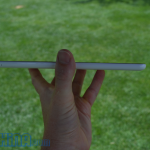


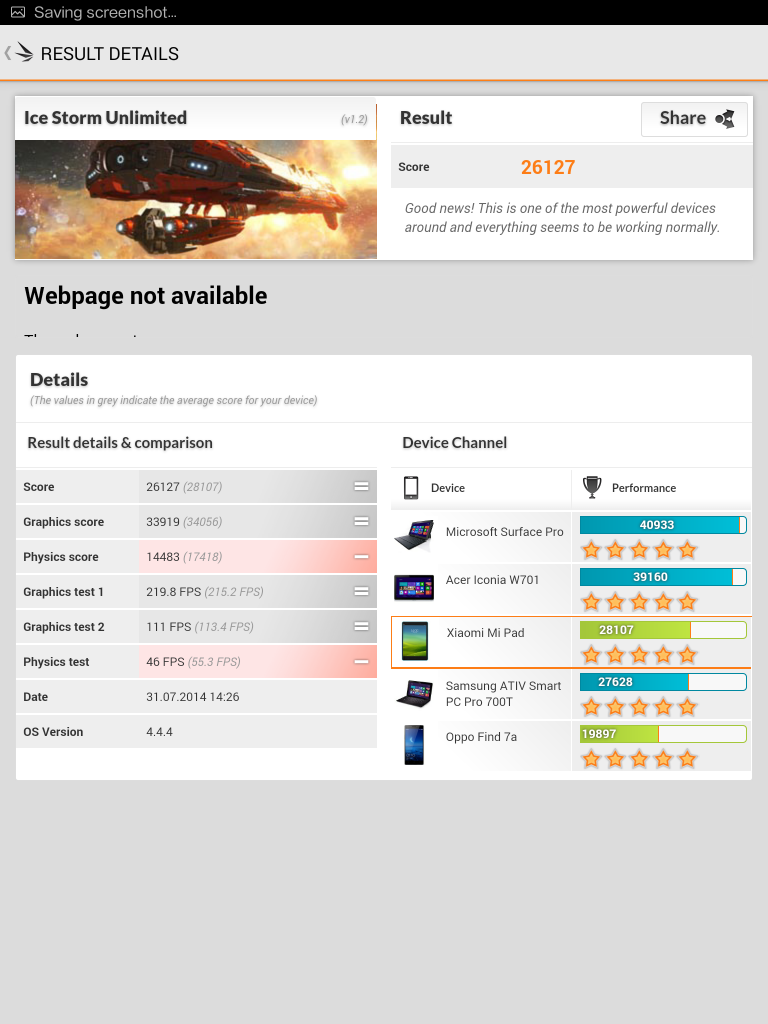
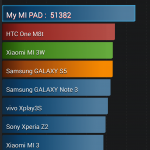



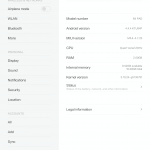

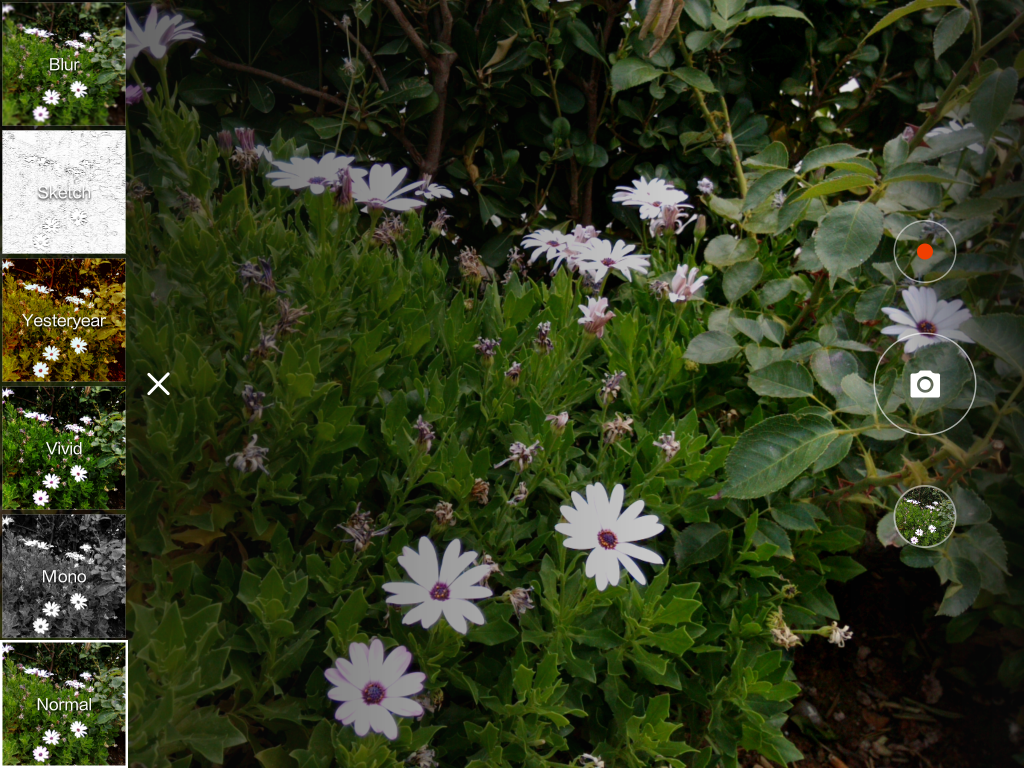















It’s 4:3 and that makes it a crappy tablet. They could have fitted a 8.9 inch 16:10- screen in a very slightly taller body and that would be over 40% bigger screen area for a TV show for example. It’s not ideal to see them not being smart enough to do much better than this. They need to be a lot smarter and aim a lot higher if they want to become a giant.
It’s also rather bulky even if the moronic AR somewhat masks that.
How does that make it a crappy tablet? It might be better for you, but there are people who prefer 4:3 to 16:10.
4:3 doesn’t scale well for Android, that’s all there is to it. With Apple you have no problem. That being said, if you’re not into games and just be contented in reading ebooks and webpages,the MiPad should pose no problem
… or better Onda V989, it’s bigger and for less money! 😉
It’s not as fast. Nowhere even near.
Christopher just got the Onda, sounds like it is junk from what he was telling me earlier.
Thanks for warning me. 🙂
I’m waiting for a review …
I bought Xiaomi Mi pad and Onda v975m last year and I can tell this. I didn’t use Onda 5 time since that, only time I use it if Mi Pad is complitly out of juice. Onda is bigger, cheaper and about 2+ time slower. But THE biggest problem is in software. After I bought Mi Pad it came with old MIUI and was discharging rapidly, so I downloaded internation MIUI developer rom (updated every week http://xiaomi.eu/community/forums/miui-weekly-rom-releases.103/?prefix_id=25 ) and suddenly it last much longer and stand-by time much improved. Onda was even bigger wreck when I bought it. it took me week to upgrade it to 4.4 and it was really problematic (Xiaomi update took me about 5 min). I said before and I’ll said again, software updates are VERY important and only respected manufacturers have good software support so even Xiaomi hardware is miles ahead from Ondas, software part is the most important difference. If new security problem is found on existing android Xiaomi can fix it within weeks, but if you have Onda, forget about it, they sold their tablet to you and they don’t wanna know about you any more. In respect Xiaomi like Samsung, LG, HTC and that’s because they care about their product even 1 year after they created it. Like Apple if you buy iPad and it’s 2 years old you could still get software updates for it.
MIUI is the reason I am a Xiaomi fanboy. I never used their devices until recently but I had used MIUI on several devices and always loved it. Feel the same way about Flyme, I tired it on one of my phones and loved it and that will probably lead me to buy my first Meizu soon.
Thanks for that very comprehensive review.
It’s 4:3 and that makes it a crappy tablet. They could have fitted a 8.9 inch 16:10- screen in a very slightly taller body and that would be over 40% bigger screen area for a TV show for example. It’s not ideal to see them not being smart enough to do much better than this. They need to be a lot smarter and aim a lot higher if they want to become a giant.
It’s also rather bulky even if the moronic AR somewhat masks that.
How does that make it a crappy tablet? It might be better for you, but there are people who prefer 4:3 to 16:10.
4:3 doesn’t scale well for Android, that’s all there is to it. With Apple you have no problem. That being said, if you’re not into games and just be contented in reading ebooks and webpages,the MiPad should pose no problem
… or better Onda V989, it’s bigger and for less money! 😉
It’s not as fast. Nowhere even near.
Christopher just got the Onda, sounds like it is junk from what he was telling me earlier.
Thanks for warning me. 🙂
I’m waiting for a review …
I bought Xiaomi Mi pad and Onda v975m last year and I can tell this. I didn’t use Onda 5 time since that, only time I use it if Mi Pad is complitly out of juice. Onda is bigger, cheaper and about 2+ time slower. But THE biggest problem is in software. After I bought Mi Pad it came with old MIUI and was discharging rapidly, so I downloaded internation MIUI developer rom (updated every week http://xiaomi.eu/community/forums/miui-weekly-rom-releases.103/?prefix_id=25 ) and suddenly it last much longer and stand-by time much improved. Onda was even bigger wreck when I bought it. it took me week to upgrade it to 4.4 and it was really problematic (Xiaomi update took me about 5 min). I said before and I’ll said again, software updates are VERY important and only respected manufacturers have good software support so even Xiaomi hardware is miles ahead from Ondas, software part is the most important difference. If new security problem is found on existing android Xiaomi can fix it within weeks, but if you have Onda, forget about it, they sold their tablet to you and they don’t wanna know about you any more. In respect Xiaomi like Samsung, LG, HTC and that’s because they care about their product even 1 year after they created it. Like Apple if you buy iPad and it’s 2 years old you could still get software updates for it.
MIUI is the reason I am a Xiaomi fanboy. I never used their devices until recently but I had used MIUI on several devices and always loved it. Feel the same way about Flyme, I tired it on one of my phones and loved it and that will probably lead me to buy my first Meizu soon.
MIUI is the reason I am a Xiaomi fanboy. I never used their devices until recently but I had used MIUI on several devices and always loved it. Feel the same way about Flyme, I tired it on one of my phones and loved it and that will probably lead me to buy my first Meizu soon.
Thanks for that very comprehensive review.
does it support 4k and does it read H.265 video???
does it support 4k and does it read H.265 video???
I noticed the 4.3 ratio leaves some games with missing features that are top of the screen or on the edge. Shame. 4.3 really is a joke. Battery seems much better than my onda 975m which is crap full stop. Handles tegra games really well even if many arent compatible. I sideloaded them on. Straight away i noticed how rich the colour on screen is compared to the onda . 16gb is enough i use an sdcard and foldermount app to move the games to the card no problem . my back cover seems loose and when holding it can almost feel it pressing . china is to far to send it back so might just get a case instead. Rom needs serious work as many features dont work and alot of apps you cant find in the store or are not compatible . work in progress i suppose.
I noticed the 4.3 ratio leaves some games with missing features that are top of the screen or on the edge. Shame. 4.3 really is a joke. Battery seems much better than my onda 975m which is crap full stop. Handles tegra games really well even if many arent compatible. I sideloaded them on. Straight away i noticed how rich the colour on screen is compared to the onda . 16gb is enough i use an sdcard and foldermount app to move the games to the card no problem . my back cover seems loose and when holding it can almost feel it pressing . china is to far to send it back so might just get a case instead. Rom needs serious work as many features dont work and alot of apps you cant find in the store or are not compatible . work in progress i suppose.
I love it. Never really been a tablet – guy but I’m thinking of getting one of those.
I love it. Never really been a tablet – guy but I’m thinking of getting one of those.
i just received my 16G tablet from Xiaomi today. Installed Google services as descibed on this site. Had to uninstall google play and then reinstall after rebooting but that was the only hiccup. Build fit and finish are amazing except for the sd card tray, which was difficult to remove. I scuffed the edges of the tray trying to pull it out, because it was really a snug fit and didn’t want to pop out as I expected. I bought the soft case and the case with a cover. I like the soft case better because the cove4 case does not stay closed on its own – no magnet or clip. I love the size and aspect ratio. I have an ipad and kindle fire 8.5 and I already love this tablet more. VERY comfortable in the hand! Another winner from Xiaomi!
try international MIUI with google services included in it. They are updated quite regularly (each friday) http://xiaomi.eu/community/forums/miui-weekly-rom-releases.103/?prefix_id=25
i just received my 16G tablet from Xiaomi today. Installed Google services as descibed on this site. Had to uninstall google play and then reinstall after rebooting but that was the only hiccup. Build fit and finish are amazing except for the sd card tray, which was difficult to remove. I scuffed the edges of the tray trying to pull it out, because it was really a snug fit and didn’t want to pop out as I expected. I bought the soft case and the case with a cover. I like the soft case better because the cove4 case does not stay closed on its own – no magnet or clip. I love the size and aspect ratio. I have an ipad and kindle fire 8.5 and I already love this tablet more. VERY comfortable in the hand! Another winner from Xiaomi!
try international MIUI with google services included in it. They are updated quite regularly (each friday) http://xiaomi.eu/community/forums/miui-weekly-rom-releases.103/?prefix_id=25
I received the mipad 64GB yesterday.
I changed the ROM to the latest Italian one…
The procedure worked fine (very easy to setup), I Installed google play, downloaded more the 64 apps, everything worked fine….
The BAD surprise began when I tried to configure the accounts to receive the emails from the company internal exchange 2013 server.
It seems that it is impossible to configure the account.
1) This part of the Room is very “general purpose” and basic, so you have to put manually every parameter (even the port of the server was not recognized automatically, as happened i.e. with my old mi2s)
2) The mipad is not able at all to connect to the server, whatever I or our net-admin. do…. and this is very annoying and frustrating.
Beside from this annoying issue I had in one day 2 crash, and also some “minor unusual software mis-behaviors”and also this is not what I expect from one device with this hardware spec. or coming from one company like xiaomi!!!
All in all I find that the hardware specs are very impressive, the tablet is fast, but not yet “smooth” and that the work done on the ROM is -until now- basic and lousy… for sure not what we are used from the precedent xiaomi phones experience… It seems really that the rom was developed in very short times by another , lousy company.
I really hope they fix all this annoying issues and put out one serious rom, because until now even if the hardware is really impressive, the tablet is by far not transmitting one “top of the class” experience!!!
I received the mipad 64GB yesterday.
I changed the ROM to the latest Italian one…
The procedure worked fine (very easy to setup), I Installed google play, downloaded more the 64 apps, everything worked fine….
The BAD surprise began when I tried to configure the accounts to receive the emails from the company internal exchange 2013 server.
It seems that it is impossible to configure the account.
1) This part of the Room is very “general purpose” and basic, so you have to put manually every parameter (even the port of the server was not recognized automatically, as happened i.e. with my old mi2s)
2) The mipad is not able at all to connect to the server, whatever I or our net-admin. do…. and this is very annoying and frustrating.
Beside from this annoying issue I had in one day 2 crash, and also some “minor unusual software mis-behaviors”and also this is not what I expect from one device with this hardware spec. or coming from one company like xiaomi!!!
All in all I find that the hardware specs are very impressive, the tablet is fast, but not yet “smooth” and that the work done on the ROM is -until now- basic and lousy… for sure not what we are used from the precedent xiaomi phones experience… It seems really that the rom was developed in very short times by another , lousy company.
I really hope they fix all this annoying issues and put out one serious rom, because until now even if the hardware is really impressive, the tablet is by far not transmitting one “top of the class” experience!!!
I like the mipad, got one for my mum a while back. But I found quite a few incompatibilities with UK specific apps or certain apps just not working properly. 4OD being one of them amongst others. Also a fair few bugs and force quits, few visual glitches, think the rom’s still need a fair bit of work. But with Xiaomi’s painfully slow updates to latest android versions too i’m pretty sure my next tablet will be the nokia N1. N1 looks better built, with the aluminium unibody and runs Lollipop out the box, pretty stable too apparently and OTA updates work fine on chinese models. Think that with new Nokia not having any other android products on the market too, we should see them more committed to FW development. I get the impression the mipad isn’t huge on xiaomi’s agenda.
I like the mipad, got one for my mum a while back. But I found quite a few incompatibilities with UK specific apps or certain apps just not working properly. 4OD being one of them amongst others. Also a fair few bugs and force quits, few visual glitches, think the rom’s still need a fair bit of work. But with Xiaomi’s painfully slow updates to latest android versions too i’m pretty sure my next tablet will be the nokia N1. N1 looks better built, with the aluminium unibody and runs Lollipop out the box, pretty stable too apparently and OTA updates work fine on chinese models. Think that with new Nokia not having any other android products on the market too, we should see them more committed to FW development. I get the impression the mipad isn’t huge on xiaomi’s agenda.
when did this article become sticky? regardless, my mipad is ok… the biggest gripe i have, as most people have mentioned, is the smoothness of the UI. the default multitasking seems really horrible. it seems the MIUI ROM likes to remove apps from memory too quickly. lets say i have facebook open, then switch over to chrome and do some browsing. if i switch back to facebook, the app needs to restart, and i lose my place on my newsfeed. doing the same on my mi2s does not result in the same behavior. wish i knew how to fix it! i’m quite close to considering to move to cyanogenmod 11, but the fact xiaomi hasnt even hinted at releasing the kernel source is also pissing the hell out of me… release the damn kernel sources!!!
when did this article become sticky? regardless, my mipad is ok… the biggest gripe i have, as most people have mentioned, is the smoothness of the UI. the default multitasking seems really horrible. it seems the MIUI ROM likes to remove apps from memory too quickly. lets say i have facebook open, then switch over to chrome and do some browsing. if i switch back to facebook, the app needs to restart, and i lose my place on my newsfeed. doing the same on my mi2s does not result in the same behavior. wish i knew how to fix it! i’m quite close to considering to move to cyanogenmod 11, but the fact xiaomi hasnt even hinted at releasing the kernel source is also pissing the hell out of me… release the damn kernel sources!!!
An aspect ratio of 16:8 would be more pleasing to me.
An aspect ratio of 16:8 would be more pleasing to me.
I had purchased this tablet the week it came out and I was disappointed that they Xiaomi had not come up with an improved OS to go with this amazing (I don’t have words to discribe how badass this tablet is) device. Than I installed MIUI 6 developer preview from their site, and all was well again. I loved this tablet very much, specially that 4:3 ratio, its perfect for browsing and as far as movies are concerned I just stretch them to fit screen.
The only con I think it had was non removable battery but I have never replaced any batteries of any of my devices till date, so I don’t mind that.
Apart from that, the 128GB expandable sd support and the simplistic design with super fluid miui6 animations and no lag what so ever, with a super CPU and GPU makes this beast the best tablet even now.
This is available for less than 200$ in India and I am considering buying another one.
I had purchased this tablet the week it came out and I was disappointed that they Xiaomi had not come up with an improved OS to go with this amazing (I don’t have words to discribe how badass this tablet is) device. Than I installed MIUI 6 developer preview from their site, and all was well again. I loved this tablet very much, specially that 4:3 ratio, its perfect for browsing and as far as movies are concerned I just stretch them to fit screen.
The only con I think it had was non removable battery but I have never replaced any batteries of any of my devices till date, so I don’t mind that.
Apart from that, the 128GB expandable sd support and the simplistic design with super fluid miui6 animations and no lag what so ever, with a super CPU and GPU makes this beast the best tablet even now.
This is available for less than 200$ in India and I am considering buying another one.