SJCAM are not a new brand, they have been around for years and offer some of the most feature packed GoPro alternatives on the market. One of their latest is the SJ4000+ with 2K video capabilities, read the review below.
GoPro is the name that is synonymous with action cameras, there are others too, but it is GoPro that are still ahead of the game and leading the market. But like most products, consumers are demanding more for their money these days, and are looking to China for more cost effective alternatives.
The Chinese action camera market might not be as well known as the phone market, but there are already 100’s of Chinese cameras to choose from, and the most famous name of the bunch is SJ CAM. SJ CAM have been offering action cameras for years now, and one of their latest is the SJ4000+ with 2K video support, WIFI, image stabilisation and a whole host of other features.
SJCAM SJ4000+ Gyro Review – Design
The design of the SJ4000+ is very similar in design to the rest of the SJCAM range, which in turn looks like GoPro designs. It’s similar in form, but the layout and position of the physical buttons (and number of buttons) means it is easily identifiable, the bright colour options also help that too, ours coming in a light blue front with black rear.

The blue face (also available in other colours) is where the power and ‘mode’ button is located. To the right of that is the 12 mega-pixel camera and wide-angle lens, then a few labels telling us that the camera is equipped with WIFI and it is the SJ4000+.

An ‘OK’ button is located on the top right along with an LED notification light. This button is used to start and stop recording and also to select options.

Cycling through the options in the SJ4000+ is made easy with a rear 1.5 inch colour display and a couple of buttons on the right side of the camera for cycling up and down through the options. Top ‘up’ button also has a second function to turn on the built-in WIFI on or off. With WIFI on you can connect the SJ4000+ to your Android or iOS device for remote control action.

Final physical details are the USB plug, HD out and SD card slot on the left. These ports don’t come with a dust cover, so be careful if you don’t use the waterproof housing. And finally in the base is a cover where the removable 900mAh battery sits.
Dimensions of the SJCAM SJ4000+ are 29.8 x 59.2 x 41mm at a weight of 58g with the battery. The dimensions are slightly different to GoPro cameras and due to the position of the buttons you cannot use a GoPro waterproof casing with the SJ4000+, not that is matters as the camera comes with a ton of accessories.
SJCAM SJ4000+ Gyro Review – Accessories

If you have ever bought a GoPro then you will know that they are great cameras, but they are expensive. That expensive significantly increases when you factor in the accessories you will need to buy for it.

Gizchina News of the week
SJCAM offer most of their cameras with a ton of accessories though making them even better value for money than they first appear. The SJ4000+ comes with a waterproof case, USB wire, 3M sticky patches, cleaning cloth, a handle bar mount, helmet mounts, extensions to mount the camera at different angles and distances, and a shell that can be attached to a standard tripod. If you were to buy all of that for a GoPro you would be looking at at least $200 for the accessories alone!
SJCAM SJ4000+ Gyro Review – hardware and features
As mentioned above the camera on the SJCAM SJ4000+ is a 12 mega-pixel sensor. The sensor comes with a 170 degree wide angle lens, and can take photos in either 12mp, 8mp or 3mp, and video in 2K, 1080, or 720. However, the SJ4000+ can only handle 2K video at 30FPS while 1080 can be recorded at 60FPS.

The camera also has an image stabilisation, which I am really surprised with. Even rocky terrain is tamed in to easy to watch footage! In the past SJCAM relied on software based images stabilisation, but the SJ4000+ Gyro has hardware based stabilisation and it is rather good.
Video is recorded on to SD cards but only up to 32GB cards are supported. If you intend to spend a whole day outside then take some backup SD cards and a spare battery or too, the 900mAh battery is only good for 80 min and that decreases with WIFI on.
The software has a lot of features and options to go through. There is an auto start mode so the camera will begin recording when you start to move. A rotate option incase you need to mount the camera upside down and all the usual camera options from timed shot, and burst mode to even manual settings like white balance.
For my time with the SJ4000+ I used mostly default settings but turned off the record loop, and I was really happy with the results.
SJCAM SJ4000+ Gyro Review – Performance
I wasn’t really expecting much from the SJCAM SJ4000+, but after a morning riding and then viewing the quality of the video I am stunned. Compared to my old GoPro the SJ4000+ offers much clearer video, and the image stabilisation is a god send.

My only issues with the camera are the audible beeps telling you if you have pressed record or not are too quiet and you still need to visually check the camera to see if it is filming, and the fact that the 170 degree lens doesn’t seem to offer as much as a 170 degree GoPro or XiaoYi. As you can see in my video sample below the camera is pointing a little too far down, my GoPro in the same position (my helmet has a built in mount for action cameras) gets more of the trails as does the XiaoYi. It’s not a big deal, and I should really have double checked the set up (but I was really happy to be out on my bike and riding again, and in my own world sorry).
Before watching the video sample of me riding with the SJCAM SJ4000+ make sure you have the quality setting to 1080p 60fps. A second video (below) is in 2K 30fps. Also, in these videos I am using the full waterproof housing which has no microphone holes in it (as rain was on the way). SJCAM do provide an additional door with microphone holes cut in it for better audio, but it is not fully waterproof.
SJCAM SJ4000+ 1080 @ 60fps
SJCAM SJ4000+ 2K video sample
Ensure YouTube is set to 1440p.
As you heard at the start of that video I was unable to stop recording after one run. I later found out that this is not a bug, but in fact the SJ4000+ has a lock feature. After pressing record you can then hit the ‘mode’ button and this will lock all buttons. In this instance the video will keep recording even if you accidentally hit the stop button. A neat feature!
SJCAM SJ4000+ Gryo Photos Samples
SJCAM SJ4000+ Gyro Gallery
SJCAM SJ4000+ Gyro Review – Conclusion
The SJCAM SJ4000+ costs only $139.99 if you buy direct from SJCAM and comes with a bundle of very useful accessories. If you wanted to get the same from another brand then a GoPro with similar specs and accessories is going to cost as much as $600, while a XiaoYi doesn’t have the same number of accessories available for it.
This time around I am pretty impressed with the SJCAM SJ4000+. It offers great value for money, and really impressive image quality and levels of video stabilisation that just don’t seem possible at such a low-price point.
There are things I would like to see changed like the ‘Sony Sound’ when the camera it turned on, and perhaps a more streamlined options menu for the most used settings, but really for this price and performance there is nothing to grumble about.



















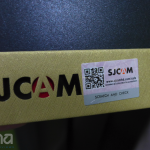




It’s OK, but you can get the FIREFLY 6S 4K 16MP with gyro for similar money.
4k at 24fps
Sure, but I remember buying a Canon HV20 just for 24P. It’s a nice luxury.
And 1080p at 30fps…
SJCAM FTW!
1080p at 60fps also on Firefly with latest 2.1 update.
Great little camera there Andy. I am really sorry that my laptop could not handle standalone 4k video properly not even streaming video like youtube. By the way, really nice quality for a 15 year old footage 😉
lol yup, need to set the time stamp 😀
It’s OK, but you can get the FIREFLY 6S 4K 16MP with gyro for similar money.
4k at 24fps
Sure, but I remember buying a Canon HV20 just for 24P. It’s a nice luxury, but not a feature I’d probably use anyway.
And 1080p at 30fps…
SJCAM FTW!
1080p at 60fps also on Firefly with latest 2.1 update.
finally a product ticking all the rigth spots of its purpose. Good thing that you got to enjoy it Andi. To me anything that gets more than 8.5 from a respected reviewer is worth my money(s).
Great little camera there Andy. I am really sorry that my laptop could not handle standalone 4k video properly not even streaming video like youtube. By the way, really nice quality for a 15 year old footage 😉
lol yup, need to set the time stamp 😀
finally a product ticking all the rigth spots of its purpose. Good thing that you got to enjoy it Andi. To me anything that gets more than 8.5 from a respected reviewer is worth my money(s).
You should point your camera a bit more upwards next time, watching the ground all the time isn’t really comfortable :).
Those photo samples look really bad imo, they got blur all over them. My GoPro HD which is over 5 years old takes better pictures tbh.
The video stabilisation is very good though.
You should point your camera a bit more upwards next time, watching the ground all the time isn’t really comfortable :).
Those photo samples look really bad imo, they got blur all over them. My GoPro HD which is over 5 years old takes better pictures tbh.
The video stabilisation is very good though.
The ground shot probably kills the quality, constantly changing messes with the compression algo. Probably quality is better than the videos 🙂
After a fake SJ experience! I would consider AMKOV first, same size as gp.
Hope the cycle back up the hill was as much fun.
The ground shot probably kills the quality, constantly changing messes with the compression algo. Probably quality is better than the videos 🙂
After a fake SJ experience! I would consider AMKOV first, same size as gp.
Hope the cycle back up the hill was as much fun.