OnePlus phones are right up there with Nexus devices when it’s dev friendliness we’re talking about. What this means is that OnePlus phones are also very easy to root and mod for the average user.
Taking it a step further are TWRP, who have released an official recovery for the OnePlus 3. There are a couple different ways you can get the TWRP recovery on your OnePlus 3.
Method 1 will require your OnePlus 3 to be rooted already (read below to see how you can do it), but is the simpler of the two. You simply need to head over to the Google Play store and download this app, which will do the rest for you.
Method 2 requires no root, but you still need to have the Android SDK installed on your computer. Ensure that’s done, and then proceed to download the TWRP image file from here. Enable USB debugging, and then follow the steps here:
Gizchina News of the week
- Open a command prompt and type:
adb reboot bootloader
- Copy the downloaded file into the same folder as your adb and fastboot binaries. Rename the image to twrp.img and type:
fastboot flash recovery twrp.img fastboot reboot
OnePlus 3 Review HERE
Your phone should now have TWRP recovery installed.
In case you want to use method 1, you can root your OnePlus 3 by following the below steps:
- In developer options, enable OEM unlocks and USB debugging
- In in the command line / terminal pass the following commands: “fastboot devices” and then “fastboot oem unlock”





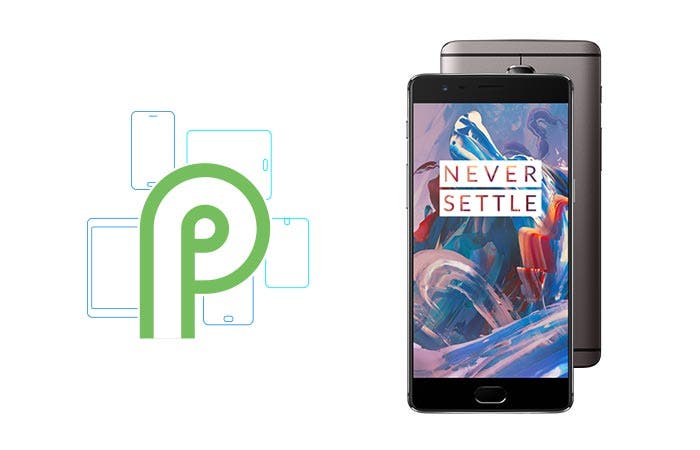
what is TWRP ?!
Lol. Team Win Recovery Project.
An open source touch based recovery.
Before flashing costume recovery make backup of your original recovery & kernel images with Flasfify or some else tool, you naturally can extract them & trough adb command line. Anyhow it’s easier than extracting them later from downloaded firmware.
After installing costume recovery make a complete advanced backup!
hello guys, still any method to root without losing data, i mean settings, apps and desktop ?
Because with good backup app such as titanium you need root …
Helium or Backup of factory data…. not 100% but at least some of it will be backed up. Afterwards when you have TWRP – just do the data-partition backup.
will give a try, thanks.