 Microsoft’s Surface series is generally quite well received by the audience in almost all markets it sells in. However, Chinese companies think that they can replicate almost any device — with a better price.
Microsoft’s Surface series is generally quite well received by the audience in almost all markets it sells in. However, Chinese companies think that they can replicate almost any device — with a better price.
This time around we have the Vido W10 Elite, which is a Microsoft Surface 3 wannabe that doesn’t cost too much money. To be specific, it costs around the $350 mark, and even features a Surface 3-style keyboard (which unfortunately needs to be bought separate).
The Vido W10 Elite comes with a 10.1-inch 1920 x 1200 pixel IPS display, an Intel Atom x7 Z8700 processor, 4GB RAM, 128GB ROM, a 5 mega-pixel (autofocus) rear camera, 2 mega-pixel front facing camera and a 7300mAh battery. It even features a USB Type-C port and 2.4GHz/5GHz WiFi.
Gizchina News of the week
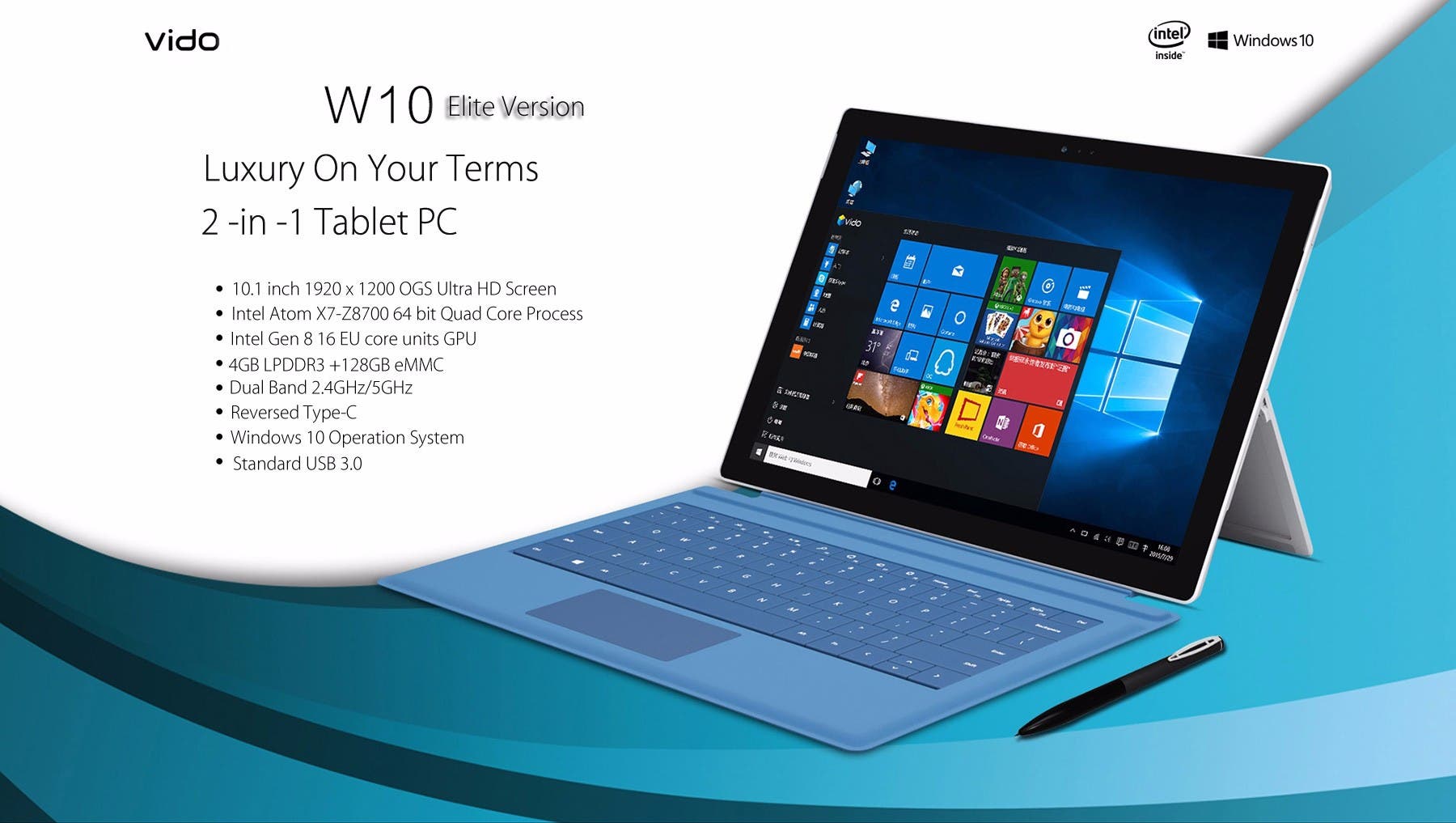
It’s a bit of a shame that the keyboard isn’t a part of the retail package, especially since we’re talking about a device that costs over $300. Speaking of accessories, Vido also make a touch stylus that you can purchase additionally.
Seems a bit pricey for now, hoping the factory and its partners realise this and bring the price down to about $250 in the coming weeks. Meanwhile, more tablet news here.





Hmm..Atom x7. I’ve been looking for a window tablet that wouldn’t cost me a surface.
Intel Atom sucks … no ?
Atom x7 Z8700, not wow cpu, but if it was cost 250$ for 12′ screem, it would worth it
280$ for 13.3′ screen
Hmm..Atom x7. I’ve been looking for a window tablet that wouldn’t cost me a surface.
That’s day time robbery. You cannot be selling atom products for $350. There are 3 year old tablets with similar specs and not much pricier (even at the time).
Windows tablets should be equipped with core m. Any less and they are not fit for real work…
Microsoft sells the Surface 3 with this same setup (only 64GB rom) for $499.
That’s why it sells less than Surface Pro despite being (far) less expensive…
But Microsoft does sell it. And do you have any sales numbers to back that statement up?
Since we can only have indirect clues:
Surface 3 Q3 sales, 2.5 mil: http://pocketnow.com/2016/02/03/microsoft-surface-sales-numbers-q4-2015-whole-year
Surface Pro 4 half a quarter sales, 1.6 mil: http://www.crn.com/news/mobility/300079564/idc-apple-ipad-pro-outsold-microsoft-surface-pro-in-q4.htm
That does not include Surface Pro 3 sales at all. If in half the time 1.6 mils products are moved, all the while the sample is underrepresented (there are no Surface Pro 3 figures for the same times), which of the two do you think is the cash cow for Microsoft?
Like I said, small (10 inches and below) Windows machines are a waste. There is nothing you can do there without being absolutely frustating. The OS is built for 13 inches minimum, Surface Pro already pushes it… 10 inch Windows tablets are completely lost…
My 10 inch Windows tablet works perfectly fine. Like I have told you hundreds of times:
Stefs Opinions are not facts. A 10 inch Windows Tablet doesn’t work for YOU. It does work for others.
Your Windows 10 tablet is objectively worse from tablets you can find for half the price. It is slower, weaker, with less battery life and far less app choice. Those are *objective* assessments you can all look them up and if you’re lazy I can post links to them.
As for my recommendations (opinions if you like) you can find them in my other post. But even them are based on sound facts.
My Windows 10 tablet is perfect for my needs and the battery life lasts me a full day. As for app choices, I don’t really need any apps because I can install any program that runs on normal windows and there are billions of those.
As for your recommendations they are based on sound opinions that you think are facts.
It’s not an opinion that windows has 5% of the apps that iOS or Android has, it’s a fact. You can call desktop software “apps” all you like, they are still optimized for mouse & kb use. It’s like saying “I don’t care that my car can’t fly , I can still drive from NYC to LA” (yeah, but that is not the point). Changing the issue is not solving a problem.
Same with the subpar battery life of Intel atoms , you can say “I’m making a full day” , but you’re still using it half the time that someone with a proper SoC would.
I never said that your tablet does not work or that you are not happy with it, all I’m saying is that it is subpar, and that it would be hard to revert to it if you were to use a real 2in1.
Which brings me to my second point (regarding the other post of yours). The Xiaomi MiBook, or the Core M Surface Pro are not “ferraris” they are entry PC offerings. If you want a Ferrari buy the i7 , 1TB SSD , 16 GB Ram version of Surface Pro, or buy an ultra high end ultra book like some of the Dell’s offering.
My point is that by giving 1/3rd of the money you get 1/10th of the product, It’s a highway robbery, it’s a good thing that Intel lost money from atoms and actually dissolved the series. Nowadays we only have the last peddlers of that atrocious SoC. Soon its days would only seem as a distant nightmare. At the same time affordable ultrabooks (even sub $500 ones) are coming forwards … finally! The death of the atom line let the market breathe….
“You can call desktop software “apps” all you like, they are still optimized for mouse & kb use.”
I don’t call them apps I call them actually Windows programs and all of them work with my 2 in 1’s keyboard/track pad. I use a real 2 in 1 everyday, in fact this comment is being typed on a real 2 in 1. There is nothing but fake about it. I used to use a Surface Pro 4 for work (I worked at Msoft for awhile), it was very nice but for what I used it for on a daily basis it was a waste of power. The only thing I miss about it is the kickstand and the type cover was a lot better. Two minor differences.
My point is you are making up numbers as usual. My tablet was $159 plus another $35 for the keyboard. The cheapest non Atom Surface at the time was $899 plus $129 for the keyboard. That’s not even close to “1/3 of the price” it’s a lot closer to 1/6 of the price.
I’m not making up numbers. Xiaomi mi air that also runs programs with mouse and keyboard , a lot better than a 2in1 too, as it has a real keyboard, non-atom hardware and is about 3 times as pricey (often less) than an 2in1 atom equipped 2in1.
You started by asking if a Z8300 2in1 is worth it, I told you “no!” especially as real laptops are getting as close in prices. You didn’t ask whether those were worth it 1 year ago (to which I would have a different answer)…
The Mibook is a laptop not a 2 in 1. It is pointless to compare them as they are used differently. I can leave my keyboard at home and use my 2 in 1 as a traditional tablet, I can’t do that with the Mibook.
For me, a Z8300 is worth it if the price is under $200, which most Atom 2 in 1’s are. Even today they are still worth it for some people. It all depends on each persons usage. For Stef, they are not worth it. He required the most powerful processor. Stef’s usage isn’t everyone’s.
You can’t because it is attached to it, for a good reason too. PC usage is far easier with keyboard and mice, the experience is built around the damn things.
Touch is tacked on and tacky, you can do things 10 times as slowly on an environment built for pointing devices when using touch. Like I said, you’re free to try , or even like it, but that’s the waste of resources/time I talked about before. You pay almost half the price for a thing that does 1/3rd of the thing and handles like a truck being driven as if it was a bicycle…
I’m still unclear how 2in1s are different than ultrabooks. They do the same thing, they slightly differ in controls. Now true tablets do differ from ultrabooks , they do completely different things efficiently.
Again, it’s not Stef’s opinion that desktop apps are built for -well- desktop controls. It’s right there in their building libraries, double click methods, smaller elements, drag and drop methods, etc…
Even Microsoft differentiates them from regular apps. Lwave it to balco to not see the difference…
Let’s break down each one of your statements:
“You can’t because it’s attached” – Which means you can’t use it in tablet mode.
“Touch is tacked on and tacky, you can do things 10 times as slowly on an environment built for pointing devices when using touch. ” – Every 2 in 1 has a keyboard/trackpad dock so you don’t have to use to touch if you don’t want to. Although I haven’t noticed a single program/app that is “10x more slowly” than a mouse click.
“I’m still unclear how 2in1s are different than ultrabooks.” – It’s quite easy, a 2 in 1 can be used as a tablet. And ultrabook can’t.
Again 2 in 1’s can be used like a traditional laptop with double click methods, drag and drop methods etc. Leave it to Stef to not know that is the purpose of them having a keyboard/track pad or a mouse if you want one.
Leave it to Stef to not know that you can use regular apps or regular windows programs on a 2 in 1.
You admitted to never use Microsoft store apps, so you don’t use it in tablet mode either. A tablet like any other product is part software part hardware, just because I use my desktop computer by touch I didn’t suddenly bought a tablet, my monitor merely accepts touch inputs and that’s it.
Again (since you have a hard time with this): Desktop software is built with keyboard/mice in mind. Yes you can use them using your finger, but since the UI is built for pointer devices you do things way more slowly.
Tablet mode can be useful when using pen, I can’t thin any other reason to use touch where a touchpad/mouse is better.
BTW you are right, you should leave it to me what is a tablet app and what is desktop software. I work on software testing, there is a clear distinction between the two! Here’s a quick list:
Tab apps have multiple card like screens with few buttons each.
The DPI is high and is made for easy/fast use using an imprecise pointer device (finger)
Lists are used more than search fields as typing on mobile is not preferable.
Gesture navigation
compared to desktop apps:
Smaller elements (low dpi)
Many more elements on fewer screens as transition are by comparison less useful/used.
Frequent menus.
Typing is slightly more used (but still not by a lot).
Keyboard shortcuts are often big part of the experience.
There are at least 4 differences between each. Again you can use a 2nd rate experience (using touch on UI built for pointers) and be happy with it. I’m just saying that it is worth neither the money nor the effort. Any given thing can happen faster on a real tablet, but more can be done on desktop environments.
You buy 2in1 , you basically buy an ultra book with flimsier keyboard. The only reason Microsoft made it work is because they also added pen use, which indeed does prefer removable keyboards.
There…
I don’t use the Microsoft store but I do use the Google Play Store because my 2 in 1 is dual boot. I also watch movies and browse the web on my Windows Tablet.
For the thousandth time on something you can’t seem to grasp, all the software I use on my 2 in 1 are full desktop programs not apps. They work exactly the same as they do on my Windows laptop. You are having a really hard time grasping that concept.
I buy 2 in 1s because they serve my needs an Ultrabook does not. My keyboard is perfectly fine, not flimsy in the least bit. Microsoft made it work because you can use it as tablet or a laptop.
A cover keyboard, even microsoft’s is flimsy compared to a real ultrabook KB. Are you kidding me? Have you typed to both? Do you want me to even find studies that show that cloth+plastic are not the best materials for keyboards?
App is a different name for the word programme. Even Microsoft calls them desktop apps to differentiate them from tablet apps. It’s not some alien technology too different from tablet software either…
The desktop apps therefore are better used by ultrabooks as they are built for the damn things (laptops + desktops). Yes you can use them via touch, but what’s the point. You can move a car by pushing it too…
Android x86 has problems still, also running it on … sleepy hardware doesn’t help it in the least.
I don’t use a cover keyboard but keep trying. Do you want me to find studies that show my keyboard isn’t made of cloth?
For the thousandth time, I don’t use any Windows apps via touch, I use them with a keyboard and trackpad. Why is this so difficult for you to understand? It really shouldn’t be this hard for you to grasp this concept. You keep reverting back to the same old arguments that don’t apply to me.
I haven’t come across an App that doesn’t work in Android.
To be fair I’m honestly not aware of ultrabook quality keyboards for 2in1s. If you found one you may have a point. You still can’t beat the fact that Z8300 is literally one of the worst SoCs still being sold right now, it makes mediatek mid range SoCs look good, that’s how bad it is…
It depends on the Ultrabook, I have used some with keyboards that were terrible and some that were excellent. Same with 2 in 1’s, some are terrible some are excellent.
Intel Atom sucks … no ?
Atom x7 Z8700, not wow cpu, but if it was cost 250$ for 12′ screem, it would worth it
280$ for 13.3′ screen
That’s day time robbery. You cannot be selling atom products for $350. There are 3 year old tablets with similar specs and not much pricier (even at the time).
Windows tablets should be equipped with core m. Any less and they are not fit for real work…
Microsoft sells the Surface 3 with this same setup (only 64GB rom) for $499.
That’s why it sells less than Surface Pro despite being (far) less expensive…
But Microsoft does sell it. And do you have any sales numbers to back that statement up?
Since we can only have indirect clues:
Surface 3 Q3 sales, 2.5 mil: http://pocketnow.com/2016/02/03/microsoft-surface-sales-numbers-q4-2015-whole-year
Surface Pro 4 half a quarter sales, 1.6 mil: http://www.crn.com/news/mobility/300079564/idc-apple-ipad-pro-outsold-microsoft-surface-pro-in-q4.htm
That does not include Surface Pro 3 sales at all. If in half the time 1.6 mils products are moved, all the while the sample is underrepresented (there are no Surface Pro 3 figures for the same times), which of the two do you think is the cash cow for Microsoft?
Like I said, small (10 inches and below) Windows machines are a waste. There is nothing you can do there without being absolutely frustating. The OS is built for 13 inches minimum, Surface Pro already pushes it… 10 inch Windows tablets are completely lost…
Comparing sales from two quarters at two different times doesn’t really tell you much for this argument. Especially since Microsoft reports sales of the entire lineup as one, it doesn’t break it down by individual models.
My 10 inch Windows tablet works perfectly fine. There are hundreds of things I can do on it on a daily basis without ever having an issue. Like I have told you hundreds of times:
Stefs Opinions are not facts. A 10 inch Windows Tablet doesn’t work for YOU. It does work for others. My tablet is sitting right next to me it’s not last at all.
Your Windows 10 tablet is objectively worse from tablets you can find for half the price. It is slower, weaker, with less battery life and far less app choice. Those are *objective* assessments you can all look them up and if you’re lazy I can post links to them.
As for my recommendations (opinions if you like) you can find them in my other post. But even them are based on sound facts.
My Windows 10 tablet is perfect for my needs and the battery life lasts me a full day. As for app choices, I don’t really need any apps because I can install any program that runs on normal windows and there are billions of those.
As for your recommendations they are based on sound opinions that you think are facts.
It’s not an opinion that windows has 5% of the apps that iOS or Android has, it’s a fact. You can call desktop software “apps” all you like, they are still optimized for mouse & kb use. It’s like saying “I don’t care that my car can’t fly , I can still drive from NYC to LA” (yeah, but that is not the point). Changing the issue is not solving a problem.
Same with the subpar battery life of Intel atoms , you can say “I’m making a full day” , but you’re still using it half the time that someone with a proper SoC would.
I never said that your tablet does not work or that you are not happy with it, all I’m saying is that it is subpar, and that it would be hard to revert to it if you were to use a real 2in1.
Which brings me to my second point (regarding the other post of yours). The Xiaomi MiBook, or the Core M Surface Pro are not “ferraris” they are entry PC offerings. If you want a Ferrari buy the i7 , 1TB SSD , 16 GB Ram version of Surface Pro, or buy an ultra high end ultra book like some of the Dell’s offering.
My point is that by giving 1/3rd of the money you get 1/10th of the product, It’s a highway robbery, it’s a good thing that Intel lost money from atoms and actually dissolved the series. Nowadays we only have the last peddlers of that atrocious SoC. Soon its days would only seem as a distant nightmare. At the same time affordable ultrabooks (even sub $500 ones) are coming forwards … finally! The death of the atom line let the market breathe….
“You can call desktop software “apps” all you like, they are still optimized for mouse & kb use.”
I don’t call them apps I call them actually Windows programs and all of them work with my 2 in 1’s keyboard/track pad. I use a real 2 in 1 everyday, in fact this comment is being typed on a real 2 in 1. There is nothing but fake about it. I used to use a Surface Pro 4 for work (I worked at Msoft for awhile), it was very nice but for what I used it for on a daily basis it was a waste of power. The only thing I miss about it is the kickstand and the type cover was a lot better. Two minor differences.
My point is you are making up numbers as usual. My tablet was $159 plus another $35 for the keyboard. The cheapest non Atom Surface at the time was $899 plus $129 for the keyboard. That’s not even close to “1/3 of the price” it’s a lot closer to 1/6 of the price.
I’m not making up numbers. Xiaomi mibook air that also runs programs with mouse and keyboard , a lot better than a 2in1 too, as it has a real keyboard, real ports, non-atom hardware and is about 3 times as pricey (often less) than an 2in1 atom equipped 2in1.
You started by asking if a Z8300 2in1 is worth it, I told you “no!” especially as real laptops are getting as close in prices. You didn’t ask whether those were worth it 1 year ago (to which I would have a different answer)…
The Mibook is a laptop not a 2 in 1. It is pointless to compare them as they are used differently. I can leave my keyboard at home and use my 2 in 1 as a traditional tablet, I can’t do that with the Mibook.
For me, a Z8300 is worth it if the price is under $200, which most Atom 2 in 1’s are. Even today they are still worth it for some people. It all depends on each persons usage. For Stef, they are not worth it. He required the most powerful processor. Stef’s usage isn’t everyone’s.
You can’t because it is attached to it, for a good reason too. PC usage is far easier with keyboard and mice, the experience is built around the damn things.
Touch is tacked on and tacky, you can do things 10 times as slowly on an environment built for pointing devices when using touch. Like I said, you’re free to try , or even like it, but that’s the waste of resources/time I talked about before. You pay almost half the price for a thing that does 1/3rd of the thing and handles like a truck being driven as if it was a bicycle…
I’m still unclear how 2in1s are different than ultrabooks. They do the same thing, they slightly differ in controls. Now true tablets do differ from ultrabooks , they do completely different things efficiently.
Again, it’s not Stef’s opinion that desktop apps are built for -well- desktop controls. It’s right there in their building libraries, double click methods, smaller elements, drag and drop methods, etc…
Even Microsoft differentiates them from regular apps. Leave it to balco to not see the difference…
Let’s break down each one of your statements:
“You can’t because it’s attached” – Which means you can’t use it in tablet mode.
“Touch is tacked on and tacky, you can do things 10 times as slowly on an environment built for pointing devices when using touch. ” – Every 2 in 1 has a keyboard/trackpad dock so you don’t have to use to touch if you don’t want to. Although I haven’t noticed a single program/app that is “10x more slowly” than a mouse click.
“I’m still unclear how 2in1s are different than ultrabooks.” – It’s quite easy, a 2 in 1 can be used as a tablet. And ultrabook can’t.
Again 2 in 1’s can be used like a traditional laptop with double click methods, drag and drop methods etc. Leave it to Stef to not know that is the purpose of them having a keyboard/track pad or a mouse if you want one.
Leave it to Stef to not know that you can use regular apps or regular windows programs on a 2 in 1.
You admitted to never use Microsoft store apps, so you don’t use it in tablet mode either. A tablet like any other product is part software part hardware, just because I use my desktop computer by touch I didn’t suddenly bought a tablet, my monitor merely accepts touch inputs and that’s it.
Again (since you have a hard time with this): Desktop software is built with keyboard/mice in mind. Yes you can use them using your finger, but since the UI is built for pointer devices you do things way more slowly.
Tablet mode can be useful when using pen, I can’t thin any other reason to use touch where a touchpad/mouse is better.
BTW you are right, you should leave it to me what is a tablet app and what is desktop software. I work on software testing, there is a clear distinction between the two! Here’s a quick list:
Tab apps have multiple card like screens with few buttons each.
The DPI is high and is made for easy/fast use using an imprecise pointer device (finger)
Lists are used more than search fields as typing on mobile is not preferable.
Gesture navigation
compared to desktop apps:
Smaller elements (low dpi)
Many more elements on fewer screens as transition are by comparison less useful/used.
Frequent menus.
Typing is slightly more used (but still not by a lot).
Keyboard shortcuts are often big part of the experience.
There are at least 4 differences between each. Again you can use a 2nd rate experience (using touch on UI built for pointers) and be happy with it. I’m just saying that it is worth neither the money nor the effort. Any given thing can happen faster on a real tablet, but more can be done on desktop environments.
You buy 2in1 , you basically buy an ultra book with flimsier keyboard. The only reason Microsoft made it work is because they also added pen use, which indeed does prefer removable keyboards.
There…
I don’t use the Microsoft store but I do use the Google Play Store because my 2 in 1 is dual boot. I also watch movies and browse the web on my Windows Tablet.
For the thousandth time on something you can’t seem to grasp, all the software I use on my 2 in 1 are full desktop programs not apps. They work exactly the same as they do on my Windows laptop. You are having a really hard time grasping that concept.
I buy 2 in 1s because they serve my needs an Ultrabook does not. My keyboard is perfectly fine, not flimsy in the least bit. Microsoft made it work because you can use it as tablet or a laptop.
A cover keyboard, even microsoft’s is flimsy compared to a real ultrabook KB. Are you kidding me? Have you typed to both? Do you want me to even find studies that show that cloth+plastic are not the best materials for keyboards?
App is a different name for the word programme. Even Microsoft calls them desktop apps to differentiate them from tablet apps. It’s not some alien technology too different from tablet software either…
The desktop apps therefore are better used by ultrabooks as they are built for the damn things (laptops + desktops). Yes you can use them via touch, but what’s the point. You can move a car by pushing it too…
Android x86 has problems still, also running it on … sleepy hardware doesn’t help it in the least.
I don’t use a cover keyboard but keep trying. Do you want me to find studies that show my keyboard isn’t made of cloth?
For the thousandth time, I don’t use any Windows apps via touch, I use them with a keyboard and trackpad. Why is this so difficult for you to understand? It really shouldn’t be this hard for you to grasp this concept. You keep reverting back to the same old arguments that don’t apply to me.
I haven’t come across an App that doesn’t work in Android.
To be fair I’m honestly not aware of ultrabook quality keyboards for 2in1s. If you found one you may have a point. You still can’t beat the fact that Z8300 is literally one of the worst SoCs still being sold right now, it makes mediatek mid range SoCs look good, that’s how bad it is…
It depends on the Ultrabook, I have used some with keyboards that were terrible and some that were excellent. Same with 2 in 1’s, some are terrible some are excellent.
Saving my money for Mi Notebook.
same here. haha
Better buy Mi Notebook, hopefully the china online re-seller will not jack off the price up too much.
I tested Win10 pro with earlier atom generation before, but it was a totally bad experiences that i don’t want to repeat again. Not sure about Z8700. Anybody tested before ??
Atom SOC is for tablet OS (android or maybe Windows RT,etc) not for full blown Win10.
Saving my money for Mi Notebook.
same here. haha
Better buy Mi Notebook, hopefully the china online re-seller will not jack off the price up too much.
I tested Win10 pro with earlier atom generation before, but it was a totally bad experiences that i don’t want to repeat again. Not sure about Z8700. Anybody tested before ??
Atom SOC is for tablet OS (android or maybe Windows RT,etc) not for full blown Win10.
Cube and Teclast sell Core M tablets with same pricetag…
Cube and Teclast sell Core M tablets with same pricetag…