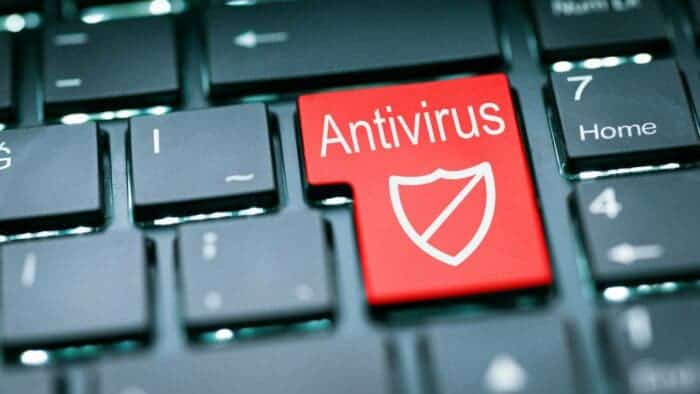Mobile phones have become a crucial aspect of our life in this digital age. Our use of mobile devices extends beyond just talking to include social media, fun time, online banking, and even official deals. However, the risk of cyber – attacks has grown along with the growing use of mobile phones. Users of mobile phones are at risk from a variety of malware, such as viruses, spyware, and even ransomware. Thus, having an anti – virus app on your mobile phone is a must to shield it from malware threats. In this article, we’ll talk about the top ten trusted anti – virus apps for mobile phones.
Anti Virus apps for mobile phones
1. Norton Mobile Security
One of the most solid anti virus apps for mobile phones is Norton Mobile Security. It offers a full defence against spyware, viruses, malware, and phishing attacks. The anti – theft features of the software also enable you to remotely lock and wipe your phone in the event that it is stolen. You can also avoid browsing harmful websites with the help of Norton Mobile Security’s online protection.

2. Kaspersky Mobile Anti virus
Another notable anti virus app for mobile phones is Kaspersky Mobile Anti virus. Real – time defence against malware, viruses, spyware, and scams is given by the app. In case your phone is stolen, you can remotely lock and wipe it, thanks to its anti – theft features. In addition, offering web protection, Kaspersky Mobile Anti virus keeps you from visiting harmful websites.
3. Bitdefender Mobile Security
A good anti – virus tool for mobile phones is Bitdefender Mobile Security. The app offers total defence against phishing, spyware, viruses, and malware. In case your phone is stolen, you can remotely lock and wipe it, thanks to its anti-theft features. Also, Bitdefender Mobile Security offers web protection, thus, it will stop you from opening web pages that could be a threat.
4. Avast Mobile Security
Avast Mobile is a feature-rich anti virus app for Android devices that offers a range of security features to protect your device from malware and other threats. The app is available for free and offers full scanning and a range of extras, including App Lock, which allows you to lock specific apps with a password or PIN.

One of the best features of Avast Mobile is its scanning capabilities. While it may take longer than other anti virus apps to completely scan a device, it is one of the most thorough free Android security packages available. The app also offers URL protection, PUA and malware scanning, remote data wipe, and VPN/unlimited use with the Ultimate version.
The process to install Avast Mobile is very easy and direct. It has a slideshow of major features that users of the app can skip. The app is available in both free and paid versions, which can be paid for with a credit card, PayPal, or gift card.
The interface of Avast Mobile app is simple and easy to use. It comes with a large Scan button and several other features accessible from the main page. The app has a minimal impact on battery life, making it a great choice for users who want to protect their devices without cutting down the performance.
5. McAfee Mobile Security
McAfee Mobile is a detailed anti virus app for Android devices that offers a range of security features to protect your device from malware and other threats. The app is designed to provide simple real – world protection, with an emphasis on ease of use and providing explanations and cartoon characters to help ease anxiety.

One of the best features of McAfee Mobile is its Protection Score, which provides an appraisal of your device’s security level and tips on how to raise the score. The app also offers a range of security features and tools, including regular scans to help protect you from malware and other threats.
The process to install the McAfee Mobile app is easy with a 53MB download that begins the process. The app runs in portrait mode and its home page has the Protection Score next to a Poor, Fair, Good, Very Good or Excellent appraisal.
On the downside, without comparative data on effectiveness, McAfee Mobile Security’s ability to catch and stop rogue viruses is an open question. However, the app is still a great choice for Android users who want a comprehensive antivirus app that offers a range of security features.
6. Trend Micro Mobile Security
Trend Micro Mobile just like the others comes with great details for Android devices. It offers a range of security features to protect your device from malware and other threats. The app is available as a free download from the Google Play store with a 30-day trial of pro features. After that, Trend will only let you scan for malware.

One of the best features of Trend Micro Mobile is its security and identity protection. This helps protect your device from bad apps and fake access. The app also offers browsing protection, which blocks bad websites and protects your privacy while browsing the web.
The process to install the Trend Micro Mobile app is easy. It can be done by downloading and installing the app from the Google Play store. The app is easy to use, with a simple interface that allows you to scan your device for malware and other threats with just a few taps.
On the flip side, the free version of Trend Micro Mobile is limited in its features, and after the 30-day trial, you can only scan for malware. However, the app is still a great choice for Android users who want a comprehensive antivirus app that offers a range of security features.
7. Sophos Mobile Security
Sophos Mobile is a detailed anti virus app for Android devices that offers a range of security features. This app can protect your device from malware and other threats. The app is available for free and is able to protect your Android device and your privacy without cutting down on the battery life.
One of the best features of Sophos Mobile is its real – time synchronization with SophosLabs. This ensures that your mobile device is protected against the latest malware and other threats. The app also offers app protection, web filtering, and unified endpoint management. This makes it a very decent choice for brands and people who want a full protection anti virus app.
On the Google Play Store, users can download the Sophos Mobile app. The app is easy to use, with a simple interface that allows you to scan your device for malware and other threats with just a few taps.
8. ESET Mobile Security
ESET Mobile is an anti virus app for Android devices that offers a range of security features to protect your device from malware and other threats. The app offers good malware protection, but too many of its essential features are premium – only. The free version of ESET Mobile & Anti virus offers access to Remote Lock, GPS Location, and Remote Siren via SMS.
One of the best features of ESET Mobile is its malware detection. This is excellent and has a moderate output impact. The app also offers a few extras, including anti-theft features and an anti-phishing feature.
On the Play Store, users can download the app. It is easy to use, with a simple interface that allows you to scan your device for malware and other threats with just a few taps. On the downside, the user interface and overall look of the app are outdated. Also, the anti – phishing feature’s failure to block known phishing sites is a concern. However, the app is still a great choice for Android users who want a detailed anti virus app that offers a range of security features.
9. Lookout Mobile Security
Lookout Mobile Security is a full anti virus app for Android devices that offers a range of security features to protect your device from malware and other threats. The app is available in two versions: a free version that provides essential security features and a premium version that offers more features.
One of the best features of Lookout Mobile is its all-in-one mobile security and anti virus app that protects your mobile device from viruses, threats, and personal data theft. The app also offers instant security and protection against the full spectrum of threats. The app is easy to use, with a simple interface that allows you to scan your device for malware and other threats with just a few taps.
10. AVG AntiVirus
AVG AntiVirus is a popular anti virus app for Android devices that offers a range of security features to protect your device from malware and other threats. The app is available for free and offers the same excellent anti virus protection engine as Avast Free Antivirus. Also, there are many useful bonus features.
One of the best features of AVG AntiVirus is its real-time scanning capabilities, which allow you to scan your device for malware and other threats in real-time. The app also offers a range of other security features, including anti-theft protection, app locking, and Wi-Fi security. The app is easy to use, with a simple interface that allows you to scan your device for malware and other threats with just a few taps.
Final Words
Mobile phone users are weak to various forms of malware, such as viruses, spyware, and ransomware. Therefore, it is crucial to have an anti virus app on your mobile phone to protect it from malware attacks. However, the exact anti virus to pick depends on what you need.