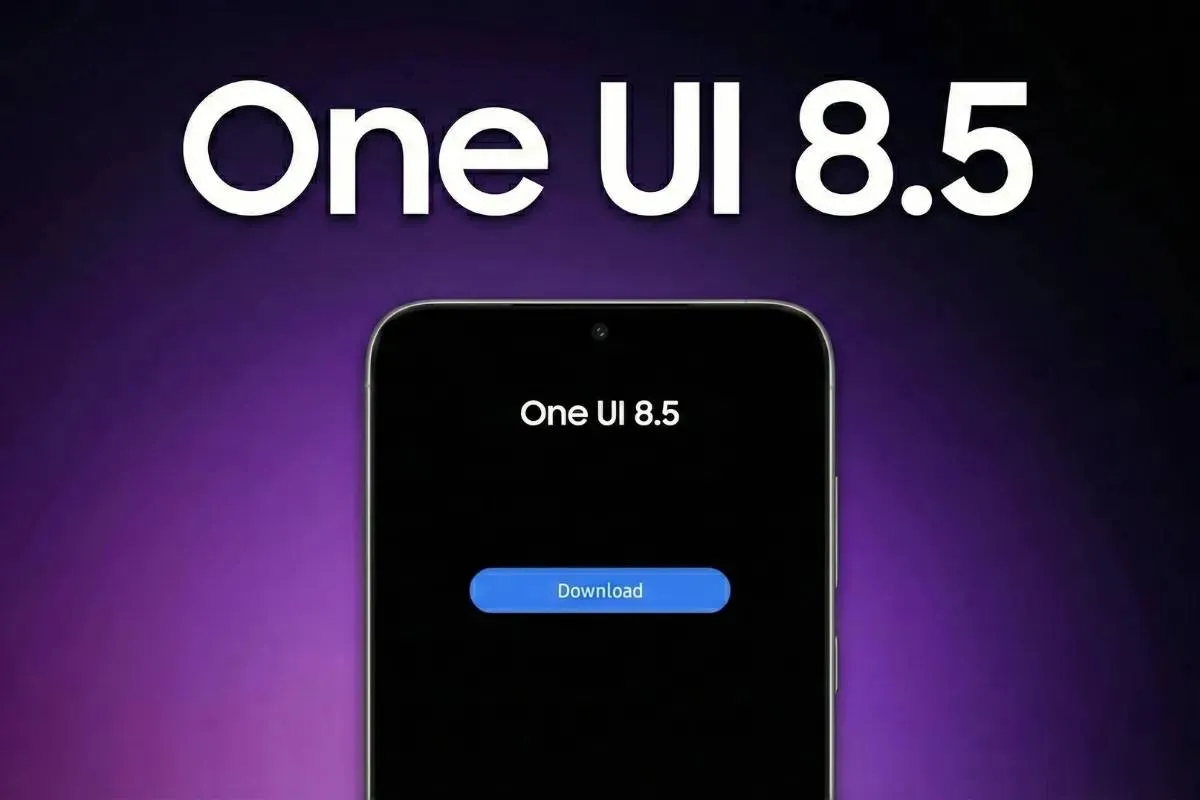Traveling with an Android smartphone offers a convenience that’s hard to beat. Whether it's navigating unfamiliar streets, booking last-minute accommodations, or staying connected with loved ones, Android’s open ecosystem and customizable features make it an ideal travel companion. However, that same flexibility can sometimes be a double-edged sword. When on the road, especially in unfamiliar countries or busy urban hubs, smartphones are exposed to various risks. These risks range from unsecured Wi-Fi networks to potential device theft or data breaches.
To mitigate these risks, experienced travelers tend to adopt a few practical habits that help protect their devices and personal information. These routines might include setting up strong authentication methods, using VPNs, disabling unnecessary permissions, or even carrying a backup device. While no approach is completely foolproof, a bit of foresight can go a long way. Taking steps to secure an Android smartphone before and during a trip isn’t just good practice—it’s essential for anyone who relies on their device as a digital lifeline while exploring the world.
1 - Make Use of a Good VPN During Long Travels
If you're travelling by air, one of the first things you probably do after landing at the airport is connect to the nearest public Wi-Fi. It's a quick way to get online before going through the needed steps to use a mobile network in other regions. You can easily check messages or pull up directions. Unfortunately, connecting to public networks also comes with some serious risks. Public networks, especially in busy or tourist-heavy areas, are often poorly secured. That lack of encryption leaves a user’s data vulnerable to snooping, interception, or more malicious attacks by hackers and cybercriminals.

The most effective way to stay protected is to skip public Wi-Fi altogether and rely on a personal hotspot or mobile data whenever possible. Of course, that’s not always an option, especially when roaming charges are high or the mobile signal is weak. For that reason, one of the first things you should do is to use a reliable VPN. For those unaware, A VPN (Virtual Private Network) encrypts the device's internet traffic, adds a crucial layer of privacy, and masks its real IP address, making it significantly harder for anyone to track or access sensitive information.
Many VPN services available on Android today are both user-friendly and affordable. Several solid free versions still offer basic protection. Some also allow users to browse as if they're still in their home country, which can be handy for accessing region-locked content or services. Whether it’s a quick email check or streaming a show from the hotel room, using a VPN is a smart step to keep personal data out of the wrong hands.
2 - Always Keep Find My Enabled on Your Android Device
One of the most important features you should always keep enabled on your device is the Find My feature. It has been one of Apple's strongest features for years, and the giant even developed a robust ecosystem with devices like their AirTags. However, Android is finally offering a powerful tool thanks to Google. The search giant improved the technology behind its Find My Device in recent years. It will soon be rebranded as Find My Hub and will offer a better experience. It will soon allow you to track smartphones, tablets, and even other devices with smart trackers.
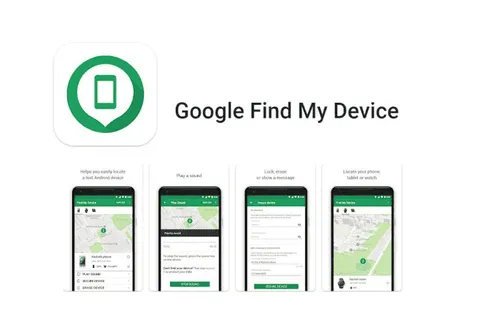
For example, users can now locate devices like the Pixel Buds Pro 2. And we have to say that this is useful, after all, it's easy to lose wireless earbuds if you don't pay enough attention. There are also some Bluetooth trackers like the Moto Tag and select Chipolo models. All will be available through a single, unified interface. The service is accessible via the app or through the web.
It's always important to keep track of your device during trips or long travels. It's easy to lose it if you're distracted or in a hurry. In this terrible scenario, Find My Device has a lot of useful features. You can monitor the location via the Find My Device. If you lose the device and are sure it can't be recovered, you can wipe the data or lock it. One recommendation is to use smart trackers and attach them to luggage, backpacks, and other valuable goods.
3 - Use a Neck Lanyard to Keep the Device Attached to... You
Since we're on the topic of losing your smartphone, this is one of the scenarios you must prevent. Different places have different cultures, different problems, and different security. Some have extra, some lack it. So if it's important to protect goodies. Robbery and phone theft, unfortunately, a common issues in many places. Google has been improving in this regard again, and Android 16 has security features that can render a stolen phone useless.

Out of the fancy technology gadgets, a conventional neck lanyard is a good way to keep your phone safe. It allows you to physically secure your phone around your neck and prevent snatch theft. Some brands like ESR and Casetify offer lanyards compatible with most Android smartphones.
4 - Don't Scan Random QR Codes or Install Shady Apps
We're living in a digital transformation when it comes to the use of QR Codes. Nowadays, you grab information in stores, see restaurants' menus, only by scanning the QR code. However, you need to pay attention and be careful when scanning QR codes all the way through your trip. Avoid downloading third-party or unverified apps from QR codes. Make sure to download apps from the Google Play Store to be sure it's safe.

A QR Code can redirect to unverified downloads, unsafe websites, and potentially expose your phone to security issues. For that reason, don't trust any QR code you see. Try to check the information before.
5 - Use eSIM When Possible
If you're travelling to a place that has cheap temporary or pre-paid plans, it may be a good idea to use an eSIM. It's harder to clone or do any harm to it due to the advanced security measures in this tech. Physical SIMs can be duplicated with special hardware. eSIMs, on the other hand, are encrypted and securely downloaded. If your phone is stolen or lost, it's harder for someone to access your data or use it to authenticate on apps like banking.
Using eSIM also has other benefits as lower costs compared to international roaming charges from your carrier. Also, if you're less reliant on public Wi-Fi, using it will give you an extra layer of security.
Conclusion
When you travel, there are certain risks that you'll face with your smartphone. For that reason, it's important to be aware of all security measures you can have to take. Multiple resources can help you in your journeys, so be aware of them and enjoy the best.
Loading