At the WWDC 2020 Global Developers Conference, Apple officially released the iOS 14 system. The company introduced its latest version of the iPhone software for the first time (officially). This new system brings the largest home screen to iOS for many years. In addition to its new features as well as improvements, the iPS 14 performance is also very powerful. This system’s focus is to improve application design to take advantage of a large screen if available. Although some of the changes are not noticeable, they make usability and control easier. Now, let us look at our top 10 iOS 14 features that you need to try out. Well, this list is not particularly in order of importance. It simply shows important features that users will want to try out.

-
Home Screen Widgets come in various sizes
Going through the new iOS 14 system, you will see that the new Home Screen widgets come in various sizes but can still be viewed in the “Today” view. In addition, with iOS 14, Apple allows widgets to be added to the home screen and presented with your application. To add them, there is a new “widget library” where users can easily add and customize widgets. There is also a new “Smart Overlay” widget that automatically displays related apps based on the time of day.

-
App Resource Library
Apple also announced a new “App Resource Library” view, which automatically organizes applications into new groups and lists. Thanks to the new “App Resource Library” view, Apple now allows users to hide applications on their home screen. It looks very similar to the Android application drawer but has some other smart grouping features. One such smart grouping feature includes automatically extracting all Apple Arcade games in batches.

This innovative feature that comes with iOS 14 can be simply called folders. Folders are automatically created by category and are located after the last desktop page. At the same time, in iOS 14, you can hide unnecessary desktop pages, leaving one or two, so that folders can be easily reached. In addition to the completely new widgets and folders of the App Library in iOS 14, there are several more long-awaited functions for this operating system that have long been in Android.
-
System-wide picture-in-picture mode
Another new feature of iOS 14 is that it adds a system-wide picture-in-picture function to iOS videos. Just like on macOS, the video will hover over the application, can be resized, and then can be folded to the side of the screen to continue playing in the background.

-
Siri adds a new view
Siri also has a new view: when the digital assistant is active, it does not occupy the entire screen. In the new design, it displays the animated Siri icon at the bottom, with only a small coverage area. There are also some new features: Siri can now not only send command messages but also send audio messages.
-
Translation app
Apple also announced that it will have a new translation application built into iOS. Like Google Translate, this application will allow users to easily translate between various languages. Users will be able to enter text or instruction messages and translate them into 11 languages. English, Chinese, French, German, Spanish, Italian, Japanese, Korean, Arabic, Portuguese and Russian will be supported at the time of release.

-
iOS 14 short message feature
Short messages also have new features: In iOS 14, you can pin important contacts and conversations at the top of the “message” app to easily talk to your favorite friends or group chats. There are also new Memoji accessories-including appropriate mask options. iOS 14 will also add new threaded conversations in group chats and mention notifications to chat with specific people.
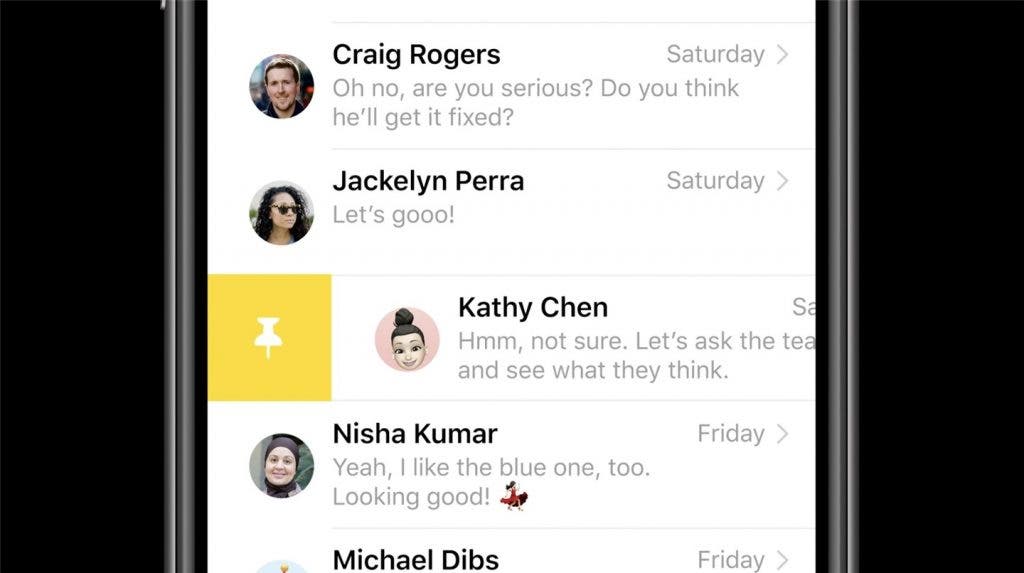
-
Apple Maps
Apple Maps is getting new curated guides from companies like Zagat or AllTrails to provide better suggestions for new locations. This feature also received support for bicycles and provided special guidance for cycling, which took into account altitude, bike lanes, stairs, and roads. Bike support will be launched in New York, Los Angeles, San Francisco Bay Area, Shanghai, and Beijing. In addition, there is a new EV navigation function that can track your car’s current battery level, altitude, and weather factors, and navigate you to compatible sites. The company has partnered with BMW and Ford, although no specific car models have been announced yet.

-
Apple CarPlay adds custom wallpapers and app categories
CarPlay is gaining support for custom wallpapers and new app categories: parking apps, electric car chargers, and fast food takeaway apps. Apple iOS 14 also adds support for NFC car keys and the 2021 BMW 5 series will be the first model to support this feature. NFC passes are stored in Apple’s Secure Enclave to ensure safety and can be shared with other iOS users so that they can also temporarily access your vehicle. The new car key function will also be introduced in iOS 13.

-
Apple “App Clip”
Apple also introduced a new “App Clip” applet feature, which is a quick card-based application that allows you to access a small part of the application when you need it, without requiring the user to install the complete application. Examples include access to parking applications through NFC tags or coffee shop reward programs. App Clip supports Apple login to avoid creating new accounts, can be accessed again through the new app library, and used with Apple Pay. For use with App Clip, Apple is launching a new QR code format that uses both visual QR code and NFC to quickly access App Clip.

-
iOS 14 small windows
Finally, the incoming call window does not finally open in full screen, interrupting any work. Now a small pop-up window appears at the top of the screen, allowing you to accept a call or reject it. This should work not only with the native dialer for iOS but also with all third-party applications. The new iPadOS also has this innovation.
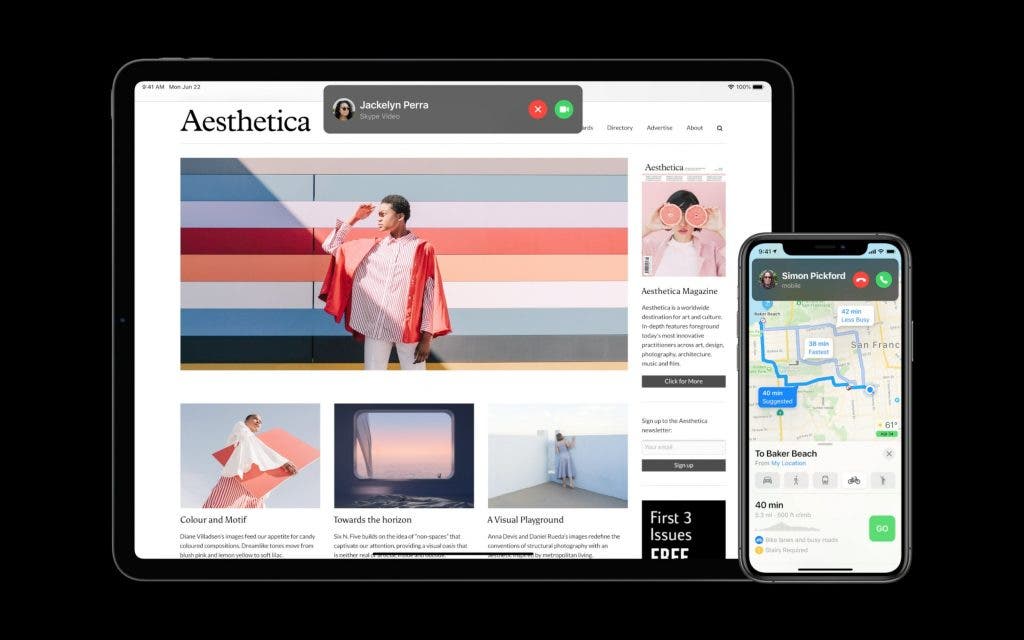
Conclusion
This are our top 10 iOS 14 features that we think you need to try out. As we stated earlier, the list is not necessarily in order of importance. Also, a couple of features are from Android as well as third-party apps. As a user, there’s no need to worry about whether it’s a “copy” or not, because all mainstream mobile phone systems have their own reference points. Do you think our top 10 iOS 14 features missed any point? Let us know your thoughts in the comment section below






So they just literally copying android in every new releases?
Yeah
Call recording option????
like MKBHD said android crawled so Apple can run.
the funniest thing to me is they call it new!