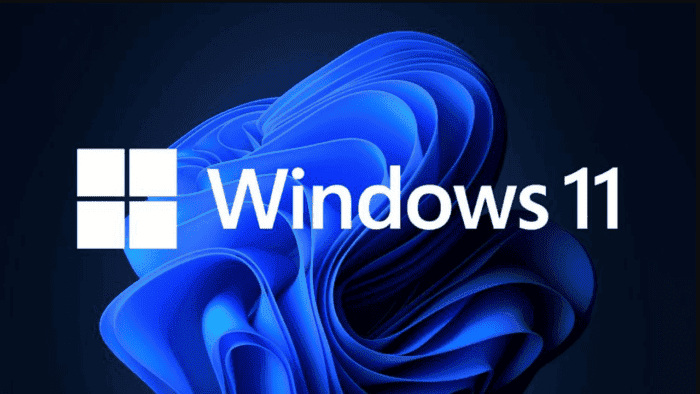For those who use Windows frequently, those pop – up windows that appear from time to time in the lower right corner may be annoying and intrusive. Similar to phones, Windows 11 relies heavily on Windows Push Notifications for first – party or third – party push alerts for apps and websites. Almost every app on Windows 11 tries to send alerts to the user. It does not matter whether there is anything good to send. They just need to let users know that they are still active. These alerts can be very annoying. For example, antivirus software often performs periodic security checks on devices and then sends alerts. Likewise, weather apps, Microsoft Edge or Chrome subscribed websites and other apps keep sending users alerts.

In response, Microsoft has made some changes to Windows to reduce the number of daily reminders users see. For example, Windows 11 brings the “Focus Assist” feature to users. This can help users focus on work by reducing distractions such as alerts from apps like Outlook, Edge, etc.
Windows 11 gets some changes
Now, Microsoft is trying different ways to reduce spam alerts so users can better focus on what matters. Judging from references in Windows 11 preview builds, Microsoft is working on a new feature called “Smart opt-out” that will reduce unwanted alerts in the system. Of course, “smart opt out” is not an AI-based feature. But it does help you solve problems to a certain extent, such as disabling alerts for apps that you don’t use often.
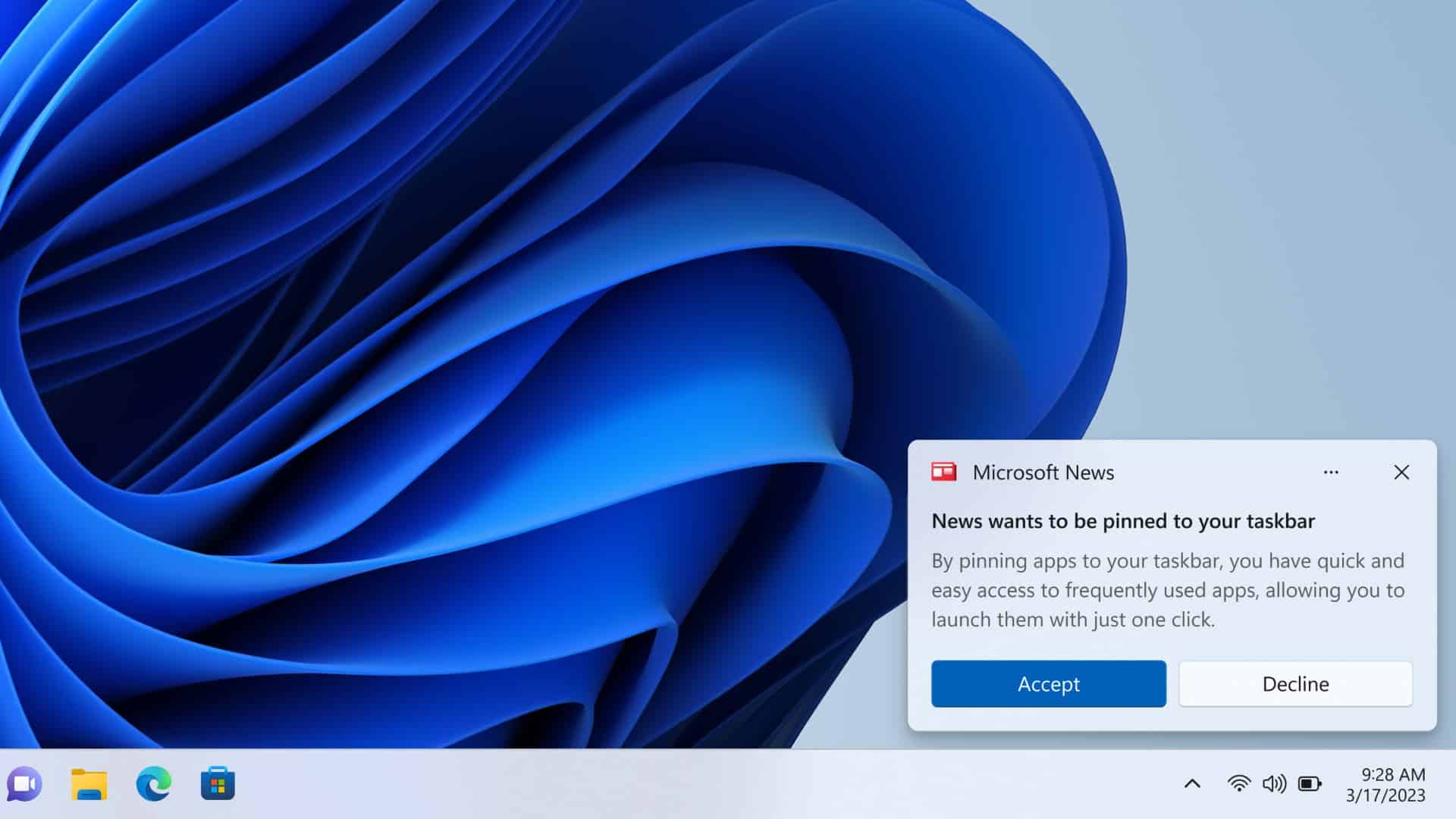
For example, if you haven’t interacted with Outlook alerts for a month, you’ll see a “Turn off alerts from Outlook?” reminder. This will give you two options: off and no change. The update is expected to have a positive impact on the user experience for most Windows 11 users.
In fact, email filters have been taking a similar approach before. This could make Windows 11’s attempt to disable alerts like this a little more logical. However, the opt out feature will not affect the app alerts you use frequently. This feature should enter the production channel within a few months.
In addition, Microsoft also provides users with the Windows 11 “emergency alerts” function. Thus, users can better control high – priority alerts from first – party and third – party apps. These urgent or important alerts can bypass Focus Assist (Do Not Disturb) settings.
In other respects, Microsoft is improving its emergency alert function with a new control “view alert” to view alert content and protect privacy when using full-screen apps.
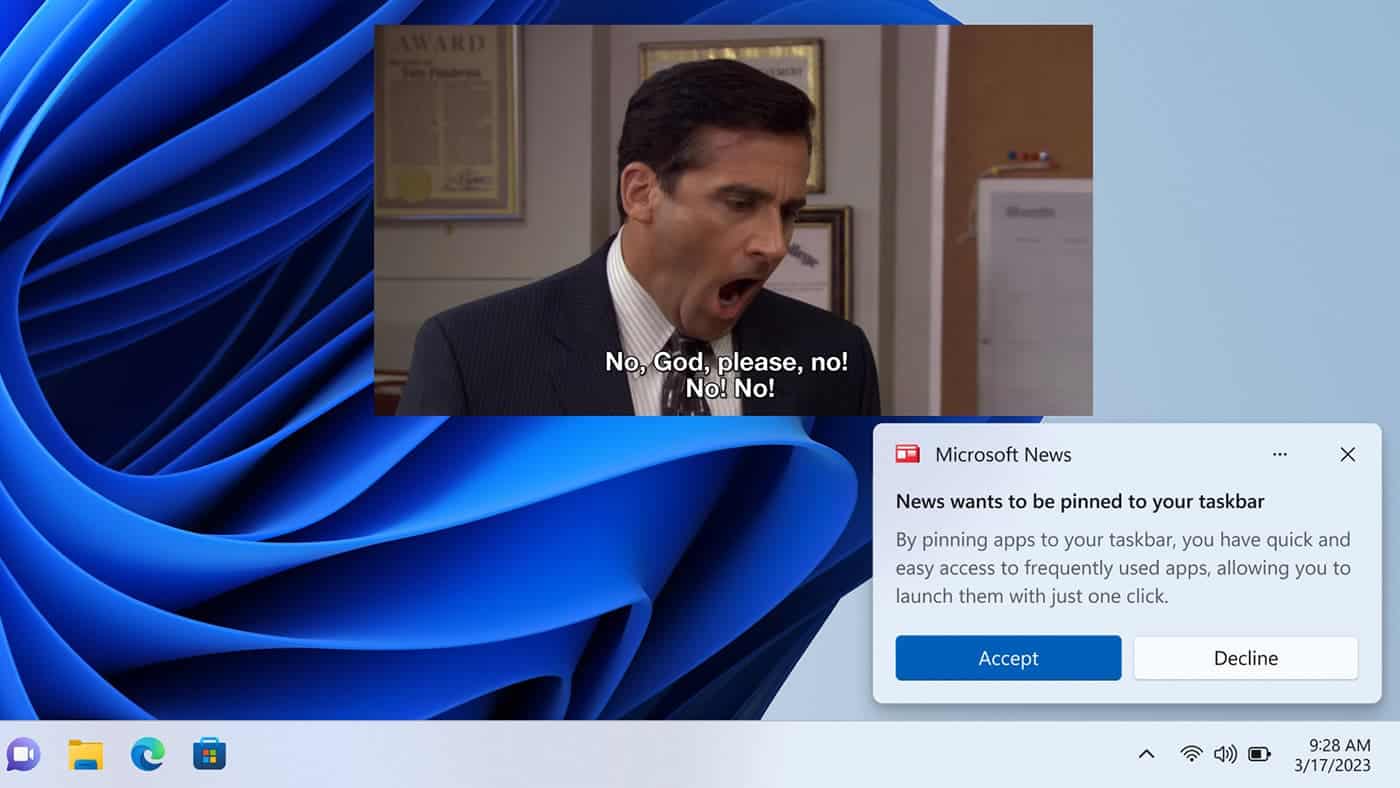
Windows 11 alert system
Windows 11 has a built – in alert system that serves to notify users about system events and updates. The alert system can change to suit the user’s need. Thus, users can choose which events they want to be notified about and how they want to receive those alerts
Here are some of the types of alerts that users may receive in Windows 11:
- System updates: Windows 11 will check for updates and notify users when updates are available. Users can choose to install updates instantly or schedule them for later.
- Security alerts: Windows 11 has built – in security features that can detect and alert users to potential security threats, such as malware or phishing attempts.
- Battery alerts: If you are using a laptop or tablet, Windows 11 can notify you when your battery is running low and provide options to conserve battery life.
- App alerts: Many apps in Windows 11 can send alerts to the Action Center. This is a central location where the system manages alerts.
Users can custom how they get these alerts by going to the Settings app and select “Notifications & actions” menu. From there, users can choose which types of alerts they want to receive. They can also choose the sound and visual for each type of alert.