Google’s annual developer conference, Google I/O 2024, is just around the corner. The tech giant is set to unveil the latest version of its Android operating system, Android 15. One of the most exciting features of this new version is the Android 15 Bluetooth auto-on feature. This feature allows users to track their lost devices even when they are switched off. The feature is part of the Powered Off Finding API, which stores pre-calculated Bluetooth beacons within the memory of the Bluetooth controller, enabling offline device tracking. A few days ago, Android Authority dug into the Android 15 DP2 code. It discovered the new feature “Bluetooth auto-on”, which helps users automatically turn on the Bluetooth function.
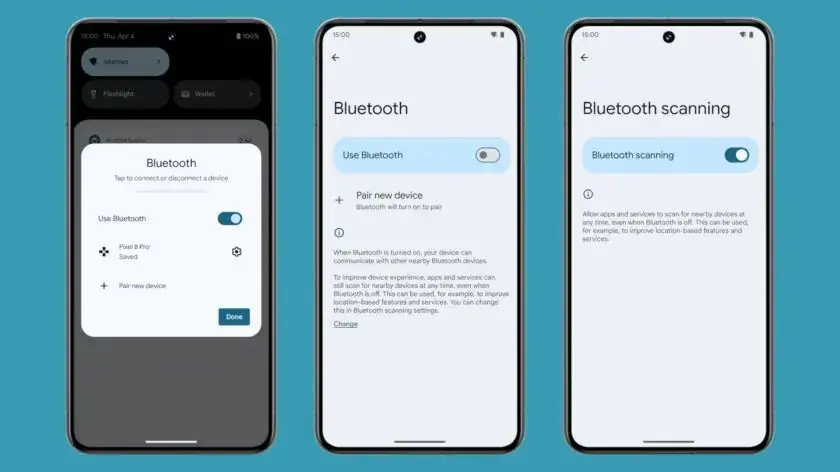
Google code including Quick Share, Find My Device and device positioning all require Bluetooth. For these features, Bluetooth will automatically turn on the next day after the user turns it off. The relevant code has been released to AOSP. First, only system apps can enable the feature, so third-party apps can’t toggle your device’s Bluetooth wireless capabilities without your knowledge. Secondly, the API will not work for only Android 15 devices. This means that older Android systems will also get the feature.
Bluetooth Auto-On Feature
The Bluetooth auto-on feature is a solution for a common user need. Many Android users have experienced the inconvenience of having their phone automatically connect to a device they don’t want to connect to, such as a car stereo or a Bluetooth speaker. This can be particularly annoying when the user is already connected to another device and doesn’t want to disconnect from it. The Bluetooth auto-on feature addresses this issue by allowing users to turn off Bluetooth auto-connect, giving them more control over their device’s Bluetooth capabilities.
Bluetooth Auto-On Feature: A New Level of Convenience
The Bluetooth auto-on feature is not just a solution to users’ needs, but also a new level of convenience for Android users. With this feature, users can track their lost devices even when the device is off, making it easier to locate them. This feature is particularly useful for users who frequently misplace their devices or who have experienced the frustration of not being able to find their device when they need it.

Bluetooth Auto-On Feature: A Step Forward in Device Tracking
The Bluetooth auto-on feature is a step forward in device tracking, and it is a clear indication of Google’s commitment to improving the user experience for Android users. With this feature, Google is addressing common user frustration and providing a solution that will make it easier for users to track their lost devices. This feature is just one of the many exciting new features that users can look forward to in Android 15.
Other Android 15 features
Android 15 promises to bring many new features which will improve the user experience of this system. One of the most exciting new features in Android 15 is partial screen sharing. This feature allows users to share or record just an app window rather than the entire device screen. It was first enabled in Android 14 QPR2 on Pixel devices but will now be available across the wider Android ecosystem. The feature is particularly useful for users who want to share or record a specific app without revealing other sensitive information on their device.
Android 15 also extends platform support for satellite connectivity. The platform now has UI elements that ensure a consistent user experience across the satellite connectivity apps. Apps can use APIs that allow them to detect when a device connects to a satellite. This can give the app more awareness of why full network services are unavailable. Android 15 also provides support for SMS apps and preloaded RCS apps to use satellite connectivity for sending and receiving messages. This means that satellite connectivity will not work for emergency uses only.
Another notable feature in Android 15 is the notification cooldown function. Users can find this feature in the Notifications section and it allows users to set a cooldown period for notifications. This means that if a user receives multiple notifications from the same app within a short period, the subsequent notifications will hold until the cooldown period expires. This feature is particularly useful for users who receive a lot of notifications and want to reduce the amount of interruptions they receive. There are other features like the new Android 15 desktop mode, performance and battery improvements and more.

Conclusion
Google’s annual developer conference, Google I/O 2024, is highly anticipated, with the unveiling of Android 15 being a major highlight. One of the standout features of Android 15 is the Bluetooth auto-on feature. This feature enables users to track their lost devices even when the device is off. This feature, part of the Powered Off Finding API, stores pre-calculated Bluetooth beacons in the Bluetooth controller’s memory, facilitating offline device tracking. Additionally, Android 15 introduces exciting features like partial screen sharing, extended platform support for satellite connectivity, and a notification cooldown function.
These enhancements aim to elevate user experience by offering more control over device connectivity, improved sharing options, and enhanced notification management. Google’s commitment to addressing user needs and enhancing device tracking capabilities through Android 15 reflects a significant step forward in improving the overall Android ecosystem. With these innovative features, Android users can expect a more seamless and efficient experience with their devices. What do you think about the new “Bluetooth auto-on feature”? Will it be a good addition to the system? Let us know our thoughts in the comment section below





