After a lot of questions about installing update .ZIP files and custom ROMs on the Jiayu G4 we have decided to put a basic “How to guide” using ClockworkMod Recovery here. This is a work in progress and will be updated later with more information.
Currently there is no known English version of CWM Recovery so Chinese is the only option.
How to install ClockworkMod Recovery JiaYu G4
- Download Recovery.img from here
Once downloaded save it to your phones Micro SD Card.
Install Mobile Uncle from Google Play Store.
Now that you have Mobile Uncle installed on your phone follow these steps:
- Open Mobile Uncle (If asked for root permission allow) and touch Recovery Update.
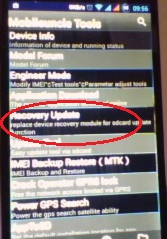
- Select recovery.img that you downloaded earlier

- Press OK and if asked for root permission accept. After this the phone will give you an option to boot into recovery mode. If you already have a ZIP file you want to install on your Micro SD Card touch OK, if not touch Cancel.
Installing a ZIP file on the JiaYu G4
If CWM Recovery hasn’t been installed, see above. If it has follow the steps below:
Gizchina News of the week
- Install and open CWM ROM Manager. You can download it from Google Play here.
- Select “Install ROM from SD Card” if the ZIP file is already on your SD Card.
- Choose the ZIP file you want to install. On the next screen check the right file has been selected and choose whether you want to Backup Existing Rom and/or Wipe Data and Cache (Only do this if installing a new ROM otherwise your phone will get stuck in a boot loop!) and select Reboot and Install.
- Your phone will now go through and install the file and restart.
Installing Chinese ClockworkMod JiaYu G4
- If you want to install ZIP files manually in CWM Recovery start your phone in recovery from ClockworkMod’s ROM Manager App (for link see above) or turn phone off, hold volume + button and plug in micro USB, and whilst still holding volume + press and hold the power button. Release both when JIAYU appears on the screen.
- When in CWM Recover scroll up and down by pressing the volume buttons and select by pressing the power button.
- To wipe Data and Cache (only do this if you are installing a new ROM!) select 4th option (has DATA in the name) and select the option that has the longest name (5th from the bottom) and data will be wiped. The select the 5th option (has CACHE in the name) and select the option that has the longest name (5th from the bottom) and cache will be wiped.
- From the main screen choose to install ZIP from SD Card by choosing the 2nd option (has SD and ZIP amongst the characters).
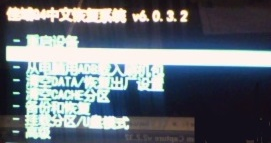
- Next choose you own ZIP file from SD Card (first option, has SD and ZIP amongst the characters).
- Next scroll to the ZIP file you want to install and choose it by pressing the power button. the scroll to the option that has the file name and press the power button. File will now begin installing. If it says E:Can’t open /sdcard/[file name here] (bad) then the ZIP file is corrupt.
- To go back at any stage select the bottom option with +++++(2 Chinese characters)+++++ or at main menu to reboot your phone normally select the top option
If you run in to any problems or haven any questions them please feel free to let us know in the comments section below!





Thanks ..have been collating this info from your seperate posts, great to have it all together coherently in one place. I will need to do this soon….just building up the courage.
Well done Burnt_52 and thanks for putting this together. I’ve had success following these steps and installed a new ROM, which also allowed me to apply the patch for Touch Sensitivity. The phone is much better since. It would be nice if there was an English version of the recovery image – I guess you haven’t come across this?
Also what ROM did you install? I notice there’s a new LeWa ROM available, but not sure how this compares to the others.
Don’t think there’s an English version of this recovery image but it’s based on Clockworkmod v6.0.3.2. I compared the Menu to the one I have installed on a Nexus 7 machine and they are quite identical. Looks like this > http://droidviews.com/wp-content/uploads/2013/05/galaxy-s4-clockworkmod-recovery.jpg
are you able to navigate further into the menus so I can navigate the Chinese menus pretty please??
In order to install ClockWorkMod Recovery does the Jiayu G4 need to be rooted first ?
The G4 is rooted as standard. I will post rooting tool below as I have found one ROM that wasn’t rooted. Tool will also replace chinese root manager with english.
Ok thanks very much.
Bert, what patch for Touch Sensitivity is this? Where did you get it from?
Go here BartS: http://www.needrom.com/mobile/jiayu-g4-6/
After installing the ROM follow the instructions from abaggie.
Thanks Bert. Currently trying out firmware #25 to see if it’s any better.
Bert, can you install the Fix Touch patch with other ROMs? Every time I have tried to install it it fails. I have tried with both Chinese and English CWM and tried downloading it several times but its never worked for me.
I’m not sure about that as I’ve only tried it on that particular ROM.
How2install
Nice article! Please do the same for G4 Advanced (1.5 GHz) when it appears.
I will be getting one as soon as they are released to international customers so will check English CWM, ROMs etc and get that up ASAP after it arrives
Heres an excellent bit of background reading / help for anyone new to Rooting etc (like me) hope you find it helpful:
http://reviews.cnet.com/8301-19736_7-57578709-251/hack-your-android-like-a-pro-rooting-and-roms-explained/
Brian in order to install clockworkmod recovery does the phone have to be rooted in the first place ?
G4 is rooted as standard. I am uploading a rooting tool not to google drive so will post link in a comment below
Excellent.
Thanks ..have been collating this info from your seperate posts, great to have it all together coherently in one place. I will need to do this soon….just building up the courage.
Oh many thanks for this! I have update it with the new original rom to see how it works!
There is a bug again with the BT when I make a call the nework close and asking for the Pin code ! My BT is a Jabra ExtremeBT530
Has anyone alse this problem? What can I do?
Well done Burnt_52 and thanks for putting this together. I’ve had success following these steps and installed a new ROM, which also allowed me to apply the patch for Touch Sensitivity. The phone is much better since. It would be nice if there was an English version of the recovery image – I guess you haven’t come across this?
Also what ROM did you install? I notice there’s a new LeWa ROM available, but not sure how this compares to the others.
Don’t think there’s an English version of this recovery image but it’s based on Clockworkmod v6.0.3.2. I compared the Menu to the one I have installed on a Nexus 7 machine and they are quite identical. Looks like this > http://droidviews.com/wp-content/uploads/2013/05/galaxy-s4-clockworkmod-recovery.jpg
are you able to navigate further into the menus so I can navigate the Chinese menus pretty please??
In order to install ClockWorkMod Recovery does the Jiayu G4 need to be rooted first ?
The G4 is rooted as standard. I will post rooting tool below as I have found one ROM that wasn’t rooted. Tool will also replace chinese root manager with english.
Ok thanks very much.
Here is a CWM 6.0.3.2 in english, that i ported.
http://chinamobiles.org/showthread.php?32954-Recovery-Sammel-Thread&p=392615&viewfull=1#post392615
Thanks. It works .. but font can be a bit bigger 🙂
are you able to port a chinese CWM recovery to english for Green Orange N1? I have the image, i’m guessing you need the phone?
Bert, what patch for Touch Sensitivity is this? Where did you get it from?
Go here BartS: http://www.needrom.com/mobile/jiayu-g4-6/
After installing the ROM follow the instructions from abaggie.
Thanks Bert. Currently trying out firmware #25 to see if it’s any better.
Bert, can you install the Fix Touch patch with other ROMs? Every time I have tried to install it it fails. I have tried with both Chinese and English CWM and tried downloading it several times but its never worked for me.
I’m not sure about that as I’ve only tried it on that particular ROM.
Nick,
Excelent post! Thank you.
How2install
If I have a update zip how I install it? With the same way ? only I dont Wipe Data and Cache ?
Thanks!
Thats correct, If you are just updating then just install ZIP from SDCard etc
Nice article! Please do the same for G4 Advanced (1.5 GHz) when it appears.
I will be getting one as soon as they are released to international customers so will check English CWM, ROMs etc and get that up ASAP after it arrives
Heres an excellent bit of background reading / help for anyone new to Rooting etc (like me) hope you find it helpful:
http://reviews.cnet.com/8301-19736_7-57578709-251/hack-your-android-like-a-pro-rooting-and-roms-explained/
Brian in order to install clockworkmod recovery does the phone have to be rooted in the first place ?
G4 is rooted as standard. I am uploading a rooting tool not to google drive so will post link in a comment below
Excellent.
Oh many thanks for this! I have update it with the new original rom to see how it works!
There is a bug again with the BT when I make a call the nework close and asking for the Pin code ! My BT is a Jabra ExtremeBT530
Has anyone alse this problem? What can I do?
The link to English CWM has already been posted but I put it on google drive just incase https://docs.google.com/file/d/0Bx29jBwCs_wMM0pPeDNZbDU3Vzg/edit?usp=sharing
Also here is a Rooting tool for the G4 in case you have an unrooted ROM or need to change from Chinese Root software to English https://docs.google.com/file/d/0Bx29jBwCs_wMNE1ESzdiMk5WbVE/edit?usp=sharing
Thanks!
How I install the EN recovery?
How do you know if your Rom is unrooted or not ? I seem to recall you mentioning above that in most cases the Jiayu G4 comes prerooted as standard.
@Manos, Copy file to SD Card, install Mobile Uncle and select Recovery Update and then choose the file. Will install Recovery and offer to reboot into Recovery.
@Simon, Download root checker from Play Store. It will check if your phone is rooted. If not download the root tool I put up.
Is the root tool you have provided specific for the Jiayu G4 Youth ?
No, it is a generic Android 4.2 root tool. It is tested on the Youth. I will also play with the Advanced when I get one
Many thanks Burnt_52 ! The EN recovery it works! This recovery can work on other phones? If I try it what will happen? Is’t going to work at the advanced model that very good news!
Im asking you because I have a G2S with Lewa rom that has poor wifi signal I must try other one and this recovery is very nice because is better to backup my rom.
Here is a CWM 6.0.3.2 in english, that i ported.
http://chinamobiles.org/showthread.php?32954-Recovery-Sammel-Thread&p=392615&viewfull=1#post392615
Thanks. It works .. but font can be a bit bigger 🙂
are you able to port a chinese CWM recovery to english for Green Orange N1? I have the image, i’m guessing you need the phone?
Nick,
Excelent post! Thank you.
Thank you so much for this article. I have an eye on the advanced G4 and knowing that and how it can be modded is an mportant aspect for me. I’m hopping MTK phones will get supported by CM someday.
I am also very eager to know about support of these points on the advanced G4 (and youth version):
-ust otg
– can it power a usb flash drive
– can it power a 2.5 usb hdd (I guess not)
– can you charge the phone and use a usb device at the same time with a Y cable (this is never tested usually in reviews and that’s a shame, it is very usefull for the travellers)
– mhl support
– miracast support
– gps improvements
– photo improvements
Yes to OTG and USB Flash Drive. I haven’t tried a 2.5″ HDD or a Y cable, someone else might know. I have had no issue with GPS and the Advanced has a better camera than the basic (see Gizchina article)
If I have a update zip how I install it? With the same way ? only I dont Wipe Data and Cache ?
Thanks!
Thats correct, If you are just updating then just install ZIP from SDCard etc
The link to English CWM has already been posted but I put it on google drive just incase https://docs.google.com/file/d/0Bx29jBwCs_wMM0pPeDNZbDU3Vzg/edit?usp=sharing
Also here is a Rooting tool for the G4 in case you have an unrooted ROM or need to change from Chinese Root software to English https://docs.google.com/file/d/0Bx29jBwCs_wMNE1ESzdiMk5WbVE/edit?usp=sharing
Thanks!
How I install the EN recovery?
How do you know if your Rom is unrooted or not ? I seem to recall you mentioning above that in most cases the Jiayu G4 comes prerooted as standard.
@Manos, Copy file to SD Card, install Mobile Uncle and select Recovery Update and then choose the file. Will install Recovery and offer to reboot into Recovery.
@Simon, Download root checker from Play Store. It will check if your phone is rooted. If not download the root tool I put up.
Is the root tool you have provided specific for the Jiayu G4 Youth ?
No, it is a generic Android 4.2 root tool. It is tested on the Youth. I will also play with the Advanced when I get one
Many thanks Burnt_52 ! The EN recovery it works! This recovery can work on other phones? If I try it what will happen? Is’t going to work at the advanced model that very good news!
Im asking you because I have a G2S with Lewa rom that has poor wifi signal I must try other one and this recovery is very nice because is better to backup my rom.
Thank you so much for this article. I have an eye on the advanced G4 and knowing that and how it can be modded is an mportant aspect for me. I’m hopping MTK phones will get supported by CM someday.
I am also very eager to know about support of these points on the advanced G4 (and youth version):
-ust otg
– can it power a usb flash drive
– can it power a 2.5 usb hdd (I guess not)
– can you charge the phone and use a usb device at the same time with a Y cable (this is never tested usually in reviews and that’s a shame, it is very usefull for the travellers)
– mhl support
– miracast support
– gps improvements
– photo improvements
Yes to OTG and USB Flash Drive. I haven’t tried a 2.5″ HDD or a Y cable, someone else might know. I have had no issue with GPS and the Advanced has a better camera than the basic (see Gizchina article)
a couple of questions if i may please:
according to the specs the G4 comes with Dual SIM Card Dual Standby(one micro-sim card) Does this mean that 3G will only be supported by the micro-sim? if i don’t have and can’t get a micro-sim is it as simple as cutting the sim myself with a sim cutter and inserting? or perhaps the sim card slot will support both standard and micro size sims?
i want to use this phone in Sierra Leone where i work. is there any way of knowing in advance if 3g will work? do you think it is just a matter of going to a phone shop and asking if they use bands 2G: GSM 850/900/1800/1900MHz
3G: WCDMA 2100MHz here?
many thanks in advance
Thats correct I have an UK O2 full sim in slot 1 and a Telefonica(Spanish) cut down micro sim (Telefonica dont do micro sims so just cut down with a sim cutter available ebay/amazon for about £1 easy peasy) in slot 2. The O2 sim is full sized but has a micro sim push out in it. So that might go into Sim2 when i go back to the UK. You can buy (again for about £1) adapters that will take a micro sim for insertion in a full sim slot.
Google 3g phone bands in SL if its 2100 then it will work if its not it wont. Could just go in a shop and ask but you may or may not be told the truth!
Good Luck.
thanks, this is helpful.
the best info i can find via google is the following which doesn’t look to positive, however could this be for 2G only and not include 3G? thanks
Africell
GSM-900
UMTS
Comium
GSM-900/1800
WiMax
Airtel
GSM-900
UMTS
GreenN
GSM
Sierratel
CDMA
“GSM world coverage”states for June 2013:
Sierra Leone GSM 900 1800 planned 3G 2100
National Geographic recommends a number of phones for Sierra Leone all are 2100 3g including:
BLU™ ‘Dash 3.2’ handset with Sierra Leone SIM Card BLU Dash 3.2
European 3G (2100Mhz) capable phone with capacative touch-screen and Android OS
$169.95
Wouldnt recommend the phone though!
Go here to see the frequency bands supported by the various carriers: http://maps.mobileworldlive.com/
With coverage maps.
It’s just up to you which sim slot you set for 3G data. It’s possible to choose one of them in settings. I guess from factory 3G was set in full size sim in my case.
What is the difference between CLOCKWORKMOD & TWRP recovery are they the same thing or two separate apps ?
TWRP is different to CWM. I haven’t tried on the G4 but generally they do the same thing and its just personal preference.
There are various downloads and tools available from Jiayu.es (use Chrome for auto translate if you don’t speak Spanish as although the site has an English option it doesnt seem to come down to the tools and download pages)
http://www.jiayu.es/software.php. Theres also an App in Playstore for Jiayu.es but its all in Spanish as far as I can tell. Its probably all copied from Needrom but at least it is an official Jiayu shop. You have to register to get the downloads.
Also note that whilst neither the Dutch nor the Spanish approved vendors actually have the G4 in stock yet, the Dutch site is quoting 260 euros and the Spanish 230 euros which might be a good option with 7 euros postage and no import tax once they actually get them.
+1
I will ask them to for the advanced!
a couple of questions if i may please:
according to the specs the G4 comes with Dual SIM Card Dual Standby(one micro-sim card) Does this mean that 3G will only be supported by the micro-sim? if i don’t have and can’t get a micro-sim is it as simple as cutting the sim myself with a sim cutter and inserting? or perhaps the sim card slot will support both standard and micro size sims?
i want to use this phone in Sierra Leone where i work. is there any way of knowing in advance if 3g will work? do you think it is just a matter of going to a phone shop and asking if they use bands 2G: GSM 850/900/1800/1900MHz
3G: WCDMA 2100MHz here?
many thanks in advance
Thats correct I have an UK O2 full sim in slot 1 and a Telefonica(Spanish) cut down micro sim (Telefonica dont do micro sims so just cut down with a sim cutter available ebay/amazon for about £1 easy peasy) in slot 2. The O2 sim is full sized but has a micro sim push out in it. So that might go into Sim2 when i go back to the UK. You can buy (again for about £1) adapters that will take a micro sim for insertion in a full sim slot.
Google 3g phone bands in SL if its 2100 then it will work if its not it wont. Could just go in a shop and ask but you may or may not be told the truth!
Good Luck.
thanks, this is helpful.
the best info i can find via google is the following which doesn’t look to positive, however could this be for 2G only and not include 3G? thanks
Africell
GSM-900
UMTS
Comium
GSM-900/1800
WiMax
Airtel
GSM-900
UMTS
GreenN
GSM
Sierratel
CDMA
“GSM world coverage”states for June 2013:
Sierra Leone GSM 900 1800 planned 3G 2100
National Geographic recommends a number of phones for Sierra Leone all are 2100 3g including:
BLU™ ‘Dash 3.2’ handset with Sierra Leone SIM Card BLU Dash 3.2
European 3G (2100Mhz) capable phone with capacative touch-screen and Android OS
$169.95
Wouldnt recommend the phone though!
Go here to see the frequency bands supported by the various carriers: http://maps.mobileworldlive.com/
With coverage maps.
It’s just up to you which sim slot you set for 3G data. It’s possible to choose one of them in settings. I guess from factory 3G was set in full size sim in my case.
What is the difference between CLOCKWORKMOD & TWRP recovery are they the same thing or two separate apps ?
TWRP is different to CWM. I haven’t tried on the G4 but generally they do the same thing and its just personal preference.
There are various downloads and tools available from Jiayu.es (use Chrome for auto translate if you don’t speak Spanish as although the site has an English option it doesnt seem to come down to the tools and download pages)
http://www.jiayu.es/software.php. Theres also an App in Playstore for Jiayu.es but its all in Spanish as far as I can tell. Its probably all copied from Needrom but at least it is an official Jiayu shop. You have to register to get the downloads.
Also note that whilst neither the Dutch nor the Spanish approved vendors actually have the G4 in stock yet, the Dutch site is quoting 260 euros and the Spanish 230 euros which might be a good option with 7 euros postage and no import tax once they actually get them.
+1
I will ask them to for the advanced!
I received the cell phone days ago, but the language is in Chinese. In the settings, I changed the language (PT), but many applications remained in Chinese.
I want to format the OS and install android in my language. How do I do that?
I set the language to English and installed Nova Launcher from Playstore, didnt let it import either of the existing launcher set ups, made it my default launcher and then deleted all the Chinese Apps and Themes that remained on the phone. I downloaded all the UK Apps that I wanted. I used ROM Toolbox to delete the Chinese Apps as the other tool kits said they deleted them but they kept coming back.
Brian,
Which application should I download the Play Store to delete the apps Chinese?
I did not remove anything yet. Only I changed the language in the settings of the mobile, but still there are a lot in Chinese apps. They don’t serve for anything!!!
I wanted to reinstall the OS on my tongue to try to stop this problem.
Rather than using Nova I downloaded Root Uninstaller from play store to delete chinese apps. Be very careful though because if you uninstall a system app you can crash your phone. Best to disable them first and test phone functions before uninstalling
I received the cell phone days ago, but the language is in Chinese. In the settings, I changed the language (PT), but many applications remained in Chinese.
I want to format the OS and install android in my language. How do I do that?
I set the language to English and installed Nova Launcher from Playstore, didnt let it import either of the existing launcher set ups, made it my default launcher and then deleted all the Chinese Apps and Themes that remained on the phone. I downloaded all the UK Apps that I wanted. I used ROM Toolbox to delete the Chinese Apps as the other tool kits said they deleted them but they kept coming back.
Brian,
Which application should I download the Play Store to delete the apps Chinese?
I did not remove anything yet. Only I changed the language in the settings of the mobile, but still there are a lot in Chinese apps. They don’t serve for anything!!!
I wanted to reinstall the OS on my tongue to try to stop this problem.
Rather than using Nova I downloaded Root Uninstaller from play store to delete chinese apps. Be very careful though because if you uninstall a system app you can crash your phone. Best to disable them first and test phone functions before uninstalling
After installing Nova there shouldnt be any Chinese Apps remaining on your home screens. There should be some reaining in the App draw, simply uninstall them . This will then leave you three that wont uninstall. Download ROM Toolbox, go into SUperuser mode and use it to delete these three Apps. There are no problems removing them.
On my G4, I only had to remove Baidu & the Chinese calender app. Used Titanium Backup from the Play Store
https://play.google.com/store/apps/details?id=com.keramidas.TitaniumBackup&hl=en
To make doubly sure I don’t uninstall something critical, I had the app create backups before uninstalling.
Remembered something about Baidu. Do not disable Baidu.using the android app manager. This will create an endless slew of error messages.
After installing Nova there shouldnt be any Chinese Apps remaining on your home screens. There should be some reaining in the App draw, simply uninstall them . This will then leave you three that wont uninstall. Download ROM Toolbox, go into SUperuser mode and use it to delete these three Apps. There are no problems removing them.
On my G4, I only had to remove Baidu & the Chinese calender app. Used Titanium Backup from the Play Store
https://play.google.com/store/apps/details?id=com.keramidas.TitaniumBackup&hl=en
To make doubly sure I don’t uninstall something critical, I had the app create backups before uninstalling.
Remembered something about Baidu. Do not disable Baidu.using the android app manager. This will create an endless slew of error messages.
Guys, I managed to install the English version of the recovery image today. However, while trying to make a backup of my ROM using CWM ROM Manager, when I entered recovery mode it booted into a chinese recovery and reverted to an older ROM, losing all my apps and preferences.
What’s the correct process for making a backup with ROM Manager?
Guys, I managed to install the English version of the recovery image today. However, while trying to make a backup of my ROM using CWM ROM Manager, when I entered recovery mode it booted into a chinese recovery and reverted to an older ROM, losing all my apps and preferences.
What’s the correct process for making a backup with ROM Manager?
Guys
received my phone last week
the phone is constantly emitting heat do you find that?
and the battery drains like crazy
it wont last even 1 day of use for 3000mah battery
check and it shows the cell standby is using most of the battery
followed by idle
flasing helps?
please advice
I am the exact opposite of you. I have my phone for 3 weeks. Till now I have not been able to finish the 3000mah battery in one day.
You say your phone is constantly emitting heat. I guess there’s where all that energy went. Perhaps send the phone back to be replaced.
can you please check under your battery consumption which one eats most of the battery?
mine is cell standby and idle
Android System – 84%
Phone Idle – 9%
Cell Standby – 6%
wow really envy your phone
btw which country and what band you are using
do you use both the sim?
thanks for your reply
it feels so warm in the pocket and on the palm
yesterday i charged it at 90%
it drop to 50 after 4 hours
so so sad to see this
i just flased my rom…. hope it helps
will try it for 2 days and see
Mine usually can last at least 3 days
thanks for your reply
btw which country and what band you are using
do you use both the sim?
will update you guys with the rom
http://www.needrom.com/mobile/jiayu-g4-12/
only able to do it after reading this life saving thread
bravo
Tbh, I don’t think flashing a new rom will help in your case. My battery usage with the original rom or subsequent updated roms has been fine.
I’m using 2 sims but both are from the same provider. http://en.wikipedia.org/wiki/DiGi_Telecommunications .When on 2G, it’s on 1800. On 3G, it’s 2100. Signal strength is -97 dBm 11 asu.
Guys
received my phone last week
the phone is constantly emitting heat do you find that?
and the battery drains like crazy
it wont last even 1 day of use for 3000mah battery
check and it shows the cell standby is using most of the battery
followed by idle
flasing helps?
please advice
I am the exact opposite of you. I have my phone for 3 weeks. Till now I have not been able to finish the 3000mah battery in one day.
You say your phone is constantly emitting heat. I guess there’s where all that energy went. Perhaps send the phone back to be replaced.
can you please check under your battery consumption which one eats most of the battery?
mine is cell standby and idle
Android System – 84%
Phone Idle – 9%
Cell Standby – 6%
wow really envy your phone
btw which country and what band you are using
do you use both the sim?
thanks for your reply
it feels so warm in the pocket and on the palm
yesterday i charged it at 90%
it drop to 50 after 4 hours
so so sad to see this
i just flased my rom…. hope it helps
will try it for 2 days and see
Mine usually can last at least 3 days
thanks for your reply
btw which country and what band you are using
do you use both the sim?
will update you guys with the rom
http://www.needrom.com/mobile/jiayu-g4-12/
only able to do it after reading this life saving thread
bravo
Tbh, I don’t think flashing a new rom will help in your case. My battery usage with the original rom or subsequent updated roms has been fine.
I’m using 2 sims but both are from the same provider. http://en.wikipedia.org/wiki/DiGi_Telecommunications .When on 2G, it’s on 1800. On 3G, it’s 2100. Signal strength is -97 dBm 11 asu.
i really need your help.
i successfully rooted my phone. after that i decided to install a custom rom. so i download a rom. at first the installation didnt finish so i go to recovery and did it there.
the thing is i selected, the install update. it was completed very quickly but when i boot it up, its no longer powering up. i tried power button + up button but to no avail. i tried charging the phone but its not charging.
did i brick my phone ?
are there any other way to fix this? help me guys.
thanks in advance
i really need your help.
i successfully rooted my phone. after that i decided to install a custom rom. so i download a rom. at first the installation didnt finish so i go to recovery and did it there.
the thing is i selected, the install update. it was completed very quickly but when i boot it up, its no longer powering up. i tried power button + up button but to no avail. i tried charging the phone but its not charging.
did i brick my phone ?
are there any other way to fix this? help me guys.
thanks in advance
Have you fix it?
I am having same problem 🙁
Try to flash it again with USB and tell as what happen…
i really need your help.
i successfully rooted my phone. after that i decided to install a custom rom. so i download a rom. at first the installation didnt finish so i go to recovery and did it there.
the thing is i selected, the install update. it was completed very quickly but when i boot it up, its no longer powering up. i tried power button + up button but to no avail. i tried charging the phone but its not charging.
did i brick my phone ?
are there any other way to fix this? help me guys.
thanks in advance
i really need your help.
i successfully rooted my phone. after that i decided to install a custom rom. so i download a rom. at first the installation didnt finish so i go to recovery and did it there.
the thing is i selected, the install update. it was completed very quickly but when i boot it up, its no longer powering up. i tried power button + up button but to no avail. i tried charging the phone but its not charging.
did i brick my phone ?
are there any other way to fix this? help me guys.
thanks in advance
Have you fix it?
I am having same problem 🙁
Try to flash it again with USB and tell as what happen…
Does th english recovery works for all G4 Version?
Fat/ Thin Turbo/Non Turbo?
Does th english recovery works for all G4 Version?
Fat/ Thin Turbo/Non Turbo?
I haven’t test other than basic but I think its working to all models
I try to flash recovery to Jiayu G4 MTK6589T 1gb Ram, I flash by use SP Flashtool and Mobile Uncle, so they are not work.
kokit
did your phone’s screen became greyish while running in CWM recovery? My phone did, but the hardware buttons were working well though the screen wasn’t. I could still barely see shadows of CWM options in there but not clear. Hence i could not do anything in the CWM recovery setup, just pressed power button to reboot.
I don’t know that it is running in CWM or not because I coun’t not see anything.
It is all greyish only.
I’m running into this same problem .. Did you manage to solve this?
Try only official ROM full rom and with PC.
I hope this post be true !
I haven’t test other than basic but I think its working to all models
I try to flash recovery to Jiayu G4 MTK6589T 1gb Ram, I flash by use SP Flashtool and Mobile Uncle, so they are not work.
kokit
did your phone’s screen became greyish while running in CWM recovery? My phone did, but the hardware buttons were working well though the screen wasn’t. I could still barely see shadows of CWM options in there but not clear. Hence i could not do anything in the CWM recovery setup, just pressed power button to reboot.
I don’t know that it is running in CWM or not because I coun’t not see anything.
It is all greyish only.
I’m running into this same problem .. Did you manage to solve this?
Try only official ROM full rom and with PC.
I hope this post be true !
hello
i downloaded cwm image.
i’m opening mobileuncle by recovery mode , but there isnt seen these file.
whats the problem
hello
i downloaded cwm image.
i’m opening mobileuncle by recovery mode , but there isnt seen these file.
whats the problem
Jiayu G4 Advanced (2G/32GB 4 x 1.5 cpu)
Is there any proved image for recovery CWM 6.x.x.x for this version of nice Jiayu G4?
Have you try the volume up + power?
My advanced is on the way so I don’t know.
Look at needrom they will makeroms for the advanced soon I think!
I remember I have install successfully a Lewa ROM with the systems recovery to a Jiayu G2S but this way may isn’t right.
Jiayu G4 Advanced (2G/32GB 4 x 1.5 cpu)
Is there any proved image for recovery CWM 6.x.x.x for this version of nice Jiayu G4?
Have you try the volume up + power?
My advanced is on the way so I don’t know.
Look at needrom they will makeroms for the advanced soon I think!
I remember I have install successfully a Lewa ROM with the systems recovery to a Jiayu G2S but this way may isn’t right.
Hi There,
I am trying to install this ROM:
http://www.jiayu.es/software.php?soft&jiayu=G4A -> Official Jiayu.ES Rom
Unfortunately I sdon`t know spanish … I did manage to install the ROM using CWM but the instructions seem to say that the ROM can upgrade internal storage from 1.48GB to 2.5GB ! However there is something that says you need to format the memory, and I cannot figure it out 🙁 When I sinstalled it internal memory remains as 1.48gb
If anyone can help with a good translation ?
Cheers.
Why you need to make the ROM 2.5gb? I have some days now the g4 the advanced and I haven’t test anything yet… The phone is working very good ! for sure they will make it better with a Lewa ROM that I like.
I don’t know Spanish but I will see what I can do.
True they don’t say much! In the zips has any other info? Dont delete anything! It say first you copy the memory ??? Its not right here!
I say test the latest ROM and wait a they will be more later!
Hi There,
I am trying to install this ROM:
http://www.jiayu.es/software.php?soft&jiayu=G4A -> Official Jiayu.ES Rom
Unfortunately I sdon`t know spanish … I did manage to install the ROM using CWM but the instructions seem to say that the ROM can upgrade internal storage from 1.48GB to 2.5GB ! However there is something that says you need to format the memory, and I cannot figure it out 🙁 When I sinstalled it internal memory remains as 1.48gb
If anyone can help with a good translation ?
Cheers.
Why you need to make the ROM 2.5gb? I have some days now the g4 the advanced and I haven’t test anything yet… The phone is working very good ! for sure they will make it better with a Lewa ROM that I like.
I don’t know Spanish but I will see what I can do.
True they don’t say much! In the zips has any other info? Dont delete anything! It say first you copy the memory ??? Its not right here!
I say test the latest ROM and wait a they will be more later!
Hi,
after installing a new rom for my jiayu g4 with CWM, the serial changed in “0123456789ABCDEF”. Now i can’t install some programms, like navigon.
Any idea, how to restore my original serial?
Hi,
nobody there who has an idea / possibility to restore the original serial???
Your IMEI changed. Look for a tool, google it. Only thing in can think of is to unroot and bring it back to Factory settings. That was the advice in was given with an LG iPhone i had. That worked for me. Rooted again and happy again.
There are some options in mobile uncle to backup your IMEI and restore. Use that next time 🙂
Hi,
after installing a new rom for my jiayu g4 with CWM, the serial changed in “0123456789ABCDEF”. Now i can’t install some programms, like navigon.
Any idea, how to restore my original serial?
Hi,
nobody there who has an idea / possibility to restore the original serial???
Your IMEI changed. Look for a tool, google it. Only thing in can think of is to unroot and bring it back to Factory settings. That was the advice in was given with an LG iPhone i had. That worked for me. Rooted again and happy again.
There are some options in mobile uncle to backup your IMEI and restore. Use that next time 🙂
My G4 advanced does some weird things. i’m @ build 20130816.
i have downloaded a newer version 20130907 from the ES site. and hoping things will be better.
but how does one install this “update”?? should there not be a simple option from within the phone to do this?
i tried many of the flash tools but non work, i cant install c.w.m 6.0.2.8.
every time i try something involving restoring/flashing i get a weird white screen.
And sometimes a boot-loop. good solid information is not available on a how to.
I would like to try the approach from a PC but cant find the mentioned flash tool for this action. I am now registered at many websites to get non working app’s apk’s and tools i finally reverted back to factory settings because i’m lost in this Forrest and cant find the right tree!
My G4 advanced does some weird things. i’m @ build 20130816.
i have downloaded a newer version 20130907 from the ES site. and hoping things will be better.
but how does one install this “update”?? should there not be a simple option from within the phone to do this?
i tried many of the flash tools but non work, i cant install c.w.m 6.0.2.8.
every time i try something involving restoring/flashing i get a weird white screen.
And sometimes a boot-loop. good solid information is not available on a how to.
I would like to try the approach from a PC but cant find the mentioned flash tool for this action. I am now registered at many websites to get non working app’s apk’s and tools i finally reverted back to factory settings because i’m lost in this Forrest and cant find the right tree!
What weird things ? I have the 815 and its fine I had some restarts but this happen once. The latest version is 907? I will try later the recovery and I will post again.
Weird things:
Dropping connection with clients. suddenly no audio while on he phone..
Sometimes audio gets restored. in some cases after disconnection i see the “log off screen” as if I pressed the on/off switch to long. when your in the “lock screen” you can still slide down messages from the top and your phone is operational without sliding the lock to open (not a big deal) Then i used the on/off schedule and in the morning when the alarm goes off you cant switch it off because the phone is dead? you must pull the battery out. (not a big deal)
Then there is the weird full automatic lets start random app’s bug. the screen is extreme sensitive and could be a greasy spot (can it?) and somtimes this happens when you turn off the phone (click) and put it in your pocket and suddenly you hear music coming out of it !? you see and hear mp3 playing and close that, then there is your calculator? close it. and there is my mail and i close it and some more opened stuff I have to close. Thats what i call weird.
Im hoping this is all software related and can be fixed with an update or mod. So far rooting does not work and ends up with a white screen (followed the instructions above) Im not sure if i need to send this one back or call an exorcist 😉
What weird things ? I have the 815 and its fine I had some restarts but this happen once. The latest version is 907? I will try later the recovery and I will post again.
Weird things:
Dropping connection with clients. suddenly no audio while on he phone..
Sometimes audio gets restored. in some cases after disconnection i see the “log off screen” as if I pressed the on/off switch to long. when your in the “lock screen” you can still slide down messages from the top and your phone is operational without sliding the lock to open (not a big deal) Then i used the on/off schedule and in the morning when the alarm goes off you cant switch it off because the phone is dead? you must pull the battery out. (not a big deal)
Then there is the weird full automatic lets start random app’s bug. the screen is extreme sensitive and could be a greasy spot (can it?) and somtimes this happens when you turn off the phone (click) and put it in your pocket and suddenly you hear music coming out of it !? you see and hear mp3 playing and close that, then there is your calculator? close it. and there is my mail and i close it and some more opened stuff I have to close. Thats what i call weird.
Im hoping this is all software related and can be fixed with an update or mod. So far rooting does not work and ends up with a white screen (followed the instructions above) Im not sure if i need to send this one back or call an exorcist 😉
Thanks for your answer !
You should update from USB to the latest version. I havent any screen problems the screen is perfect my version is 816
Have you try to run the Chinese recovery? But all updates from Jiayu is from PC and usb . the others is software problems for sure.
Thanks Manos,
i tried to see if this device is rooted and according to root checker it is.
When i power it up with volume up and power button i get the white fading screen with black edges and it’s stuck. i pull the battery out and start it up again. bit scary to see the black/white print again but after a few seconds its back to normal.
perhaps it needs a new recovery tool? so i tried the Rooting tool provided by burnt_52 and followed the procedure, all went fine and all should be ok, but again the white screen of death.
If i use the Mobile Uncle then this also results in the WSOD 😉 it seems i have the same problem as Kokit and darkbaby1991. I have not yet an answer from Jiayu self about this.
I tried SuperOneClick and this reports twice that this device is NOT rooted.
But what have you used for software to update your phone from PC to USB?
Thanks for your answer !
You should update from USB to the latest version. I havent any screen problems the screen is perfect my version is 816
Have you try to run the Chinese recovery? But all updates from Jiayu is from PC and usb . the others is software problems for sure.
Thanks Manos,
i tried to see if this device is rooted and according to root checker it is.
When i power it up with volume up and power button i get the white fading screen with black edges and it’s stuck. i pull the battery out and start it up again. bit scary to see the black/white print again but after a few seconds its back to normal.
perhaps it needs a new recovery tool? so i tried the Rooting tool provided by burnt_52 and followed the procedure, all went fine and all should be ok, but again the white screen of death.
If i use the Mobile Uncle then this also results in the WSOD 😉 it seems i have the same problem as Kokit and darkbaby1991. I have not yet an answer from Jiayu self about this.
I tried SuperOneClick and this reports twice that this device is NOT rooted.
But what have you used for software to update your phone from PC to USB?
True it should be rooted! You can fix it with framaroot Google it ! It works try the second option.
Try any last version program from needrom is all OK flash it I have done it to the basic version.
Only with original and full ROM!
Try the root and post here.
I received a link for a Rom and a tool from Jiayuofficial:
G4工具和驱动.zip size 17mb and
G4HG-20130816-151656高配版线刷.zip size 307mb.
All info is in Chinese 🙁
So I tried the framaroot but at first nothing happened…
tried other options and so on..nothing yet
Then again and it made a SuperSU icon. after pressing this it set up the super user and then framaroot said OK REBOOT 🙂
no root yet, doesnt show the white screen anymore but loops if i hold volume up + on. mobile uncle crashes and phone crashes.
True it should be rooted! You can fix it with framaroot Google it ! It works try the second option.
Try any last version program from needrom is all OK flash it I have done it to the basic version.
Only with original and full ROM!
Try the root and post here.
I received a link for a Rom and a tool from Jiayuofficial:
G4工具和驱动.zip size 17mb and
G4HG-20130816-151656高配版线刷.zip size 307mb.
All info is in Chinese 🙁
So I tried the framaroot but at first nothing happened…
tried other options and so on..nothing yet
Then again and it made a SuperSU icon. after pressing this it set up the super user and then framaroot said OK REBOOT 🙂
no root yet, doesnt show the white screen anymore but loops if i hold volume up + on. mobile uncle crashes and phone crashes.
With this small zip you can flash it with usb .can you run the supersu? Or it crash? With volume up doesn’t do anything my phone! Only with USB I can update it. You have the files update it!
I just saw my phone has this version.20130816-151656 and I haven’t update it!
I also tried the flash tool..
but the scatter file (supplied within zip file) is no go.
With this small zip you can flash it with usb .can you run the supersu? Or it crash? With volume up doesn’t do anything my phone! Only with USB I can update it. You have the files update it!
I just saw my phone has this version.20130816-151656 and I haven’t update it!
I also tried the flash tool..
but the scatter file (supplied within zip file) is no go.
Solved, but it seems my post with solution (links) was removed.
im now working with a MIUI Rom downloaded from a place i cant tell you.
with the aid of a specific CWM version 6.0.2.8 downloaded from a secret place.
since i did not come up with this myself i also thanked the person from another forum. bad bad bad 🙁 good luck all.
Solved, but it seems my post with solution (links) was removed.
im now working with a MIUI Rom downloaded from a place i cant tell you.
with the aid of a specific CWM version 6.0.2.8 downloaded from a secret place.
since i did not come up with this myself i also thanked the person from another forum. bad bad bad 🙁 good luck all.
“Jiayu G4″ CWM version 6.0.2.8 download on Google gave 8,390 results. narr”Jiayu G4a” – 4,880 results.
Is it worth the gamble, trouble and possible bricking of the new phone?
Buying a Chinese phone is perhaps the first gamble you make.
I think for most of the people who come here are aware of the risks and think of it more kinda like an adventure.
Otherwise they would have bought a “normal” regular brand type phone for too much money but with 95% guarantee that things work and if it doesn’t they can see someone in a store about it.
But if you install a recovery tool then in my opinion you can “brick” away. 🙂
I just hate boundaries such as non removable (Chinese) system app’s and not having a backup/restore option so if and when my phone fails i can restore.
You must decide for yourself.
“Jiayu G4″ CWM version 6.0.2.8 download on Google gave 8,390 results. narr”Jiayu G4a” – 4,880 results.
Is it worth the gamble, trouble and possible bricking of the new phone?
Buying a Chinese phone is perhaps the first gamble you make.
I think for most of the people who come here are aware of the risks and think of it more kinda like an adventure.
Otherwise they would have bought a “normal” regular brand type phone for too much money but with 95% guarantee that things work and if it doesn’t they can see someone in a store about it.
But if you install a recovery tool then in my opinion you can “brick” away. 🙂
I just hate boundaries such as non removable (Chinese) system app’s and not having a backup/restore option so if and when my phone fails i can restore.
You must decide for yourself.
hi all,
I have the G4H 20130620-163509 which came pre-installed and is also rooted. At first my phone had the touch screen problem(date & time settings page opened suddenly) and was frustrating so I tried re-calibrating the screen and I think it did worked for a few months it was “ok” without any more screen problems.
But now since yesterday that problem came out of nowhere! :/
I have tried updating the touch firmware and it was successful in the first try (*phew* :p) but the same problem exists. The updation was sucessful and I did restart my phone after the upgrade and then did a calibration as well 🙁
I have not tried to upgrade/flash any other ROM as I read through the comments here: http://www.needrom.com/mobile/jiayu-g4-6/ and on other forums as well that the touch firmware upgrade is for 20130620 (or the user should have the latest version)
Can anyone confirm a better ROM (which fixes the touch screen issue completely) for my Jiayu G4 basic 1gb RAM, 300mah battery version and does not have any battery/other major issues too?
pls help… 🙁
TIA
You should install the 20130819 I hope this help you! I have both phones and none has any screen problems.
Do you play when the phone is charging?
Manos, oh now I remember exactly. yes I did played for like 10-15 mins NFS most wanted on my phone, along with some 2 other games but just tested them nothing more than 15mins in total 😐
I don’t want to send back my phone to my seller. pls help and suggest something guys. Is it static electricity in my phone?
ops looks like my original comment got moderated and removed 🙁
Manos would that be the official version? xx..20130819.. zip ?
Also, I think that the playing while charging might have generated some static electricity in my phone? Is it normal?
After trying nearly 2-3 ROMs from (except official) from needrom with both original and new touch screen firmware upgrade I have restored my original ROM from CWM backup.
I can see a bit of relief for now..as the random “ghosting” is there but unlike earlier times. Should I really upgrade to the latest official 20130819 ?
I see that the official version if a spflash only! :O Is there a CWM version available too? I heard that spflash is both dangerous & will make my sdcard0 split to sdcard 0 & sdcard1 ..sort of issue? even if used with that scatter file? Also, there is already a recovery.img in the official zip should I replace that recovery.img with my cwm’s img? 😀 (just asking)
thx for helping me through this Manos~
Cheers!
hi all,
I have the G4H 20130620-163509 which came pre-installed and is also rooted. At first my phone had the touch screen problem(date & time settings page opened suddenly) and was frustrating so I tried re-calibrating the screen and I think it did worked for a few months it was “ok” without any more screen problems.
But now since yesterday that problem came out of nowhere! :/
I have tried updating the touch firmware and it was successful in the first try (*phew* :p) but the same problem exists. The updation was sucessful and I did restart my phone after the upgrade and then did a calibration as well 🙁
I have not tried to upgrade/flash any other ROM as I read through the comments here: http://www.needrom.com/mobile/jiayu-g4-6/ and on other forums as well that the touch firmware upgrade is for 20130620 (or the user should have the latest version)
Can anyone confirm a better ROM (which fixes the touch screen issue completely) for my Jiayu G4 basic 1gb RAM, 300mah battery version and does not have any battery/other major issues too?
pls help… 🙁
TIA
You should install the 20130819 I hope this help you! I have both phones and none has any screen problems.
Do you play when the phone is charging?
Manos, oh now I remember exactly. yes I did played for like 10-15 mins NFS most wanted on my phone, along with some 2 other games but just tested them nothing more than 15mins in total 😐
I don’t want to send back my phone to my seller. pls help and suggest something guys. Is it static electricity in my phone?
ops looks like my original comment got moderated and removed 🙁
Manos would that be the official version? xx..20130819.. zip ?
Also, I think that the playing while charging might have generated some static electricity in my phone? Is it normal?
After trying nearly 2-3 ROMs from (except official) from needrom with both original and new touch screen firmware upgrade I have restored my original ROM from CWM backup.
I can see a bit of relief for now..as the random “ghosting” is there but unlike earlier times. Should I really upgrade to the latest official 20130819 ?
I see that the official version if a spflash only! :O Is there a CWM version available too? I heard that spflash is both dangerous & will make my sdcard0 split to sdcard 0 & sdcard1 ..sort of issue? even if used with that scatter file? Also, there is already a recovery.img in the official zip should I replace that recovery.img with my cwm’s img? 😀 (just asking)
thx for helping me through this Manos~
Cheers!
am thinking to try this first instead: JIAYU G4 S4UI (needrom.com/mobile/jiayu-g4-s4ui) with the latest Update 09/28/2013 Patch. as many have recommended this as the best Jiayu G4 ROM at present. (IMO battery issue can be solved by clearing cache and/or by using the battery re-calibration app from the play store).
am thinking to try this first instead: JIAYU G4 S4UI (needrom.com/mobile/jiayu-g4-s4ui) with the latest Update 09/28/2013 Patch. as many have recommended this as the best Jiayu G4 ROM at present. (IMO battery issue can be solved by clearing cache and/or by using the battery re-calibration app from the play store).
Test
Hi Manos,
I think your comment got moderated.
Pls share details with me @ my mail id: [rep1]ishk@speed[rep2].net Please replace [rep1] with kan & [rep2] with post
i have installed the S4UI ROM with the latest 2809 patch the ROM definitely is fast, UI is cool but that screen issue is still there; its been just 2-3 hours since install so I’ll comment on this later after further testing. Battery is not looking good. I will try recalibrating my battery. Wifi signal is a bit weak too.
Also, Manos did you installed the touch screen fix/update on both of your phones? How is the 2809 official ROM? any battery/signal issues?
Test
Hi Manos,
I think your comment got moderated.
Pls share details with me @ my mail id: [rep1]ishk@speed[rep2].net Please replace [rep1] with kan & [rep2] with post
i have installed the S4UI ROM with the latest 2809 patch the ROM definitely is fast, UI is cool but that screen issue is still there; its been just 2-3 hours since install so I’ll comment on this later after further testing. Battery is not looking good. I will try recalibrating my battery. Wifi signal is a bit weak too.
Also, Manos did you installed the touch screen fix/update on both of your phones? How is the 2809 official ROM? any battery/signal issues?
I have email you ! GJ
I have email you ! GJ
i received my jiayu g4 32gb a week before.
and my GPS is not catching the signal at all.
while trying to edit build.prop file, my phone is not booting now.
i am able to get into the clockworkmod by pressing +vol key and connecting usb cord. But i can not acess my micro sd card. i can access internal memory.
i would like to install stock rom again. but need some assistance.
can anyone has step by step guide. Please support
i received my jiayu g4 32gb a week before.
and my GPS is not catching the signal at all.
while trying to edit build.prop file, my phone is not booting now.
i am able to get into the clockworkmod by pressing +vol key and connecting usb cord. But i can not acess my micro sd card. i can access internal memory.
i would like to install stock rom again. but need some assistance.
can anyone has step by step guide. Please support
Download the program jiayu.es from the playstore and download the latest .zip ROM. Place it in SD and reboot in recovery wipe all/reset and update from SD.
When finish restart.
First boot take some time wait don’t touch it!
Download the program jiayu.es from the playstore and download the latest .zip ROM. Place it in SD and reboot in recovery wipe all/reset and update from SD.
When finish restart.
First boot take some time wait don’t touch it!
some weird things audio gone
some weird things audio gone
how to repair the phone if the is stuck in a boot loop please help me because it was happen to me i really need your help
how to repair the phone if the is stuck in a boot loop please help me because it was happen to me i really need your help