Have you been pouring over the latest Android phone specifications and discovered the term Wi-Fi Direct and wondered what it is? Then this is the place to be! Keep reading what Wi-Fi direct is and how you can use it.
Redcent innovations in Android device technology has seen manufacturers removing cables from the equation. Wireless charging means one less cable for topping up power, and features such as NFC and Bluetooth mean sharing data can be handled wirelessly too, and now there is Wi-Fi Direct!
What is Wi-Fi Direct?
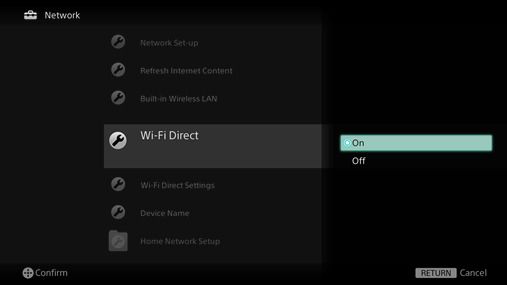
Simply put, Wi-Fi Direct is Wi-Fi without the need of a wireless router or an internet connection. Wi-Fi Direct is an industry standard which is monitored by the Wi-Fi Alliance who hope to see the standard find it’s way in to more devices over the coming years.
How can we use Wi-Fi Direct?
Basically Wi-Fi direct creates an Ad hoc Wi-Fi network between enabled devices (without the need of a wifi connection or router). It is simple to set up in many ways is similar to Bluetooth.
Gizchina News of the week
What can we use Wi-Fi Direct for?
Wi-Fi Direct is used to allow device which are connected to communicate. So anything which can be transmitted over Wi-Fi can also be transmitted through Wi-Fi direct. For example, sharing photos, printing documents from your phone to a printer, gaming, moving media.
The video below shows how Wi-Fi enabled phones, camera, printers and tablets can communicate using Wi-Fi Direct.
Why have Wi-Fi Direct, bluetooth and NFC?
It might seem odd to have so many different ways for device to communicate, but the addition of Wi-Fi Direct is a very useful one.
Wi-Fi Direct doesn’t need any additional hardware, so in theory (if the OS you are running allows it) you can use WI-Fi direct on your current smartphone and tablet now. On the other hand NFC needs additional hardware to work which not all device have yet, also Wi-Fi direct can transfer data over larger distances, and if a wireless router is available this distance can be increased.
Wi-Fi direct is also very easy to set up either by using a simple PIN number to allow devices to connect, or in some cases a physical button which when pressed on both devices at the same time will allow a connection.
Wi-Fi Direct
With Android smartphones now coming with NFC, Wireless charging, Wi-Fi Direct and more, we will soon no longer have any need for all those USB data cables we have lying around!





peer to peer instead of ad hoc?
Yep butttt how dp we use it?! How can I transfer files from my pc to my android amartphone without a router?
peer to peer instead of ad hoc?
Ying Hua
u are giving half info
how many devices can one device talk to or communicate simultanously?
is it one to one
or one to many
Yep butttt how dp we use it?! How can I transfer files from my pc to my android amartphone without a router?
Ying Hua
u are giving half info
how many devices can one device talk to or communicate simultanously?
is it one to one
or one to many
“”we will soon no longer have any need for all those USB data cables we have lying around!””
Not unless you want WiFi cancer in 30 yrs.
“”we will soon no longer have any need for all those USB data cables we have lying around!””
Not unless you want WiFi cancer in 30 yrs.
Thanks for this article! I hope it can be added to over time.
Regarding smartphones, does there need to be specific hardware in place to be able to use Wi-Fi Direct, or is it part of the ROM code? And, if so, is it available on all recent Android builds?
I’m also interested in learning more about Miracast which, if I understand it, is Wi-Fi Direct but only intended to stream audio and video to Wi-Fi enabled TVs.
The reason I’m writing this is because the blurb for the new Mediatek MT6592 says:
“Enhancing mobile performance still further, the MT6592 incorporates the MediaTek advanced multi-mode cellular modem and a full connectivity capability for dual-band 801.11n Wi-Fi, Miracast screen-sharing as well as Bluetooth, GPS and an FM tuner.”
I guess it’s sensible to make Miracast (and Wi-Fi Direct?) a function implemented at chip-level because it’s a good way to access the audio-visual stuff and stream it to the outside world, but is it the only way, or just an efficient way?
I got the above quote from: http://www.mediatek.com/_en/03_news/01-2_newsDetail.php?sn=1127
Thanks for this article! I hope it can be added to over time.
Regarding smartphones, does there need to be specific hardware in place to be able to use Wi-Fi Direct, or is it part of the ROM code? And, if so, is it available on all recent Android builds?
I’m also interested in learning more about Miracast which, if I understand it, is Wi-Fi Direct but only intended to stream audio and video to Wi-Fi enabled TVs.
The reason I’m writing this is because the blurb for the new Mediatek MT6592 says:
“Enhancing mobile performance still further, the MT6592 incorporates the MediaTek advanced multi-mode cellular modem and a full connectivity capability for dual-band 801.11n Wi-Fi, Miracast screen-sharing as well as Bluetooth, GPS and an FM tuner.”
I guess it’s sensible to make Miracast (and Wi-Fi Direct?) a function implemented at chip-level because it’s a good way to access the audio-visual stuff and stream it to the outside world, but is it the only way, or just an efficient way?
I got the above quote from: