If you haven’t already gained toot access on your octacore Zopo ZP998 but are worried about a complicated process then this easy one-click root is what you have been waiting for. Keep reading for easy steps how to root Zopo ZP998.
All credit for this How To tutorial goes to the ColonelZap Blogspot. As well as rooting guides this great site also has some amazing videos and other how to’s!
[templatic_contentbox type=”warning” title=”Disclaimer”] When performing any such modification to your Android device you must take care and be sure you are happy to take responsibility for doing so. The chance of bricking your device is small but there is still a chance. You have been warned. [/templatic_contentbox]How to root Zopo ZP998
Follow these simple steps to ROOT your octacore Zopo ZP998 Android smartphone.
Gizchina News of the week
- Download the VRoot tool from here. VRoot will automatically update itself to wait while this finishes.
- With your phone powered on and USB debugging selected, connect the Zopo ZP998 to your pc with a USB wire.
- If your phone isn’t seen as an ADB device then simple install SnapPea and try again.
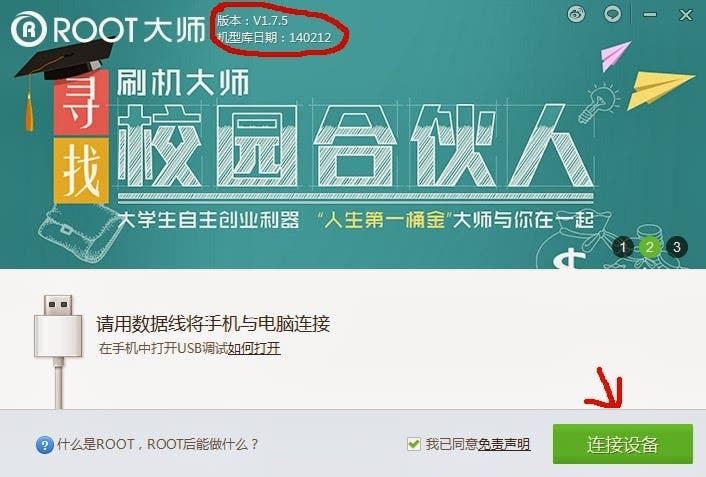 On VRoot and with your phone connected hit the green button which will start the ROOT process and may take up to 2 minutes.
On VRoot and with your phone connected hit the green button which will start the ROOT process and may take up to 2 minutes. If everything is ok you should get a blue screen with a nice check mark on it meaning the ROOT was successful!
If everything is ok you should get a blue screen with a nice check mark on it meaning the ROOT was successful!
There you go, you have simply and easily ROOTED your Zopo ZP998 Android smartphone!





zopo 998 ? this one??
– MTK6592 Octa Core 1.7GHz
– 5.5 inch FHD 1920*1080 pixel IPS Corning II Gorilla Glass Screen
– 2G RAM + 16G ROM
– Android 4.2 Smartphone
– 14.0MP Rear Camera + 5.0MP Front Camera
– Support OTG, NFC, 3G, GPS, WIFI, Bluetooth, Play Store, Multilanguage, etc
Yes 🙂 This also works with the ZP980+ (MT6592 octa-core version)
wohoo…
the famous colonel is also on gizchina…
zopo 998 ? this one??
– MTK6592 Octa Core 1.7GHz
– 5.5 inch FHD 1920*1080 pixel IPS Corning II Gorilla Glass Screen
– 2G RAM + 16G ROM
– Android 4.2 Smartphone
– 14.0MP Rear Camera + 5.0MP Front Camera
– Support OTG, NFC, 3G, GPS, WIFI, Bluetooth, Play Store, Multilanguage, etc
Yes 🙂 This also works with the ZP980+ (MT6592 octa-core version)
wohoo…
the famous colonel is also on gizchina…
Nice, something that simply works 🙂
Thanks Colonel, I’ve tried V-Root and E-Root before but it failed…maybe this version 1.7.5 has fixed the problem.
(PS: to bad I can’t read chinese, because everything is in chinese, even the ‘su’-like binary 🙁 Let’s hope it’s not trojan software…)
BTW, installation of BusyBox is failing: any idea why?
Nice, something that simply works 🙂
Thanks Colonel, I’ve tried V-Root and E-Root before but it failed…maybe this version 1.7.5 has fixed the problem.
(PS: to bad I can’t read chinese, because everything is in chinese, even the ‘su’-like binary 🙁 Let’s hope it’s not trojan software…)
BTW, installation of BusyBox is failing: any idea why?
Hello GizChina and EveryBody here!
First: I admire your effort to keep us up to date about this wonderful invetions-smartphones! You a truly dedicated!
2nd: good we have a review of final Zopo ZP998?
We have here on GizChina that “old” review of preproduction ZP998, but how about the final product? The net is so full of prons and cons, so does the mic work or not? Is the camera that good? Does the black screen operations work? Does wifi-display work? How about the build quality? When will be 32Gb version avaible?
Thank You!
3rd: GizChina, You are great!
Hello GizChina and EveryBody here!
First: I admire your effort to keep us up to date about this wonderful invetions-smartphones! You a truly dedicated!
2nd: good we have a review of final Zopo ZP998?
We have here on GizChina that “old” review of preproduction ZP998, but how about the final product? The net is so full of prons and cons, so does the mic work or not? Is the camera that good? Does the black screen operations work? Does wifi-display work? How about the build quality? When will be 32Gb version avaible?
Thank You!
3rd: GizChina, You are great!
valori SAR
valori SAR
Come on, there is already available 1-click root with Framaroot. Why would you flash anything if you can do it from within the OS?
Does framaroot works with zp998?
Partially, like most if not all attempts to root without reflashing a rooted firmware. You’ll get some access to system configuration, but, say, access to the root file system will still be blocked, so you won’t be able to install a .hosts-based adblocker and things like that.
Just reflash before you install too much to not want to lose it.
+1
I’ve installed the brand new firmware last night, and removed that E-root thing… Not working, dot-period.
As a matter of fact after I reflashed to the new official firmware, I lost root but this time Framaroot rooted everything back successfully, full root.
Hehe, true, I did the very same think, with Framaroot too, and it’s working (so far)
Pa5t1s ??? how did you get RW in system ?? I’ve reflash with STOCK firmware over 20 times.. and also FORMAT /SYSTEM /DATA /davilk and cache from CWM advanced feature.. then I’ve tried with Framaroot and also Vroot (in separate way) bu I always have the same issue, /system is mountes as READ ONLY ::(((( HELP !!!!
I ain’t done anything special… updated firmware through OTA, installed framaroot (check the thread about GizROM_ZP998 to get apk or check XDA) using third exploit, and that’s all 🙁
BusyBox installed fine… and, in RootExplorer, I could “mount r/w”, create a file under /system/media/ and delete it…
Confirmed,
Just installing the new firmware through Flashtool or over OTA… and then rooting it with Framaroot it worked !!! /System is mounted as RW now 🙂
🙂
Come on, there is already available 1-click root with Framaroot. Why would you flash anything if you can do it from within the OS?
Does framaroot works with zp998?
Partially, like most if not all attempts to root without reflashing a rooted firmware. You’ll get some access to system configuration, but, say, access to the root file system will still be blocked, so you won’t be able to install a .hosts-based adblocker and things like that.
Just reflash before you install too much to not want to lose it.
+1
I’ve installed the brand new firmware last night, and removed that E-root thing… Not working, dot-period.
As a matter of fact after I reflashed to the new official firmware, I lost root but this time Framaroot rooted everything back successfully, full root.
Hehe, true, I did the very same think, with Framaroot too, and it’s working (so far)
Pa5t1s ??? how did you get RW in system ?? I’ve reflash with STOCK firmware over 20 times.. and also FORMAT /SYSTEM /DATA /davilk and cache from CWM advanced feature.. then I’ve tried with Framaroot and also Vroot (in separate way) bu I always have the same issue, /system is mountes as READ ONLY ::(((( HELP !!!!
I ain’t done anything special… updated firmware through OTA, installed framaroot (check the thread about GizROM_ZP998 to get apk or check XDA) using third exploit, and that’s all 🙁
BusyBox installed fine… and, in RootExplorer, I could “mount r/w”, create a file under /system/media/ and delete it…
Confirmed,
Just installing the new firmware through Flashtool or over OTA… and then rooting it with Framaroot it worked !!! /System is mounted as RW now 🙂
🙂
Hello guys, anyone can confirm if after rooting with Vroot v1.7.5 you can enter into /system/media for example, mount as RW and write ?? just try to create a file or folder in that path.. 🙂 please feed me back.. I’m getting ROOT privileges but /system is mounted always as READ ONLY :(((( It’s so frustrating ¡¡¡
Yep, you’re right, adding a file will failed: read-only, even if mounted as read-write :S
Umm, not so good after all, or missing some thing…
Too good to be true 🙂
Thanks for your prompt answer 🙂 the issue it’s my colleagues just get RW in /system after flashing-install Vroot.. but I’ve tried more than 15 times without success yet… I hope to get lucky soon.
Regards ¡¡
Let us know then 🙂
I was unable to install BusyBox as well… Half-rooted definitively, which is consistent with reports on forums here and there…
Hello guys, anyone can confirm if after rooting with Vroot v1.7.5 you can enter into /system/media for example, mount as RW and write ?? just try to create a file or folder in that path.. 🙂 please feed me back.. I’m getting ROOT privileges but /system is mounted always as READ ONLY :(((( It’s so frustrating ¡¡¡
Yep, you’re right, adding a file will failed: read-only, even if mounted as read-write :S
Umm, not so good after all, or missing some thing…
Too good to be true 🙂
Thanks for your prompt answer 🙂 the issue it’s my colleagues just get RW in /system after flashing-install Vroot.. but I’ve tried more than 15 times without success yet… I hope to get lucky soon.
Regards ¡¡
Let us know then 🙂
I was unable to install BusyBox as well… Half-rooted definitively, which is consistent with reports on forums here and there…
Hello there,
I recently started using Zopo 998 and so far I can absolutely recommend it. It’s an amazing device, taking price into acoount.
The ONLY issue that I have with it are the repeating toast notifications, especially the ones informing me that Chrome or Facebook are unable to get my location. They tend to be displayed for a too long time thus making the keyboard unusable.
Now, I cannot turn these toast notifications off because they are generated by the app called com.mediatek.security. Being new to Android, I now wonder if rooting the phone will enable me remove this pest? Or is there another, easier solution?! Somebody pleade help!
Many thanks
Hello there,
I recently started using Zopo 998 and so far I can absolutely recommend it. It’s an amazing device, taking price into acoount.
The ONLY issue that I have with it are the repeating toast notifications, especially the ones informing me that Chrome or Facebook are unable to get my location. They tend to be displayed for a too long time thus making the keyboard unusable.
Now, I cannot turn these toast notifications off because they are generated by the app called com.mediatek.security. Being new to Android, I now wonder if rooting the phone will enable me remove this pest? Or is there another, easier solution?! Somebody pleade help!
Many thanks