Huawei has just unveiled the Huawei Mate Book at MWC, and it’s their very first 2-in-1 Windows 10 device as well. Let’s take a closer look at the specs and features of this brand new device and how it stands out from the competition.
The Huawei Mate Book comes in several different variants with differing specs all around. All come with a 12-inch 2160×1440 IPS LCD display, but that’s where the similarities end. The devices can have either 4GB/8GB of RAM, 128GB/256GB/512GB of internal storage, and an Intel M processor. The tablet is also the second Huawei device to come with a USB-C slot after the Nexus 6P.
Another big part of Huawei’s productivity pitch is a brand new digital pen that accompanies the MateBook. The MatePen, as it’s called, has 2048 levels of pressure sensitivity, which should make it great for handwriting or drawing. There are two multi-function buttons at the front that act as left- or right-clicks of a mouse when the pen is close to the screen, and at a distance they can quick-launch apps or control slideshows.

The MatePen also comes with a laser pointer on the back, making it suitable for presentations or business meetings. The MatePen, unlike the Surface Pen, can’t be docked or attached to the Matebook, so you’ll have to carry the thing around separately. The good news there is that one hour of charging gives it 100 hours of battery life, so it will be ready to go whenever you pick it up.
As with all 2-in-1 devices, the Huawei Matebook also has a dockable keyboard. Huawei touts it as having ‘near notebook’ key travel, and it will have a glass trackpad. The Huawei Matebook’s pricing ranges from $699 to $1599 depending on the variant, and the accessories will need to be purchased separately. The keyboard and MatePen will cost $129 and $59 respectively.
What do you think of the Huawei Matebook? Can it survive against similar devices like iPad Pro, Pixel C and Surface 4? Tell us in the comments below.

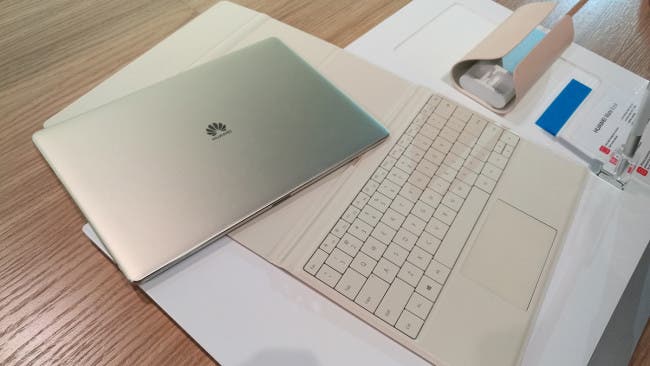
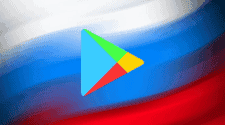



Can the m3 version have 8GB ram? And is it a ventilated (open to the air) tablet like the Surface Pro 4 or is it a closed tablet like the Surface 3/Teclast x16 Power, etc
I love the stylus, and the power of that cpu… even the m3 variant should be about as powerful as the snapdragon 820.
I’m afraid the M3 versions max out at 4GB of RAM, and there isn’t enough info out yet so I’m not sure about the ventilation either.
If only all it’s hardware worked on Linux..
Ubuntu should work on it.
I’m almost sure that it will boot. But what I doubt is audio, touchscreen drivers.
I have used it one a number of tablets without touchscreen issues but yea Audio can be a hit or miss.
This is one of several Windows 10 devices launching this week. Stay Tuned! If you are Windows fan this will be a big week for you.
Can the m3 version have 8GB ram? And is it a ventilated (open to the air) tablet like the Surface Pro 4 or is it a closed tablet like the Surface 3/Teclast x16 Power, etc
I love the stylus, and the power of that cpu… even the m3 variant should be about as powerful as the snapdragon 820.
I’m afraid the M3 versions max out at 4GB of RAM, and there isn’t enough info out yet so I’m not sure about the ventilation either.
If only all it’s hardware worked on Linux..
Ubuntu should work on it.
I’m almost sure that it will boot. But what I doubt is audio, touchscreen drivers.
I have used it one a number of tablets without touchscreen issues but yea Audio can be a hit or miss.
one hour of charging gives it 100 hours of battery life , I think you gona blow a few fuses there
This is one of several Windows 10 devices launching this week. Stay Tuned! If you are Windows fan this will be a big week for you.
one hour of charging gives it 100 hours of battery life , I think you gona blow a few fuses there
I don’t understand trying to compare these Windows 10 devices to iPad Pro / pixel C. When I can open two Word/Excel documents side by side on an iPad pro and drag/drop between them, or when I can run a small VM on it, it’s worth comparing. Until then it’s a niche device.
I don’t understand trying to compare these Windows 10 devices to iPad Pro / pixel C. When I can open two Word/Excel documents side by side on an iPad pro and drag/drop between them, or when I can run a small VM on it, it’s worth comparing. Until then it’s a niche device.