
Good news for all users in possession of a device already updated to the MIUI 11 Global Stable. In fact, a few hours ago, Xiaomi has released an update of the system launcher (in alpha version) that introduces support for the app drawer. This feature was until now exclusive for smartphones distributed in the Asian market.
The new mode that uses the app drawer can be activated at the user's choice within the launcher settings. To be able to access the installed apps, simply swipe upwards. Below is the installation guide.
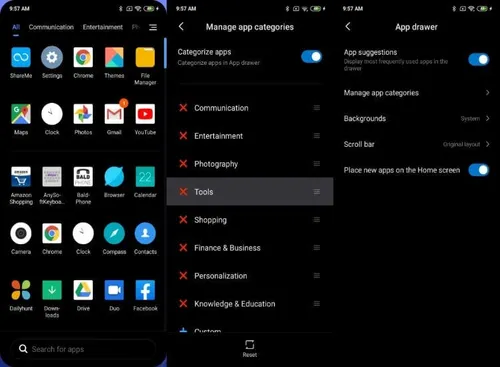
Here is how to enable the app drawer on your Xiaomi MIUI 11 device:
- Download the MIUI system launcher latest alpha build
- Open the installation package
- Enable “Allow from this source” in the Install unknown apps settings (if applicable)
- Once the build is installed, go to the home screen
- Tap on Settings, select more. This will take you to Home screen settings
- Now, tap on “Home screen.”
- Select “With app drawer” home screen layout
Now, swipe up on the home screen to use the much-awaited app drawer on your Xiaomi device.
Users can also make changes to the app drawer, such as which app categories to display, changing the background color, and much more.
Popular News
Latest News
Loading






