The official release of the dark mode for the WhatsApp Android app was a very long episode story, which still only in beta. Now let’s see how it could introduce the dark theme even on the desktop platform.
The dark mode for WhatsApp Web and WhatsApp Desktop has been discovered by the usual WABetaInfo. In the images below, you can see WhatsApp dressed in dark on a desktop platform. The screenshots show how the main screen will be, that of the chats, the sections dedicated to emojis, stickers and GIFs. From the images, you will also find that the development of the graphic interface is not yet complete.
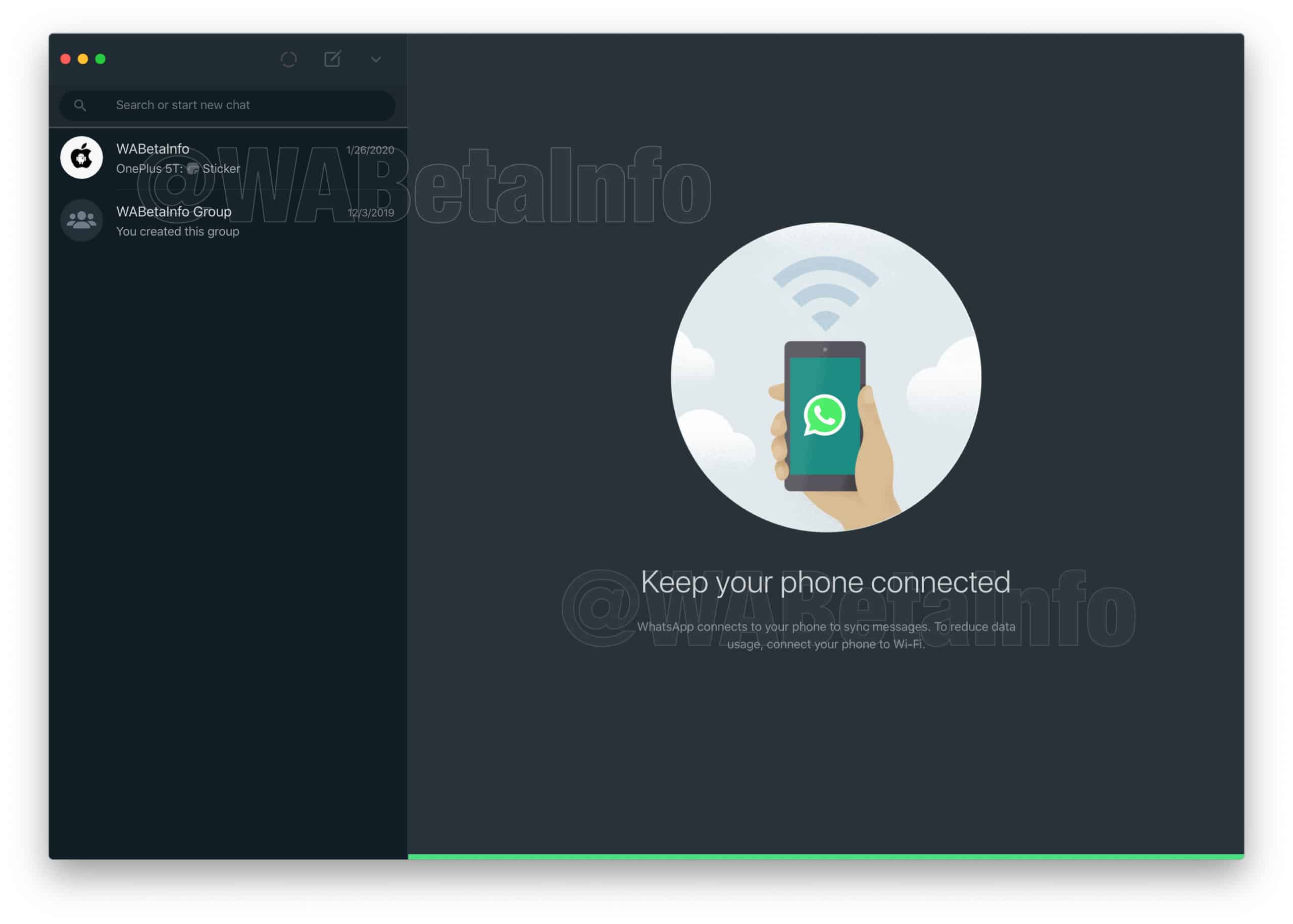
Enabling the dark theme for WhatsApp Web and Desktop would take place through a special toggle, probably located in the Settings. At the moment we don’t know when the news will come to the public, the release of the dark theme for the Android beta app teaches that it may take some time.
Gizchina News of the week
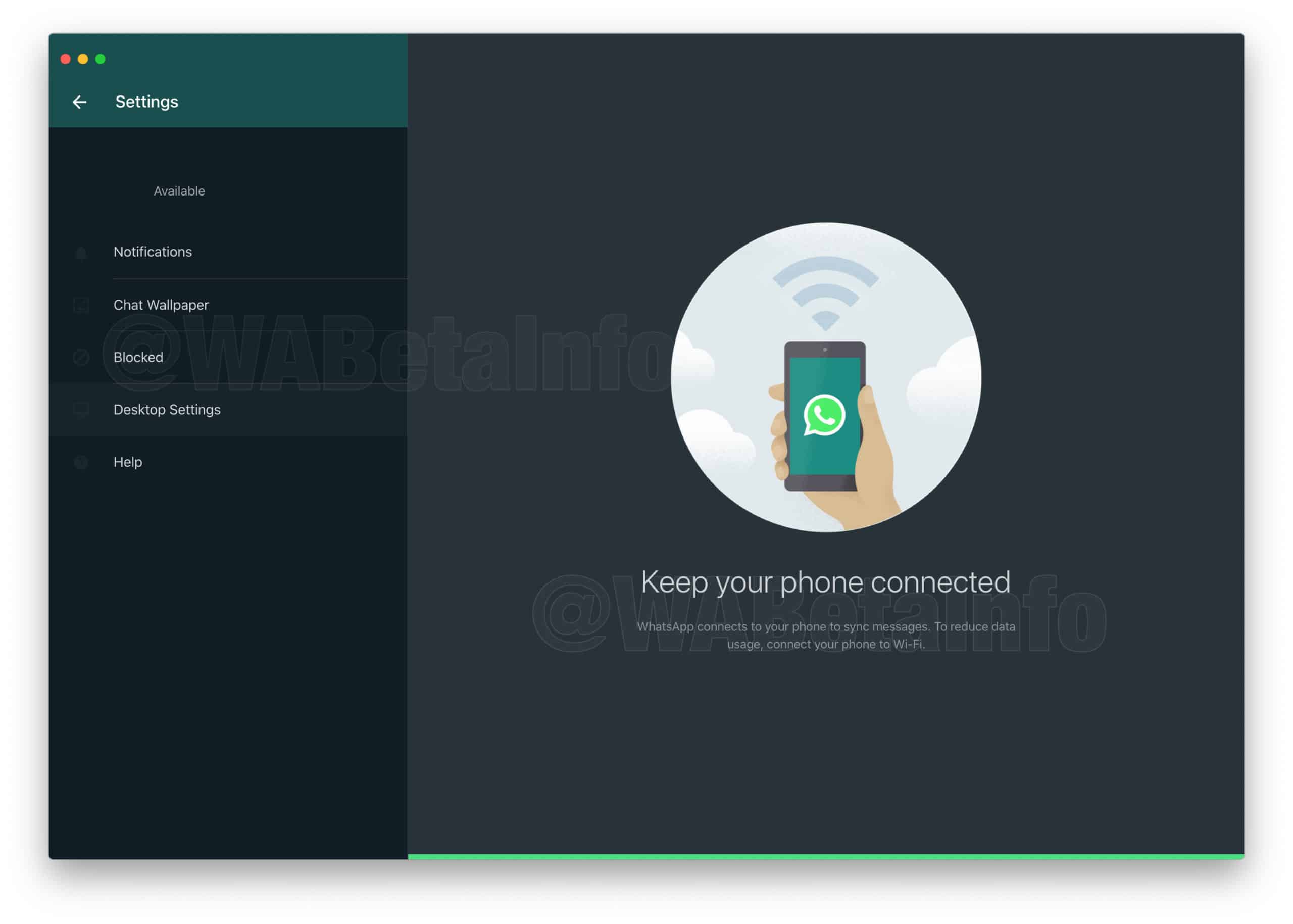
It is worth to mention that at the beginning of the month, WhatsApp no longer works on iOS 7 and Android 2.3.7 (and earlier versions) starting from February 1, 2020.
WHATSAPP DARK MODE ON Android?
At the moment, the largest messaging application in the world is undergoing beta testing on Android, the results of which should please many instant messenger fans. WhatsApp team has decided to add support for a dark mode. Finally, the company allows our eyes to take a break from bright light in the dark. And for many owners of smartphones with AMOLED screens, this is a good help to improve battery life.
To access the WhatsApp Beta, you will need to be part of the Google Play Beta. If you are already part of this program, then expect an update to version 2.20.13 on your device in the near future. In addition to the dark theme, you will also receive some bug fixes and improvements.
Since this is a beta version, most likely, not everything will work perfectly. WhatsApp beta testers already know they can expect bugs. If you have already updated the application and still do not have the option to enable the dark theme, you may have to reinstall the application in order to make it work or wait until the desired version arrives on your device.


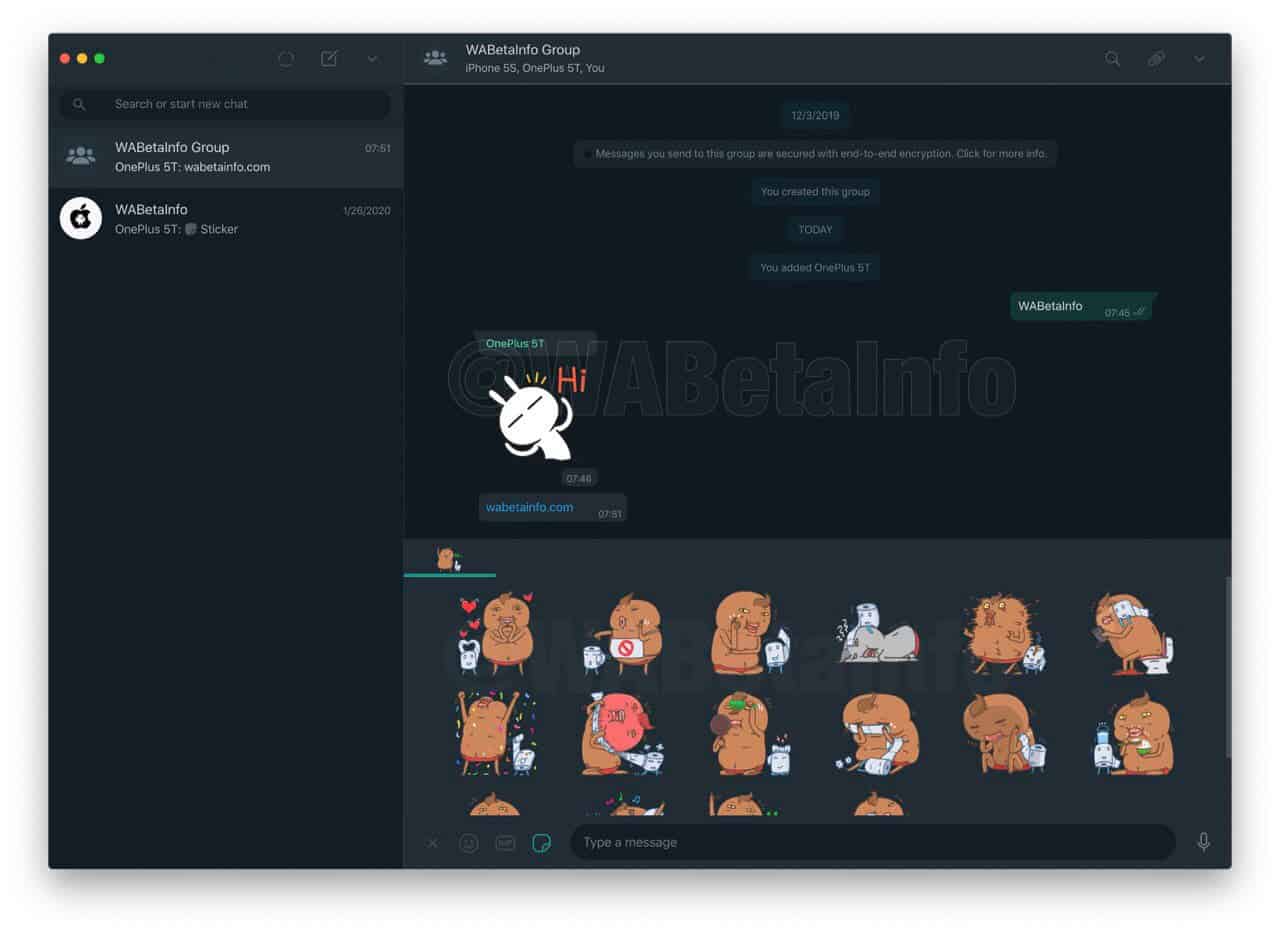
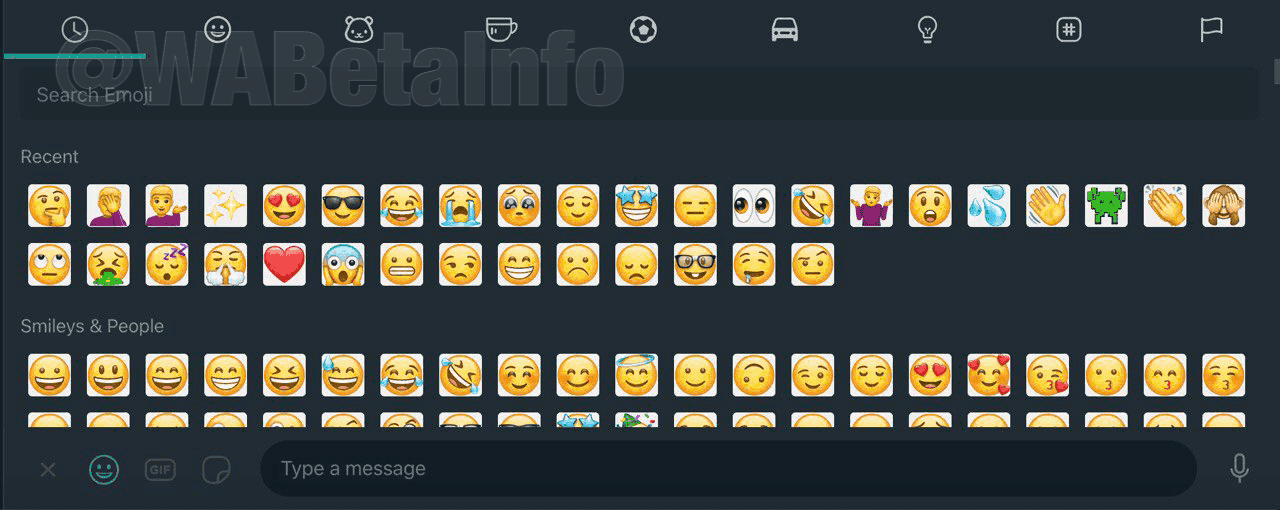



RAUHL
6356292616
RAUHL