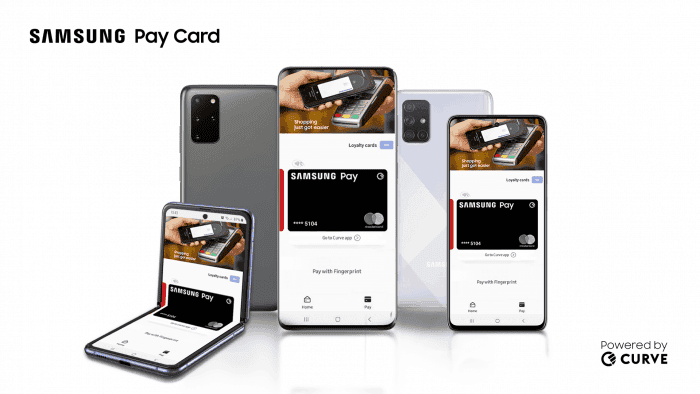Back in June, Samsung announced its new digital payment solution dubbed Samsung Pay Card in partnership with Curve and Mastercard. With the help of this new Pay Card, the users will be able to sync multiple loyalty and bank cards in one place. Samsung claims to offer a simple and secure way to pay digitally with its new initiative.
Well, the South-Korean giant has now finally launched its Samsung Pay Card by Curve in Europe – more specifically, UK. As expected, it is also offering some exclusive rewards. Find out more about this new digital payment solution and rewards.
Samsung Pay Card by Curve now available in the UK!

Using Samsung Pay Card by Curve, the customers will be able to keep their Mastercard and Visa credit and debit cards all in one place. All these cards will be a part of the Samsung Pay wallet. For those who’re unaware, the new digital solution comes with some helpful additions as well. For instance, the Go Back in Time functionality can allow you to move your retroactively move transactions from one card to another.
Using the recent transaction screen, you can view every transaction across different cards from the app itself. As mentioned earlier, there are some exclusive rewards in tow as well. It includes 5% cashback on products sold by Samsung’s own online store. For the 90 days, customers can also avail instant 1% cashback from 3 merchants from the list of a wide range of brands. These are all the exclusive rewards that you will get with the Samsung Pay Card by Curve.
How to apply and use it?
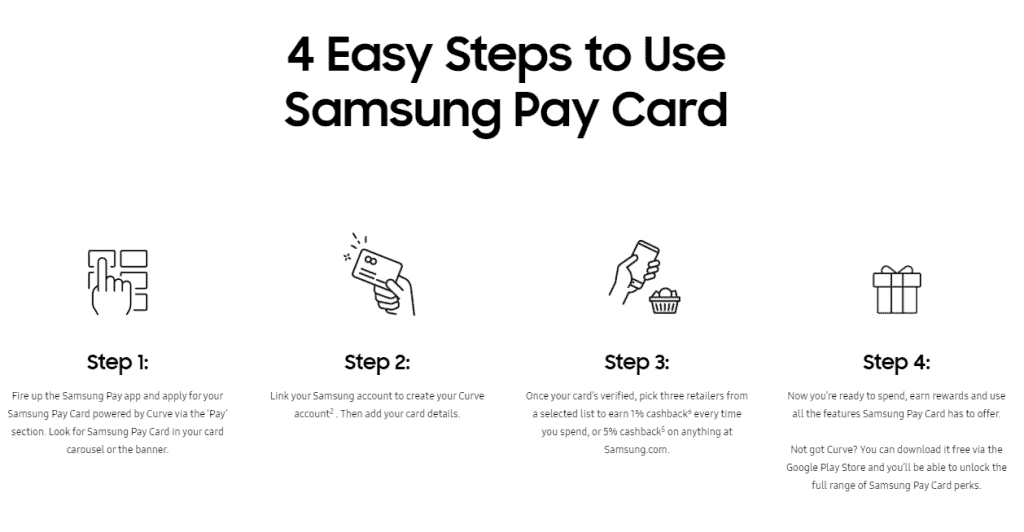
If you reside in the UK and want to apply for the new digital payment solution, then here’s what you can do.
- Open up the Samsung Pay app on your Samsung smartphone.
- Now, tap on the Samsung Pay Card Starter card. Alternatively, you can also tap on the banner on the app.
- Lastly, complete the registration process.
Just like the application, using this card is also fairly simple, and here’s what you need to do.
- Look for the card in your card carousel inside the Samsung’s Pay application.
- Link your Samsung account to create your Curve account and then add your card details.
- Once the card is verified, you can pick three retailers from all the available ones.
- Once selected, you will be able to avail instant 1% cashback every time you spend on it.
That’s all you need to do in order to sign up and use the Samsung Pay Card by Curve.