Since December last year, there have been multiple reports regarding Apple macOS Big Sur connectivity issues. According to the latest report, the Apple macOS Big Sur versions 11.1 and 11.2 has been experiencing external monitor connection problems. From the reports so far, it appears that the problem exists in two formats.

The first problem is that the USB-C port does not recognize the external display, making the external display unusable and unable to connect. This issue affects DisplayPort and HDMI displays connected directly and through hubs and adapters. Some users said they encountered this problem after upgrading from 11.1 to 11.2.
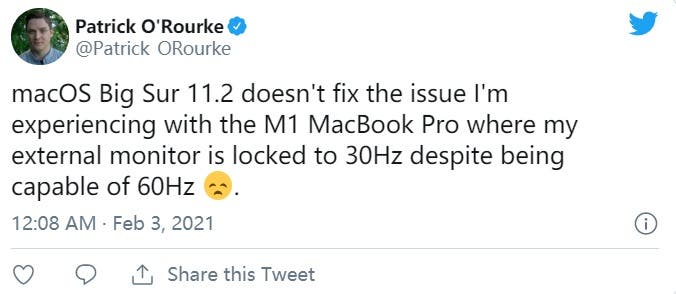
The second problem is the display problem. Some external monitors cannot work at 4K 60Hz but are locked at 30Hz. In some cases, 4K displays are only recognized as 1080p displays. One of the earliest reports of this issue appeared on Apple community on December 14th. However, recent reports on Twitter as recently as yesterday show that this issue still exists.
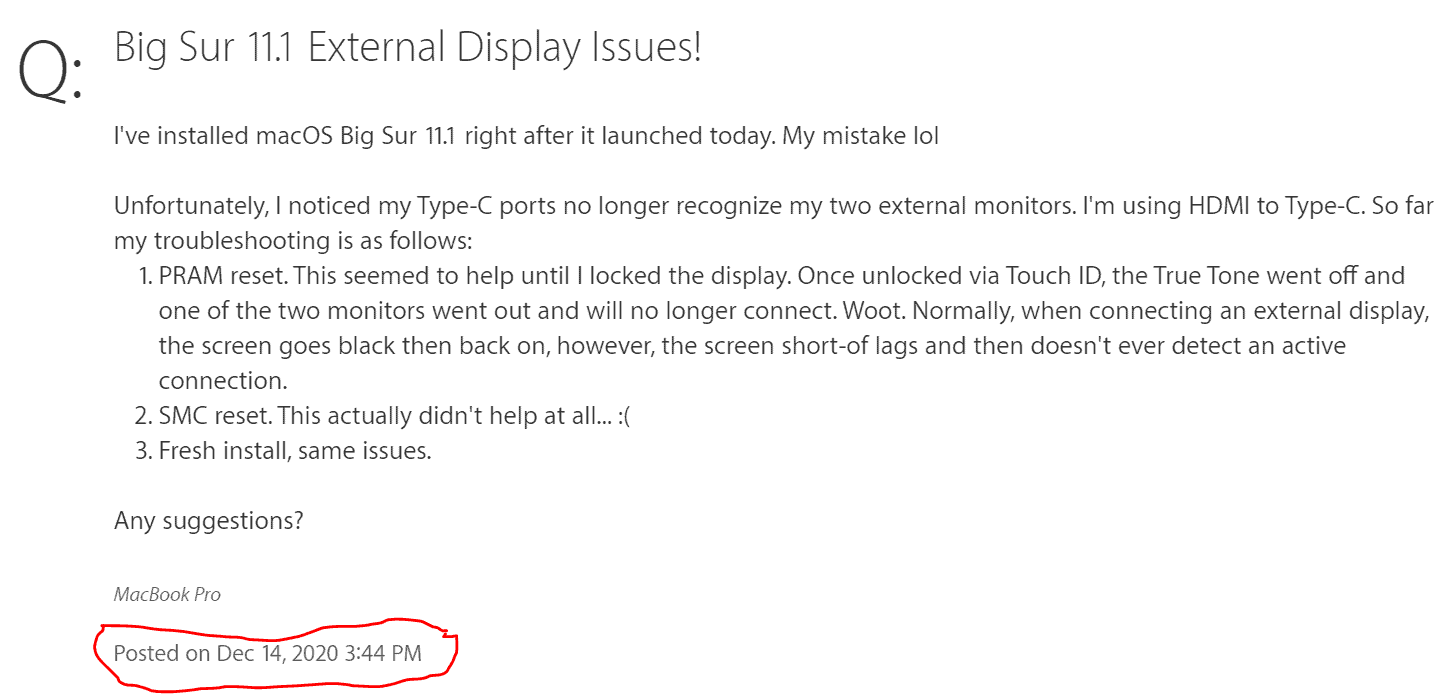
According to unofficial statistics, most of the users facing this issue use the 16-inch MacBook Pro. However, there are other Mac users who have the same problem. There is currently no reliable, extensive, and tested fix or solution. We can only wait for the next open beta of macOS Big Sur 11.3 to see if the problem can be resolved.
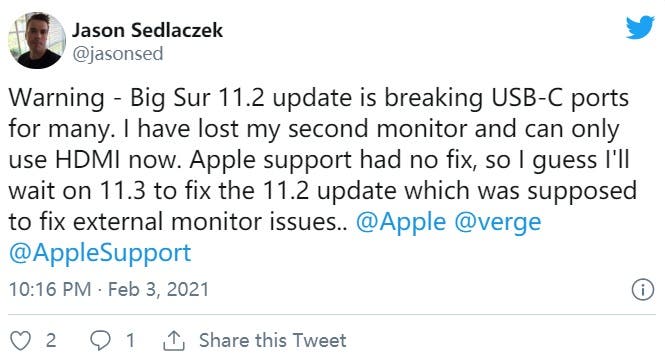
Many users report issues with charging the MacBook Pro
It is very common to have issues with gadgets from time to time. In many of these cases, the company will have to access the issue and release a fix. According to reports, the Apple MacBook Pro is currently facing some charging issues. As early as New Year Day (2021), there were reports that the MacBook Pro is failing to charge. At the time, we considered the reports to be isolated cases.
However, after two weeks, more reports are pouring in. According to reports, when users plug the MacBook Pro, it displays 1% as well as the maintenance prompt. It appears that this issue is more prevalent in the 2017 MacBook Pro products.
According to “Consumer Report”, because many consumers’ computers have exceeded their warranty period, they can only replace their batteries with new ones at their own expense, but the failure reappears after replacing the batteries.
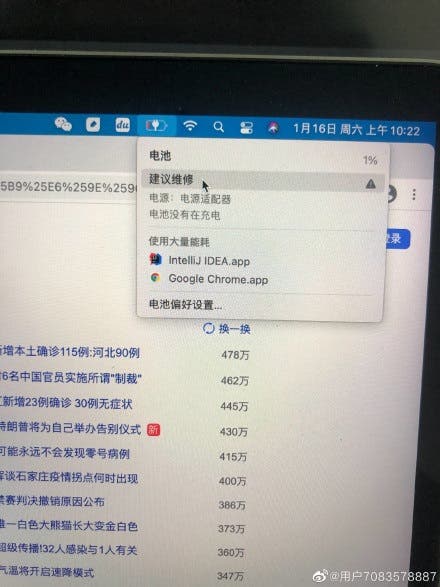
Some users believe that this problem is caused by upgrading to the 11.1 version of the macOS Big Sur system. However, some users say that their computer has not been updated to the latest macOS Big Sur system version, and it also fails to charge.
According to official reports from Apple customer service, this problem has some links to the system update. The company also said that its engineering department is currently working on a fix. Thus, if you are having this issue, you may have to wait a while for the fix to arrive. Unfortunately, the company did not give a timeline for the arrival of this fix





