Apple devices are for years leading the pack of the best selling phones and tablets on the planet. Getting a new one can be quite a pricy endevour, so many people are rather looking for a second-hand phone for much less money. But such move can also mean potential problems, because the iOS device can be still linked to the previous owner via Apple ID and then presented with iCloud activation lock. All of these potential issues can be resolved with one universal software tool, the Tenorshare 4MeKey. With it you are also getting yet another answer to the question “how to turn off Find my iPhone ?”.
Find My iPhone is a very useful tool designed to help tracking down your lost or stolen iPhone device. It acts as an extra added functionality and you can even use it to remotely erase your own device in case of theft and such. But sometimes you will just need to disable the function, be it for the battery saving or planning to set up the phone as brand new. There are several ways how to disable Find my iPhone, but for majority of them you need all the Apple ID credentials. In case you forgot them or just trying to make a second-hand phone full your own, then 4Tenorshare MeKey can come to the rescue.
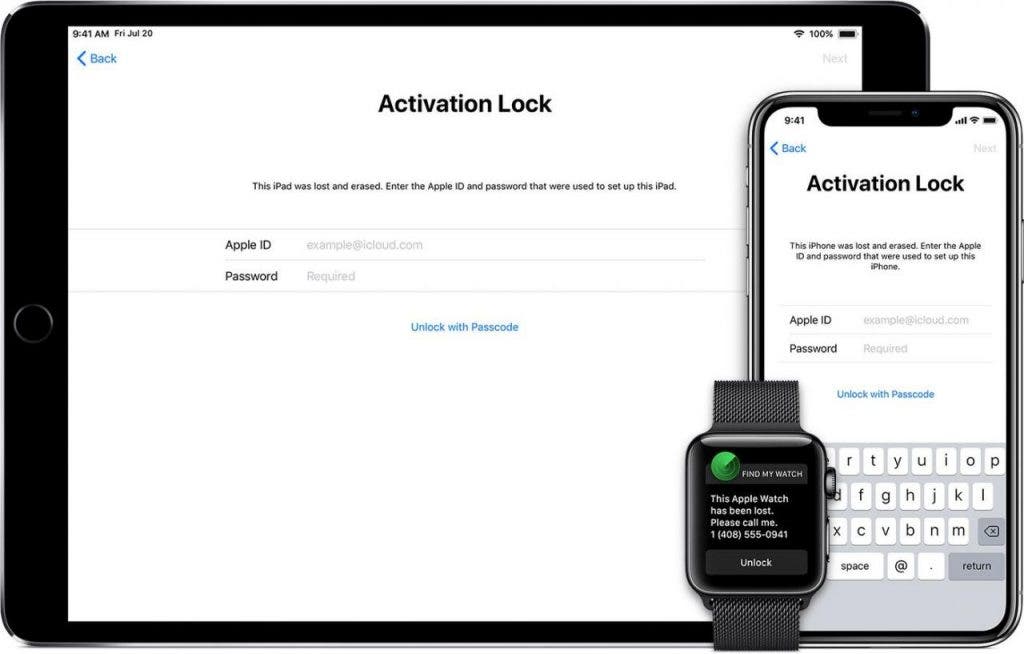
All you have to do is follow the few simple steps. The process works for all iPhones running iOS 12.0 – iOS 14.4. And keep in mind the iDevice will be fully restored to factory settings.
- Download and launch Tenorshare 4MeKey and choose the “Turn off Find my iPhone” option
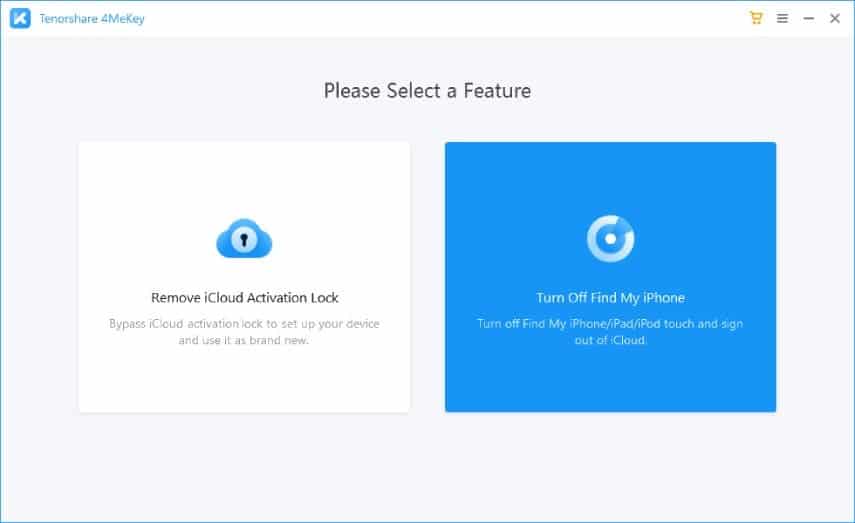
- Connect your iOS device to the computer via USB cable and wait for it to be recognized
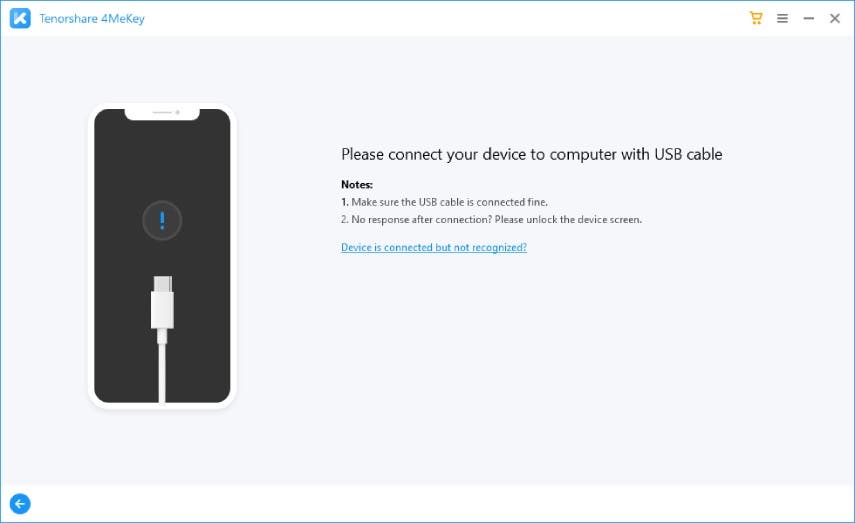
- Download the jailbreak tool to the inserted USB flash drive and follow the detailed guide to jailbreak your device
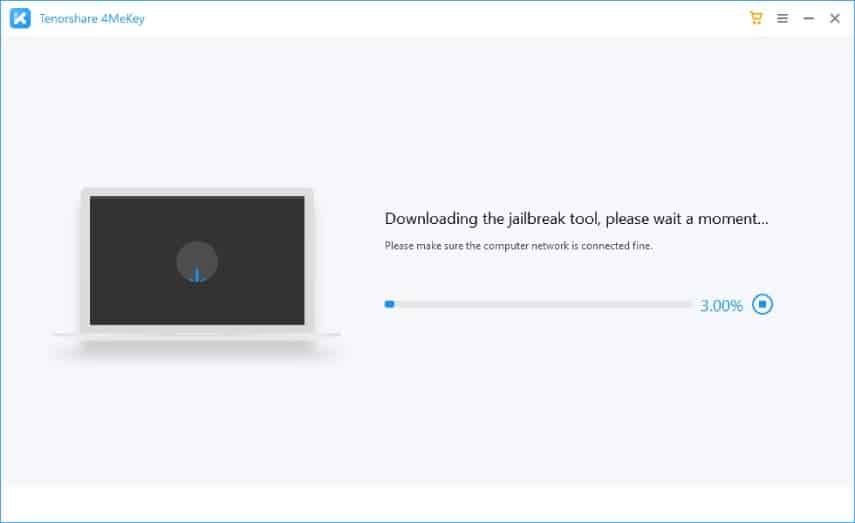
- Once finished, confirm device information and disconnect it from the internet. Then click the Start button to begin the process of turning off Find my iPhone
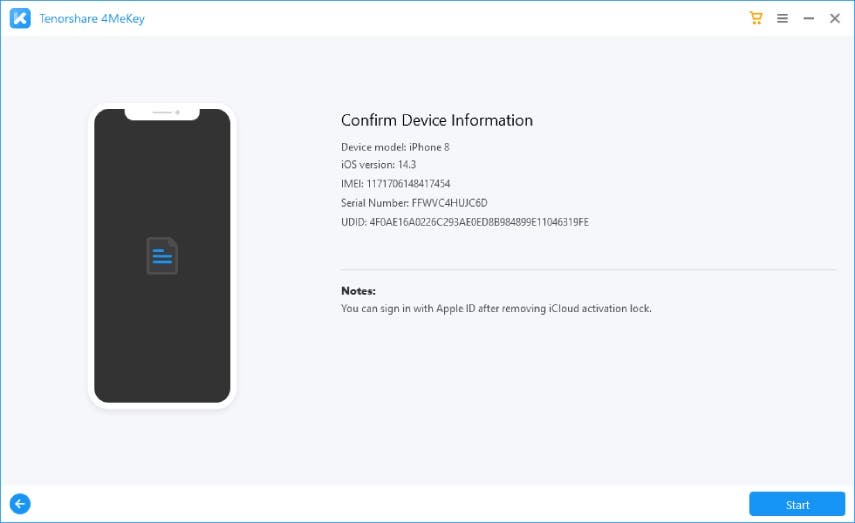
- The process will take a while, but then you are good to know. You can check the status of your phone with the presented serial number to verify
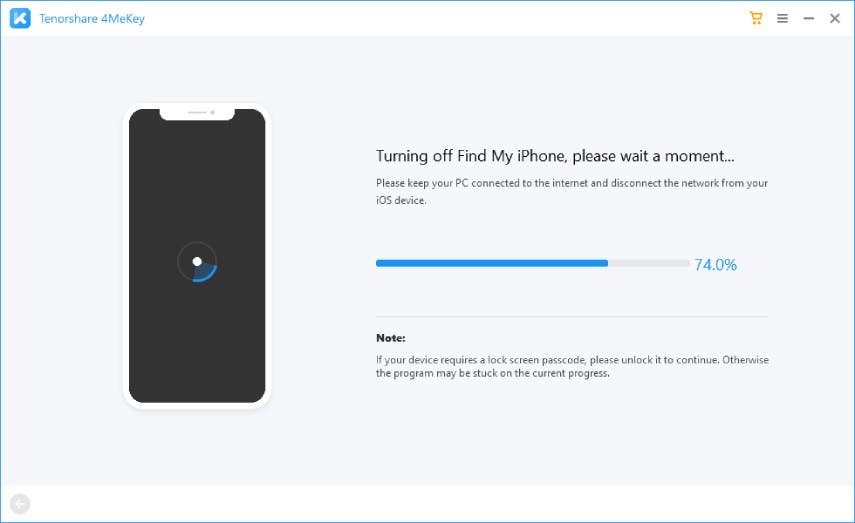
- All good and done, your device is successfully factory reset and ready for a new setup
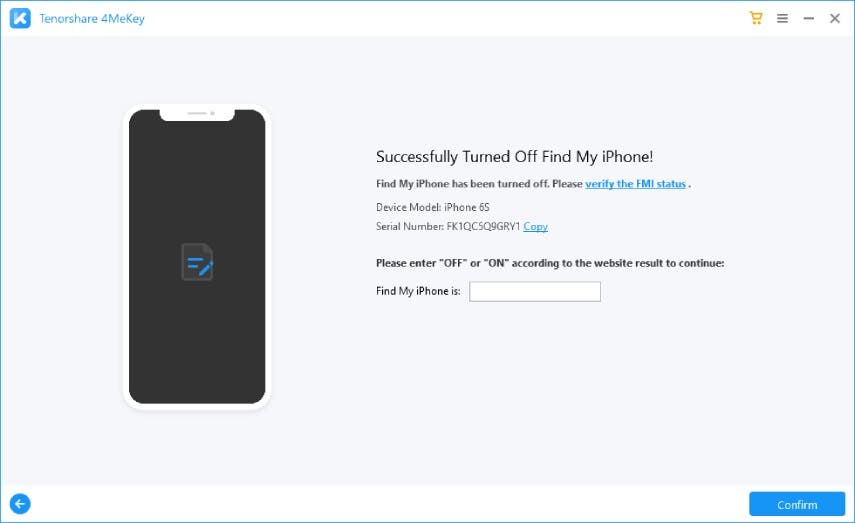
Tenorshare 4MeKey can do so much more than just solving the isues of how to turn off Find my iPhone without password. You can use it to remove the iCloud activation lock without knowing the password of Apple ID and fully regain control of the phone again. The software tool is available for both Windows and Mac platforms and there are several pricing plans for getting the license. All of them for 5 devices at a time, so you can cover your entire family with just one license.






The only con here is it could be used by criminals too.