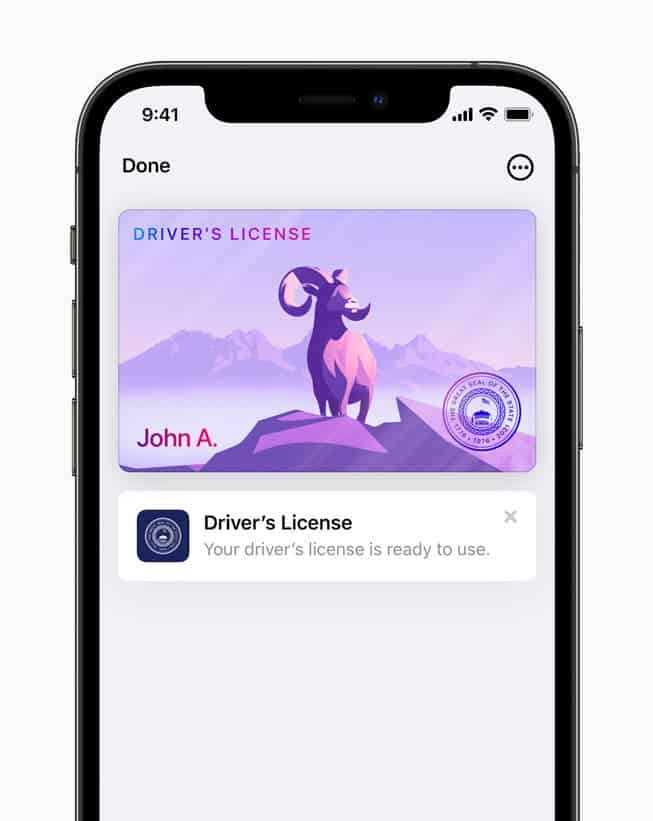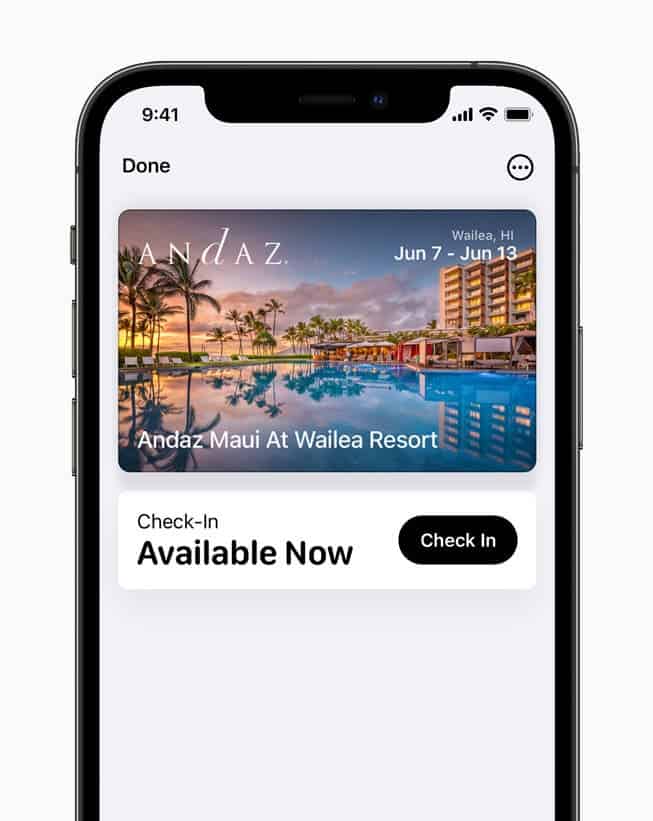About a week ago, Apple announced iOS 15 to further enhance the iPhone experience. The iOS 15 system makes FaceTime video calls more natural and launches the SharePlay sharing experience. This new system comes with many other features that make it attractive. Today, we will look at the top 10 features that this system brings.

1. Natural FaceTime video calls and sharing experience through SharePlay
FaceTime video calls help users easily contact the most important people. With iOS 15, conversations with friends and family will be more natural. With spatial audio, the voice of a FaceTime video call sounds like it comes from the position of the character on the screen. The new microphone mode can separate the user’s voice from the background noise. Inspired by the stunning portrait photos taken by the iPhone, FaceTime video calls now support the “portrait” mode, specifically designed for video calls. Users can focus on themselves while blurring the background.
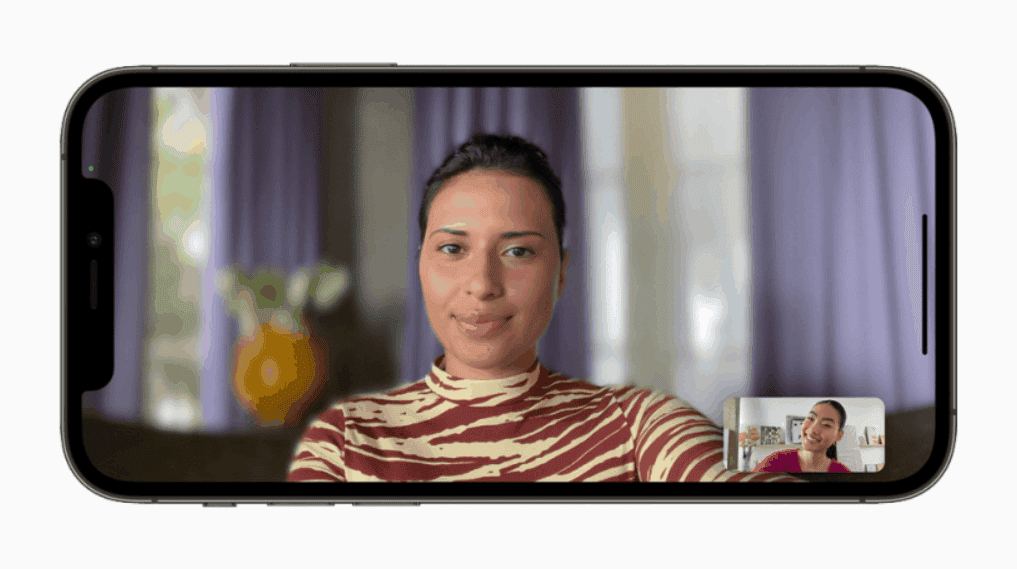
The stunning portrait mode in the Camera App is now optimized for FaceTime video calls.
Now, when users make FaceTime video calls with friends, they can share their experiences through SharePlay. This feature also supports listening to songs with Apple Music, watching movies and TV programs simultaneously, or sharing screens to watch App content. SharePlay can be used on iPhone, iPad, and Mac. By sharing playback control, anyone participating in the SharePlay session can play, pause or jump.

When making FaceTime video calls, SharePlay allows users to easily listen to songs on Apple Music together.
FaceTime video calls can also be extended to devices other than Apple. You only need to create a link through iPhone, iPad, or Mac and share it through messages, calendar, mail, or third-party apps. This way, anyone can use the web pages of Android and Windows devices to access them. FaceTime video calls on the web maintain end-to-end encryption, so user privacy remains very safe.

With SharePlay, users can share experiences when making FaceTime video calls with friends. They can also watch TV shows or movies on Apple TV or view apps together. This is possible through screen sharing.
2. Tools to stay focused
iOS 15 released powerful tools to help users stay focused and reduce distractions. Focus mode is a new feature that can filter notifications and apps based on users’ focus needs. In order to stay focused, users can set up the device by creating a custom focus mode or selecting a suggested focus mode. The latter will use the device-side smart technology to suggest people and apps that can send notifications to the user. The focus mode recommendations are based on the user’s environment, such as working hours or bedtime.

Set focus mode on an Apple device and it will automatically be applied to the user’s other Apple devices. Users can use apps and widgets to create a dedicated home screen page when they need to stay focused, and only display related apps to reduce distraction. When the user is in the focus mode and a notification enters, their status will be automatically presented in the information App, indicating that the user cannot be contacted at the moment.
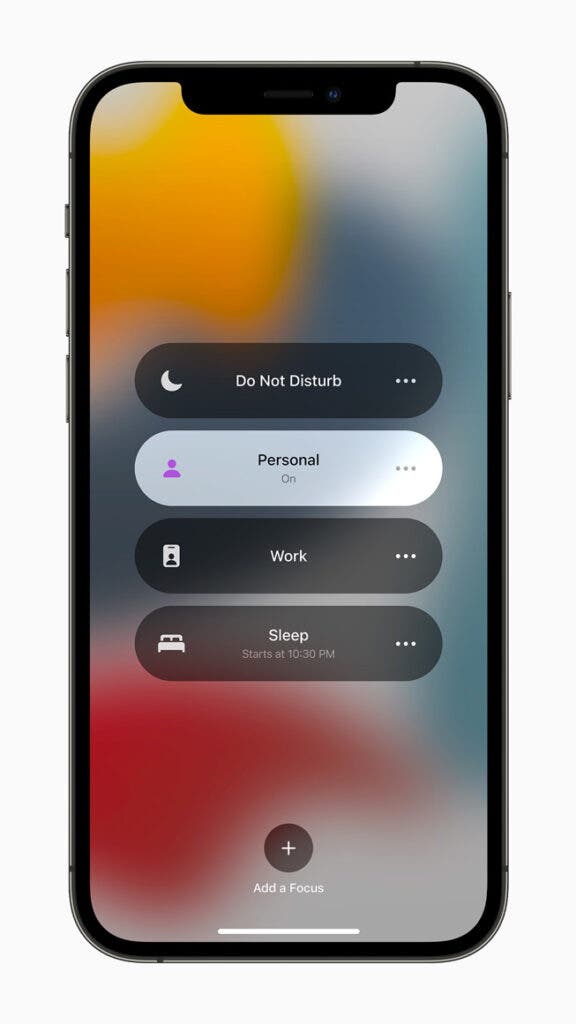
By using custom or suggested “focus” (such as “work” or “sleep”), you can help users filter notifications and reduce distractions.
3. New notification experience
The new notification design adds contact photos and a larger app icon to make it easier for users to identify. To reduce distraction, the new notification summary collects non-urgent notifications which the user will get at an appropriate time. This feature will arrange the notifications according to priority. Of course, this depends on the user’s interaction with the app.

Urgent information will be delivered immediately, so important conversations will not be part of the notification summary. In addition, users can easily mute an app or information dialog for the next hour or day.
The app icon in the new notification will be larger for easy identification, and there will also be a new notification summary.
4. Live text and focus search
The live text feature recognizes the texts in the photo through a smart technology on the device. For example, users can search for and find photos of handwritten family recipes. They can also capture details of shops in the photos, and choose whether to make contact. With the help of Apple’s neural network engine, the camera app can also quickly identify and copy current text, such as the Wi-Fi password in a coffee shop. Through image queries, users can learn more about popular artworks and landmarks around the world and so on.
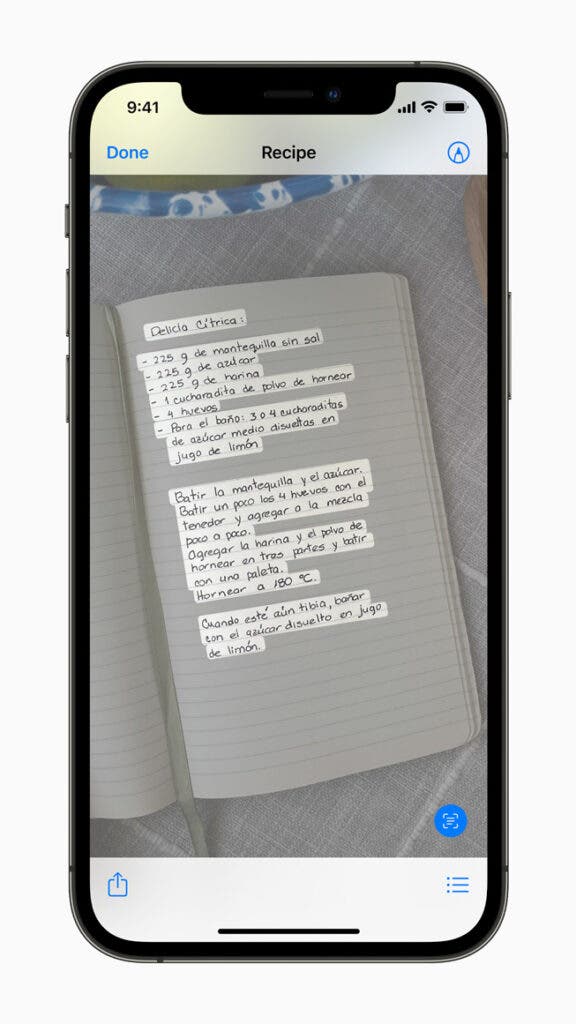
For focus search, it allows users to search for pictures based on location, person, scene, or item through smart technology. Through live text, focus search can find text and handwritten content in photos. Focus Search now provides massive web image searches and relevant information about the text.

Live text uses device-side smart technology to recognize text and enhance the photo App experience. Focus search can now search for pictures by location, person, scene, and object.
5. iOS 15 Safari browser
The redesigned Safari browser makes one-handed control easier and highlights the content you are watching. The new tab page bar is compact, floating at the bottom of the screen, making it easier for users to switch between tab pages. Tab groups allow users to save tabs and easily access them at any time on iPhone, iPad, and Mac. New features such as a customizable start page and web extensions on iOS make the Safari browser more personalized and powerful.
6. iOS 15 map app
iOS 15’s new navigation and exploration methods take Maps a step further. The map has a global view and a more detailed 3D view of any city. Furthermore, it provides more accurate road information and can assist the driver with more traffic and road condition information. The map app comes with more colourful details.

When using iPhone or CarPlay car navigation, the new road details in the Map App can help users better observe and understand important details. The map clearly elucidates steering lanes, central separation belts, bicycle lanes, and crosswalks in 3D. Bus passengers can more easily discover nearby stops and mark common routes. The Map App automatically follows the selected traffic route, notifying the user when it is about to arrive at the destination. Furthermore, passengers can also use Apple Watch to keep track of the movement.
With iOS 15, users only need to raise the iPhone, and the Map App can generate highly accurate locations. It will also show a detailed walking navigation route using AR.
7. iOS 15 Wallet app
Wallet App adds support for more key types, making it possible to enter daily places with just one click. Last summer, Apple introduced the digital car key, and BMW became the first car company to support Apple’s digital car key. This feature allows users to unlock the car with a single tap. This year, with the support of ultra-wideband technology, the digital car key is more complete. Users can now safely unlock and start specific cars without having to take out their mobile phones from their pockets or bags. In addition, users can also use iPhone to unlock home, office, and even hotel rooms, through the key stored in the wallet App.

The ID documents in the Wallet App are encrypted and stored in a secure unit. It is this hardware technology that makes Apple Pay private and secure. Home and hotel keys and ID cards can now be put in the Wallet App, and daily locations can be unlocked with a single tap.
8. New privacy features
iOS 15 introduced more privacy control options to protect user information. Email privacy protection prevents the sender from knowing when the recipient opens the email. It also hides the IP address, so the sender cannot confirm the user’s location or use the location to create a user profile. The App Privacy Report outlines how the App uses the location, photo, camera, microphone, and contact access permissions granted in the past seven days. It also shows which domains it communicates with.
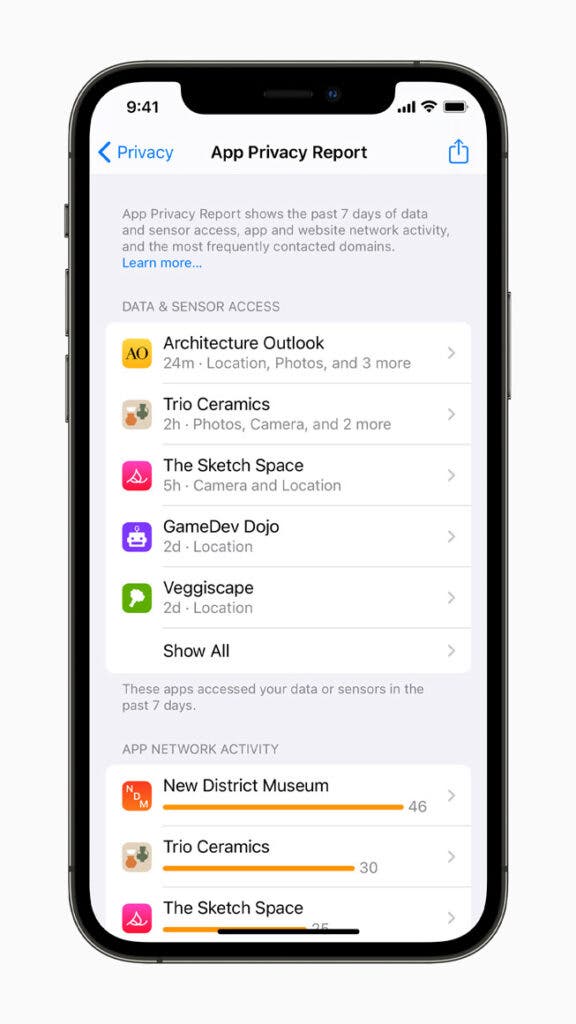
App privacy protection provides more details about how the app uses the granted access rights.
9. Weather app and memo app
The weather application also ushered in a new design, adding a high-resolution in-app map. It also comes with a new background animation that changes according to the weather.
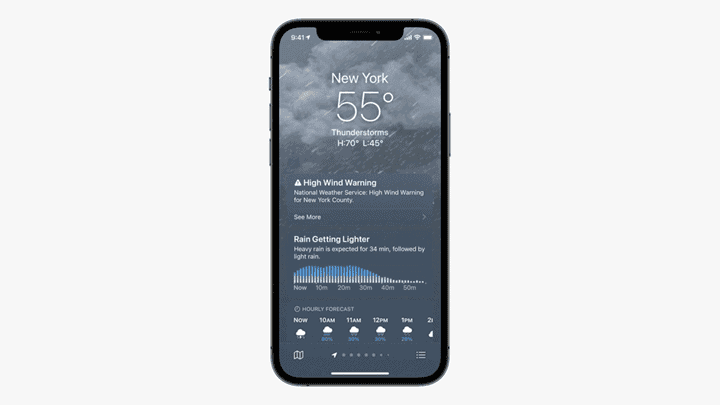
“Weather” includes more graphical displays of weather data, full-screen maps, and dynamic layouts. These layouts will change according to specific conditions. The beautifully designed animated background more accurately reflects the position of the sun and rainfall. Users will get notifications when the rain starts and stops.
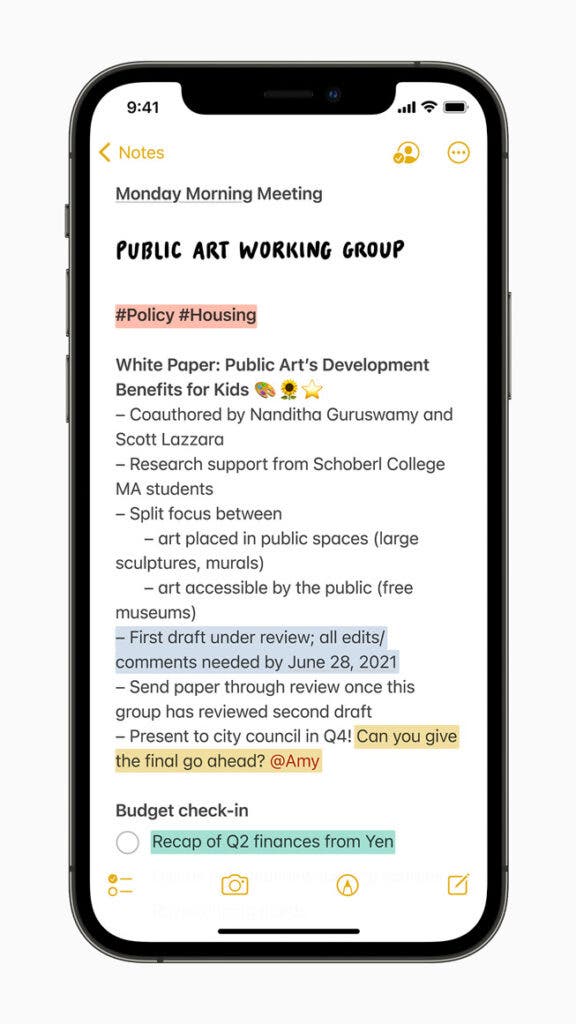
The Memo App adds user-created tags so that users can quickly categorize memos; the “@ment me” function allows members who share memos to notify each other of important updates. The new Activity View allows users to view recent history in shared memos.
10. Other functions
- Siri has added new functions such as broadcast notifications to AirPods. By broadcasting notifications, users can listen to the notifications that appear on the screen by simply issuing voice commands.
- iCloud+ not only integrates the iCloud features that users like, but also introduces new high-quality features, including hidden email addresses, HomeKit secure video expansion service, and innovative online privacy service iCloud Private Relay. All these are available at no additional cost. Current iCloud subscribers will be automatically upgraded to iCloud+ this fall. All iCloud+ plans can be shared with members of the family sharing group. Each member can enjoy the new features and storage plans.
- The health app has added a new sharing tab. Users can share their health data with family members, caregivers, or care teams. Through trend analysis, users can pay attention to meaningful changes in personal health indicators, and “walking stability” is a new one. The indicators help people proactively manage their risk of falling.
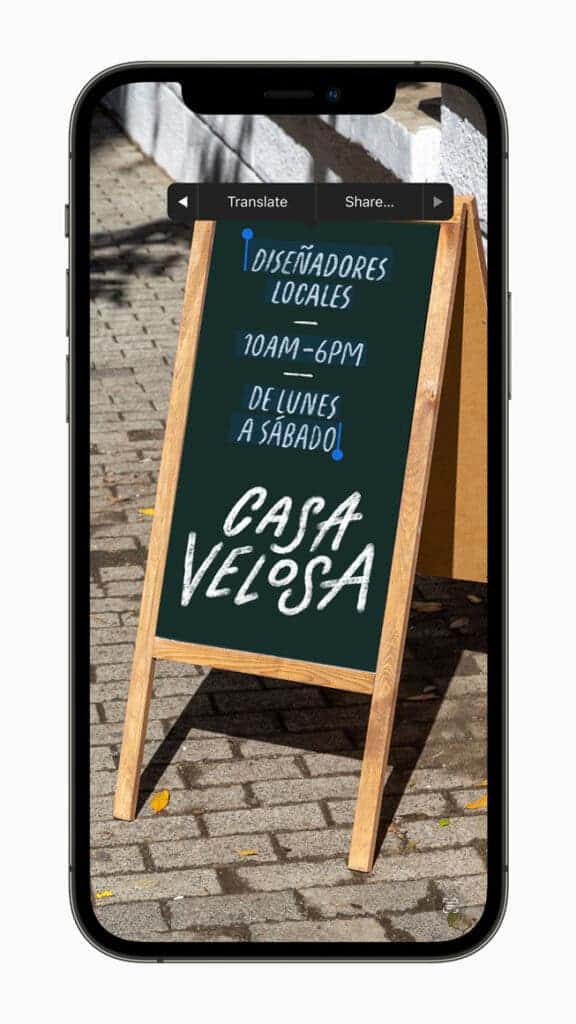
- The translation app adds the function of live translation, which makes the dialogue between different languages natural and smooth. The system-level translation function allows users to translate text anywhere on the iPhone.