The Huawei Mate 30 is a 2019 flagship from Huawei and this smartphone has a really powerful performance and camera. It remains one of the most convenient Android smartphones in the market. A few weeks ago, the Huawei Mate 30 series started receiving the HarmonyOS 2 update. The HarmonyOS 2 update comes with a lot of advantages for the Huawei Mate 30 Pro. There are a lot of new features including brand-new desktops, card applications, hyperterminals, etc. In addition to these, the HarmonyOS 2 completely overhauls the performance of the Mate 30 Pro. The performance and fluency of this smartphone significantly improve.

One interesting part of this upgrade is that the process is just like the previous EMUI system upgrade. Downloading the official ROM will automatically commence the upgrade and all the data in the smartphone remains safe. Thankfully, this new system barely has any issues with App compatibility. This makes the performance more fluent. After the upgrade of the Huawei Mate 30 Pro, the system version will be HarmonyOS 2.0.0. The first surprise you get after upgrading is that the available storage becomes higher. For this model, the initially available memory was 13GB out of 128GB. However, after the upgrade, the available memory is now 16GB, which is 3GB higher. Here are the top advantages that the HarmonyOS 2 brings to the Huawei Mate 30 Pro
1. HarmonyOS 2 user interface is different and more user friendly
After the upgrade, the first impression is that the wallpaper and interface of the Harmony system are different. Although the applications and icons are still the original ones, there are many changes.
The first is that the icon at the bottom has an extra position on the far right. I thought it was just an increase in number. In fact, this icon changes dynamically. Usually, this icon changes as you click and re-click the icon. When there are many applications on the smartphone, this feature will be very useful especially when switching between multiple tasks. You don’t need to turn the page to find the previous application. Just click the icon in the lower right corner for each switch.

Another change is the ubiquitous card. This is also different from the previous EMUI system. You can display a card by sliding up. This will reveal information about the APP, and you can further interact with the APP. This process saves a lot of operations. However, the card service currently supports mainly the built-in applications and services, and the third-party adaptation does not seem to be much. Only those with a horizontal line in the icon can activate the card.

2. Fluency of the Huawei Mate 30 Pro is excellent
Relative to the UI changes, users will be more interested in the actual fluency of this system because the Huawei Mate 30 Pro is two years old. Actually, after the upgrade, you can feel the fluency by simply scanning through Weibo. After the upgrade, the time it takes for the HarmonyOS 2 to restart is much faster than EMUI. The desktop touch, sliding, and dragging are absolutely smooth and the response is very sensitive. There is absolutely no sense of lag in this system.

Huawei officially explained that the Harmony system can not be stuck for 36 months because Huawei has optimized the system from the bottom. Previously, EMUI was based on the Android system. The latter has been developed for many years and has a lot of junk code. HarmonyOS on the other hand is a newly developed system. Both GPU and flash memory management have brought new technologies, especially for stuttering. Its smart space cleaning algorithm can complete the in-depth cleaning and optimization of the file system without affecting user operations. This ensures that it maintains its read and write speed in a high-performance state.
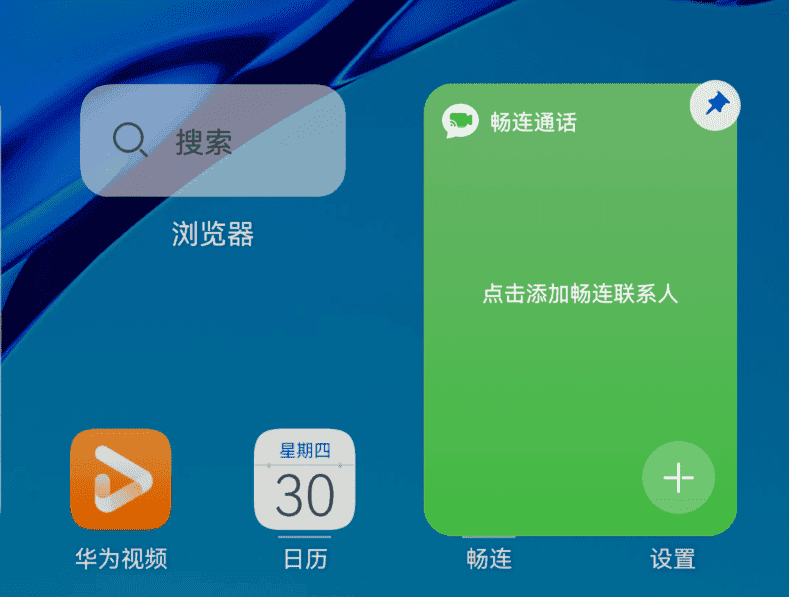
For older users, the technical explanation above may not be necessary. However, in addition to the great increase in fluency, there is another advantage. This is that there are no unnecessary apps running in the background which use up the smartphone’s RAM space. In our case, before upgrading to HarmonyOS 2, some apps deactivates even when they are supposed to be active in the background. After the upgrade, all relevant background apps stay active. This improves the fluency of this smartphone
3. HarmonyOS 2 brings excellent Multi-device collaboration to the Huawei Mate 30 Pro
After upgrading to HarmonyOS, the third important change is that it is easier to connect multiple devices. On the Huawei Mate 30 Pro drop-down interface, you can have access to different devices. Not just only Bluetooth watches but also home cameras, smart lamps, and other products.

In the past, you needed to find a separate APP to manage these devices. Now, under the Harmony system, there is a multi-device control center. As long as the mobile phone is connected, the devices at home or in the office can be managed.
These devices can not only be managed individually, but can also form a super terminal. The most seamless connection is the link between the Huawei Mate 30 Pro and Huawei MatePad tablets. With this connection, parents can convert their tablets to kiddies drawing platforms. Furthermore, the Huawei Mate 30 Pro screen is small and it is inconvenient when editing documents. In this case, all you need to do is transfer the document to the tablet, and use the tablet’s large screen and stylus to process documents much faster.
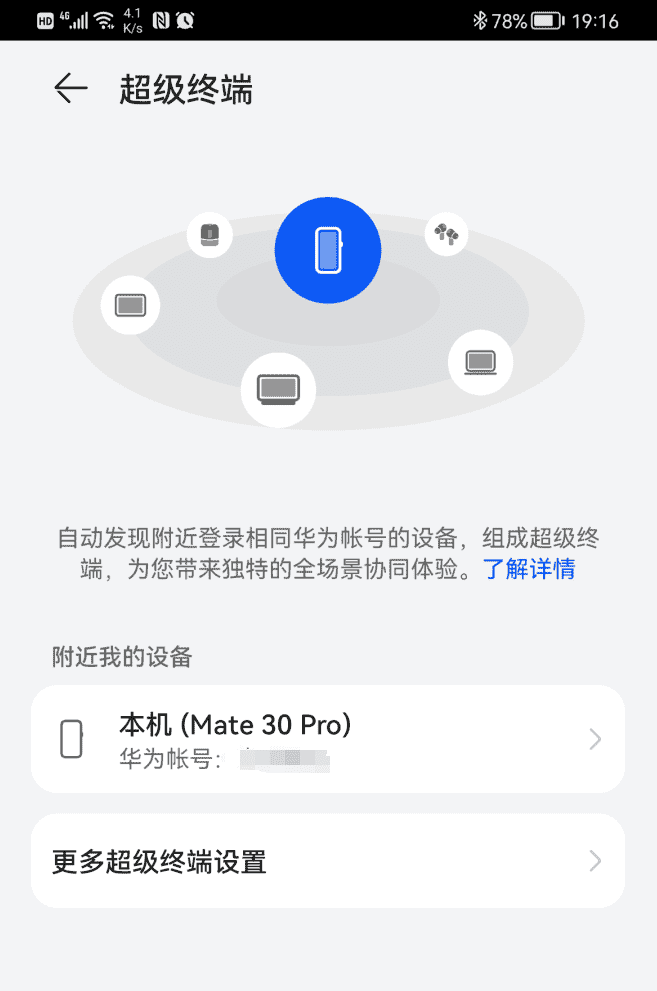
However, you will need to upgrade both the Huawei Mate 30 Pro and the Huawei Tablet to HarmonyOS. Thankfully, this update is already available for most Huawei tablets.
Conclusion
After upgrading the Huawei Mate 30 Pro to the new HarmonyOS, the experience is indeed very different from the previous Android system. The interface is more beautiful, the card service is more convenient, and the most important thing is that the fluency has been renewed. Relevant background apps stay active and no unnecessary app runs in the background. Furthermore, this system optimizes the storage capacity and increases the storage space.
Harmony’s multi-device interconnection capabilities make many tedious operations easier. In the past, mobile phones, tablets and other devices work as individual devices. Now after upgrading to Harmony, these devices seamlessly interconnect and work as one. The big screen is now not just for video viewing, it’s also for productivity.





