Screenshots are very handy if you need to quickly share some information. However, sometimes screenshots will need to be edited before being submitted. It is reported that Google is preparing a tool for the Chrome browser that will allow you to create and edit screenshots directly in the browser.
Google Chrome desktop version allows creating and editing screenshots in the browser
Chrome for Android has had built-in tools for creating and editing screenshots for several months now, bypassing the tools of the operating system. As noted by TechDows, the latest version of Chrome Canary for desktop OS has acquired a new flag that shows that Google is working on an Edit Flow feature to work with screenshots taken in the browser using the built-in sharing menu.
The feature is expected to be implemented similarly to what it looks like in Chrome for Android. The browser for mobile OS supports cropping, drawing on screenshots and adding text, and also allows you to save processed screenshots as PNG images. Google says the new feature will be available in Chrome for Windows, macOS and Linux, as well as Chrome OS.
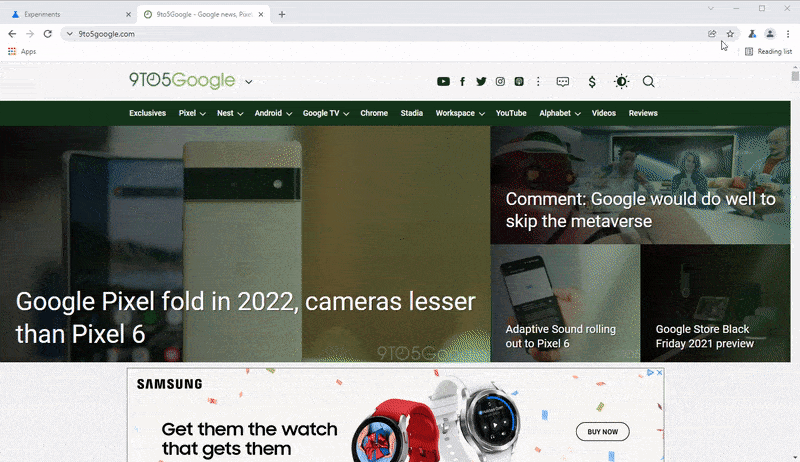
Google will end support for older versions of Chrome this month
The company has announced its intention to end support for old versions of its proprietary browser, starting with Chrome 48. This will happen with the release of Chrome 96; the stable version of which is due to become generally available this month. A message about this appeared on the browser’s support page.
The end of support does not mean that the browser will stop functioning completely. However, changes made to it will no longer sync with other devices of the user. This means that bookmarks, browsing history, saved passwords and other data will no longer sync with other user devices on which Chrome is installed. The developers recommend that users who continue to interact with the Internet through Chrome 48; and older versions of the browser update their applications to the latest versions.
The end of support for older versions of the Google browser should hardly surprise anyone; since Chrome 48 was launched back in 2016. In the five years that have passed since then, the online world has undergone significant changes. The source notes that even in the case of using Windows XP; users have the opportunity to upgrade to a supported version of the browser; since Chrome 49 can be installed on this operating system without any problems.
According to reports, users of the mentioned versions of the browser have only a few weeks left to update Chrome to the current version; since Chrome 96 is expected to arrive later this month. This can be done using the appropriate application menu.





