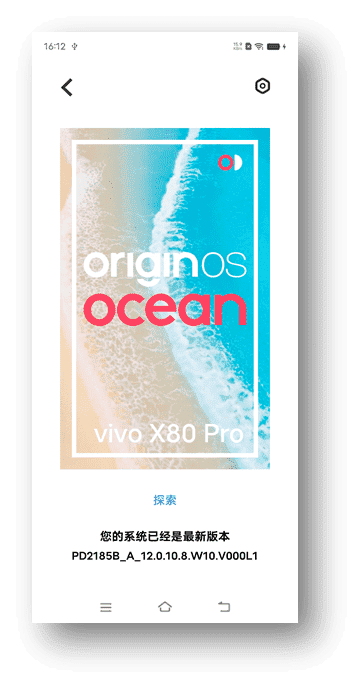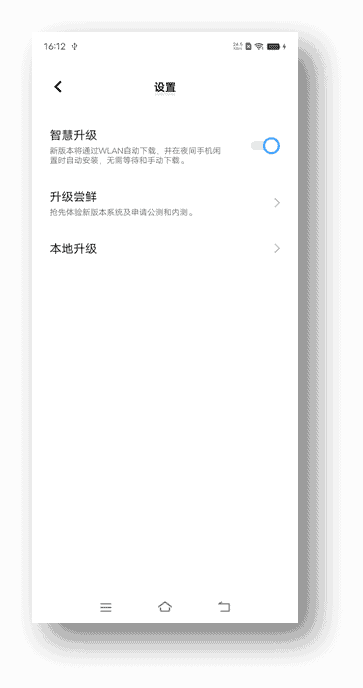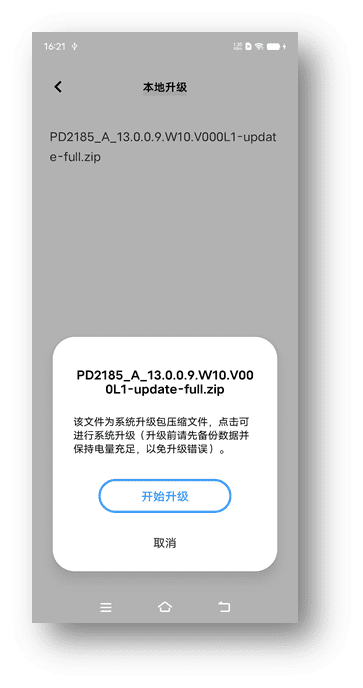Yesterday, Google officially announced its latest Android system, Android 13. This system comes with the all-new Google Wallet, which supports boarding, concerts, vaccination cards and other tickets in addition to payments. Later this year, a “Security and Privacy Settings” page will be added. One location collects all key data privacy information and is designed to encourage Android users to address any security concerns that may arise. Android 13 also allows users to set the system language on a per-app basis. This is also helpful for multilingual users who rely on different languages in different situations. After the official announcement of Android 13, we expect different brands to release their developer preview. The Vivo X80 Pro is one of the earliest Chinese brands to do so.

A few hours ago, Vivo had an official announcement. The company reveals that the new system (Android 13) for Vivo X80 Pro is available. Furthermore, the company reveals that the developer adaptation version is now available.
Vivo X80 Pro Android 13 developer preview
The new system adds a foreground service (FGS) task manager function, which supports displaying a list of apps currently running foreground services. It also allows users to quickly stop foreground services. In addition, in terms of cross-application language control, Android 13 Beta gives developers independent APIs. This also allows users to set language preferences for switching between different applications.
In terms of security and privacy, Android 13 introduces new system permission management and settings. It further strengthens security measures in scenarios such as notification operation, background body sensor operation, dynamic registration receiver export, and active application downgrade. to protect user privacy.
In terms of multimedia such as audio and pictures, Android 13 Beta introduces updates such as Bluetooth Low Energy (LE) audio, programmable shaders, and quick settings and placement APIs. It also provides developers with more application development tools and capabilities.
However, since this is a developer preview version, it comes with a couple of issues. The Vivo X80 Pro may encounter the following issues with this version
- Users can not adjust the brightness in the settings.
- Unable to use fingerprint and face recognition to unlock.
- The camera preview album function is not available.
- Some third-party applications have compatibility issues.
- The status bar can not open the Internet connection. Users need to set it manually in the settings.
We do not recommend this update for ordinary users
Steps to upgrade the Android 13 Developer Preview version
(1) Download the Vivo X80 Pro developer preview software package firmware.
(2) After the device is connected to the computer, switch the USB settings of the mobile phone to the file transfer mode. Copy the downloaded software package firmware to the storage root directory of the Vivo X80 Pro.
(3) Click the upgrade package in Settings -> System Upgrade -> Local Upgrade, and start the upgrade after the verification is complete.
(4) Wait for the automatic upgrade of the mobile phone to complete.
Android 13 Developer Preview: Click here to download
vivo X80 Pro specifications
- 6.78-inch (3200×1440 pixels) Quad HD+ E5 10-bit AMOLED LTPO screen with 1-120Hz variable refresh rate, 300Hz touch sampling rate, 1000Hz instant touch sampling rate, MEMC
- Octa-Core Snapdragon 8 Gen 1 4nm Mobile Platform with Adreno 730 GPU
- 12GB LPDDR5 RAM, 256GB (UFS 3.1) storage
- Android 12 with Funtouch OS 12
- Dual SIM
- 50MP camera with 1/1.3″ Samsung GNV sensor, f/1.57 aperture, LED flash, OIS, 48MP ultra-wide camera with IMX598 sensor, f/2.2 aperture, 12MP 50mm 2X portrait camera with IMX663 sensor, f/1.85 aperture, gimbal, as well as an 8MP periscope camera, OIS, 5x optical zoom, f/3.4 aperture, 60x super zoom, Laser autofocus, Zeiss T* coating, ZEISS optics, V1+ chip
- 32MP front-facing camera with f/2.45 aperture
- In-display ultrasonic fingerprint sensor
- USB Type-C Audio, CS43131 Hi-Fi AMP, as well as stereo speakers
- Dimensions: 164.57×75.3×9.10mm; Weight: 215g
- Water and dust resistant (IP68)
- 5G SA/ NSA, Dual 4G VoLTE, Wi-Fi 6 802.11 ax (2.4GHz + 5GHz), as well as Bluetooth 5.2 (Bluetooth 5.3 in Dimensity Edition). Also supports GPS (L1+L5 Dual Band) + GLONASS, USB Type-C 3.2 Gen 1
- 4700mAh battery with 80W fast charging, 50W wireless fast charging, as well as 10W wireless reverse charging