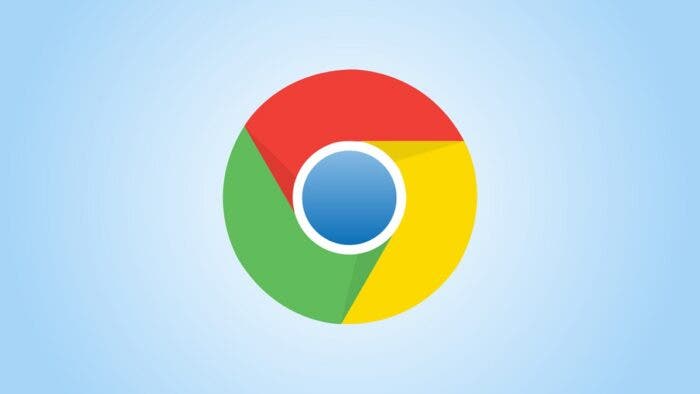You know how school occasionally throws a bunch of group tasks at you? You might say that Android and Chromium (from which ChromeOS, the Chrome browser, and other web browsers are derived) are fundamentally large group projects. Because of Google’s open-source nature, all kinds of features from all types of contributors have come together. Samsung is most likely the largest, and it appears that we’re going to get another feature from it in time for Android 13 – this one should contribute significantly to its tablet friendliness.
Mishaal Rahman, an Esper technical editor, has been following several threads in the Chromium Gerrit authored by a Samsung engineer that aims to implement stylus handwriting-to-text input on Android T — that is, Android 13 — at least on editable, non-password text fields on Chrome and derived WebViews.
With Android 13, Google is making Chrome more stylus-friendly for text input
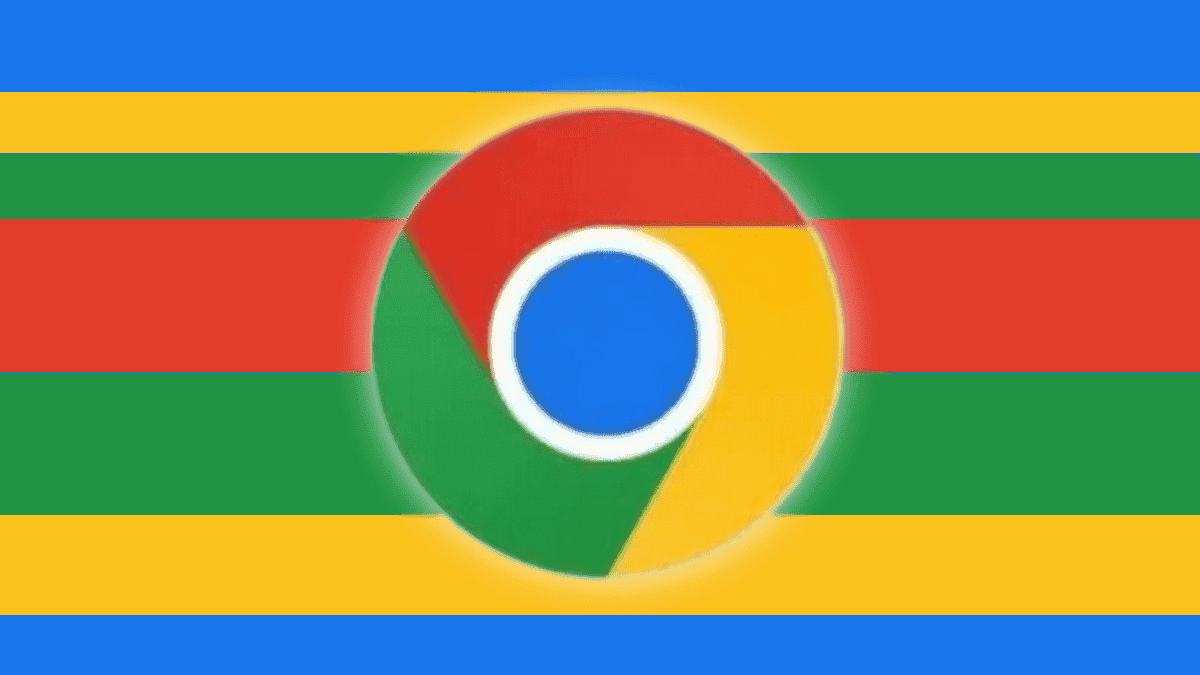
It looks that Samsung smartphones with an S Pen and Android 13 may already use the functionality. These devices make use of a custom API called DirectWriting, and a commit that supports handwriting-to-text input using this API; depending on the usage of the Samsung Keyboard has been part of Chromium.
Through the Chromium Gerrit, Samsung is continuing working on incorporating S Pen motions into the handwriting-to-text mode.
Other Android devices will be dependent on a set of platform-level Stylus Writing APIs; that will be launch with Android 13. As things stand, it appears that a developer option toggle must be on; and that the overarching input method must support the APIs. This implies we’ll have to keep an eye out for updates to Gboard and other keyboard and input tools.
While Google has been hard refining its own-brand applications for large-screen device formats, introducing multiple input techniques on larger canvasses would undoubtedly push Android that extra mile. This also clears the way for ChromeOS to integrate handwriting-to-text at the platform level; bring support only to keyboard inputs feels ancient in 2022.