Nowadays, smartphones are an extension of our lives. Apart from social media navigation, entertainment, and media consumption they also store important parts of our lives. From banking apps to important e-mail accounts, files, etc, smartphones can store vital files. Therefore, it’s important to keep these devices safe from attackers or other possible harms. There are a lot of problems that can happen if you lose your device or get hacked. So, it’s important to keep it safe. Android, for sure, is one of the greatest targets for attackers in the mobile scene. They’re constantly exploring ways to bypass the security walls in the system, and the number of smartphones and different skins, make it the favorite choice of attackers. With these 10 tips (via), we want to help you to keep your Android smartphone safe.
10 Tips to Improve the security of Android smartphone
Keep a Strong Password on your Device
Android offers a plethora of security lock screen methods. Nowadays, it’s more than a “feature” it’s something really necessary. It will allow you to keep your device safe from random strangers trying to take a pick. Setting a Password it’s pretty easy, the option is usually on Settings > Security > Lockscreen menu.
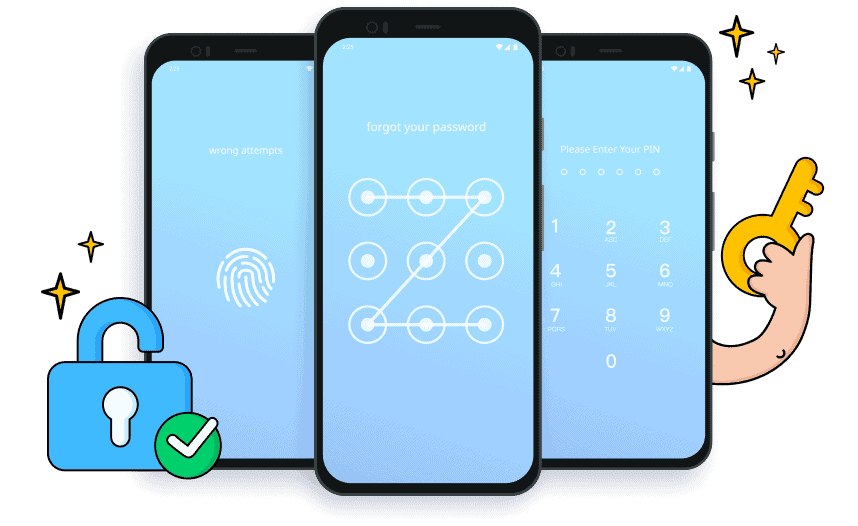
There are multiple options nowadays such as pattern, PIN, and Password. Passwords are still the safest since you can combine letters, numbers, and symbols. You can use the fingerprint on your Android smartphones to make the process of unlocking these devices more convenient.
Remove unused apps
If you keep apps that you no longer use, it’s a better idea to start saying goodbye. After all, some old apps can be a security risk because they may carry vulnerabilities that hackers will try to explore. Apart from security risks, some apps can collect data about your usage.

Therefore, if you want one less source of trackers, then it’s good to remove some apps. Some Android smartphones allow you to do so straight from the home screen depending on your launcher, just by holding the app icon and moving it to an uninstall icon. The conventional way is through Settings >> Apps menu.
If it’s on PlayStore it’s safe, right? NO!
Don’t think that all apps on Google Play Store are safe and verified. Although the search giant says that there is verification, we all know that some shady apps usually tend to bypass the company’s security system. There are multiple evil applications, and some of them are masked.

For example, several apps are promising to block ads, but in the end, they’re just trackers trying to steal your data. Another common target is some VPN apps. Make sure to check any unknown free app before installing and trusting it.
Remove one-click-login from social media apps
Interestingly, some social media apps try to offer convenient ways to log in such as the one-click-login feature. However, this feature is super insecure. If someone gets access to your smartphone, they can easily access your social media apps, your private info, and your entire life. Therefore, it’s better to disable this feature. Worth noting that once disabled, you’ll need to enter your password each time you want to log in. However, the lack of convenience sometimes means extra security.
Be careful during your navigation
Sometimes having care with the sources you click isn’t enough. After all, cybercriminals have found ways to create links that can fool even tech workers. The phishing practice currently stands as one of the most lucrative bad practices in the market. These links can send you to malicious websites that can easily infect your device with malware or that will steal your passwords. You can use a VPN with threat protection capabilities to scan some links.
Use safe VPNs
VPNs are not prohibited if want security, you just need to be sure of the trustability of the VPN you’re using. You can use VPNs to stop your ISP or mobile carrier from tracking your navigations. There are good trustable options such as NordVPN and other reputable services.
Backup, Backup, Backup
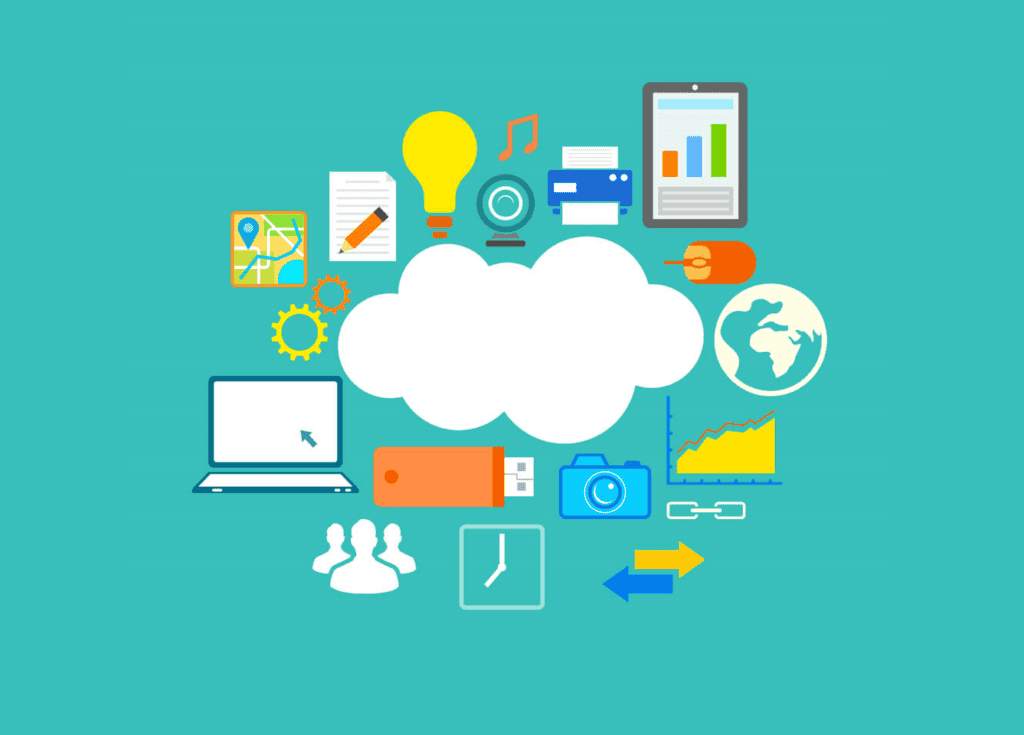
Always make a backup of your precious data. Therefore, if your device is lost or stolen, you’ll have a copy of your important files. Furthermore, you can try cloud storage services such as Google Drive, OneDrive, etc. You can create the habit of storing your files in the cloud, and then removing them from the phone. Therefore, you won’t keep some vital apps in your internal storage and will be able to download them on other devices.
Don’t keep using Android smartphones with old versions
Okay, this last tip is a little controversial. After all, some users don’t have much choice and can’t simply upgrade smartphones in short intervals. However, if you’re running a super old Android version, like let’s say, Nougat, or Oreo, it’s time to consider something new. Depending on your device, you can try to go to the custom ROM community. Old Android versions tend to be less secure due to the lack of Google security patches and support from third-party apps. Talking about the custom ROM community, there are old devices that can even run Android 13 thanks to developers.
Conclusion – Make your Android smartphone safer
The above tips can prevent some headaches with your Android smartphone, so make sure to always follow them if you want some extra security. These tips are not super advanced, and can easily be adapted to your every day usage.





