Nowadays, it’s easy to become a vlogger or even an amateur “cameramen” thanks to the evolutions in smartphone cameras. Coupled with advanced applications, you can record videos and quickly have them ready for sharing. Sometimes you’re listening to cool music to get inspired, and once you open the video recording the music is gone. Through this article, we’ll teach you (via) how to bypass hit behavior on the Apple iPhone lineup. You’ll be able to record a video on your device while playing music from any app.
It has been a common behavior on iPhone video recording to stop the music in the background once you start video recording. That’s something for convenience, after all, maybe you don’t want your music to ruin the footage right? The problem is when you don’t have the option to keep the music playing. At least, there is an option for iPhone users now. The trick is quite simple and won’t require advanced knowledge.
Gizchina News of the week
How to Record Videos on iPhone without stopping your background music
- Start playing the music you want to hear in the background of your video.
- Open the Camera app and remain in Photo mode.
- Tap and Hold the Shutter Button to begin recording the video.
- To keep recording video without having to hold the button, just slide the shutter button to the far right. The shutter will stretch under your finger, and a target padlock icon will pop out.
- You can end the video recording by clicking on the stop button.
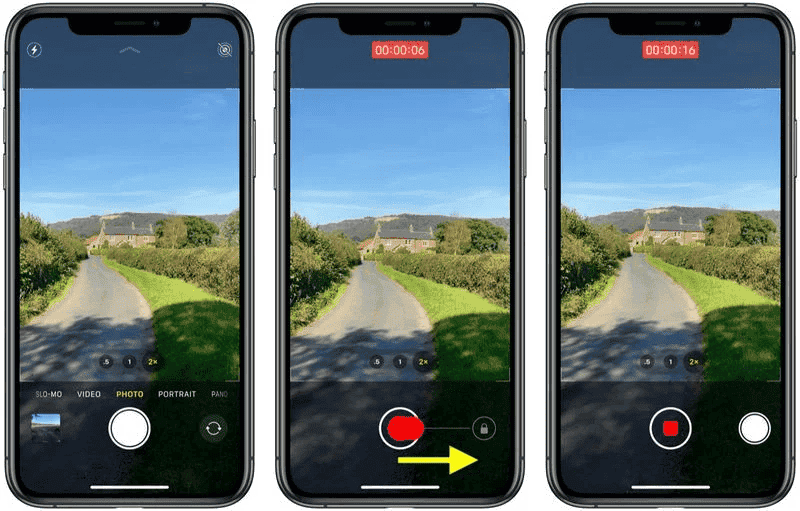
The process is simple as it is. Once you do the above steps, you’ll be ready to keep the music playing while recording your videos on your iPhone. To check the results, you just need to head to the Photos app. The video will be there and you can hear the music in the background when it’s played. That’s a neat trick that can be helpful to add music segments without having to edit the video on external tools.
If you’re interested in other cool iPhone tricks to make your battery last longer, check out this tutorial. Or if you’re looking for useful apps, check out this nice list of apps with Live Activities enabled.





