Apple CarPlay is widely used by many drivers around the world just like how the Uber Driver app also has a large user base. Both apps have different purposes, but they are both used in cars. So, it only makes sense to integrate the functionalities of one app into another, which is exactly what Uber just did.
Uber App will Integrate with Apple CarPlay
Uber has sent an email to drivers on its platform about Apple CarPlay integration. The company said in the email that drivers who use iPhones can be able to use the Uber app from the dashboard of their cars when using the Apple CarPlay.
Uber has already started rolling out the integration to all the drivers across the United States. The company aims to finish rolling out this new feature by the end of this month.
Apple’s car play is already used by many automotive manufactures around the globe. It allows the head unit to be a display which helps to controls an iOS device inside the car.
This integration will come-in handy for a lot of drivers because they will not have to switch forth and back while using CarPlay. With this integration, drivers can now accept ride, navigate and perform all Uber-related task right inside the Apple car play.
Another way this will be a welcoming feature to Uber drivers is that they will now access the app on a larger display. This will make it a lot easier to view all the features of Uber’s navigation system. This includes more routes, sides of the streets and heat map which shows whenever there is high in demand. 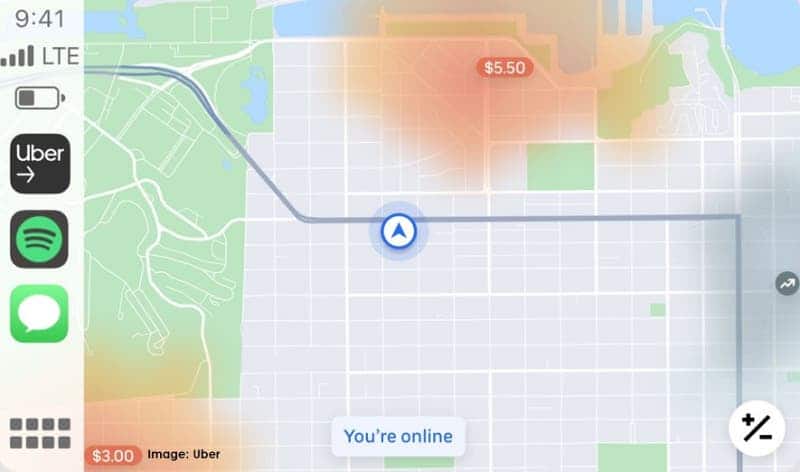
How to Connect the Uber Driver App to Apple CarPlay
Within the email that Uber sent to the drivers, the ride hailing company also listed simple steps to show drivers how to make this integration work.
- Open the Uber app on your iPhone and tap ‘Go to Online.’
- Connect your phone to your car using cable or through a wireless connection.
- Once the connection is successful, you are all set to start enjoying the feature.





