Mobile phones have become an indispensable part of our daily lives. They help us to communicate, stay connected, access information and perform a variety of tasks. Despite the fact that most of us use mobile phones daily, there are many features and capabilities that we are not aware of. In this article, we will explore some of the simple things that most mobile phones can do, but you might not know about them. Unfortunately, these features are not available on all mobile phones. However, if you use a modern mobile phone, it probably supports all these features.

20 simple mobile phone features that you may not know
1. Voice Typing:
Mobile phones have come a long way in terms of text input, and one of the most useful features is voice typing. This feature allows you to speak on your phone, and the phone will transcribe your speech into text. This feature is particularly useful if you need to type a long message or email, and do not want to type it manually.
2. Wi-Fi Hotspot:
Most mobile phones have a built-in Wi-Fi hotspot feature that allows you to share your phone’s internet connection with other devices. This feature is particularly useful when you are travelling and do not have access to a Wi-Fi network. To enable the Wi-Fi hotspot, you need to go to your phone’s settings and look for the Wi-Fi hotspot option.
3. Reading QR Codes:
QR codes are becoming increasingly popular, and most mobile phones can read them. QR codes are used for a variety of purposes, such as to store information, open websites, or download apps. To read a QR code, you need to open your phone’s camera app and point it at the QR code. Your phone will automatically recognize the QR code and provide you with the relevant information.

4. NFC:
NFC (Near Field Communication) is a technology that allows two devices to communicate with each other when they are in close proximity. Most modern mobile phones have an NFC chip, which can be used for a variety of purposes, such as making payments, sharing files, or pairing with other devices. To use NFC, you need to make sure that it is enabled on your phone and that the other device is compatible with NFC.
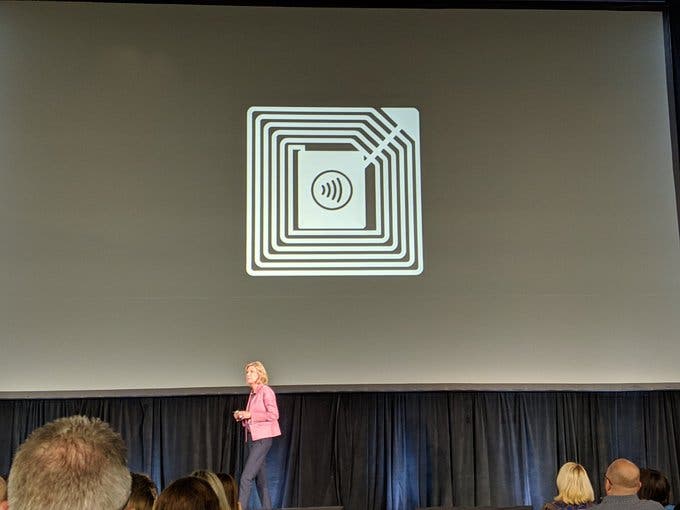
5. Call Recording:
Most mobile phones have a built-in call recording feature that allows you to record your phone calls. This feature is particularly useful if you need to record an important conversation for future reference. To use this feature, you need to make sure that it is enabled on your phone and that you have the necessary permissions to record calls.

6. Screen Magnifier:
If you have difficulty reading small text on your phone’s screen, you can use the screen magnifier feature. This feature allows you to zoom in on your screen, making it easier to read small text. To use the screen magnifier feature, you need to go to your phone’s settings and look for the accessibility options.
7. One-Handed Mode:
If you have a large phone and find it difficult to use with one hand, you can use the one-handed mode feature. This feature reduces the size of your phone’s screen, making it easier to reach all parts of the screen with one hand. To use the one-handed mode feature, you need to go to your phone’s settings and look for the display options.
8. Battery Saving Mode:
Mobile phones consume a lot of battery, and if you are running low on battery, you can use the battery-saving mode feature. This feature reduces the amount of power consumed by your phone, allowing you to use it for longer.

9. Find My Phone:
One of the worst feelings is losing your phone. But most mobile phones come with a built-in feature called “Find My Phone” that allows you to locate your lost phone. This feature uses your phone’s GPS to track its location and can also make your phone ring loudly, even if it’s on silent mode. To use this feature, you need to make sure that it is enabled on your phone and that your phone is connected to the internet.
10. Offline Maps:
If you’re travelling and don’t have access to the internet, you can use offline maps. Most mobile phones come with a pre-installed maps app that allows you to download maps for offline use. This feature is particularly useful if you’re in a remote location with limited internet connectivity. To use offline maps, you need to download the map data for the area you’re travelling to while you’re connected to the internet.
10. Mute Notifications:
Notifications can be distracting, especially when you’re trying to focus on something. But most mobile phones allow you to mute notifications for specific apps or for a specific period. This feature allows you to stay focused on your work without being disturbed by constant notifications. To mute notifications, you need to go to your phone’s settings and look for the notification options.
12. Emergency SOS:
In case of an emergency, most mobile phones allow you to call for help quickly. The Emergency SOS feature allows you to quickly call emergency services, even if your phone is locked. To use this feature, you need to set it up on your phone, and in some cases, you may need to press a specific button combination to activate it.
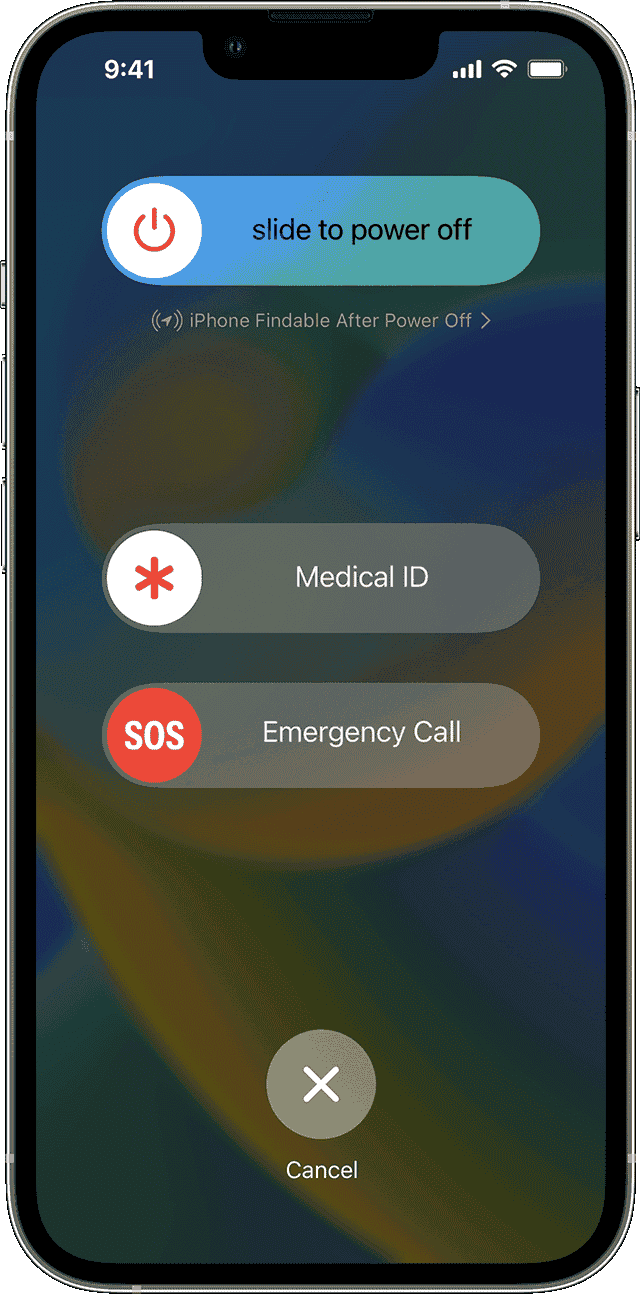
13. Dark Mode:
If you’re someone who uses your phone a lot, you may want to use Dark Mode. This feature changes the background colour of your phone to black, reducing the strain on your eyes, especially in low-light environments. To enable Dark Mode, you need to go to your phone’s settings and look for the display options.
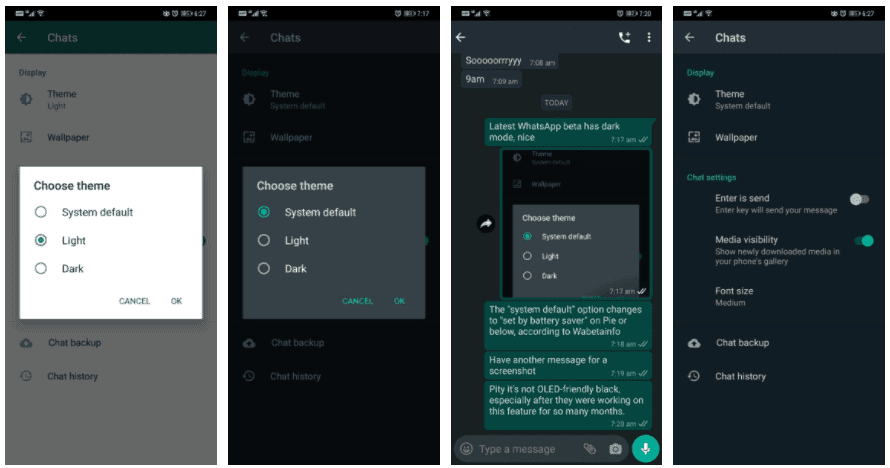
14. Scheduled Messages:
If you want to send a message but don’t want to send it immediately, you can use the Scheduled Messages feature. This feature allows you to schedule messages to be sent at a later time or date. To use this feature, you need to have a messaging app that supports Scheduled Messages and set the time and date you want the message to be sent.
15. Screen Time:
If you’re concerned about how much time you spend on your phone, you can use the Screen Time feature. This feature allows you to track how much time you spend on your phone and on specific apps. You can also set time limits for specific apps or for your phone in general. To use this feature, you need to go to your phone’s settings and look for the Screen Time options.
16. Gesture Navigation:
Most mobile phones come with Gesture Navigation, which allows you to navigate your phone using gestures instead of buttons. This feature can make it easier to use your phone with one hand and can also make your phone look more modern. To use Gesture Navigation, you need to go to your phone’s settings and look for the navigation options.
17. Smart Replies:
If you’re someone who sends a lot of messages, you may want to use Smart Replies. This feature allows you to quickly respond to messages with pre-written messages. This can save you time and make it easier to respond to messages when you’re busy. To use Smart Replies, you need to have a messaging app that supports this feature.
18. Clipboard History:
If you’re someone who copy-pastes a lot, you may want to use Clipboard History. This feature allows you to access a history of your copied items, making it easier to find something you’ve copied earlier.
19. Voice Typing:
If you don’t want to type out a message or email, you can use Voice Typing. Most mobile phones come with a built-in voice recognition feature that allows you to dictate text instead of typing it out. This can be useful if you’re driving or if you have difficulty typing on a small screen. To use Voice Typing, you need to have a compatible keyboard app or use the built-in feature on your phone’s virtual keyboard.
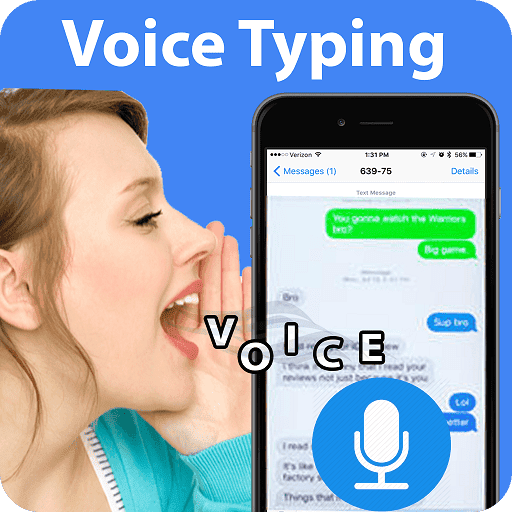
20. Taking Screenshots:
Taking screenshots is one of the most useful features of a mobile phone. It allows you to capture a picture of your screen and save it as an image. This feature is available on most mobile phones, but many people are not aware of it. To take a screenshot, you need to press the power button and the volume down button at the same time.
Conclusion
Most of the mobile phone features above are pretty common while some are not so common. Imagine a feature like “taking screenshots”, I guess most mobile phone users know about it. However, it is so important and I had to add it to the list. The features above could enjoy your mobile phones more with these features. Which of these features did you not know about before now? Let us know your thoughts in the comment section below





