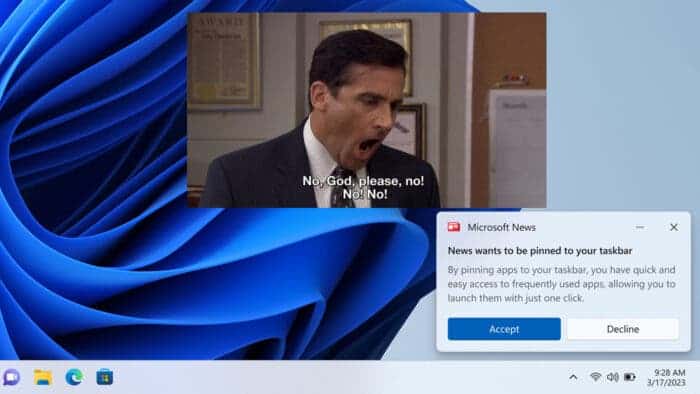If you have been using Windows 11 since its launch, you might know how many issues the OS has. Even the notifications don’t feel right. Yes, having a notifications center is good, as it lets you catch up with anything you missed. However, no one really wants to be bothered to customize all the apps for notifications individually.
Well, it seems that the upcoming Windows 11 update will force you to do so. Microsoft has decided to add a way to infiltrate your notifications bar. It will come in the form of a new API and will soon roll out to app devs. And once it is in full fledge, the new API will make each app automatically ask for permissions to get pinned.
Principled Approach to App Pinning in Windows 11
In a recent UX blog post, Microsoft announced the “principled approach to app pinning.” It is meant to put “people in control” and get a “Windows PC experience” that’s fully customized according to their liking. Microsoft plans to do so by giving users the “privilege” to deny app permissions. But is that really what the users want?
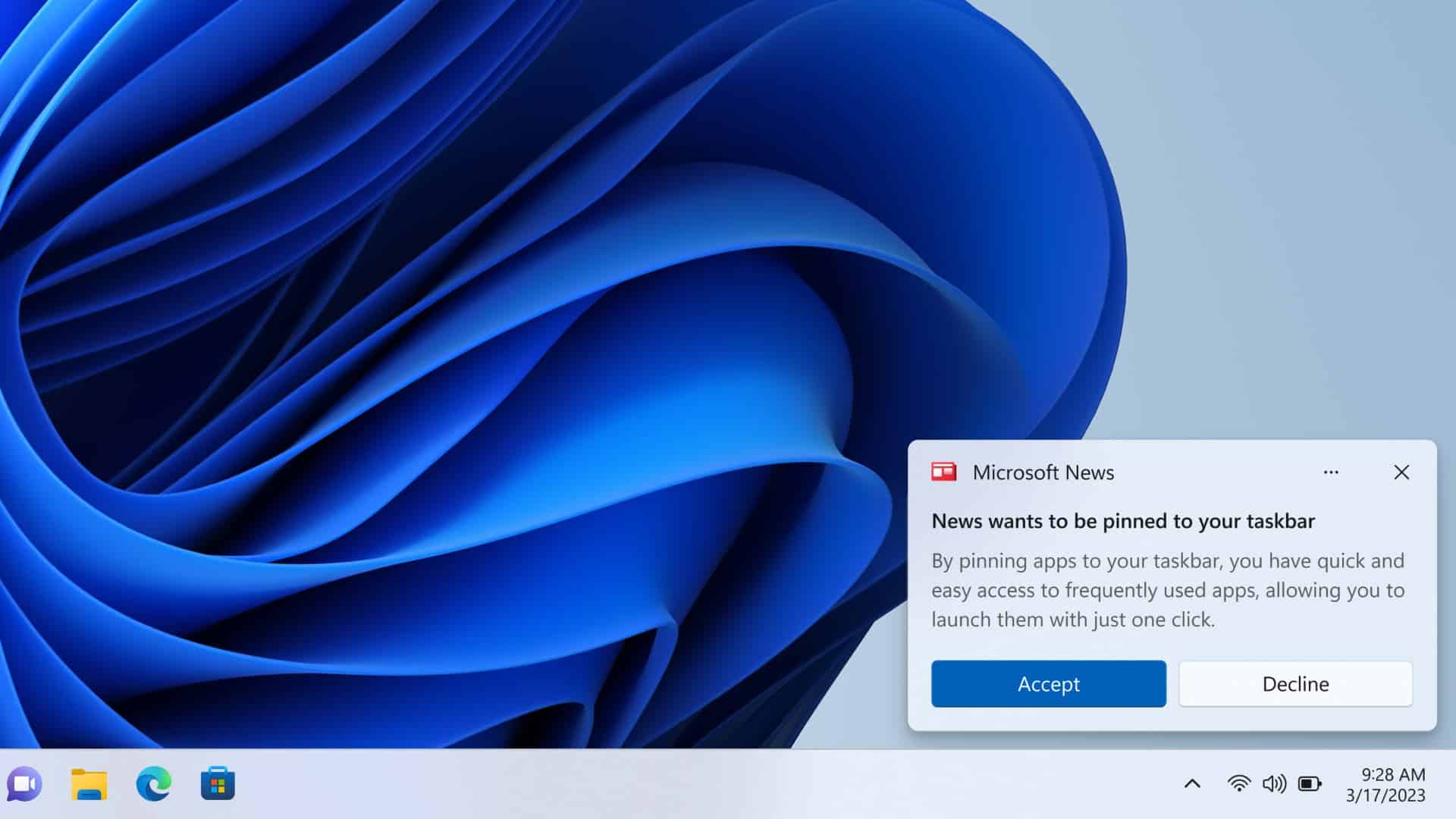
The blog posts also note that the API will invoke a new popup window. In this window, you will get to know when a new app wants to be pinned in the taskbar. And there’s a chance that Windows 11 may put these popups when the apps get updated each time.

In addition to that, the new Windows 11 API might even let devs ask permission to set the app as default. So, other apps might follow the same technique as Internet Explorer or Edge. That is, they will ask for permission to be the default app. Overall, while the API might be helpful for first-time users, these new features will surely annoy others. So, if you plan to try out the dev builds, make sure to give proper feedback to Microsoft.