It is very common to find a comparison with the iPhone at a press event where an Android maker announces a new flagship. This is because iPhones appear to be the “standard” for flagship mobile phones. While buying a mobile phone, many high-end users still go with the iPhone despite the fact that other models have superior cameras, batteries, fast charging, and even designs. These iPhones also cost much more than Android mobile phones.
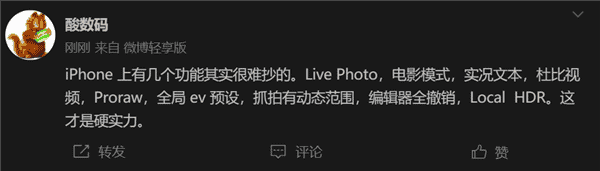
Do people just buy iPhones blindly without considering the cost performance? Of course not. The iPhone undoubtedly has many issues, but it also has numerous benefits, including some special features. An executive of the Chinese brand, OnePlus claims that iPhones have features that could be considered special. He summarizes the features which he considers “special features” as follows
- Live Photo
- Movie mode
- Live text
- Dolby video
- Proraw
- Local HDR
Some of these features require software optimization or relevant hardware. Some of these features may play a role in the decisions of mobile phone buyers. Well, some of these features are already on some Android phones. We can not tell why the OnePlus executive thinks they are “special”.
iPhone Features listed by OnePlus executive
Live Photo
Live Photo is a feature introduced by Apple in 2015 with the iPhone 6s and 6s Plus. It captures a few seconds of video and audio before and after users take a still photo. It will also create a short animation that users can view when they click and hold on the photo. Live Photos can be taken with the built – in Camera app on iOS devices, and can be shared with other Apple users via iMessage or AirDrop. Users can also export them as a video file or animated GIF. Also, Live Photos can capture sound, adding another layer to the experience of reliving a moment.

In addition to the built – in Camera app, third – party apps and services have also started to support Live Photos. For example, Facebook and Instagram both allow users to upload Live Photos and view them as such, and Google Photos can automatically turn Live Photos into short animations called “cinemagraphs”. One potential issue of Live Photos is that they take up more storage space than regular photos, as they include the video and audio parts. However, users can turn off the Live Photo feature in the Camera app if they prefer to only take still photos.
Movie mode
The Movie mode on the iPhone is a video recording feature that allows users to capture high – quality videos using their phone’s camera. It is available on all recent iPhone models and allows users to record in resolutions up to 4K at 60 frames per second (fps).

The Movie mode on the iPhone has a variety of features that make it a powerful tool for amateur and professional videographers alike. For example, users can adjust the exposure and focus while recording, and can also use filters to add creative effects to their videos. Additionally, the iPhone built – in image stabilization tech helps keep videos steady, even when shooting handheld. Another useful feature of the Movie mode is the ability to switch between the front and rear – facing cameras while recording.
Live Text
Live Text is a feature introduced in iOS 15 and macOS Monterey that allows users to extract text from images and use it in various ways. With Live Text, you can select and copy text from photos, screenshots, and even live camera feeds. You can also use it to find information about the selected text, such as looking up a restaurant’s menu or searching for a book online.
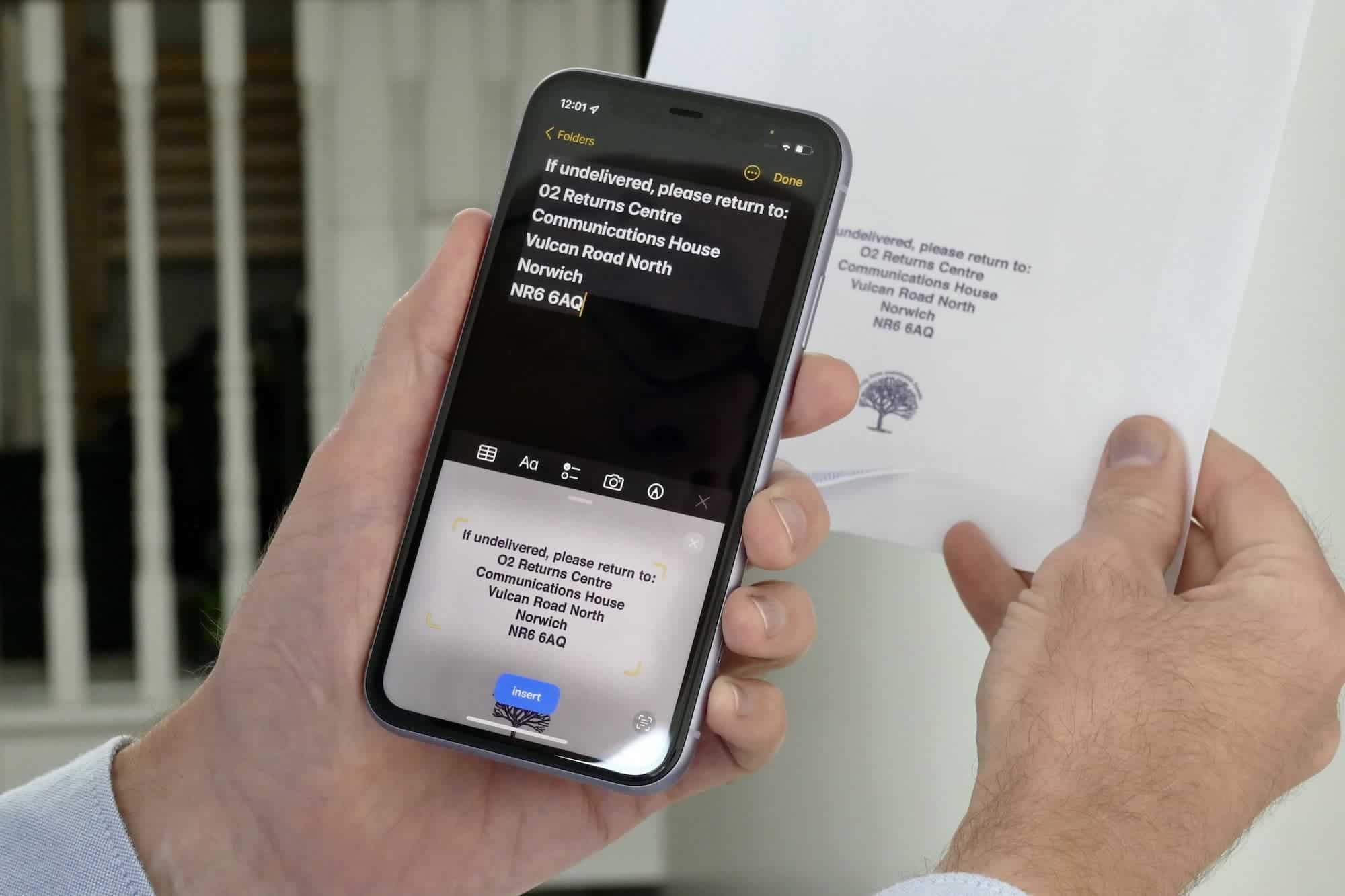
Live Text uses on – device intelligence to recognize text in images and makes it easy to interact with that text. This feature can be especially useful when you need to quickly grab information from an image and don’t want to manually type it out. Additionally, Live Text can recognize hand texts. It can easily turn these into drawings into texts that users can edit.
Dolby video
Dolby Vision HDR video recording is a feature available on the latest iPhone models, including the iPhone 12. This technology provides users with high color depth and contrast in their video footage. The result of this is a real immersive viewing experience. With Dolby Vision, the video captures more information in the highlights and shadows, resulting in a more dynamic range of colors and tones.

The Dolby Vision HDR video recording feature can be easily accessed through the Camera app on your iPhone. Simply select the video mode and swipe to the right to access the settings menu where you can enable Dolby Vision HDR. It is worth noting that videos recorded in this format take up more storage space than standard videos, so it is important to ensure that you have enough space available on your device or use iCloud storage to save them.
ProRAW
This is a feature introduced by Apple for the latest iPhone models, including the iPhone 12 Pro and iPhone 12 Pro Max. ProRAW allows users to capture photos in a format that adds the benefits of shooting in RAW with the computational photography features of the camera. With this feature, users can capture photos in a format that has all of the raw data from the camera sensor, including info about the color, exposure, and other settings. To use ProRAW, simply go to the Camera app on your iPhone and select the ProRAW option in the settings menu. Keep in mind that ProRAW files take up more storage space than regular photos, so you will need to ensure that you have enough storage available on your device.

Local HDR
Local HDR (High Dynamic Range) is a feature available on some iPhone models that allows you to capture photos with a wider range and detail than the standard photo mode.
When you take a photo with Local HDR, your iPhone captures several images at different exposure levels and blends them together to create a single photo. This can be especially useful in situations where there are both bright and dark areas in the scene, such as a landscape with a bright sky and dark foreground.

Unlike the standard HDR mode, which can produce an image with a fake – looking effect, Local HDR focuses on specific areas of the photo and only applies the HDR effect to those areas. This results in a more natural – looking image with better detail and colour accuracy.
To enable Local HDR on your iPhone, open the Camera app and tap on the HDR icon at the top of the screen. From there, select “On” or “Auto” to enable HDR mode. When HDR is enabled, your iPhone will automatically switch to Local HDR when it detects a scene that could benefit from the feature. Note that not all iPhone models support Local HDR, so you may need to check the specs of your device to see if this feature is available.





