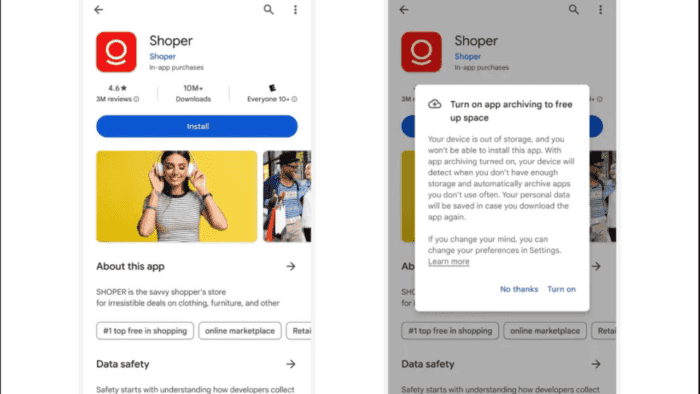The Android Auto Archive feature now makes it easy for users to archive apps on Android automatically. This decision will help Android users to free up a lot of space by sidelining useless apps or apps that are not used for a long time. All this is made possible by the auto-archive feature. This feature removes some important parts of apps without deleting the user’s personal data.
It works great because the feature works as long as an application is available on the Google Play Store. If the auto-archive feature shelves the app, you can re-download the missing parts by tapping the app’s icon. In this way, your Android phone can save 60 percent of the application’s space.
Android Auto Archive Feature Is Not A New Thing To Admire…
The concept is not new to the market, as Google’s competitors, such as Apple, have already made it available, with iPhone users using custom recommendations to free up space by pulling out unused apps. The feature was released in 2017 with iOS 11. Either way, the feature is quite helpful for Android users.
Ultimately, it will help users with low-end models. They don’t need to buy a new high-end smartphone to enjoy this feature. Your phone will offer you an auto-archive option when you install an app and run out of space. You can visit the app’s settings section to find out if you don’t use it often. You can get a summary of each app’s usage.
Also, application developers need to use the Apple bundle format for this app to work. This is not a problem for developers as it has been mandatory since 2021. Google claims that this addition will certainly help developers improve the user experience on Android. The Android Auto Archive feature will not uninstall the application as a whole but will compress it to save space.