Where is your favorite place to sing alone? Is it the car or the shower? Maybe you like to dress up like your favorite musician and sing at the top of your lungs. And no party would be complete without music. I remember when I was young (much younger than now), the karaoke machine was the basic way to entertain yourself. Now you can sing along with the lyrics on the screen. It’s never been easier to throw your own karaoke party.
Several popular music streaming services include features that highlight lyrics as the music plays. Are you ready to sing with passion?
Apple Music
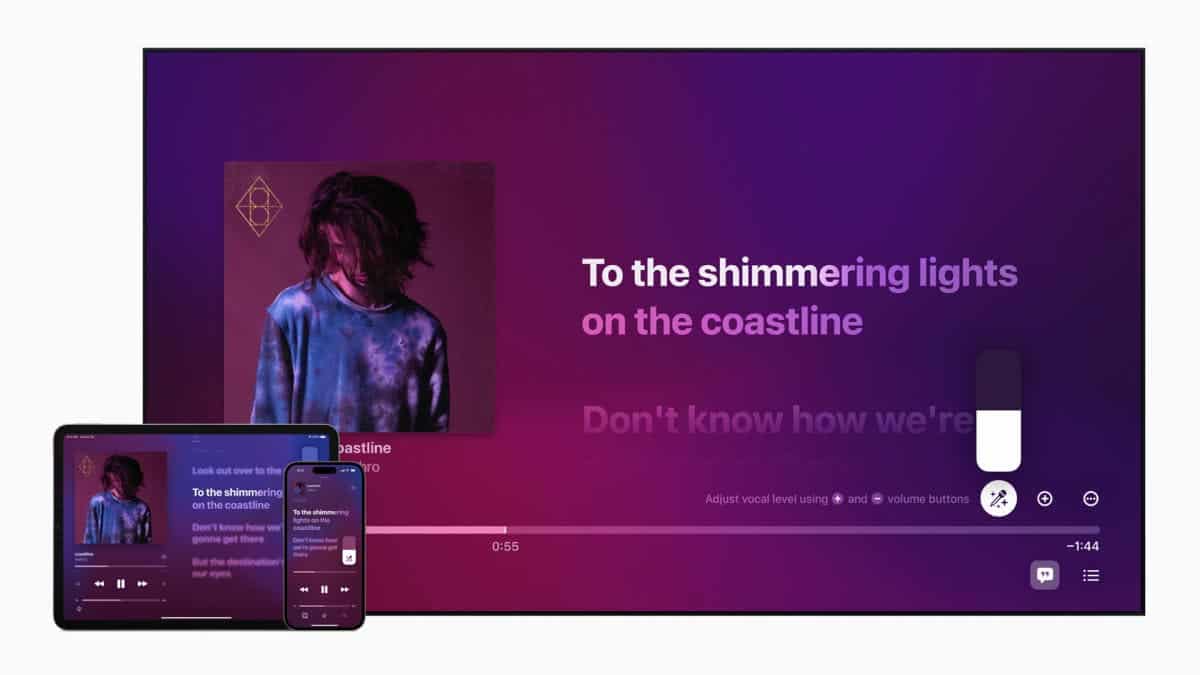
As a latecomer to the music streaming game, the Cupertino-based company had to find ways to lure users away from the competition. Apple Music Sing is now the best option for those who want to sing along. Apple Music Sing is compatible with iPhone 11 or later, iPhone SE (3rd generation) running iOS 16.2 or later, iPad Pro (5th generation), iPad Air (4th generation), iPad mini (6th generation), iPad (9th generation) and Apple TV 4K (3rd generation) or later.
Here’s how to use it:
- Play a song on Apple Music.
- Choose the lyrics icon at the bottom.
- Where time-synced lyrics are available (some songs only have static lyrics), they will be shown.
- A microphone symbol with stars will appear if the song supports Apple Music Sing. Choose it to view lyrics with each word highlighted as they play.
- To change the loudness of the original vocals, move the microphone slider up or down.
Sing animates simultaneous backing vocals to make it easier to follow along and places the two vocal parts on opposite sides of the screen for duets. Apple Music Sing may not work with every song, but you can find songs and playlists to sing along with by going to the Search tab in the Apple Music app and selecting the Sing category.
Spotify
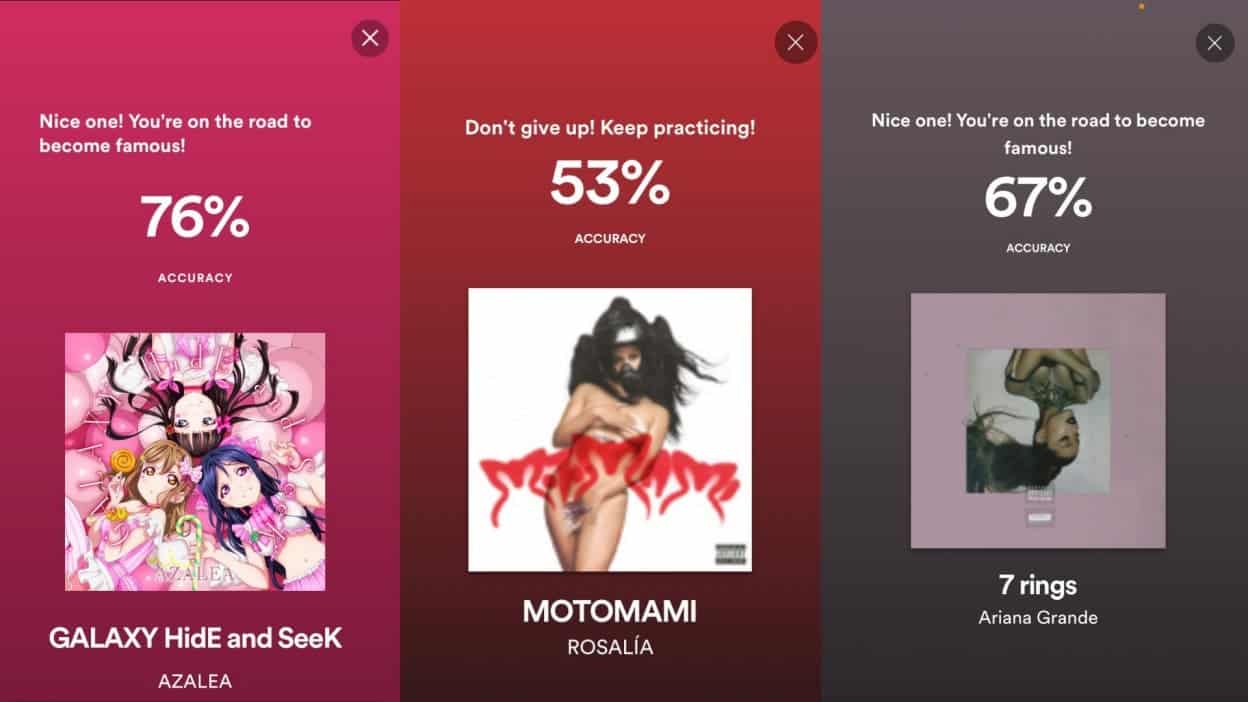
You can also sing along to songs on the world’s most popular music streaming service. Spotify added lyrics as part of a collaboration with Musixmatch, but there has also been a limited launch of a karaoke feature. Spotify Lyrics is compatible with Spotify’s mobile, desktop and TV applications. Just one reminder – you need to have the latest version.
Gizchina News of the week
Here’s how to try it:
- Open Spotify and listen to a song.
- Select the Now Playing view.
- You can see real-time lyrics on a mobile device by swiping up from the bottom. / On the desktop app, click the microphone icon. Select the lyrics button on the right side of the TV app.
- You’ll see Musixmatch lyrics, with each line highlighted as it plays.
If the music has a karaoke mode, you’ll see a sing button with a microphone icon, and you can sing along. What we like is that this mode analyses your singing and gives you a score out of 100 using the microphone on your device.
While lyrics are available to all users, Spotify’s karaoke mode appears limited to a small number of accounts.
YouTube Music

Lyrics for most songs are easily accessible on YouTube Music but do not sync in real-time. YouTube Music lyrics are available in mobile and desktop apps. Here’s how to find them:
- Play a song from YouTube Music.
- Slide up from the bottom to select Lyrics.
- You will see Musixmatch lyrics.
Tidal
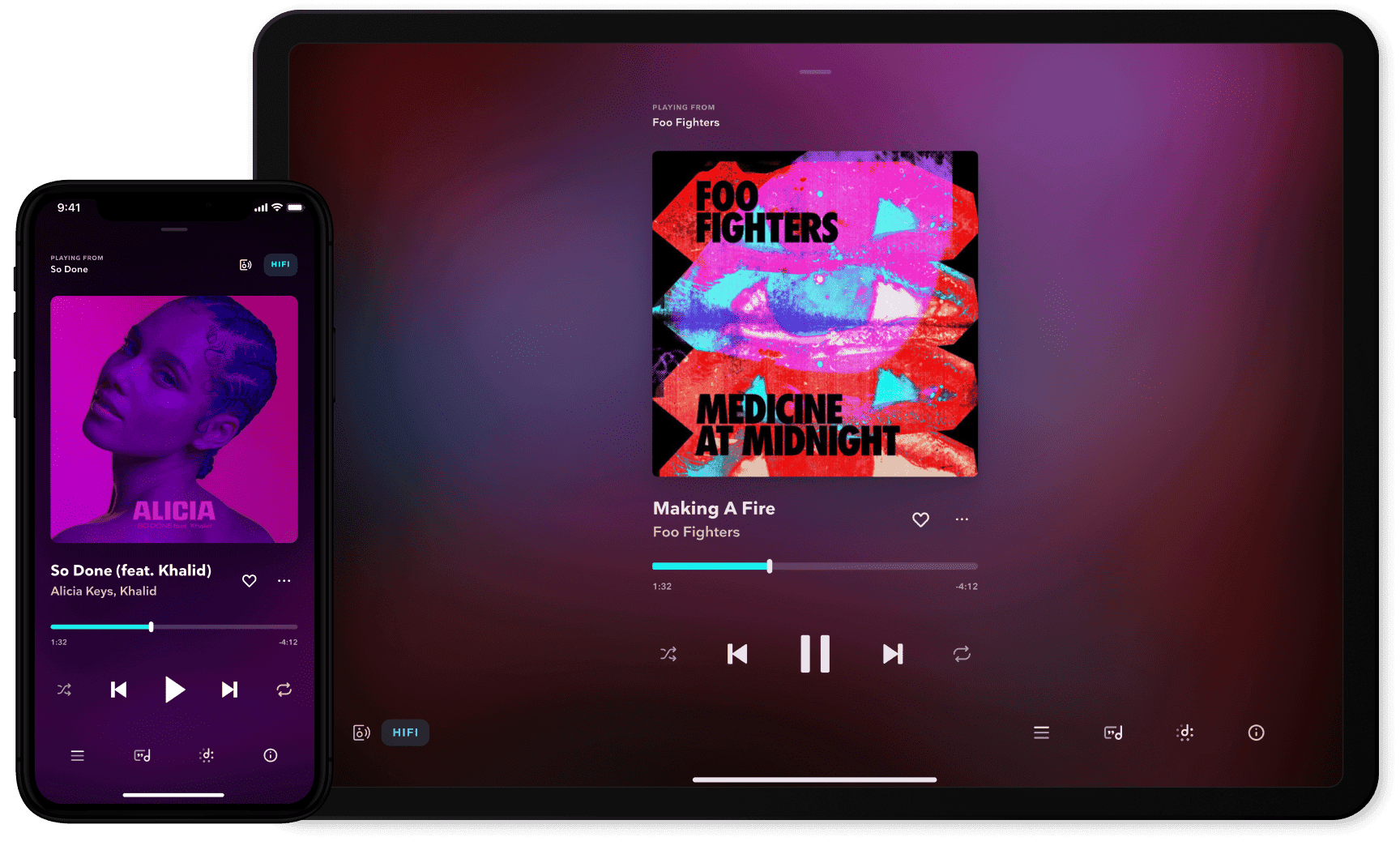
You can find song lyrics on Tidal on mobile and desktop apps, and they sync with the music to make it easier to sing along. Here’s how:
- Open Tidal and listen to a song.
- Select the lyrics icon at the bottom.
- You’ll see Musixmatch lyrics, with each line highlighted as it plays.
By the day, Tidal offers sing-along playlists in many genres for karaoke events.
Deezer
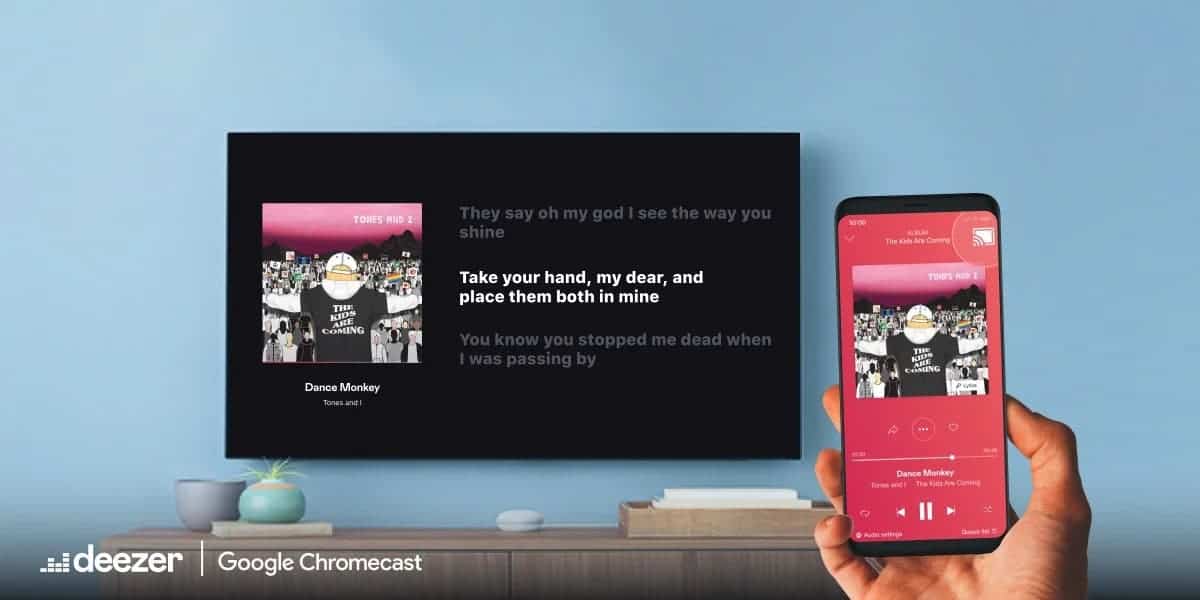
Deezer subscribers can view lyrics via mobile and desktop appications and on certain TVs and Xboxes. Here’s how it works:
- Open Deezer and listen to a track.
- If the music has a lyrics icon (with a microphone), you can press it or select Play with Lyrics by tapping the three dots.
- Lyrics from LyricFind will be displayed, with each line highlighted as it plays.
- To have the lyrics translated into the language you prefer, tap the Lyrics button and select With Translation.
Amazon Music

You may not be aware of some of the benefits of Amazon Prime, such as access to Prime Music streaming and a discount on Amazon Music Unlimited memberships. Here’s how to get lyrics on the Amazon Music mobile, desktop, and TV apps:
- Play a song from Amazon Music.
- On the mobile app, touch the track to bring up the Now Playing screen. You’ll see lyrics below the album art (touch the lyrics to see full screen). / On a desktop, select the lyrics button from the music control bar.
- You’ll see the Musixmatch lyrics, and each line highlighted as it plays.





