In case you didn’t know, Google Maps has a time view feature that lets you go back in the past and check out all the places you have traveled. Although the feature sounds great, most users do use it. To be exact, many find it downright creepy to see Google make a detailed map of their whereabouts. Well, if you are one of them, you will love the upcoming Android setting feature.
The Twitter user @Nail_Sadykov noticed that Google Play Services is preparing a unified on-device Timeline settings page. That means you will no longer need to head to Google Maps to disable the Timeline feature. Instead, the settings app will let you organize and manage this part of your personal data.
Location-Based Timeline Feature Is Soon Coming to Android Settings
As showcased by @Nail_Sadykov, Android phones are about to get a location-based timeline backed right into the setting. You will find it named “Your Timeline,” which can be found in Settings – Location – Location Services. As you might have guessed, Google is likely making this move to put a heavy focus on privacy.
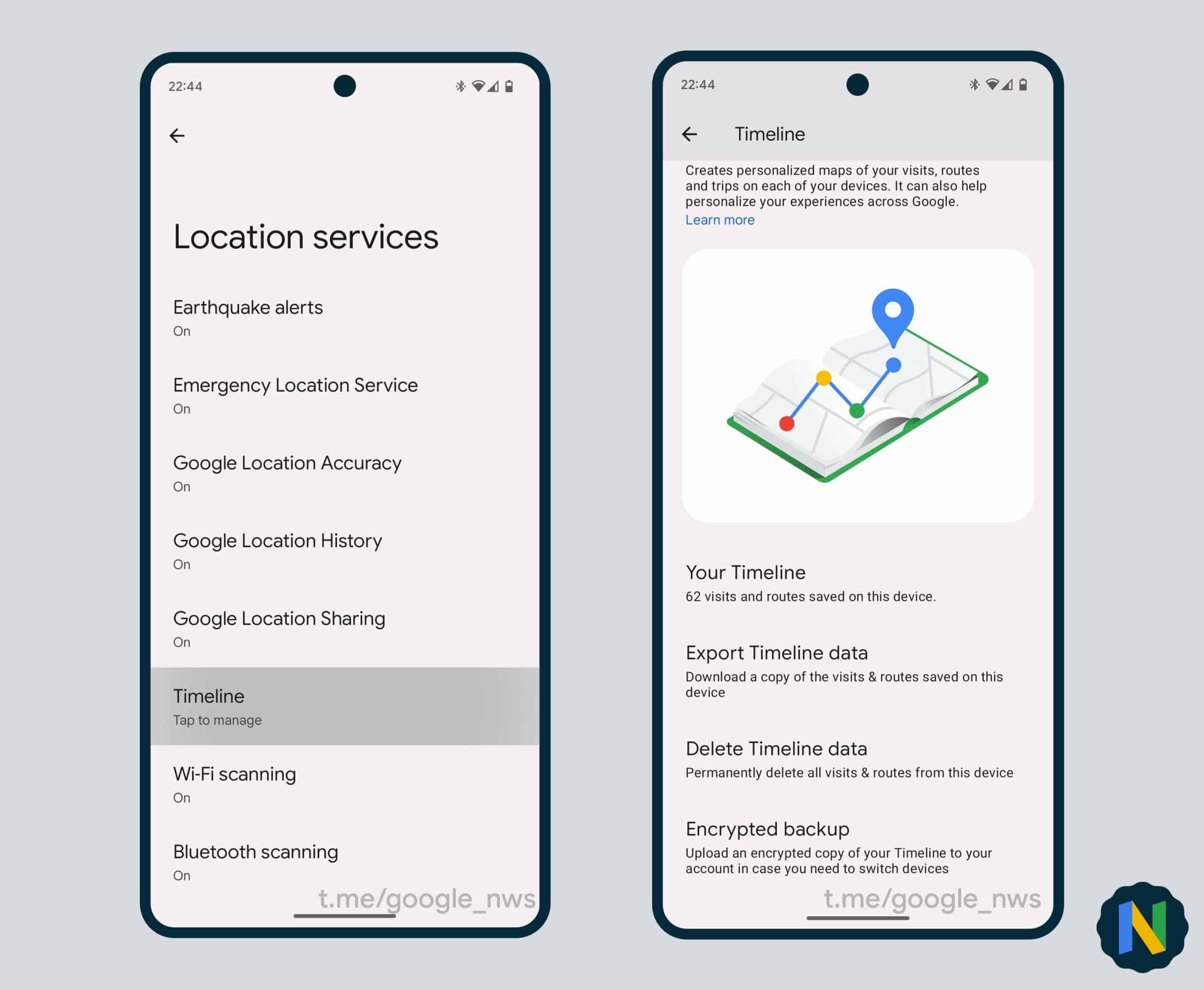
In other words, by moving the Timeline feature on Android settings, Google might be looking to make users feel secure about their data. On that note, Google really does not have a clean record when it comes to handling users’ data. It has faced major criticism from lawmakers in the earlier days.
But with this move, Google might be trying to prove that it has become more transparent regarding what it collects and utilizes. And ultimately, with the Android feature in place, it will be putting more emphasis on putting “you in control.” That might eventually encourage more iOS users to make a shift.
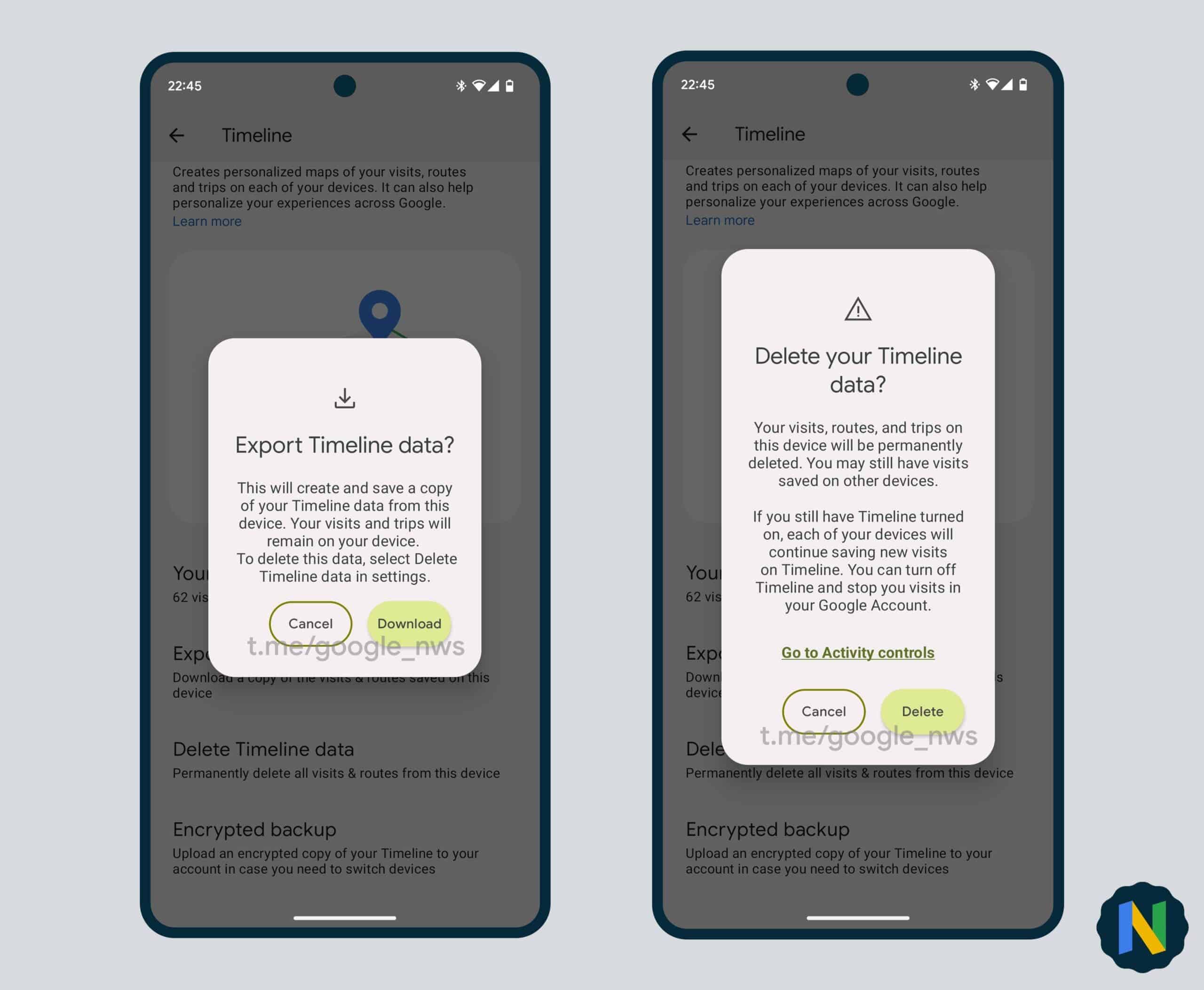
Perhaps it could be a Pixel-exclusive feature? If so, Google might soon debut it with the launch of the Pixel 8 series. That said, at the current state, the new Timeline feature does nothing on Android devices. However, there are options to delete or export your data. And for most, that’s all that it counts.





