Have you ever tried sharing a funny Instagram Reel you liked with your friend but couldn’t find it? Unlike TikTok, Instagram doesn’t provide clear instructions on where to locate saved and liked Reels. Fortunately, we can assist you with this. Despite being a decent copy of TikTok, Instagram Reels still has its flaws. For example, its video duration is limited to 60 seconds, whereas TikTok videos can now last up to 10 minutes.
Additionally, finding your liked and saved Reels is an uphill task. Locating saved Reels is considerably more convenient than locating liked Reels. We recommend that you save Reels rather than liking them whenever possible since this will make it much simpler to locate them at a later time. Nonetheless, liking Reels is a good way to show appreciation to creators, so it’s beneficial to do both.
Finding Your Saved Reels
To find your saved Reels on Instagram, follow the steps below:
- Tap your profile tab in the bottom right, then the menu icon in the top right.
- Next, click on the “Saved” tab to find the “All Posts” album and any custom collections you’ve created.
- Open “All Posts,” and you’ll see everything you’ve saved throughout your time on Instagram.
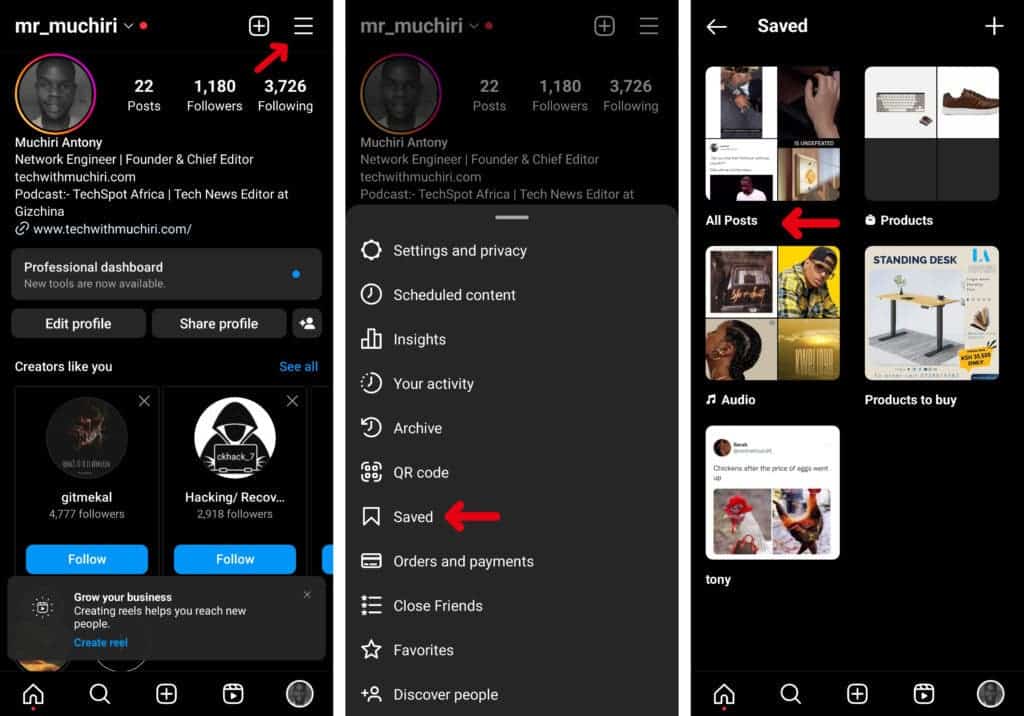
Reels can be recognized by the logo overlaying on the thumbnail, resembling a film clapperboard. Regular videos, on the other hand, will display a play button instead. Photos do not require an identifier and as a result, will not have any. However, posts containing multiple images and videos will exhibit the layers icon.
You can also use the Reels and regular video tabs at the top to narrow your search results. Your saved Reels will be visible in the “All Posts” album, but you also have the option to create personalized collections. Once a collection is created, you can select specific saved Reels to include in it. However, unlike regular video posts, adding Reels directly to a collection is impossible when saving them for the first time.
Finding Your Liked Instagram Reels
As we mentioned earlier, finding your liked Reels is harder than finding your saved Instagram Reels. To find your liked Reels, follow the steps below:
- Tap your profile tab in the bottom right, then the menu icon in the top right.
- Then, navigate to Your Activity –> Interactions –> Likes.
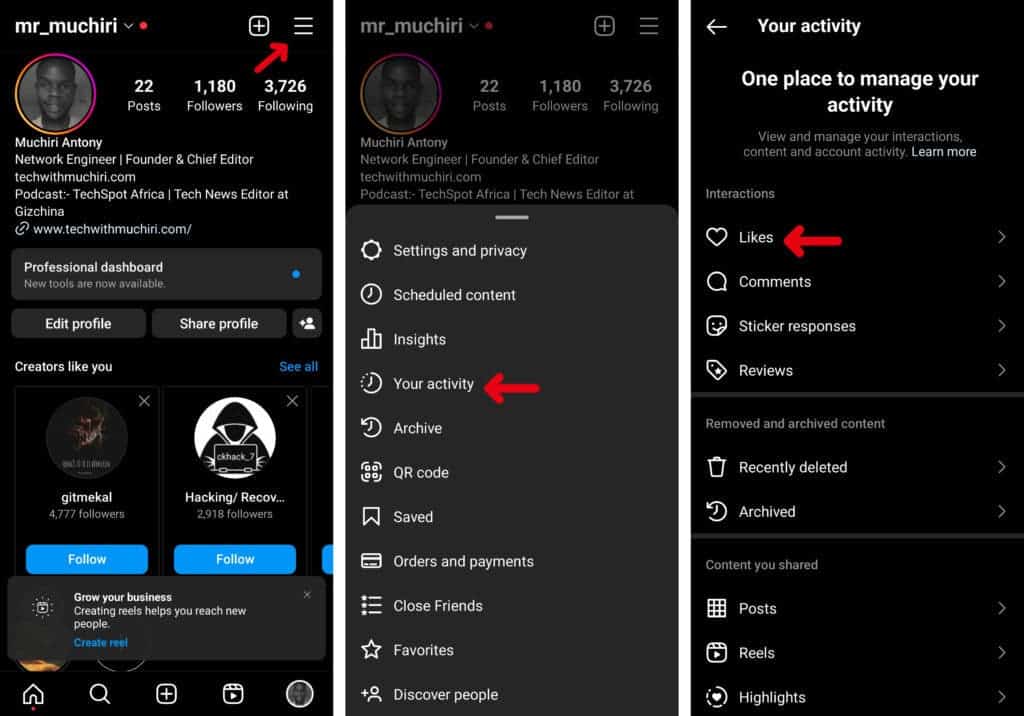
Similar to viewing saved posts, this section displays all of the Instagram posts that you’ve liked. Interestingly, unlike saved media, your liked posts history will only show a single video icon. This makes it nearly impossible to differentiate between Reels and regular video posts without clicking on each one.
However, you can tap “Sort & filter” to change the order from “Newest to oldest” to “Oldest to newest.” Additionally, you can set a start and end date to narrow down the search results and make it easier to locate a specific post.




