Google has launched a new AI-powered coding bot called Studio Bot. Studio Bot can generate and debug code, answer questions about Android, and help developers build apps. The bot is built on Codey, Google’s new foundational coding model.
Google Launches AI-Powered Coding Studio Bot for Android Developers
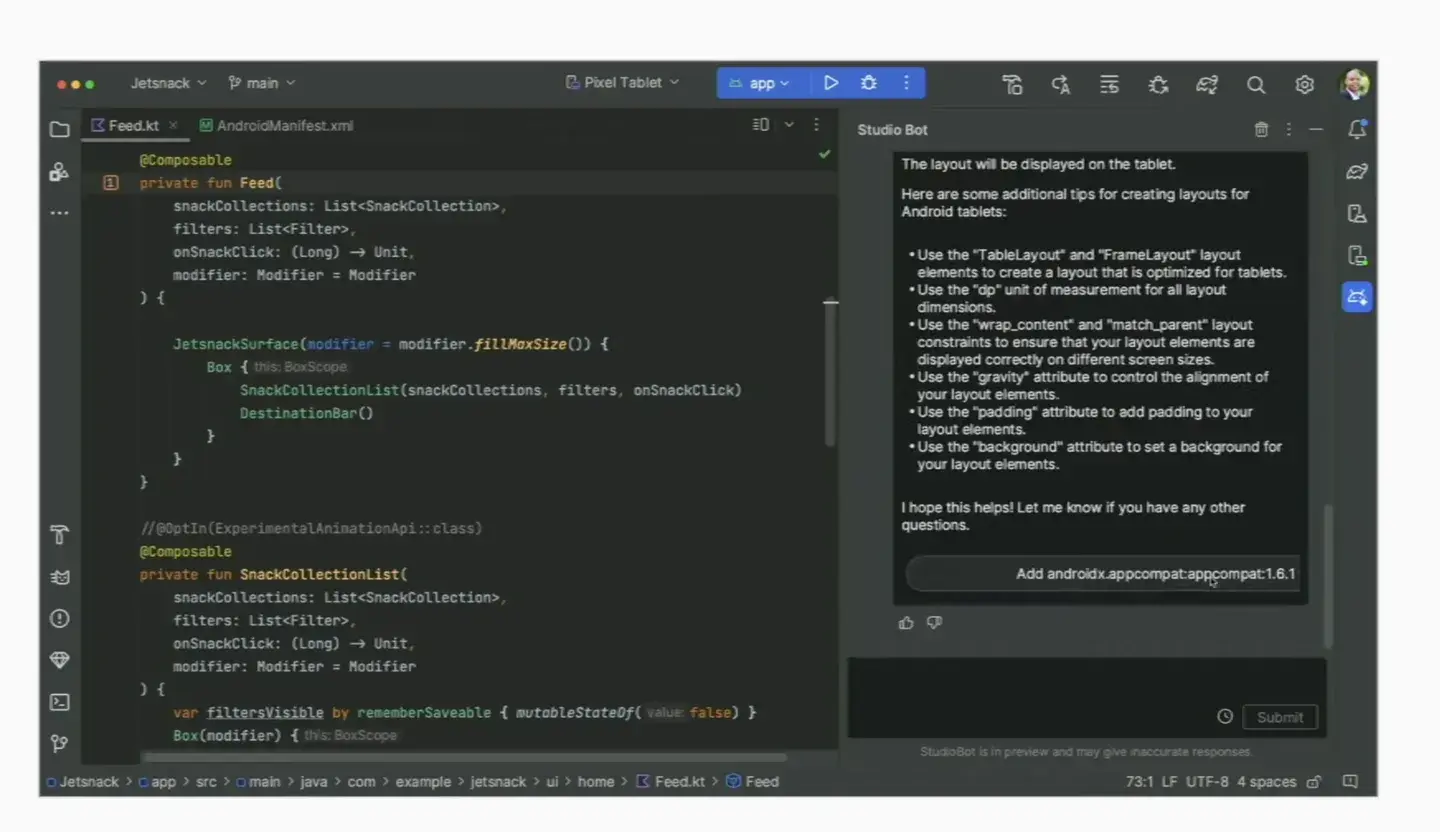
Studio Bot is currently only available to developers in the US via the Canary channel. Google says it will continue to train Studio Bot to improve its answers.
How Studio Bot Works
Studio Bot is part of Android Studio, so developers can use it without having to leave the IDE. To use Studio Bot, developers simply type in a question or code snippet, and the bot will generate an answer or code.
For example, if a developer asks Studio Bot “How do I create a new activity?”, the bot will generate code that creates a new activity. Or, if a developer asks Studio Bot “What is the difference between a LinearLayout and a RelativeLayout?”, the bot will explain the difference between the two layout managers.
Studio Bot’s Features
Studio Bot can do a variety of things, including:
- Generate code
- Debug code
- Answer questions about Android
- Help developers build apps
So, Studio Bot is still in development, but Google says it plans to add more features in the future.
Benefits of Using Studio Bot
There are a number of benefits to using Studio Bot, including:
- It can save developers time.
- It can help developers improve the quality of their code.
- It can help developers learn new things about Android.
Studio Bot is a powerful tool that can help Android developers be more productive and create better apps.
Google Helps Play Store Developers Build Out Their Listings with Generative AI
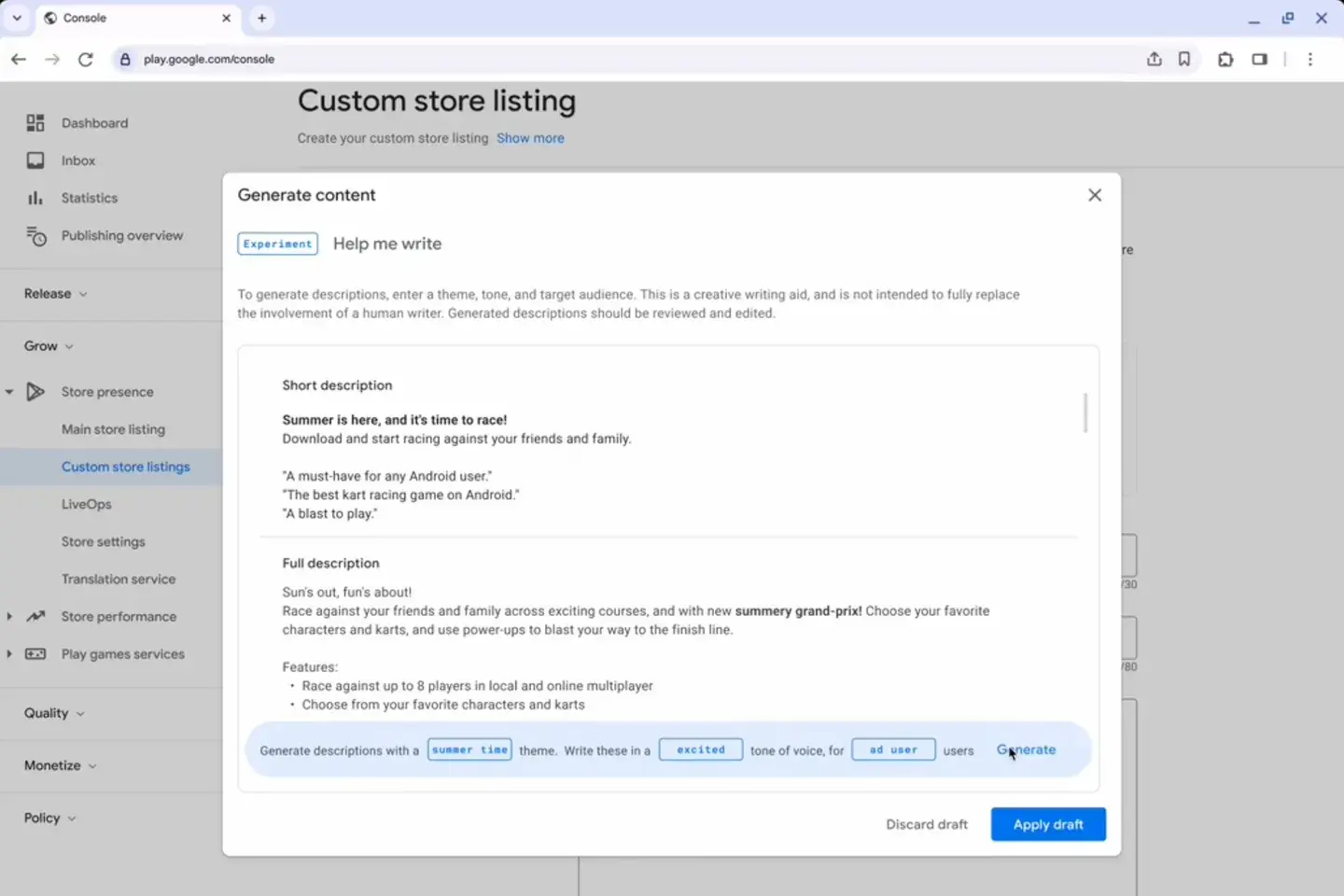
Google is making generative AI tools also available to Play Store developers. The tools can be in use to generate drafts for app listings, summarize user reviews, and translate listings into different languages. The tools are still in the experimental stage, but Google plans to expand them later this year.
How Generative AI Works
Generative AI is a type of artificial intelligence that can be in use to create new content. For example, generative AI can be in use to generate text, images, and code.
Google’s generative AI tools for Play Store developers work by using a large language model to generate text. The language model is trained on a massive dataset of text and code. This allows the language model to generate text that is both accurate and relevant.
Benefits of Using Generative AI
There are a number of benefits to using generative AI for Play Store developers, including:
- It can save developers time.
- It can help developers improve the quality of their listings.
- It can help developers reach a wider audience.
Generative AI is a powerful tool that can help Play Store developers be more successful.
Google is making a number of changes to the Play Store in an effort to make it easier for developers to list and promote their apps. The new features, which include AI-powered tools, are designed to save developers time and help them create more engaging listings.
In conclusion, Google’s announcement of Studio Bot and generative AI tools for Play Store developers is a significant step forward in the company’s continued efforts to improve the user experience for Android users. With the help of AI, developers can now generate code and build app listings with ease. While the tools are still in their early days, they have the potential to revolutionize the way developers work, saving time and reducing errors. With these new features, Google is making it easier for developers to build high-quality apps that users will love.





