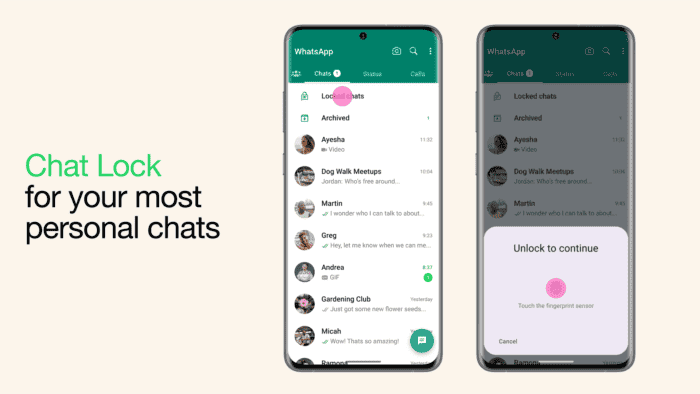WhatsApp has today announced a new Chat Lock feature that aims to provide users with an extra layer of privacy and security. The Chat Lock feature, revealed by Meta – WhatsApp’s parent company, allows users to lock and hide their conversations in a password-protected folder. This development comes amid increasing concerns about online safety and the ongoing debate surrounding the UK government’s Online Safety Bill.
Chat Lock: A New Privacy Feature for WhatsApp Users
Chat Lock moves your messages from the regular inbox to a new folder that can only be opened with a password or biometric authentication, such as facial recognition or fingerprint authentication. This new feature is designed to protect users’ most intimate conversations and keep notifications from these chats hidden.
Mark Zuckerberg, Meta’s CEO, confirmed the new feature in a Facebook post, stating: “New locked chats in WhatsApp make your conversations more private. They’re hidden in a password protected folder and notifications won’t show sender or message content.”

WhatsApp for Android 2.23.10.71 and WhatsApp for iOS 2.23.9.77 are now compatible with Chat Lock.
Chat Lock: Enhanced Privacy for WhatsApp Conversations
The introduction of this feature is part of Meta’s ongoing efforts to improve user privacy on WhatsApp. The messaging service already offers end-to-end encryption, the ability to encrypt backups, block screenshot capabilities, and the option to make messages disappear automatically.
Chat Lock lets users keep conversations secure, even if someone else gets hold of their phone. The feature disables previews in notifications and stops media in locked chats from automatically saving to the phone’s gallery.
WhatsApp and the Online Safety Bill Controversy
Chat Lock arrives as WhatsApp and other encrypted messaging services clash with the UK government’s Online Safety Bill. The bill aims to regulate internet content, enhance online safety. It also aims to empower media regulator Ofcom to require platforms to identify and remove child abuse content.
Along with other companies, Meta has criticized the Online Safety Bill, arguing that it could weaken end-to-end encryption. This security feature is crucial, as it prevents non-participants from viewing conversation content. Meta at one point said it would rather halt British users’ access than compromise their privacy.

The UK government, however, insists that it does not intend to outlaw end-to-end encryption. The UK government argues that the bill will retain privacy while improving protections for children’s safety. According to surveys, the bill has the backing of large numbers of British adults, as well as support from charities such as the NSPCC.
Opposition and Concerns Surrounding the Online Safety Bill
Despite the government’s assurances, some organizations, including UK-based messaging platform Element, have expressed concerns about the bill’s potential impact on privacy and national security. Element, used by the Ministry of Defence, US Marine Corps, and Ukraine’s armed forces, has described the bill as “outright dangerous” and claimed that it could weaken national security.
Element’s CEO, Matthew Hodgson, argued that “bad actors don’t play by the rules,” and that rogue nation states, terrorists, and criminals would target any access points created by weakened encryption. He further criticized the UK government for introducing “routine mass surveillance” and undermining encryption, stating that “bad actors will simply continue to use existing unregulated apps, and good actors using compliant apps will have their privacy undermined.”
The Future of Privacy and Security on Messaging Apps
WhatsApp is improving privacy features, but it’s unclear how the Online Safety Bill debate will progress. Chat Lock shows their dedication to user privacy, but the legislation could impact encrypted messaging apps and users.
For now, users can use the feature to boost WhatsApp conversation privacy and security. Keep updated on WhatsApp news for more developments as the feature expands to more users in the upcoming days.
How to Enable Chat Lock on WhatsApp
To enable the new security feature, follow these simple steps:
- Update your WhatsApp to the latest version (Android 2.23.10.71 or iOS 2.23.9.77)
- Open the chat you want to lock
- Tap on the chat’s info
- Look for the “Chat Lock” option and enable it
- Choose your preferred authentication method
Once enabled, your locked chats will be moved to the “Locked Chats” folder. You can access the chats only by using the chosen authentication method. For more information regarding the Chat Lock feature have a look at WhatsApp’s blog post.
Conclusion
Chat Lock on WhatsApp enhances user privacy and security in the digital age. Encrypted messaging services face scrutiny and regulation, so users should stay informed and utilize available features to protect their conversations. With Chat Lock, WhatsApp users gain an extra layer of security and peace of mind when communicating with others.
Let us know what you think of this new feature from WhatsApp. Drop us a comment in the comments section.