Microsoft Teams’ breakout rooms enable meeting attendees to hold their own mini sessions. They’re an excellent technique to divide a classroom for group work or to divide people into groups to get to know each other. However, you may not always want to know who will be in each breakout space.
To address this, Microsoft has introduced a new feature called Shuffle, which allows you to randomly assign participants to rooms. This feature adds an element of spontaneity and simplifies the process of organizing breakout sessions. The Shuffle feature is in testing now among Insiders. It can be used to either randomly assign participants to rooms or shuffle people who are already in rooms.
How the Microsoft Teams Shuffle Feature Works
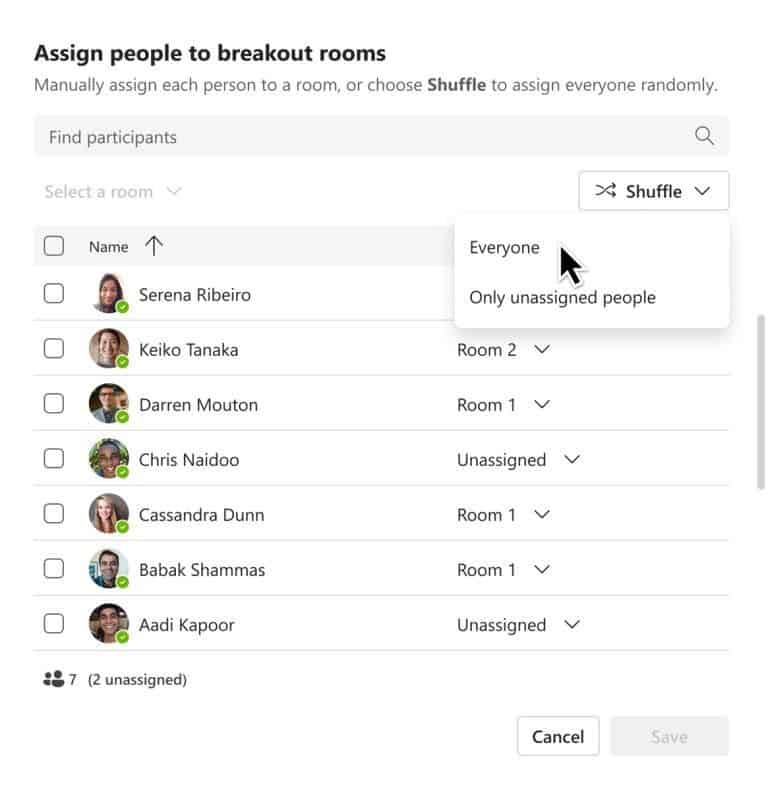
According to Microsoft, Meeting organizers and co-organizers can do the following:
- Randomly assign participants to rooms—both prior to the meeting or during the live meeting.
- Shuffle > Everyone or Shuffle > Only unassigned participants to evenly re-distribute participants to existing rooms.
Microsoft also breaks down how the Shuffle feature works into two; prior to the meeting and during the meeting.
To use the feature prior to the meeting follow the following steps:
- First, you’ll need to create breakout room like you normally do.
- Next, on the Breakout rooms tab of meeting calendar view, click Assign participants.
- When the Assign people to breakout rooms window appears, click the Shuffle dropdown and assign, as necessary.
It’s worth noting that invites to join the meeting have to be sent prior to carrying out the above steps.
The other option is to use the Shuffle feature during a teams meeting. Follow the steps below.
- First, click Rooms > Assign Participants.
- Then click the Shuffle dropdown and assign, as necessary.
Availability and requirements of the Shuffle feature
To use the Shuffle feature, users must be members of the Teams Public Preview and use the Windows or macOS Teams client. Membership to the Teams Public Preview is not mandatory for other users. This new feature is anticipated to be a valuable addition to Breakout Rooms. It will help simplify the management of large meetings for organizers.
Microsoft is also encouraging users to give them feedback about the feature. To give feedback head over to the feedback menu and click Help then Give feedback. The feedback menu is located in the bottom-left corner of your Teams client.
Microsoft added support for Breakout Rooms in Microsoft Teams back in 2020. The feature allows users to split large meetings into smaller groups for more focused discussions. Breakout Rooms have become increasingly popular in recent times. This is because more businesses have moved to remote work due to the COVID-19 pandemic.
What are your thoughts on the new Shuffle feature on Microsoft Teams? Is it a feature you’d want to see being implemented in your workspace? Do let us know in the comments section below.





