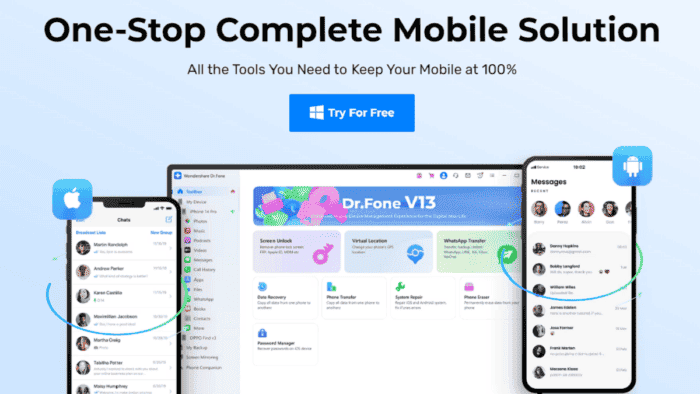As mobile devices have become an integral part of our lives, we rely on them for communication, entertainment, and even work. However, these devices are not infallible, and often we face issues such as data loss, system breakdowns, locked screens, and transferring data to a new phone. This is where Wondershare Dr.Fone 13 comes in as a complete mobile device solution for iOS and Android devices.
Wondershare, the company behind Dr.Fone, has been a global leader in software development since 2003. With a focus on digital creativity, Wondershare aims to provide powerful yet simple solutions for users worldwide. Their trusted reputation and millions of satisfied users across 150 countries speak to their commitment to building a more creative world.
Wondershare Dr.Fone 13 is a comprehensive mobile device solution designed to address various issues encountered by iOS and Android users. With its powerful desktop and online tools, Dr.Fone allows users to manage their smartphones effectively, regardless of their location. Let’s explore the features and benefits that make Dr.Fone a standout choice for solving mobile device problems.
Wondershare Dr.Fone’s 13 key features
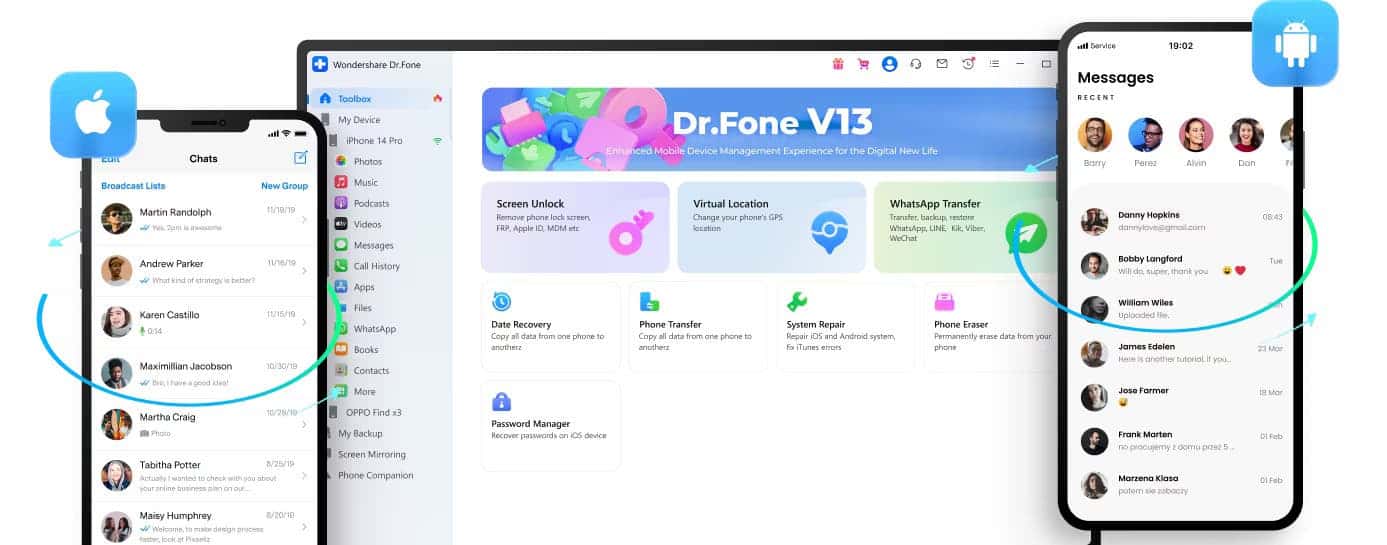
One of Dr.Fone’s selling points is its complete toolkit, which offers a wide range of effective tools to tackle different mobile device issues. Whether you’re facing data loss, system breakdowns, locked screens, or the need to transfer data to a new phone, Dr.Fone has you covered. It provides a one-stop solution to handle these common problems efficiently.
Dr.Fone stands out with its user-friendly interface and concise instructions, ensuring a seamless and hassle-free user experience. Even users with limited technical knowledge can navigate the software effortlessly. The simplicity and efficiency of Dr.Fone make it an ideal choice for everyday mobile device users seeking quick solutions to their frustrations.
Data security is a top priority with Dr.Fone. The software ensures end-to-end encryption, safeguarding your sensitive information and leaving no vulnerabilities. You can trust Dr.Fone to protect your data throughout the entire process, giving you peace of mind.
The key features of Wondershare Dr.Fone 13 include:
Phone Manager:
This tool allows seamless transfer and management of data on iOS and Android devices. It allows users to efficiently manage their data by performing actions such as importing, exporting, and deleting files. The software enables quick and easy drag-and-drop functionality for transferring files to any desired app on iOS devices. Additionally, it facilitates the direct transfer of iCloud data to an iOS device or computer. Users can sync their music collection between iPhone, iPad, iPod touch, and iTunes. Dr.Fone 13 also allows seamless data transfer between iOS devices and computers without relying on iTunes or iCloud. It provides comprehensive data management options, including previewing, deleting, and exporting data. Furthermore, the software enables the transfer of files and data between Android devices and computers. Users can effortlessly transfer media files between iTunes and Android devices. Dr.Fone 13 even supports importing contacts from iCloud to Android or a computer. Lastly, the software enables users to conveniently view and manage mobile notifications on their PC.
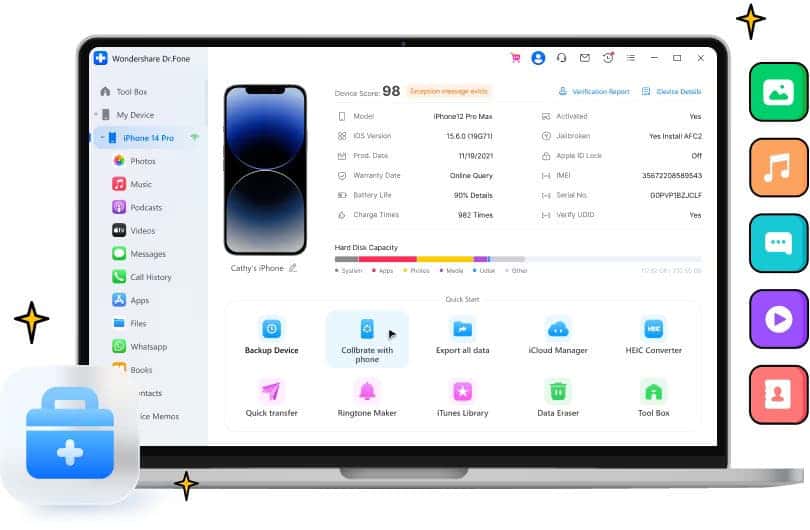
WhatsApp Transfer:
Dr.Fone facilitates the backup, restore, and transfer of WhatsApp data for both iOS and Android users.
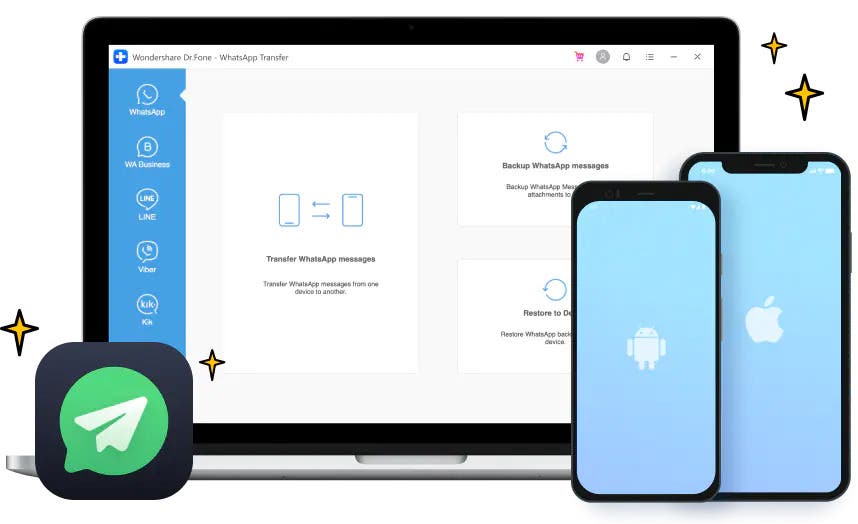
Phone Transfer:
Simplify the process of transferring data between iOS and Android devices using Dr.Fone’s Phone Transfer feature.
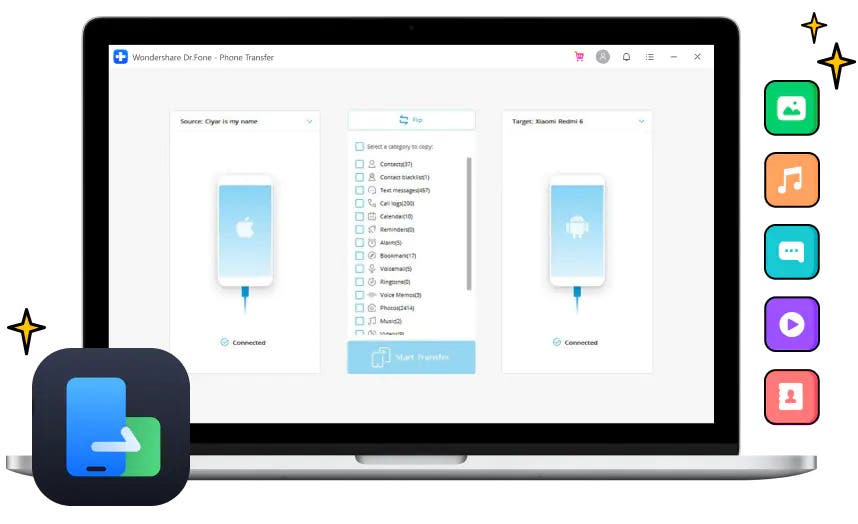
Data Recovery:
Accidental data loss can be distressing, but Dr.Fone’s Data Recovery feature offers solutions for both iOS and Android devices.
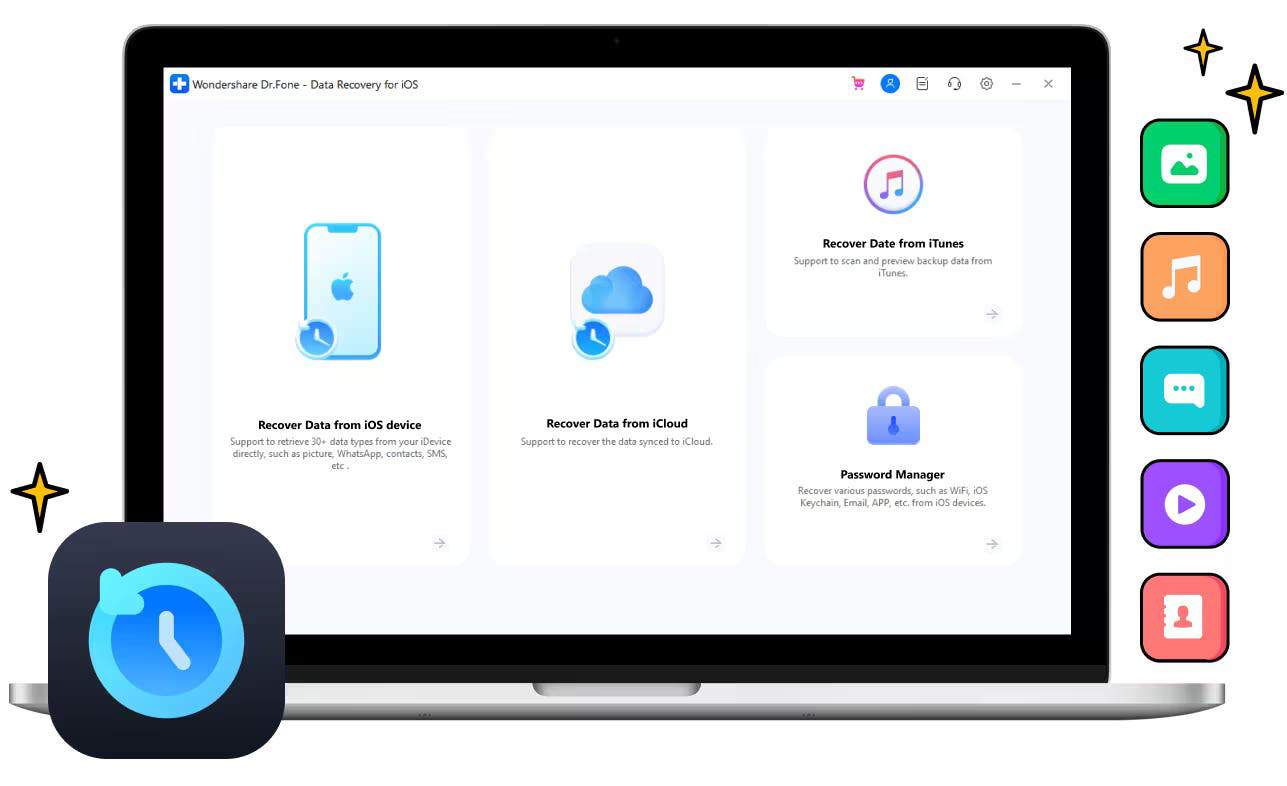
Screen Unlock:
Dr.Fone enables users to unlock locked screens on iOS and Android devices.
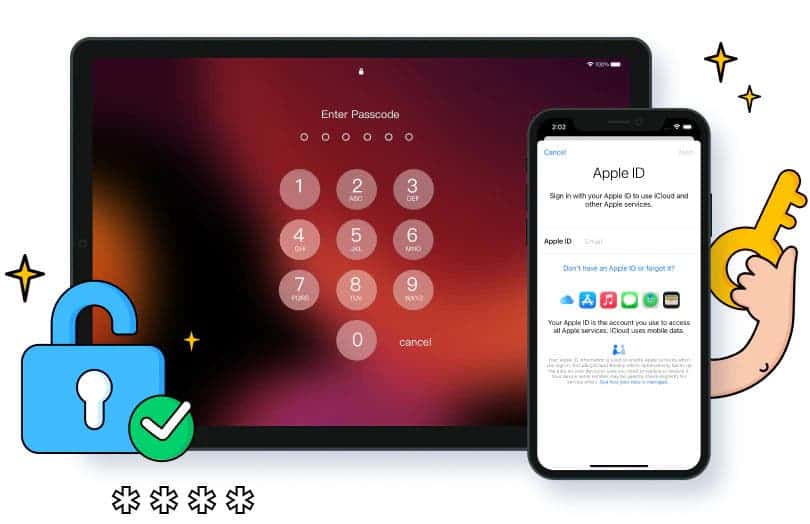
System Repair:
Address system-related issues on iOS, Android, and iTunes with Dr.Fone’s System Repair feature.
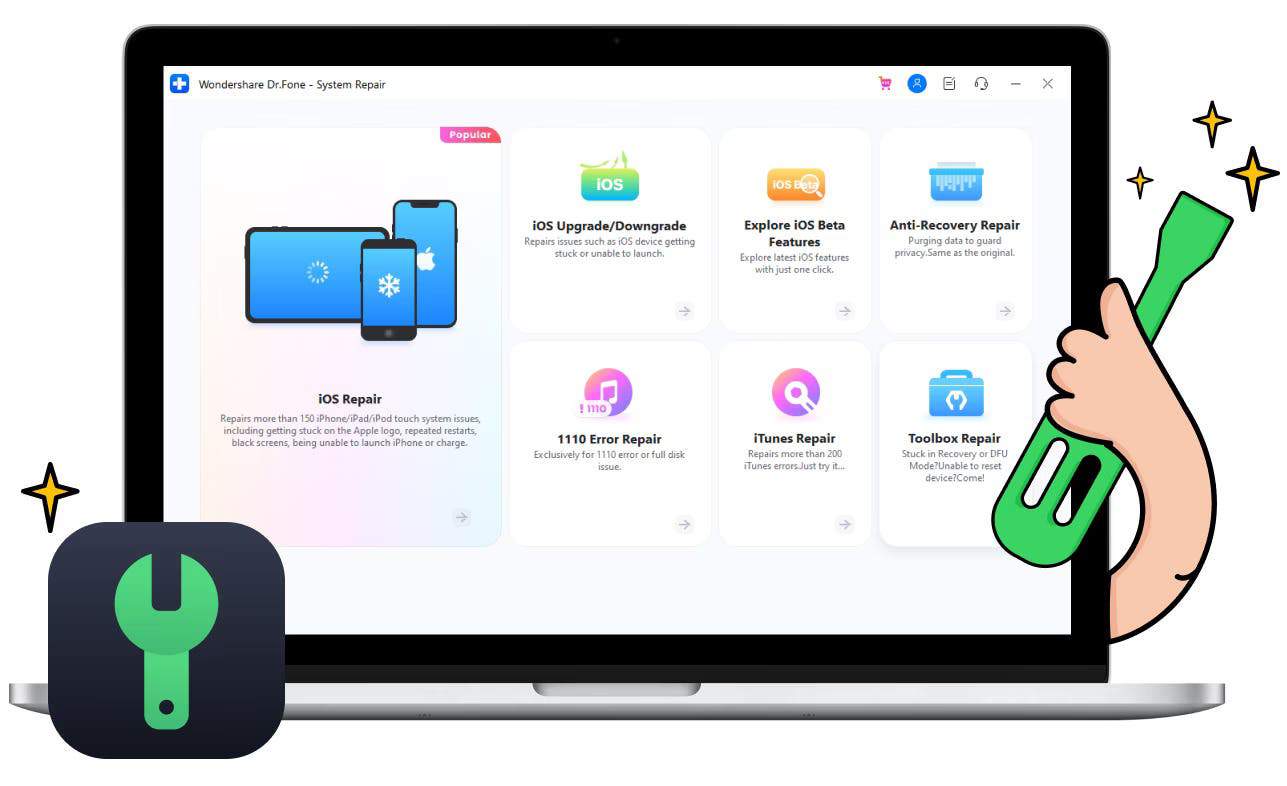
Data Eraser:
Ensure complete data erasure on iOS and Android devices to protect your privacy.

Password Manager:
Exclusive to iOS, Dr.Fone’s Password Manager provides a secure solution for managing passwords on iPhone.
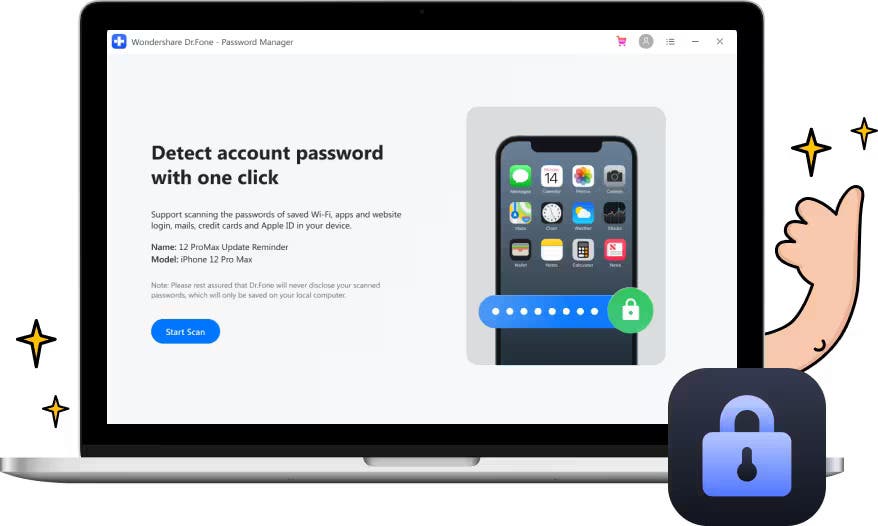
Phone Backup:
Dr.Fone simplifies the process of backing up and restoring data for both iOS and Android devices.
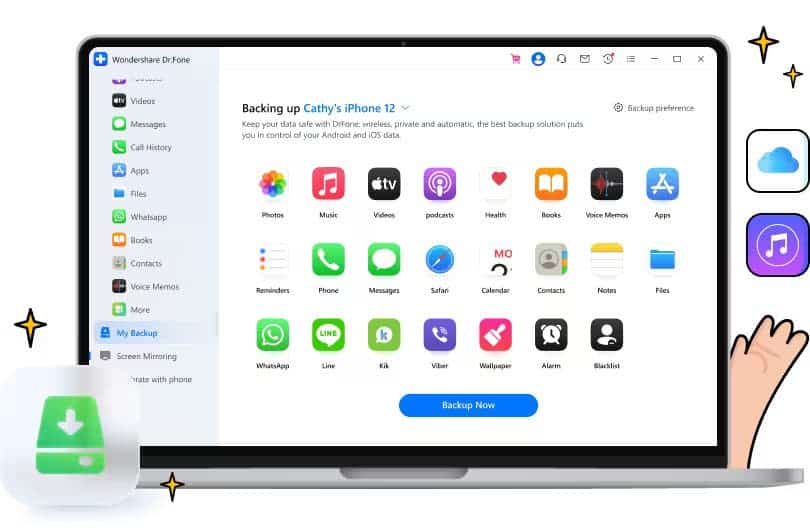
Dr.Fone offers a range of key features that cater to various mobile device needs. Phone Manager allows you to efficiently manage your iOS or Android device, enabling easy file transfers and organization. WhatsApp Transfer provides a seamless solution for backing up and restoring WhatsApp data on both iOS and Android devices.
Phone Transfer simplifies the process of transferring data between iOS and Android devices, making the transition to a new phone hassle-free. In case of data loss, Dr.Fone’s Data Recovery feature comes to the rescue, offering reliable recovery options for both iOS and Android devices.
Screen Unlock helps you regain access to your locked iOS or Android device, while System Repair addresses system breakdowns on both platforms. Dr.Fone also offers Data Eraser to securely delete data from iOS and Android devices, as well as Password Manager exclusively for iOS users.
For those who value data backup, Dr.Fone provides reliable and efficient phone backup and restore options for both iOS and Android devices. With Dr.Fone, you can easily create backups of your important data and restore them whenever needed.
Here are some examples of how Wondershare Dr.Fone can help you:
- Recover lost data: If you’ve accidentally deleted or lost data from your phone, Wondershare Dr.Fone can help you recover it.
- Transfer data between devices: If you’re switching to a new phone, Wondershare Dr.Fone can help you transfer your data over.
- Repair a broken device: If your phone is bricked or frozen, Wondershare Dr.Fone can help you repair it.
- Unlock a locked device: If you’ve forgotten your phone’s password or pattern, Wondershare Dr.Fone can help you unlock it.
- Erase data permanently: If you want to erase all data from your phone, Wondershare Dr.Fone can help you do it permanently.
Wondershare Dr.Fone is designed for everyday mobile device users who get frustrated by mobile device tech problems from time to time. They expect a seamless solution to solve those problems in a quick and efficient way.
Wondershare Dr.Fone website and marketing materials are designed to be easy to understand and use, and the support team is available to help users with any problems they may encounter.
Pricing
Wondershare Dr.Fone is available in two pricing plans:
- Dr.Fone – Full Toolkit: This plan includes all of the features of Wondershare Dr.Fone. It costs $99.95 for a one-year subscription or $115.95 for a lifetime subscription. It includes:
- Phone Manager
- Phone Backup
- Screen Mirror
- Screen Unlock
- Data Recovery
- WhatsApp Transfer
- Phone Transfer
- Data Eraser
- System Repair
- iTunes Repair
- Dr.Fone Basic: This plan costs $39.95 for a one-year subscription, or $49.95 for a lifetime subscription. This plan focuses on managing Android & iOS mobile devices, and gives access to these features:
- Phone Manager
- Phone Backup
- Screen Mirror
Verdict
In conclusion, Wondershare Dr.Fone 13 is a reliable and feature-rich software that simplifies mobile device management and problem-solving for iOS and Android users. With its complete toolkit, user-friendly interface, and commitment to data security, Dr.Fone empowers users to overcome common issues encountered with mobile devices. Whether you need to recover lost data, unlock screens, transfer data, or perform system repairs, Dr.Fone provides the necessary tools and guidance. Trust Wondershare Dr.Fone 13 to keep your mobile device running smoothly and efficiently. We highly recommend trying it.