As a freelancer, you’re always looking for ways to simplify your workflow and improve your productivity. One area where AI chatbots like Bing Chat and ChatGPT can help is content generation, research, and overall project management. But which of these two platforms should you choose? There are several factors to consider before making a decision. In this article, we’ll explore 8 key factors to help you choose between Bing Chat and ChatGPT.
1. Information Accuracy and Source Citation
Bing Chat Lists Its Sources
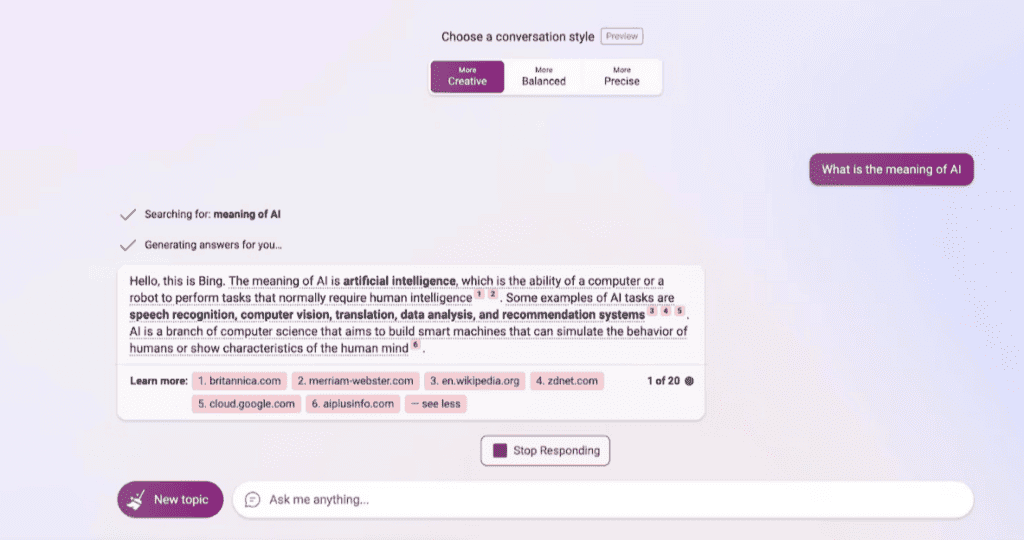
One of the main concerns when using AI chatbots for research is the information’s accuracy. Both Bing Chat and ChatGPT use data from reputable sources. However, errors can still occur. As a freelancer, you want to ensure that you’re using accurate information in your work.
Bing Chat has an advantage here. This is because it lists its sources when referencing claims, statistics, and trivia. This makes it easier for you to fact-check the information and ensure its accuracy.
ChatGPT Relies on Pre-Trained Datasets
On the other hand, ChatGPT generates outputs based on pre-trained datasets. These datasets are not always be up-to-date or accurate. It’s important to verify the information provided by ChatGPT before using it in your work. It’s worth noting that ChatGPT does not list its sources. This in turn makes it quite difficult to fact check the information given.
2. Browser Compatibility and Accessibility
ChatGPT Is Available on Google Chrome
If you’re one of the many freelancers who prefer using Google Chrome, you’ll find ChatGPT more accessible. Microsoft Edge is required for using Bing Chat, making it less convenient for those who prefer other web browsers. According to Statista, Google Chrome has a whopping 66.14 percent market share. This means most people prefer using Google Chrome.
Bing Chat Requires Microsoft Edge
Bing Chat is only available when using Microsoft Edge as your primary browser. This means that if you want to use Bing Chat efficiently, you’ll have to switch from your current browser. This could be a deal-breaker for some freelancers who are not willing to make the switch.
3. Timeliness and Real-Time Information Access
Bing Chat Is Connected to the Internet
If your work involves current events or industry developments, Bing Chat is the better choice. Unlike ChatGPT, which relies on its pre-trained datasets, Bing Chat runs search queries at every prompt. This allows it to provide more accurate and up-to-date information.
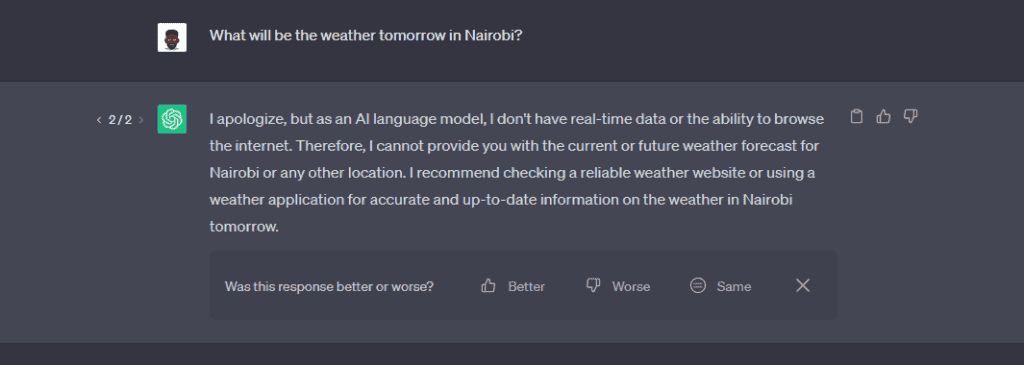
Meanwhile, Bing Chat has access to real-time dat. The below image shows its capacity to produce comprehensive weather updates based on your location.
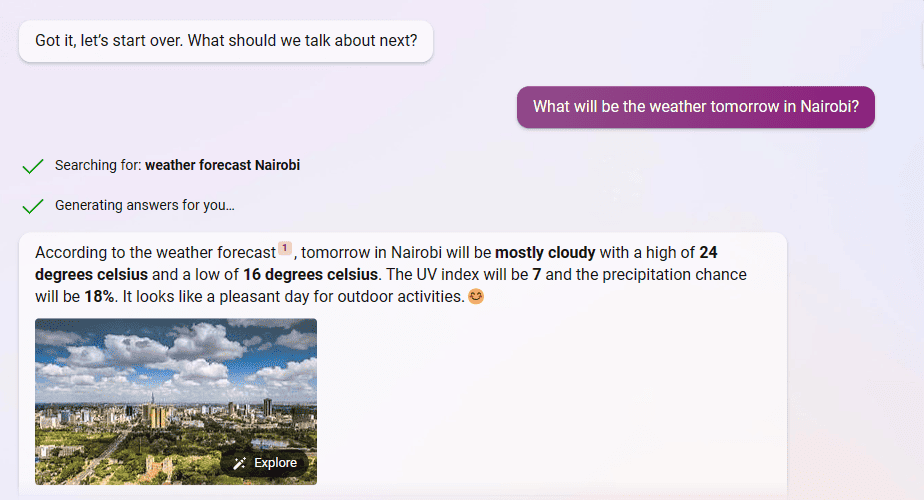
ChatGPT Has Limited Knowledge of Real-World Events
ChatGPT’s model has limited knowledge of events and developments beyond 2021. As a result, it cannot access publications and media outlets. This may lead to outdated or incoherent data in its responses.
4. Cost and Subscription Plans
Bing Chat Offers GPT-4 for Free
Bing Chat provides access to GPT-4 for free. This makes it an attractive option for freelancers looking to minimize their expenses. All you need to do is download Microsoft Edge to start using Bing Chat without any additional costs.
ChatGPT Plus Requires a Monthly Subscription
To access GPT-4 with ChatGPT, you’ll need to subscribe to ChatGPT Plus, which costs $20 per month. For some freelancers, this may not be a significant expense. However, it could be an issue for those with multiple premium tool subscriptions.
5. Cross-Platform Availability
Bing Chat Can Be Installed on Various Platforms
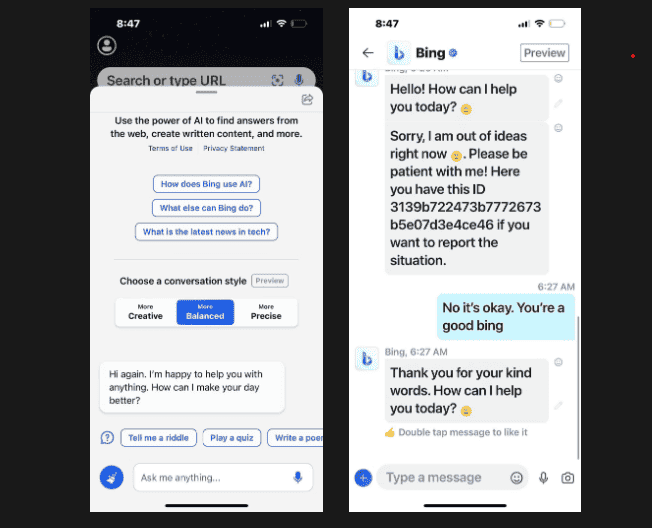
Bing Chat’s cross-platform availability makes it a versatile option for freelancers who use multiple devices for work. It is available on Microsoft Edge, Bing Mobile (iOS and Android), and Skype, making it accessible for various professional scenarios.
ChatGPT Is Limited to Google Chrome
ChatGPT, on the other hand, is limited to Google Chrome. This might not be ideal for freelancers who need access to their AI chatbot across multiple platforms. However, OpenAI recently launched a ChatCPT app for iOS devices. So I guess this limitation might be a thing of the past soon.
6. Flexibility and Usage Restrictions
ChatGPT Offers More Versatility
If you need a versatile AI chatbot, ChatGPT is the better choice. It follows less rigid usage restrictions than Bing Chat, and you can often bypass certain rules by rephrasing your prompts. This flexibility allows you to experiment with various word choices, tones, and languages. This in turn improves the quality of the generated outputs.
Bing Chat Has Stricter Guidelines
Bing Chat adheres to stricter guidelines, which may limit its usefulness for certain tasks. It is less likely to respond to requests that fall outside of its usage rules.
7. Text Generation Quality and Human-Likeness
Bing Chat Produces More Natural-Sounding Phrases
When it comes to generating human-like text, Bing Chat has the edge. It runs on GPT-4, which produces more natural-sounding phrases compared to ChatGPT. This can be especially important when drafting cover letters, responding to work emails, or creating content for clients.
ChatGPT Generates Grammatically Correct but Stiff Text
While ChatGPT can produce grammatically correct text, it may sometimes sound stiff and awkward. This could require additional editing and rephrasing to make the output more engaging and natural.
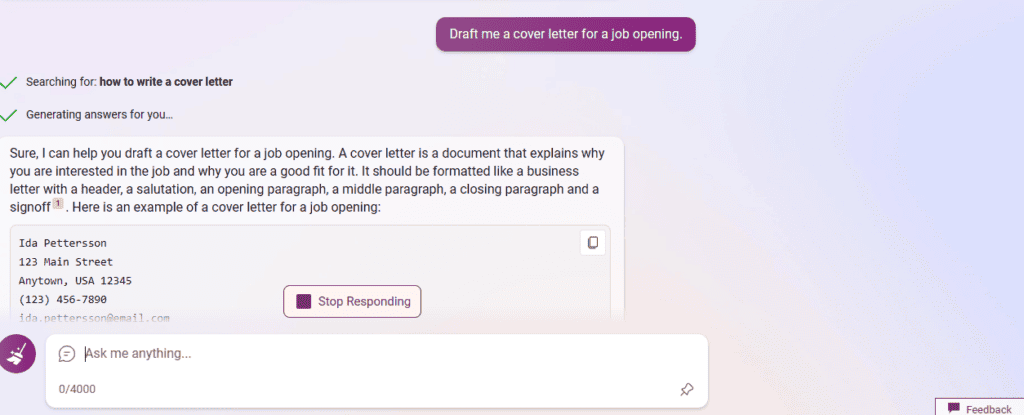
It’s worth noting that you should never claim ownership of AI-generated content. However, there are ways to use AI tools ethically. You could use them to:
- Draft a Cover Letter: Ask AI to draft your cover letter. It should help you find a creative way to introduce yourself.
- Answer Work Emails: You can use the AI tools to quickly respond to work emails. This will work well for those non technical emails.
8. Integration with OpenAI Tools
ChatGPT Works Seamlessly with OpenAI Systems
For freelancers who already use OpenAI tools, ChatGPT is the better choice. It integrates seamlessly with other OpenAI systems, making project organization easier. Developers, programmers, and prompt engineers may find OpenAI’s systems especially helpful, as they can build AI-integrated apps from scratch.
Bing Chat Lacks Integration with OpenAI Tools
Bing Chat does not offer the same level of integration with OpenAI tools. This may be a drawback for those who rely on these systems for their work.
Bing Chat vs ChatGPT: Test Both Platforms to Find the Best Fit
I hope you found the above tips helpful in choosing between the two AI tools. If you’re still unsure whether Bing Chat or ChatGPT is the right choice for you, it’s a good idea to test both platforms. This can be done by using various prompts to assess their performance and suitability. This will help you uncover more differences and make an informed decision based on your specific requirements.
In conclusion, when choosing between Bing Chat and ChatGPT for freelancing, consider the above factors. By weighing these factors, you can choose the chatbot that suits your freelance business and helps you achieve your goals.
As a freelancer, which AI tool do you use between the two and why? Do let us know in the comments section below.





