First of all, never try to charge your smartphone when liquid gets into it. Charging a smartphone uses electricity, and we all know that water is a very good conductor of electricity. Apart from the fact that you can totally damage your smartphone, you may also be at risk of electrocuting yourself. This test was made using a USB connection from a laptop to avoid any form of electrocution.
This test was performed by a YouTuber with the handle TechDroid. The main purpose of the test was to know how best the flagship devices handle liquid and charging together. All tested devices have IP68 ratings which makes them resistant to liquid. However, all devices react differently when any form of liquid gets into them.
In this test, TechDroid used four different flagship smartphones. They include Samsung Galaxy S23 Ultra iPhone 14 Pro Max, Google Pixel 7 Pro and Xiaomi 13 Ultra.
The Liquid Safety Warning Test Procedure
The procedure is very simple and straight-forward. As a water-resistant safety charging test, we definitely need water around. As I stated earlier, the YouTuber connected the charging cables to a laptop in order to avoid the danger of electric shock. First, he opened flowing tap water on each phone and allowed the water to pour on every part of the phone. He made sure that the charging port of each phone took in enough water.
Next, he plugs-in each phone via the charging cable which is connected to the laptop’s USB port. When each phone is plugged-in while wet, each smartphone has its own way of reacting to the availability of water in its port. As expensive flagship smartphones, they all come with their own safety warnings. So, what kind of safety warning does each smartphone give when plugged-in wet?
Google Pixel 7 Pro Smartphone Liquid Charging Safety Warning 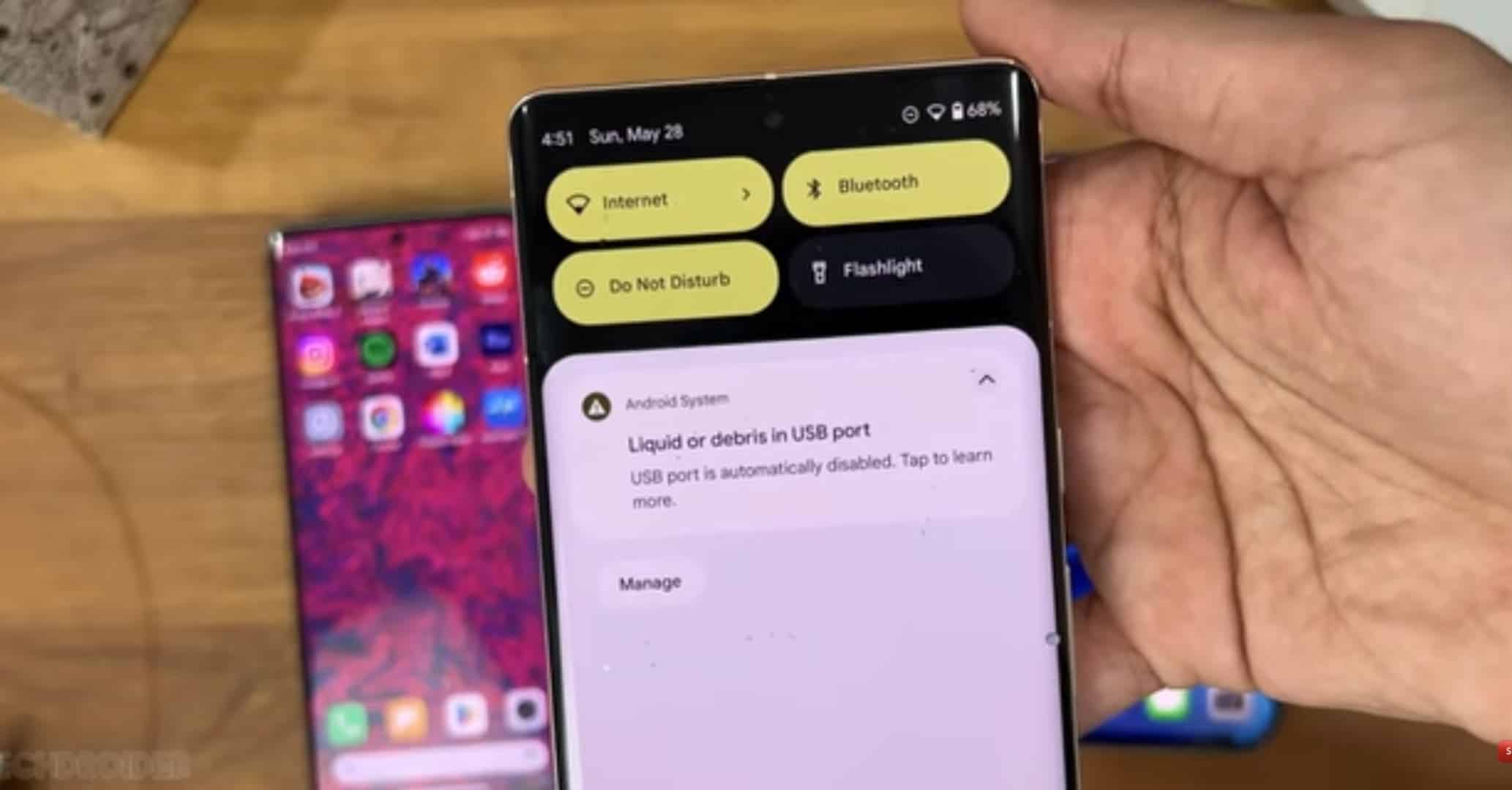
The moment water got into the USB port of the Google Pixel; the device displayed a warning message. Specifically, the message warned the user not to connect the smartphone to a power source due to the availability of liquid in the charging port. It also disabled the charging port automatically to avoid damage to the phone if plugged into a charger. However, it gives an option for the user to force enable the USB port if needed. The software of the Google pixel also recommends the user to opt for a wireless charger rather than using a wired charger.
Samsung Galaxy S23 Ultra Smartphone Liquid Charging Safety Warning 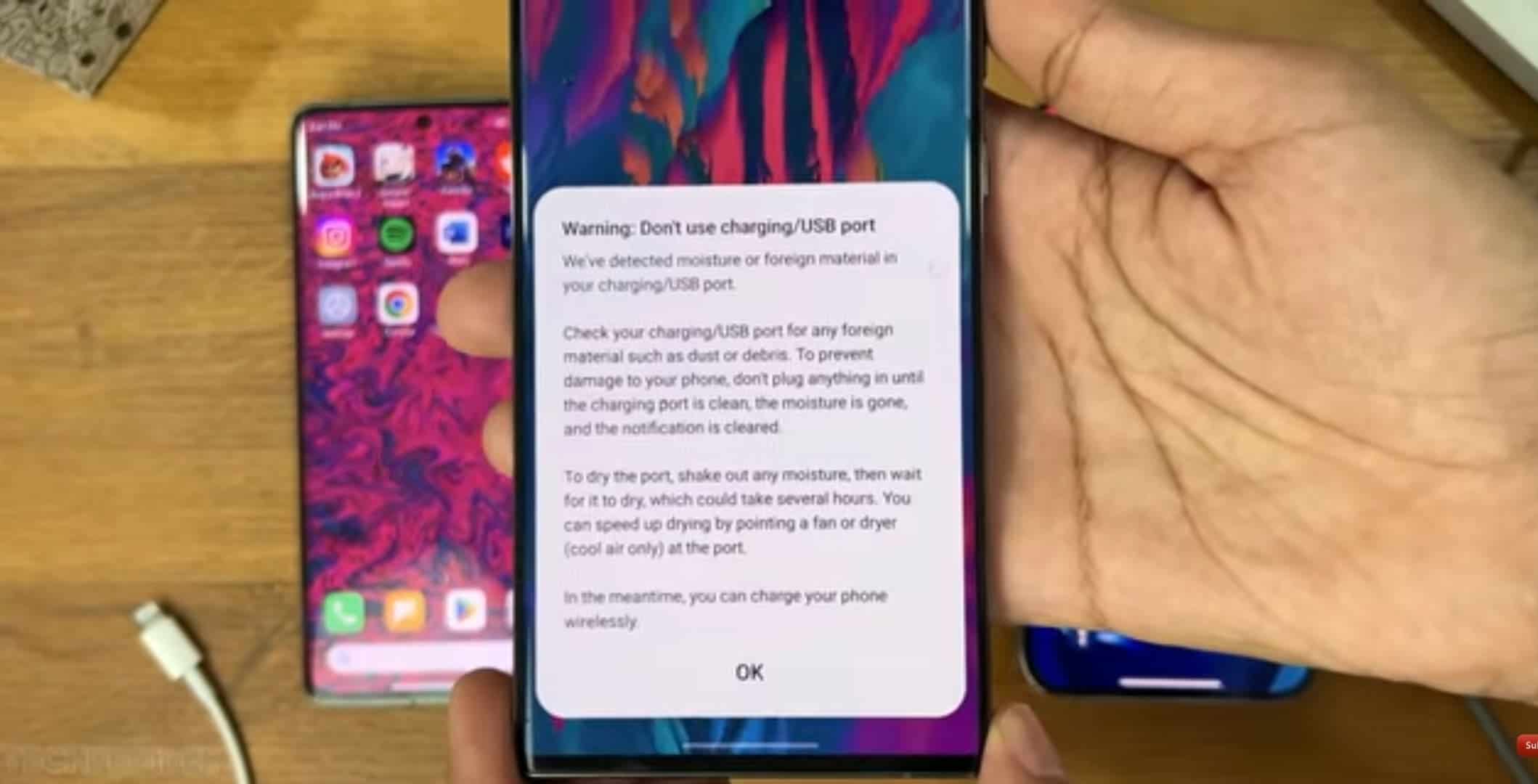
Samsung smartphones have long-standing reputation for handling liquid safety issues better than most smartphone brands. However, the company may have to improver this feature and add more options just like Google has done with the Pixel smartphones. When the Galaxy S23 Ultra was plugged in, it immediately displayed warning of liquid being in the charging port. The phone refuses to charge under this circumstance with warning sound beeping repeatedly until charger is disconnected.
iPhone 14 Pro Max Smartphone Liquid Charging Safety Warning 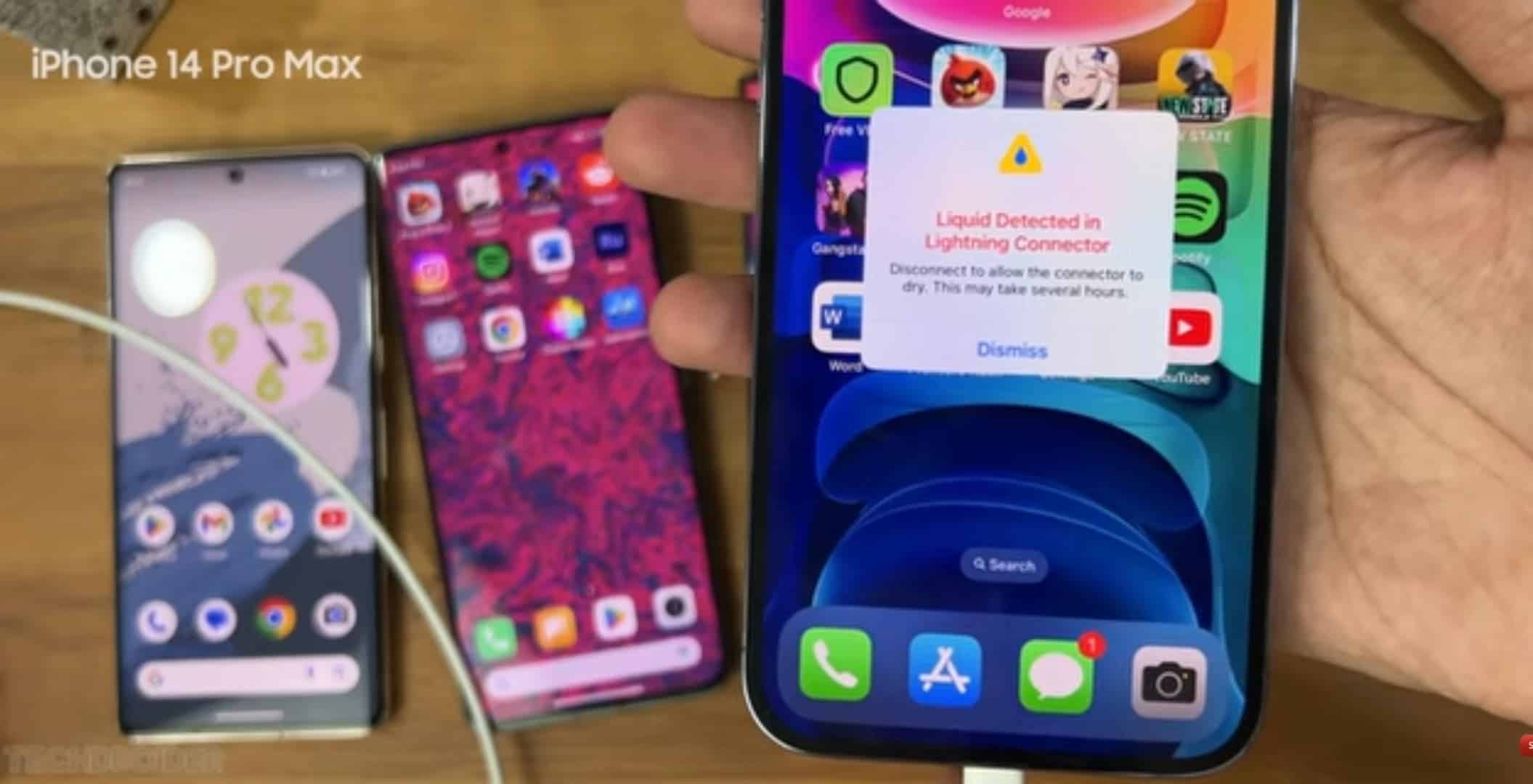
Unlike the Samsung and Google Pixel, the iPhone does not display any message when the liquid first gets into it. However, the warning message pops up as soon as the charger is connected. It displays a red alert warning message saying that “Liquid detected in Lightning connector. Disconnect to allow connector to dry. This may take several hours”. Apple does not also give any other option to allow force charging, neither does it recommend any other charging method such as wireless charging. There is only one button available which is the ‘Dismiss’ button.
The fact that it does to give any alternate charging method does not mean that you cannot charge with a wireless charger. Using the wireless charger works fine without any problem. If you do not have a wireless charger at that time, you may have to wait for some hours for the connector to dry up.
Xiaomi 13 Ultra Smartphone Liquid Charging Safety Warning 
In this liquid safety warning test, Xiaomi came out with some disappointing results. Upon plugging the charger, the smartphone did not display any form of warning message on the screen. It also did not make any sound or disabled the charging port. The device kept charging fine as if there was no liquid in it. This is very dangerous and unsafe as the user stands the risking of hurting themselves or damaging the smartphone.
Conclusion
As stated earlier, do not charge your smartphone when it is wet. Give it some time to dry up and never expose it to excessive heat just to speed up the drying process. This may also damage your smartphone. Secondly, try and keep your smartphone away from liquid as much as possible. This includes smartphones that have IP68 ratings. The manufacturer cannot be held responsible for any damage caused to your phone as a result of exposing it to liquid. Even though some of the smartphones allow force charging in this situation try to avoid that option at all costs. You can watch the results from the full video below.





