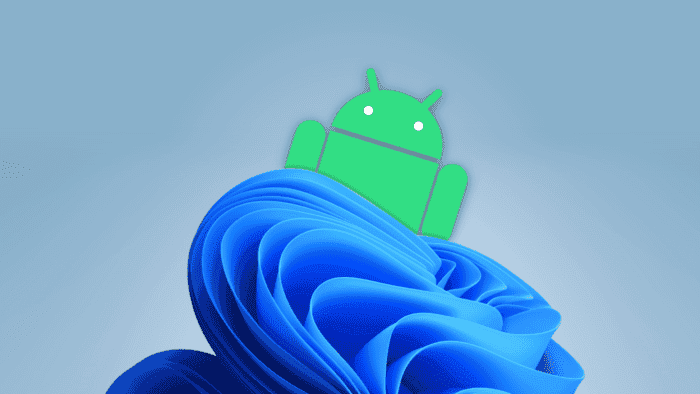Today, Microsoft invites members of the Windows Insider project of all channels to test the Windows Subsystem for Android™ update on the Windows 11 system. The latest version number is 2305.40000.4.0. The main point of this update is the inclusion of the file – sharing feature. It also introduces optimization of the settings app and fixes several issues in graphics rendering. After users upgrade to the new version, we can see that the file transfer feature is now better. WSA users can access Windows user folders such as docs and pictures. They can easily upload social media and edit videos in creative apps.

The new content on the Windows 11 update is
- Enable file sharing.
- Support drag and drop, copy and paste for file transfer.
- Redesigned Windows Subsystem for Android Settings, will be renamed Windows Subsystem for Android. It will display all installed Android apps.
- Enables apps that specify android.hardware.type.pc in their manifest to opt-in to receive raw input events
- Better Wi-Fi API compatibility
- Better camera hardware compatibility
- Update Linux Kernel Security
- Update Chromium WebView to version 113
- Integrate the Android 13 update
What is file sharing
Based on user feedback and ideas, Microsoft now supports shared folders between Windows 11 and Android subsystems. In the WSA, you can directly use system folders such as Docs to upload images or edit videos in apps. The entire process is very easy and users will likely enjoy this feature.
Folder sharing is active by default for preview users. However, users can put it on or off in the Windows Subsystem for Android™ Settings. When folder sharing is active, your Windows user profile folder, for example, “C:\Users\John Doe” will be shared as /sdcard/Windows in the subsystem.
Privacy
Android apps can only view and edit files with the user’s consent. Apps must show a system dialog to request your consent and users can revoke the consent at any time from the setting app. This sub – system also stops malicious apps from abusing your consent by scanning all Android™ apps.
Regarding the file sharing function, users who have an interest in it can go to GitHub for more details.