In today’s digital world, the PDF format has become a standard for document sharing, archiving, and collaboration. Businesses and individuals often find themselves in need of a reliable and feature-rich PDF solution that can streamline their document workflows. PDF Extra emerges as a robust all-in-one PDF software, offering a wide range of tools and features designed to enhance productivity and ease of use. In this review, we will explore the various aspects of PDF Extra and delve into its intuitive interface, cross-platform support, cloud storage integration, regular updates, and extensive feature list. Let’s dive in!
PDF Extra: Revolutionizing PDF Workflows with an All-in-One Solution
Overview of PDF Extra
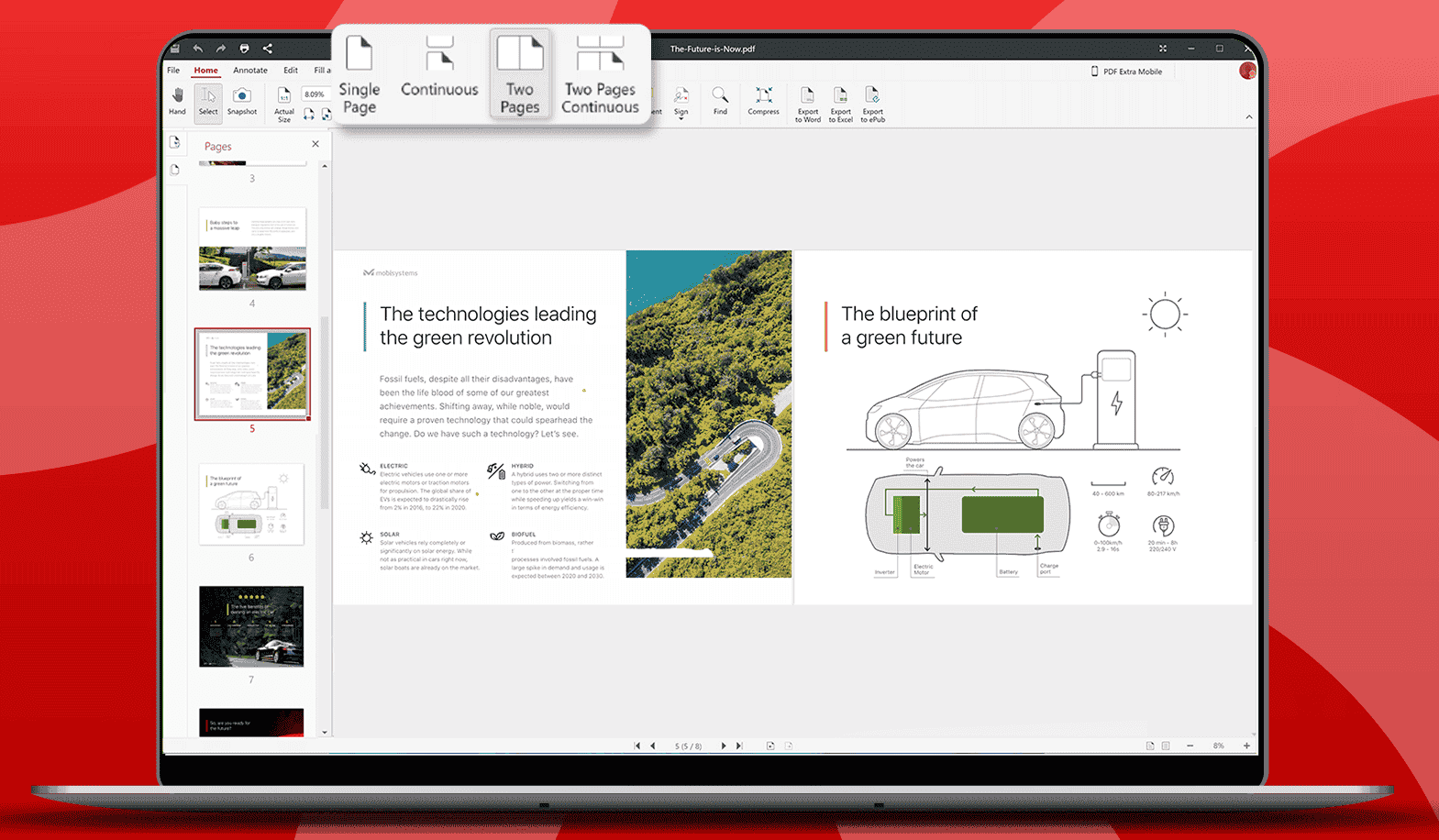
PDF Extra is an app that offers an intuitive interface, cross-platform support, cloud storage integration, and regular updates. With a single license, you can work from your Windows, Android, or iOS device, providing a consistent PDF experience across devices. The app is designed with reliability and ease of use in mind. So users can quickly accomplish what they set out to do without deep diving into complex menus or settings.
PDF Extra’s user interface is intuitive and easy to use. The main menu is divided into six sections: Home, Annotate, Edit, Fill and Sign, Convert, Organize Pages, Protect, and View. Each section contains a set of tools and features that are easy to navigate and use. The app’s drag & drop interface is particularly useful when organizing and merging PDFs.
PDF Extra supports Windows, Android, and iOS devices, providing a consistent PDF experience across devices. This feature is particularly useful for users who work on different devices or need to collaborate with team members who use different operating systems.
The app’s cloud storage integration allows you to effortlessly synchronize files through any of the popular cloud services or use PDF Extra’s MobiDrive cloud for a more streamlined experience. This feature makes it easy to access your PDFs from any device and ensures that your files are always up to date.
PDF Extra is continuously improved with new features, performance tweaks, and security updates to ensure great reliability at all times. The app’s developers are committed to providing users with a high-quality PDF solution that meets their needs.
PDF Extra features
PDF Extra contains everything you need to supercharge your PDF workflow. From simple viewing and editing duties to full-on PDF conversion and compression tools, the suite always has your back anywhere, any time, and on any device. Here’s a rundown of the main features:
PDF Editing
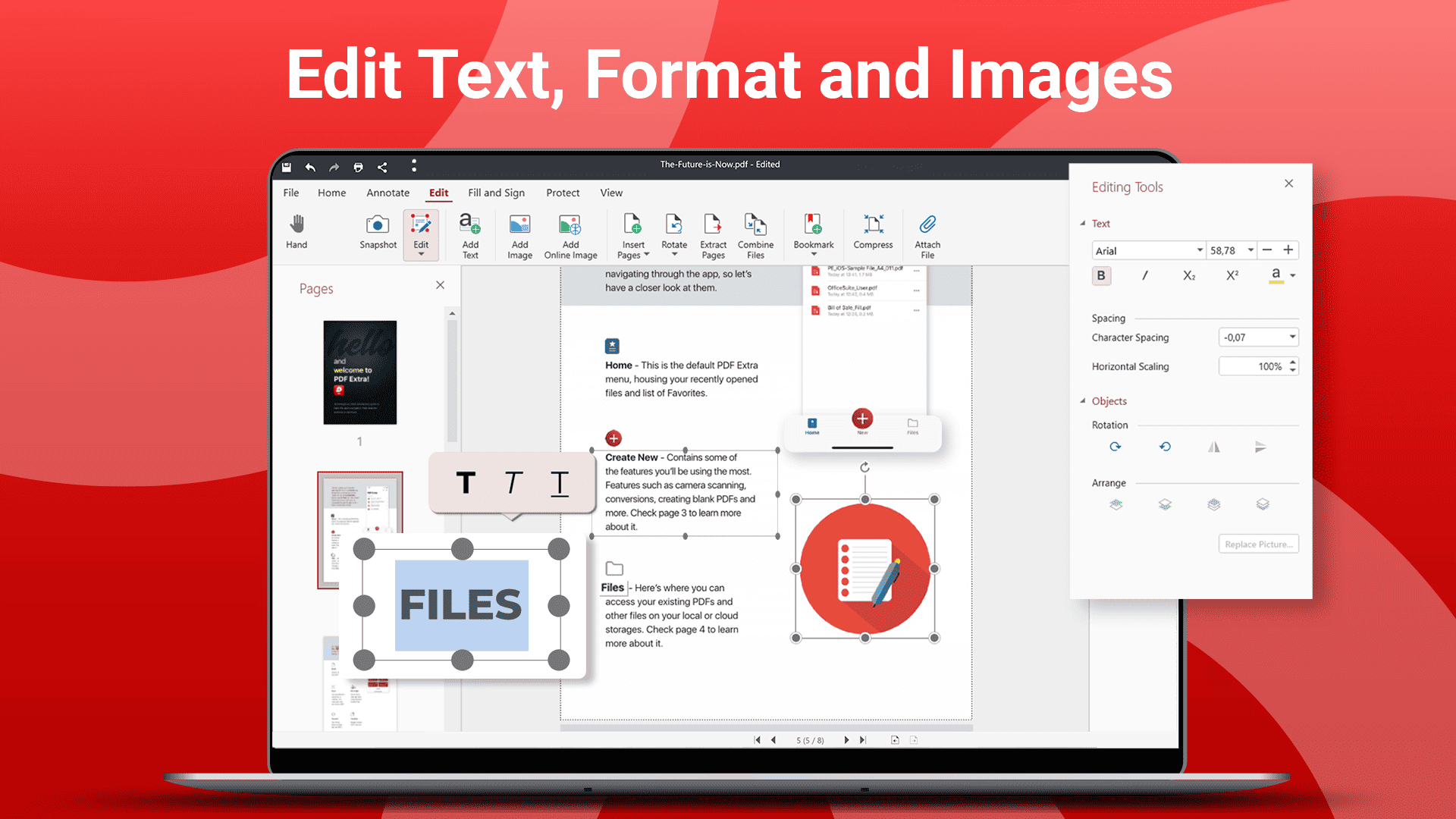
PDF Extra provides a robust Editor that empowers you to effortlessly alter present PDF content, insert images, extract pages, and reorganize the sequence of your files. Given that PDF documents are crucial to your professional and academic endeavors, being able to modify their contents is of great significance. With PDF Extra, you can directly modify any element of your PDF’s text, visuals, or format within the PDF file itself, eliminating the need for exporting or copying to another format.
PDF Converter
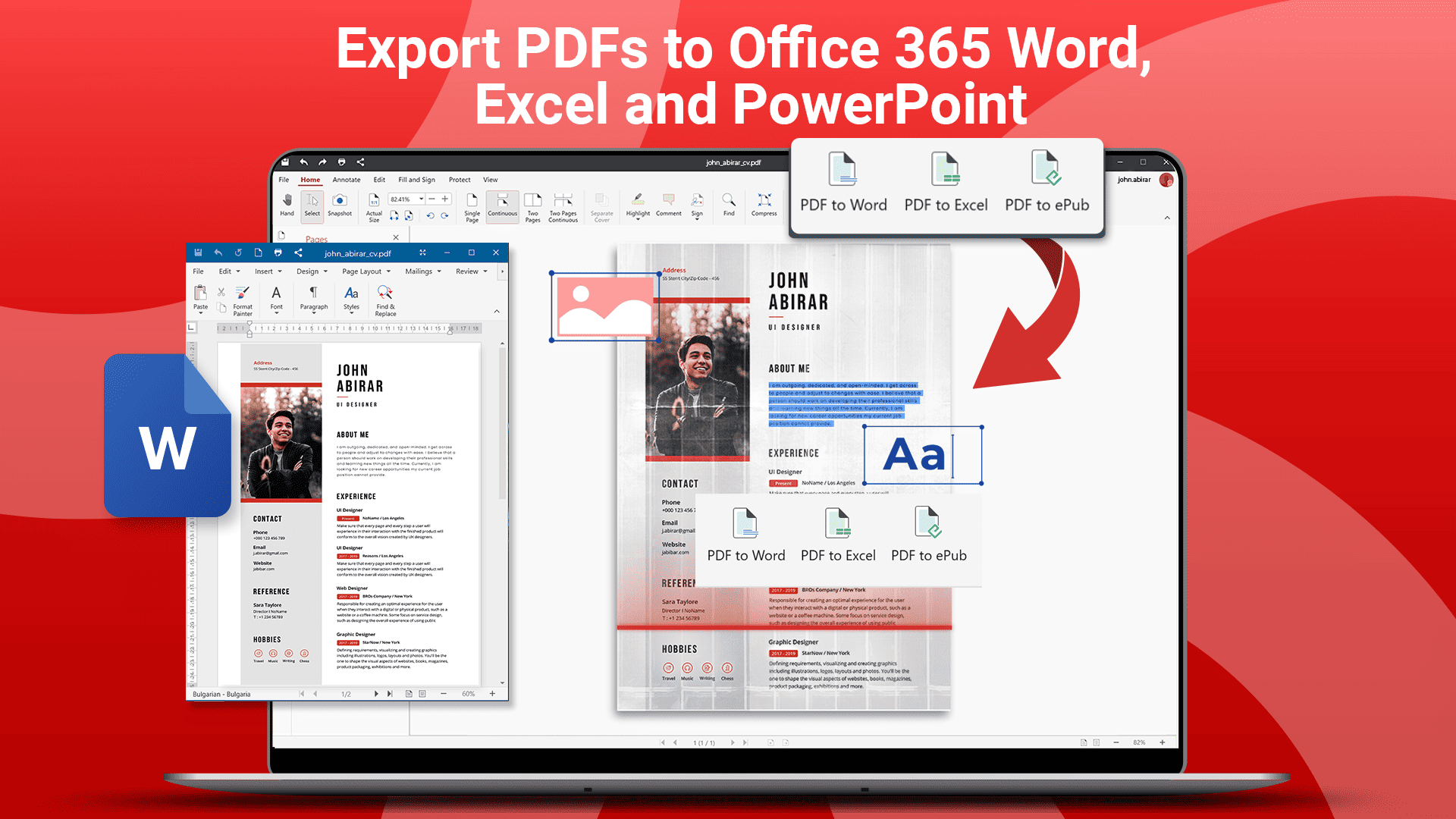
PDF Extra features a built-in PDF converter that enables you to effortlessly transition between PDFs and a variety of office formats or image files, without compromising any data. Whether you need to produce PDFs from Word, Excel, PowerPoint, ePub, or image files, or transform PDFs into office documents or image files, PDF Extra effortlessly handles it all with lightning-fast speeds.
PDF Organizer
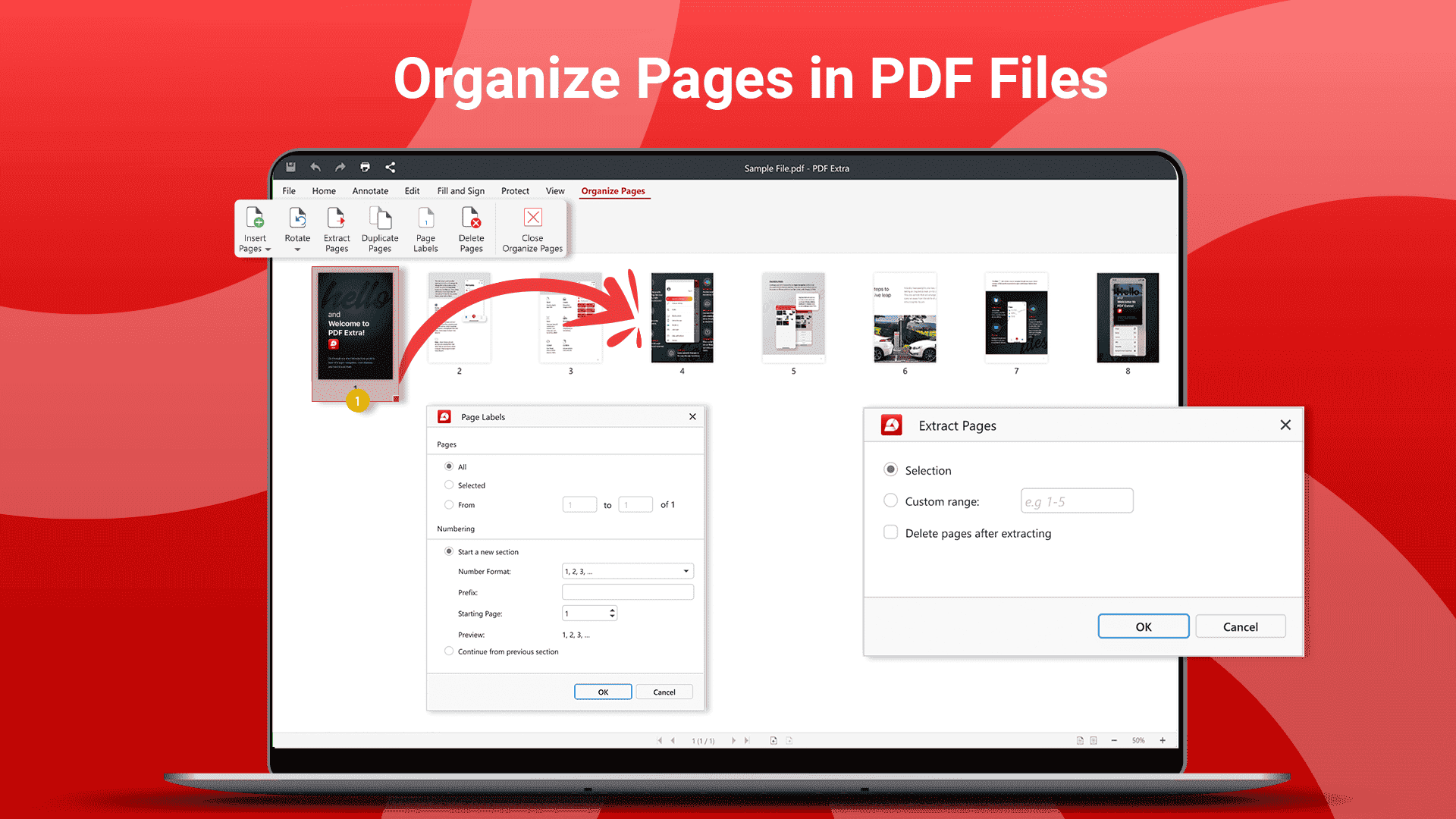
PDF Extra’s robust PDF organizer enables you to effortlessly manage your chaotic files through an easy-to-use drag and drop interface. You can add or remove pages with a single click, whether you simply wish to reorganize current content or utilize more advanced features, such as modifying the page numbering format or extracting pages to a new file. PDF Extra’s user-friendly interface allows you to complete your tasks with ease and efficiency. When working on projects, it’s common to generate multiple PDFs. PDF Extra has all the tools you need to combine and merge numerous PDF files into a single document.
PDF Compression
Also, PDF Extra’s compression feature empowers you to significantly decrease the size of bulky documents, while maintaining their quality. This functionality is particularly beneficial when you need to send or upload large PDFs to a server or cloud storage service via email.
Markup Tools
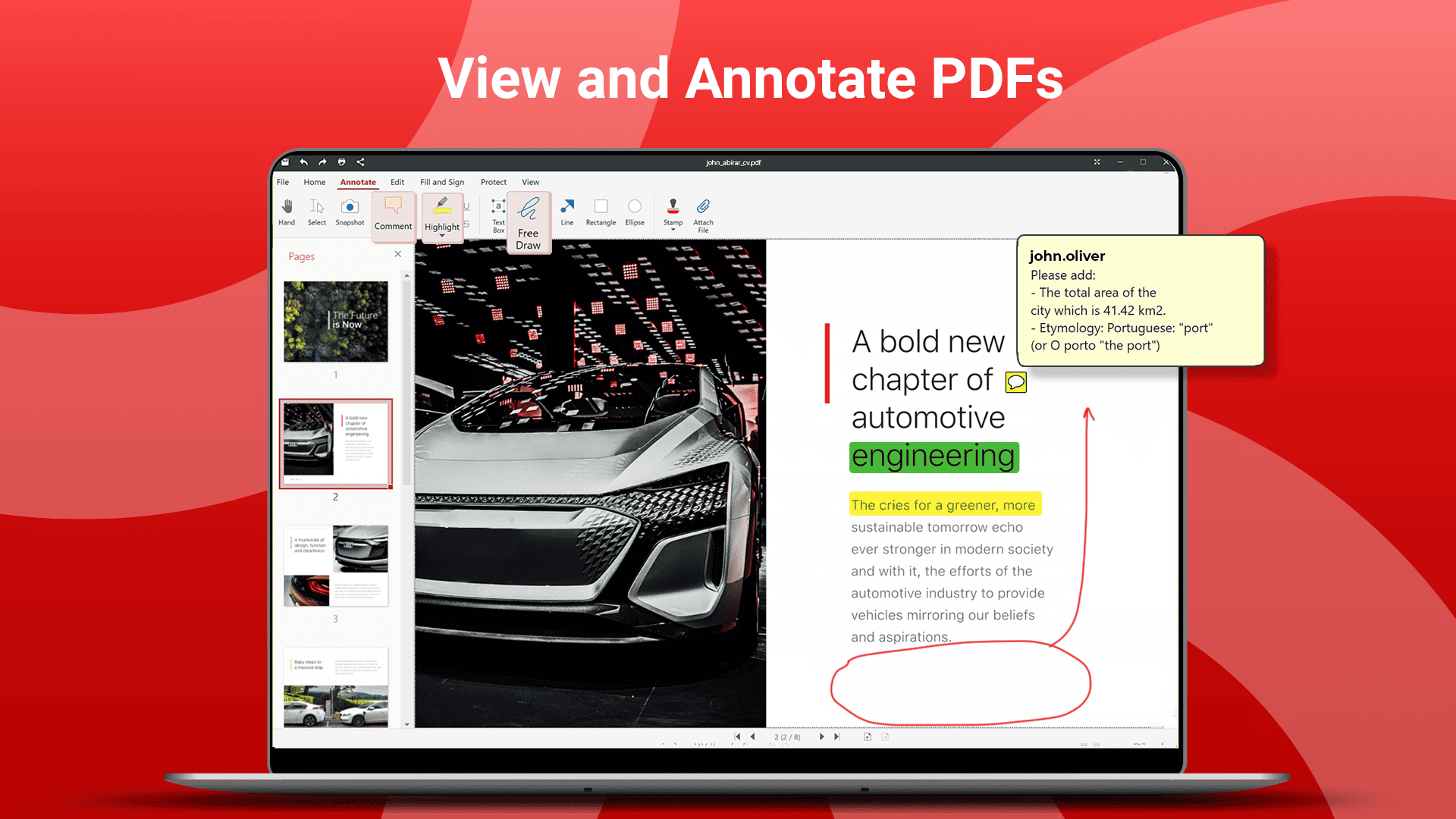
PDF Extra offers a variety of markup tools, enabling you to collaborate with your team on significant projects. You can highlight, underline, strikethrough, add comments, and draw on your PDF documents. Without effective communication, working on the same PDF document with others can be a challenge. However, with PDF Extra’s powerful annotation features, you can regulate the flow of ideas and teamwork, ensuring seamless collaboration.
Fill & Sign
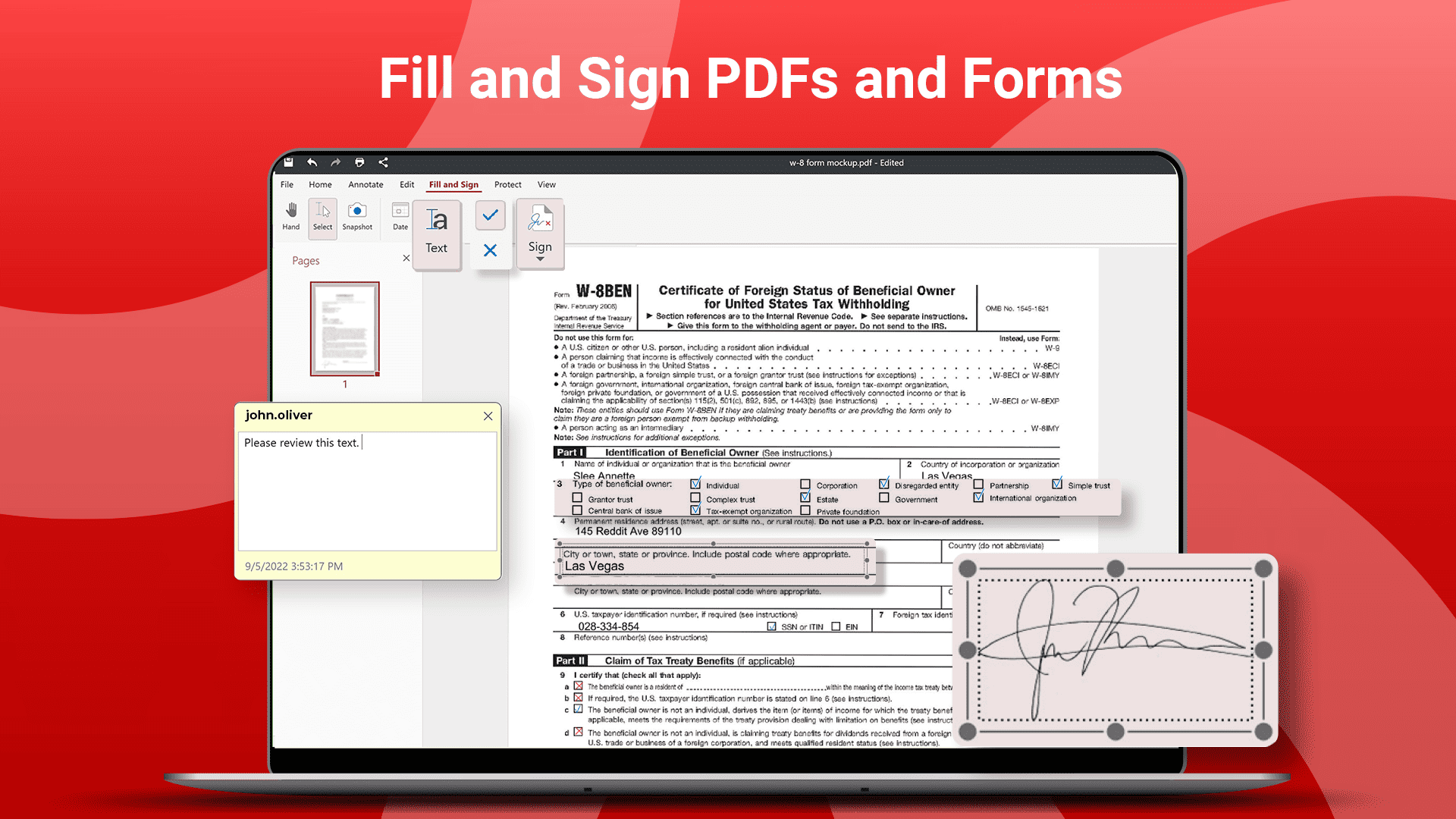
Also, with PDF Extra’s fill and sign feature, you can effortlessly complete interactive forms. And use pre-made signatures to sign contracts, even when you’re on the move. Eliminate the need for a printer, paper, and pen by filling out and signing forms, invoices, contracts, and other essential PDFs electronically. By doing so, you can reduce paper consumption and help the environment.
Document Security
In addition, PDF Extra provides document security features that enable you to safeguard your documents by password-protecting and encrypting them. Additionally, you can restrict specific PDF editing features to enhance your data security. Secure your work and personal PDFs by implementing passwords, encryption, and digital signatures to protect them from unauthorized access.
OCR (Optical Character Recognition)
Also, PDF Extra offers Optical Character Recognition (OCR) technology. It enables you to transform scanned documents or images into editable PDF files. This functionality is especially beneficial when you need to extract text from a scanned document or image and convert it into editable text.
Pricing
The software is available for purchase starting at $49.99 per year for personal use. And starting at $149.99 annually for businesses. Note that they also offer a free version of the product with limited functionalities.
Final Thoughts
PDF Extra is an all-in-one PDF solution that offers a rich set of features for businesses and individuals to streamline their document workflows. Whether you need to edit, convert, organize, compress, mark up, fill & sign, secure, or OCR your PDFs, PDF Extra has got you covered. The app’s intuitive interface, cross-platform support, cloud storage integration, and regular updates make it a must-have tool for anyone who works with PDFs. Overall, PDF Extra is a reliable, easy-to-use, and feature-packed PDF solution that is definitely worth trying out. We highly recommend testing it.

