If you haven’t used Google Lens before, it’s essentially an app that allows you to perform various tasks using images. From searching for additional information to translating texts with your camera, you can do a lot of nifty things with the app. And if you haven’t installed the app yet, it’s worth considering adding it to your phone now.
With a blog post published by Google this week, the company has introduced a brand-new feature. The announcement gives a detailed rundown on how the Lens can “search for skin conditions” now. For example, the Google Lens app can now identify whether you have an “odd mole or rash.”
How to Use the New Google Lens Feature
The new AI Google Lens feature is not just for a specific part of the body. It works with all of your body parts. You can search for info on a bump that might be on your lip or a line on your lip. The app even lets you analyze your scalp and get more details about the hair loss problem you may be facing.
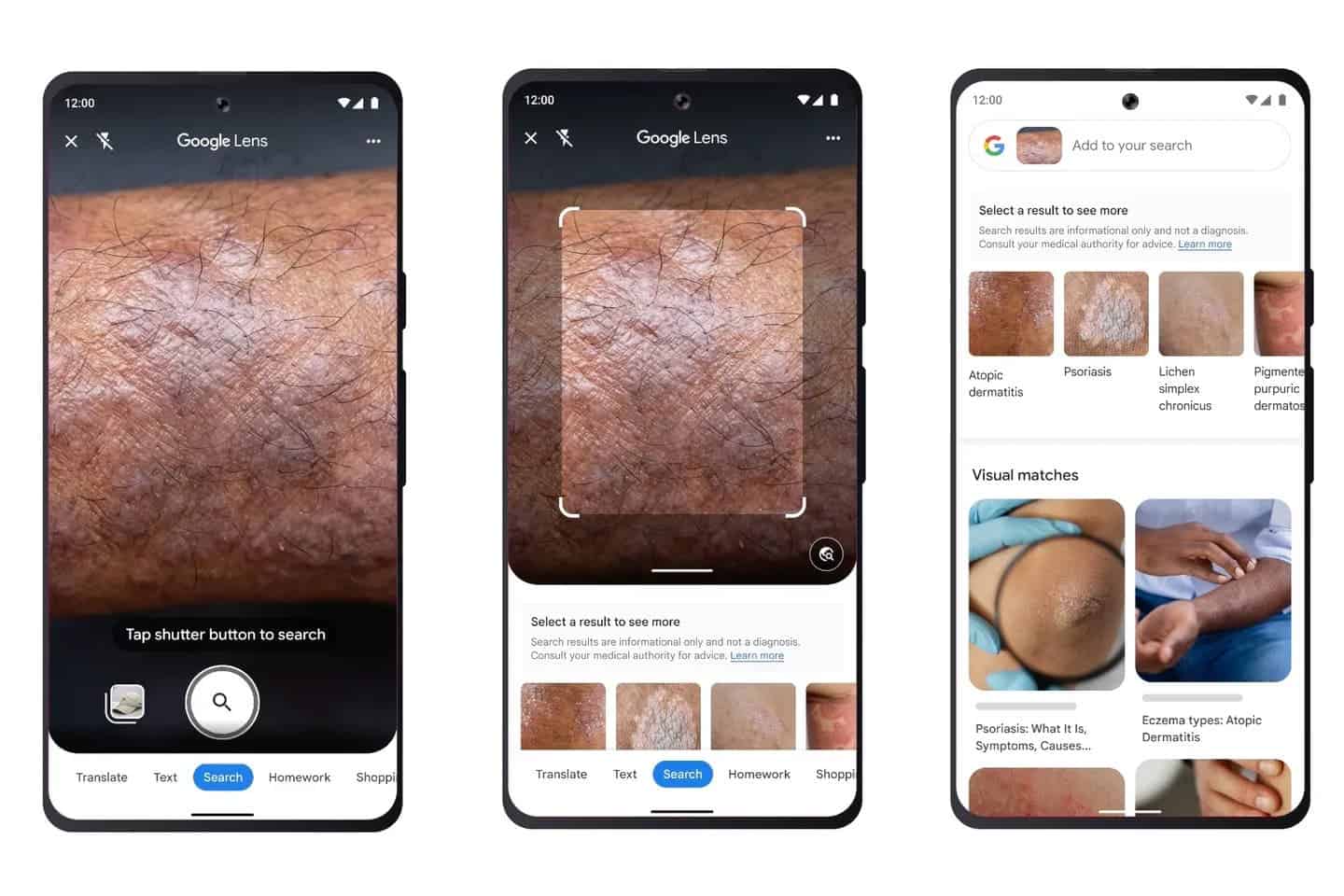
Wondering how you can use the new AI feature of Google Lens? As the blog post reads, “Just take a picture or upload a photo through Lens, and you’ll find visual matches to inform your search.” But the most important thing is the results are informational.
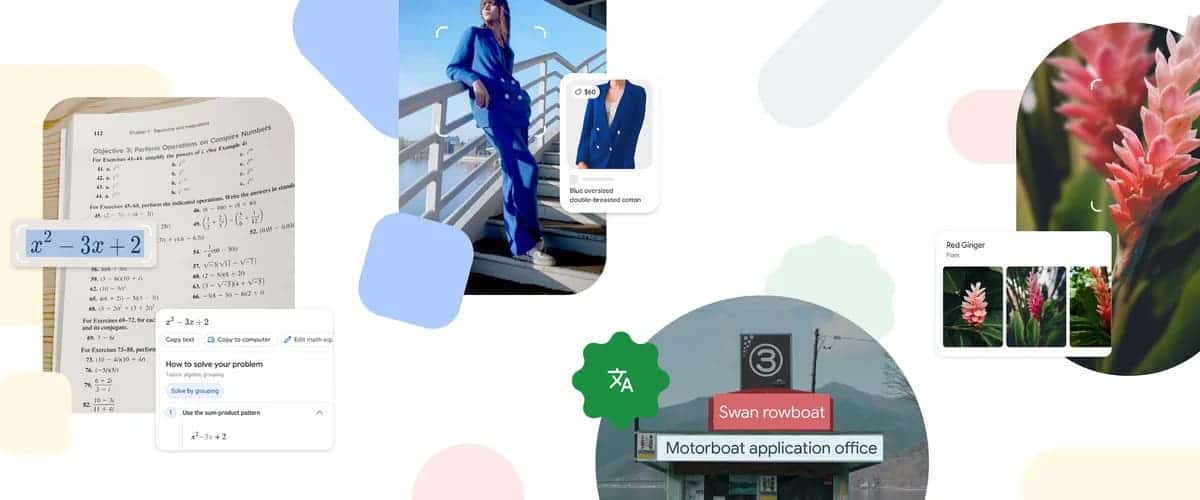
Even Google highlights that the Google Lens results are “not a diagnosis.” Google adds that you should consult with “your medical authority for advice.” That said, the feature might not work as consistently as you might expect. After all, Google is still working on it.
But the great part is that the feature is available on both iOS and Android devices. If you reside in the US, you can try it out now.





