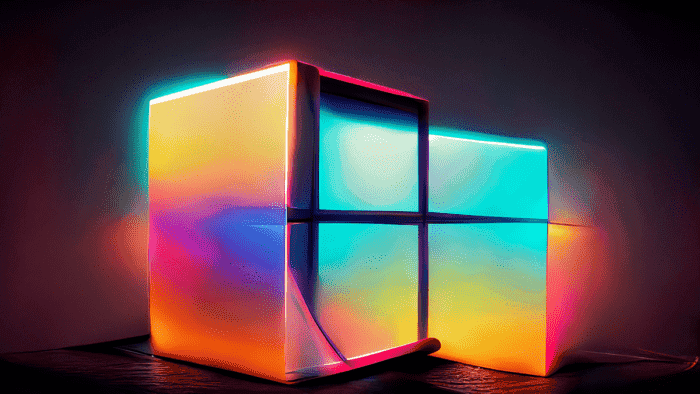Microsoft has announced that it is bringing artificial intelligence (AI) to Windows, starting with Bing’s chatbot. The company has expressed its desire to implement AI within its operating systems for several months now. And Microsoft Build 2023 provided an opportunity to give a detailed overview of the new features to come in Windows in terms of AI. Windows 12 is set to take advantage of these additions at the time of its launch next year.
Microsoft Brings AI to Windows with Bing’s Chatbot: A Step Towards More Natural Interactions
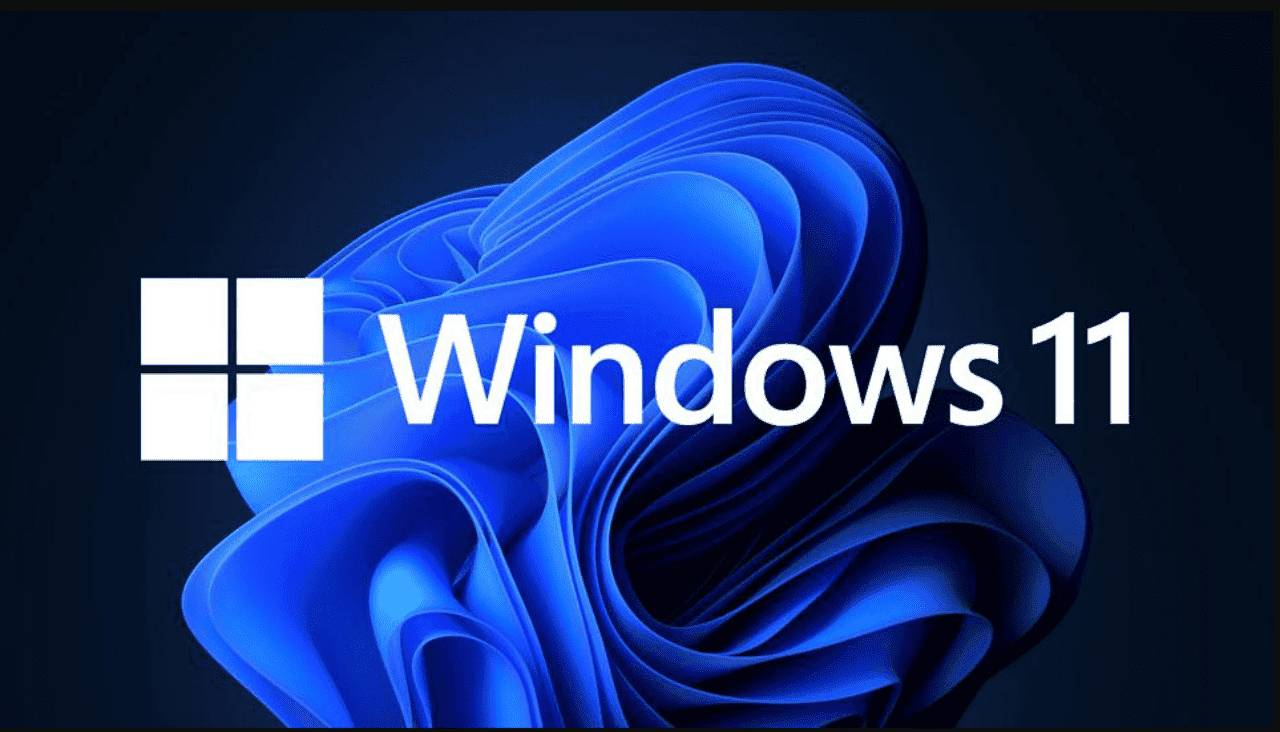
Until recently, only mobile Bing Chat users could benefit from voice input. However, Microsoft has extended the functionality to desktop users. By clicking on the microphone icon in the Bing chat box, users can activate voice input and chat with the Bing chatbot. It can answer with its own voice in English, Japanese, German, Mandarin, and French.
This move is part of Microsoft’s efforts to provide users with more natural interactions with its products. In addition, Windows 11 will soon allow users to write anywhere with their stylus. But will also encourage voice conversations with Bing’s AI. By adding AI to its operating systems, Microsoft is taking a step forward in the development of more intuitive and intelligent software.
The deployment of the new Bing chatbot feature began on June 9th and should be accessible to everyone soon. It is designed to give users a more natural way to interact with Bing. Allowing them to ask questions and receive answers with the help of voice input. With AI, the chatbot can provide more accurate and relevant responses to user queries.
The feature is also expected to improve productivity by allowing users to perform tasks without having to type out commands. For example, users can ask the chatbot to schedule a meeting or set a reminder, and the chatbot will do it for them. This can save time and make the process more efficient.
Overall, Microsoft’s move to bring AI to Windows is a significant step forward in the development of more intelligent and intuitive software. The addition of voice input to Bing’s chatbot is just the beginning, and we can expect to see more AI-powered features in the future. As technology continues to advance, we can look forward to more natural and intuitive interactions with our devices.
How AI can be used in Windows?

Artificial intelligence (AI) is a rapidly evolving technology that has the potential to revolutionize the way we use and interact with software. In recent years, Microsoft has been investing heavily in AI. And many of these technologies are now being incorporated into Windows.
Here are some examples of how AI is being used in Windows:
- Intelligent Search: Windows 11 uses AI to provide more personalized and relevant search results. For example, if you frequently search for news about a particular topic, Windows will start to prioritize those results in your search results.
- Cortana: Cortana is a virtual assistant that can help you with tasks such as setting reminders. Making appointments, and finding information. Cortana uses AI to learn your preferences and habits, so it can become more helpful over time.
- Windows Hello: Windows Hello is a facial recognition technology that allows you to sign in to your computer with just a glance. Windows Hello uses AI to recognize your face and authenticate your identity, so you don’t have to remember a password.
- Ink to Text: Ink to Text is a feature that allows you to convert handwritten notes into typed text. Ink to Text uses AI to recognize your handwriting and convert it into text that you can then edit and save.
- Windows Defender: Windows Defender is a built-in antivirus program that uses AI to protect your computer from malware and other threats. Windows Defender uses AI to analyze files and websites for potential threats. So it can keep your computer safe without slowing it down.
- Real-time translation: AI can be in use to translate text in real time. Making it easier for users to communicate with people who speak other languages.
- Automatic summarization: AI can be in use to summarize long documents or articles. Making it easier for users to get the gist of the information without having to read the entire thing.
- Intelligent feedback: AI can be used to provide users with feedback on their work. Helping them to improve their writing, presentations, and other projects.
- Personalized learning: AI can be used to personalize the learning experience for each user. Providing them with the content and activities that are most relevant to their needs.
- Windows Copilot: Windows Copilot is a new feature that uses AI to help users with their work. For example, it can suggest words and phrases as you type, or it can complete tasks for you. Such as filling out forms or creating presentations.
- Microsoft Editor: Microsoft Editor is a new AI-powered writing assistant that can help you improve your grammar, spelling, and style. It can also suggest new words and phrases, and it can help you find the right tone for your writing.
- Focus Assist: Focus Assist is a new feature that uses AI to help you stay focused on your work. It can automatically silence notifications and block distracting apps, so you can get things done.
- Game Bar: Game Bar is a new feature that uses AI to help you record and share your gameplay. It can also provide you with helpful information, such as your frame rate and ping.
The Future of Windows: AI-Powered

Here are some additional ways that AI can be in use in Windows:
- Personalized recommendations: AI can be in use to recommend apps, games, and other content to users based on their interests and usage patterns.
- Improved security: AI can be in use to detect and prevent malware, phishing attacks, and other security threats.
- Enhanced productivity: AI can be in use to automate tasks, such as scheduling meetings, sending emails, and creating presentations.
- Improved accessibility: AI can be in use to make Windows more accessible to users with disabilities.
Here are some specific examples of how AI is being in use in other Microsoft products:
- Microsoft Office: Microsoft Office is a suite of productivity software that includes Word, Excel, PowerPoint, and Outlook. AI is in use in Microsoft Office to power features like Smart Lookup. It allows users to quickly find information from the web while they are working, and Insights. This provides users with helpful information about their data.
- Microsoft Azure: Microsoft Azure is a cloud computing platform that offers a wide range of services, including AI. AI is in use in Microsoft Azure to power features like Azure Machine Learning. It allows developers to build and deploy AI models, and Azure Bot Service. This allows developers to build and deploy chatbots.
- Microsoft Teams: Microsoft Teams is a communication and collaboration platform that allows users to chat, video call, and share files. AI is in use in Microsoft Teams to power features like Intelligent Capture. It allows users to quickly find and extract information from documents, and Intelligent Insights. This provides users with helpful information about their conversations.
So, these are just a few of the many ways that AI can be in use in Windows. As AI technology continues to develop, we can expect to see even more innovative and helpful ways to use AI in Windows.1