WhatsApp has just announced a new feature that allows you to automatically Mute WhatsApp calls from unknown numbers.
I must admit that I still don’t understand how WhatsApp has managed to achieve global popularity. Even without features that its competition has had for a long time now. However, in the last past few months, we’ve seen new features coming on a regular basis. The newest feature allows you to Mute WhatsApp calls coming from unknown numbers.
We also saw that they have recently introduced video calls lasting a maximum of 60 seconds. Another interesting item is the imminent introduction of sending HD photos. Both of these features are still in beta testing and should be available to end users very soon.
Apart from this new mute WhatsApp calls feature, we’ve also seen the introduction of handles. You can use these instead of your phone number, in order to remain anonymous. For example in groups. There is also a new feature that enables the editing of already-sent messages. We can also mention the imminent introduction of “channels”. There are similar to Telegram channels.
Also, one of the most awaited features was the use of the same WhatsApp account on different devices. What’s even better, you can activate this feature right now.
How to mute WhatsApp calls from unknown numbers?
The latest news now comes from WhatsApp itself, as Verge reports. If you have the latest WhatsApp app version, there should be a new option in the menu.
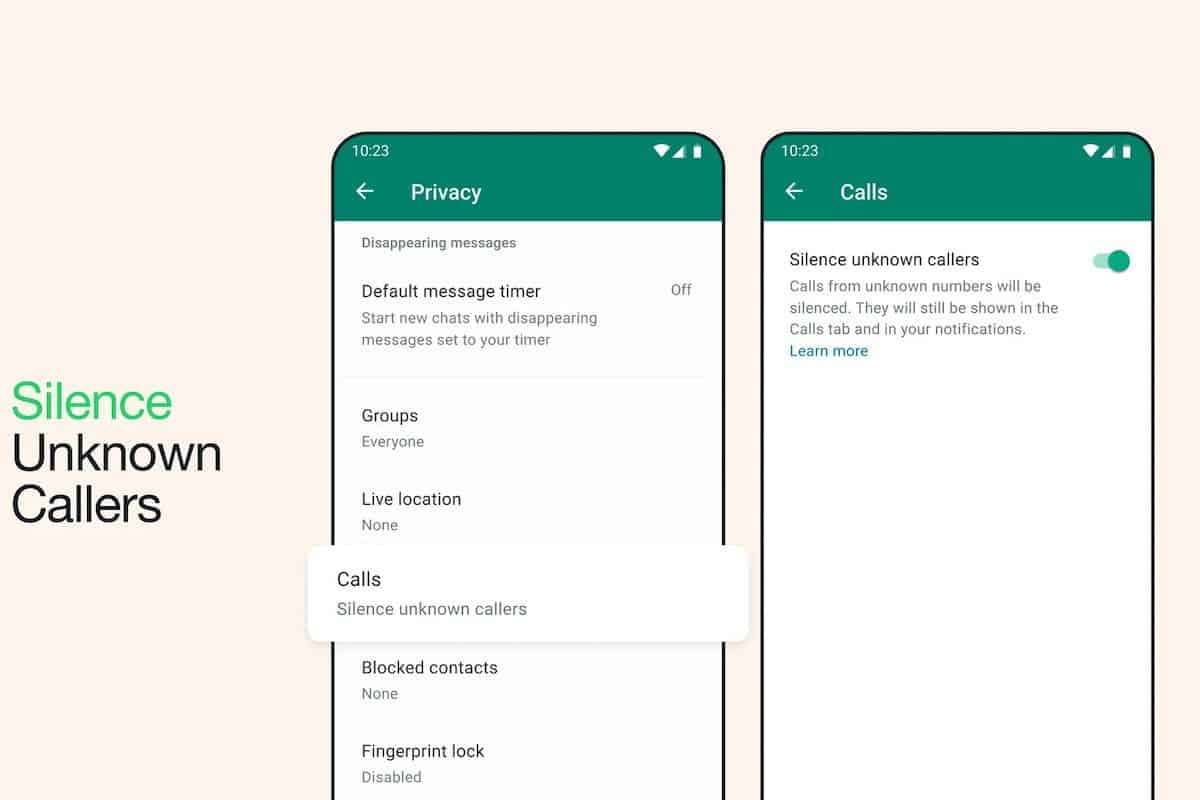
According to the information provided by Meta, this feature was introduced primarily due to the increasing reports of spam and scam calls. This feature should be available in the settings menu. First, you select “Privacy”, and then “Calls”. Finally, enable automatic muting of calls from numbers that you do not have in your phonebook.
The mute WhatsApp calls feature will likely be one of the most important. Especially for many phone users who prefer WhatsApp calls, instead of default ones. Surely, it can also save you money if some scammer calls while you’re in roaming.




