Microsoft has announced that it will force – enable the Windows 11 Moment 3 update feature in July 2023. The Moment 3 update is part of Microsoft’s new approach to updating its operating systems. This involves introducing new features through a series of “Moments” rather than just providing bug fixes and security patches. The Moment 3 update is the third of these Moments for Windows 11. According to the company, it brings many new and long – awaited features to the operating system. Here’s what you need to know about Microsoft’s plans to force – enable the Windows 11 Moment 3 update feature in July 2023.
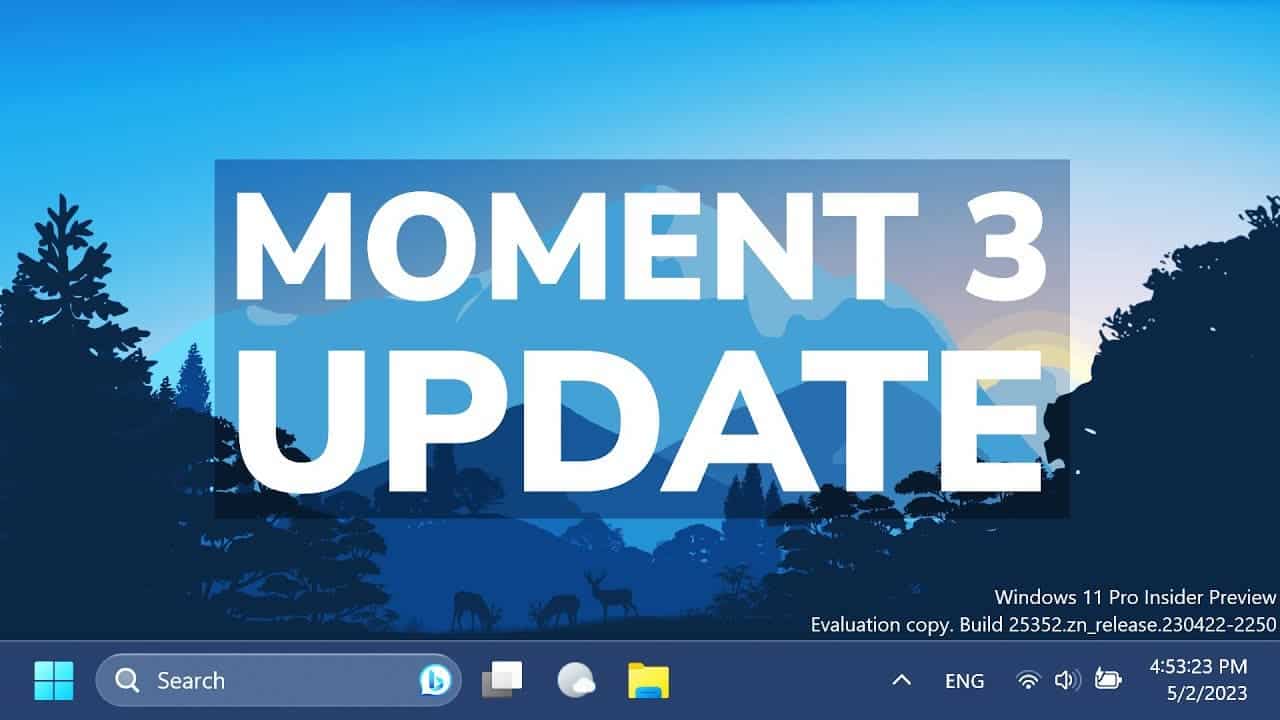
What is the Windows 11 Moment 3 update?
As we said earlier, the Windows 11 Moment 3 update is the third of the company’s Moments for Windows 11. The company adds some new features to the new system and this includes upgrades to the Start menu, Taskbar, and Action Center. It also includes some upgrades for touch, voice, and pen input. The update also includes improvements to the Settings app, File Explorer, and Microsoft Edge.
For those users who are not familiar with Moment update, here is a brief introduction. Win11’s update strategy is different from Win10’s. Its goal is to continuously provide users with “creative updates”, and this frequent feature update is called within Microsoft. The “Moment” update is different from the normal annual update and security preview update.
The first “Moment” update for Windows 11 22H2 brings new features such as tabs/tabs for File Explorer, suggested actions for Edge and other apps, and more useful features. Follow-up upgrades in Moment 2 bring more convenient system tray functions, such as support for drag and drop. In “Moment 3,” Microsoft is bringing a different kind of notification, which now lets you quickly copy an authentication (2FA) code without opening an incoming message, email, or other types of notification.
When will the Windows 11 Moment 3 update be released?
The Windows 11 Moment 3 update was released on May 24, 2023, as an optional preview update for Windows 11. It will be enabled by default in Windows 11’s June 2023 optional update. However, in July, the company will automatically download and install this update as part of the July 2023 Patch update.
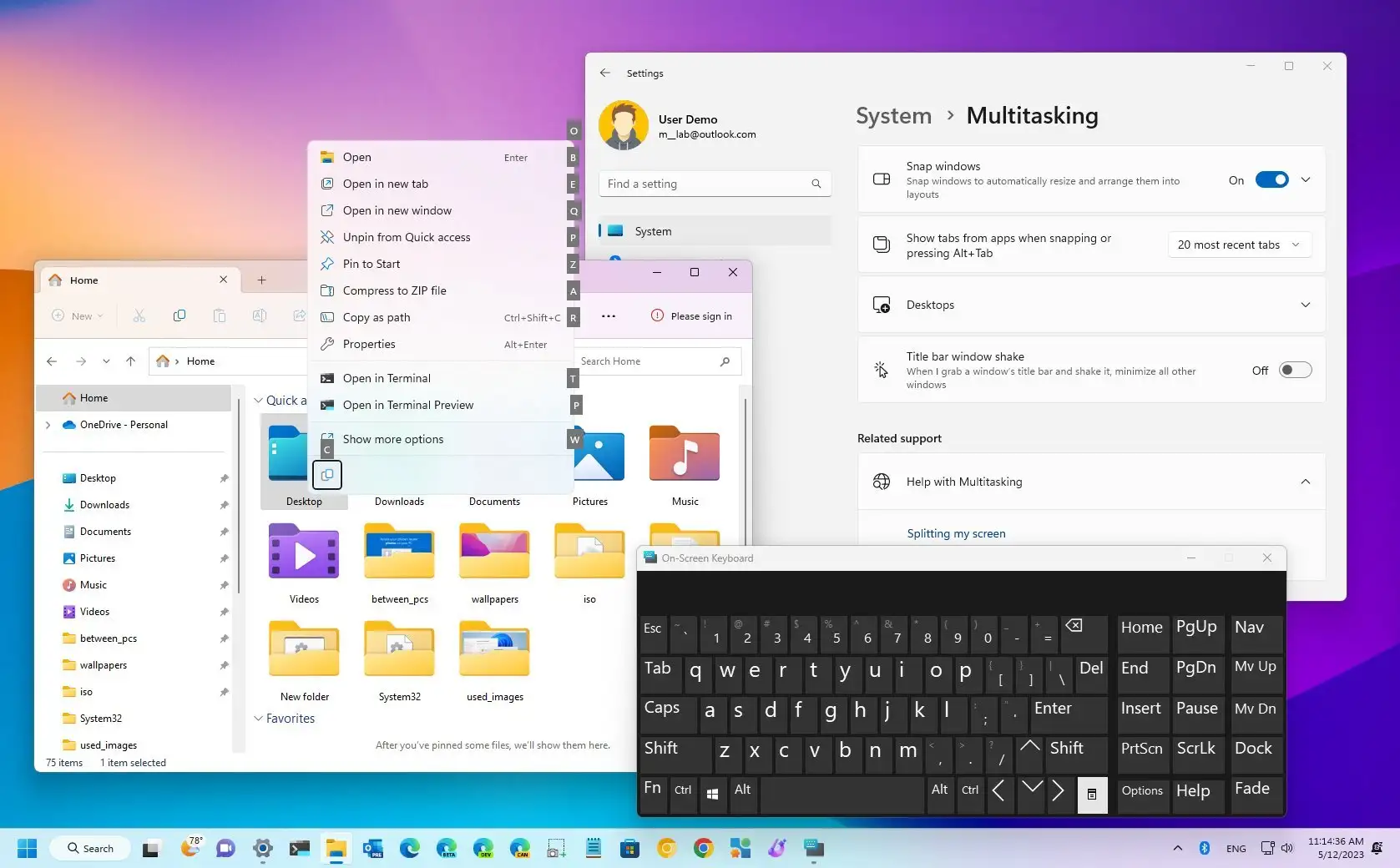
How to install the Windows 11 Moment 3 update?
For those who will not wait for the July auto-update, here is how to enable the new Moment 3 features in Windows 11. Users can follow these steps:
- Open Settings.
- Go to Windows Update.
- Click on “Check for updates.”
- Click on the download and install button next to the optional Moment 3 update.
- Restart your device.
- Go to Settings > System > About, and make sure your build number version is 22621.1778 / 22H2 or greater.
- Go back to the Windows Update page.
It is worth noting that the Moment 3 features will be enabled by default in Windows 11’s June 2023 optional update. But the July 2023 Patch update will automatically download and install the Moment 3 update. This means that for June it will be optional but for July, it will be automatic. This update brings new accessibility features and upgrades the Windows Subsystem for Linux (WSL), and new security features.
What are the new features of the Windows 11 Moment 3 update?
The Windows 11 Moment 3 update brings many new features to the system. In addition to the few features that we listed above, here are more features that the Windows 11 Moment 3 update brings
- Improvements to the Start menu, Taskbar, and Action Center.
- New features for touch, voice, and pen input.
- Improvements to the Settings app, File Explorer, and Microsoft Edge.
- New accessibility features, including improved high contrast mode and support for braille displays.
- Improvements to the Windows Subsystem for Linux (WSL).
- New security features, including improvements to Windows Hello and Windows Defender.
- Taskbar System Tray and notifications.
- Start menu badge.
- New Widgets layout.
- Kiosk multi.
- Task Manager troubleshooting.
- New wallpapers in shades of pink, magenta, and purple.
The Moment 3 update is primed to bolster privacy settings, offering users greater transparency and control over their personal info.

How do the new privacy settings in the Moment 3 update work
The Windows 11 Moment 3 update includes new privacy settings that help protect users’ personal info. The update adds a presence sensor privacy setting in Settings > Privacy & security > Presence sensing. If you have a device that has compatible presence sensors, you can now choose the apps that can access those sensors. You can also choose the apps that do not have access. Microsoft does not collect images or metadata. The device hardware processes your info locally to maximize privacy.
In addition to the presence sensor privacy setting, the Moment 3 update also includes improvements to the App Privacy Report. A section in Settings shows how often your location, photos, camera, microphone, and contacts have been accessed during the last seven days. It also reveals which domains apps have contacted. Together with Privacy Nutrition Labels, this feature gives you a complete picture of how the apps you use treat your privacy.
Why is Microsoft forcing the Windows 11 Moment 3 update feature?
Microsoft is forcing the Windows 11 Moment 3 update feature to ensure that all Windows 11 users have access to the latest features and upgrades. The update is part of Microsoft’s new approach to updating its operating systems, which involves introducing new features through a series of “Moments” rather than just providing bug fixes and security patches. By forcing the update, Microsoft can ensure that all Windows 11 users are on the same page and have access to the latest features and upgrades.
At the moment, there is no clear consensus on the expert view of Microsoft forcing the Win 11 Moment 3 update feature. However, the company will face huge criticism if the update brings any issues to the system.





