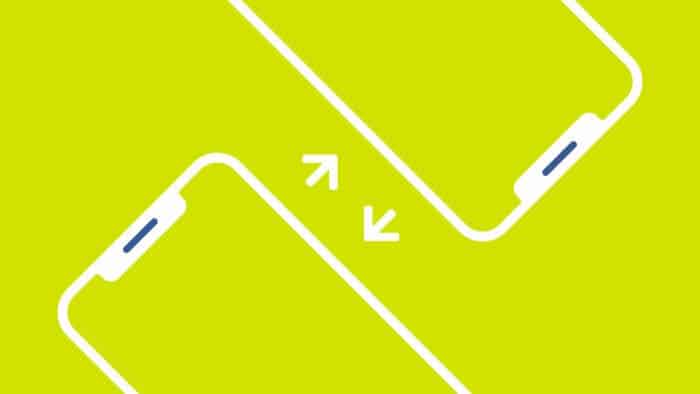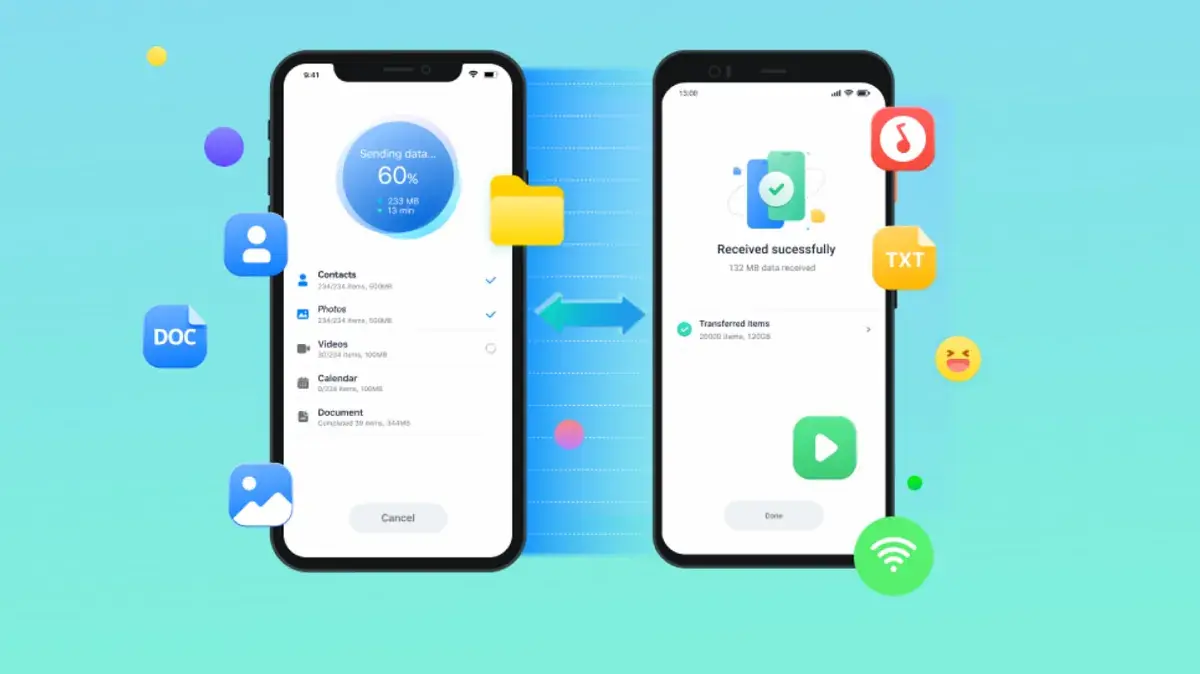Congratulations on your new smartphone! Now it’s time to transfer all of your data from your old phone. There are a few different ways to do this, so you can choose the method that’s easiest for you.
1. Use a wired connection
This is the most straightforward way to transfer data. All you need is a USB cable that can connect your old phone and your new phone. Once you have the cable, follow these steps:
- Turn on both phones.
- Connect the phones with the USB cable.
- On your old phone, tap Trust when prompted.
- On your new phone, select Copy apps & data.
- Choose Copy from old phone.
- Follow the on-screen instructions to transfer your data.
2. Use a cloud service
If you have a cloud storage service like Google Drive or iCloud, you can use it to transfer your data. This is a good option if you have a lot of data to transfer, or if you don’t have a USB cable.
- Back up your data to the cloud service on your old phone.
- On your new phone, sign in to the same cloud storage service.
- Restore your data from the cloud.
3. Use a third-party app
There are a number of third-party apps that can help you transfer data from your old phone to your new phone. These apps usually offer a wider range of features than the built-in methods, but they can be more complicated to use.
Some popular third-party apps for transferring data include:
4. Transfer your SIM card
If you’re switching to a new phone from the same carrier, you can transfer your SIM card to keep your phone number and plan. This will also transfer your contacts and call history.
- Turn off your old phone.
- Remove the SIM card from your old phone.
- Insert the SIM card into your new phone.
- Turn on your new phone.
5. What to do if your old phone doesn’t work
If your old phone doesn’t work, you can still transfer some of your data. For example, you can back up your data to the cloud before your old phone breaks, and then restore it to your new phone.
You can also try using a third-party app to transfer data from your old phone. However, this may not be possible if your old phone is completely broken.
Tips for transferring data from an old smartphone to a new one

- Before you start transferring data, make sure that both phones are fully charged.
- If you’re using a wired connection, make sure that the USB cable is compatible with both phones.
- If you’re using a cloud storage service, make sure that you have enough storage space to back up your data.
- If you’re using a third-party app, make sure that the app is compatible with both phones.
- Once you’ve transferred your data, make sure to test it to make sure that everything is working properly.
here are some additional tips for transferring data from your old phone to your new smartphone:
- Back up your data before you start. This is a good idea even if you’re planning to use a wired connection or a cloud storage service. That way, if something goes wrong during the transfer, you’ll still have a copy of your data.
- Only transfer the data you need. If you have a lot of data on your old phone, you don’t have to transfer it all to your new phone. Just choose the data that’s most important to you.
- Keep your old phone. Once you’ve transferred your data to your new phone, you can keep your old phone as a backup. This is especially helpful if you have a lot of photos and videos that you don’t want to lose.
FAQs
Q: What data can I transfer from my old phone to my new phone?
A: You can transfer a wide range of data from your old phone to your new phone, including:
- Contacts
- Call history
- Messages
- Photos
- Videos
- Music
- Apps
- Settings
Q: How long does it take to transfer data from my old phone to my new phone?
A: The time it takes to transfer data will depend on the amount of data you’re transferring and the method you’re using. If you’re using a wired connection, the transfer will be faster than if you’re using a cloud storage service.
Q: What if I don’t have a USB cable?
A: If you don’t have a USB cable, you can still transfer your data using a cloud storage service. Just back up your data to the cloud on your old phone, and then restore it to your new phone.
Q: What if my old phone is not working?
A: If your old phone is not working, you can still transfer some of your data. For example, you can back up your data to the cloud before your old phone breaks, and then restore it to your new phone.
Q: What is the best way to transfer data from my old phone to my new phone?
A: The best way to transfer data will depend on your specific needs and preferences. If you have a lot of data to transfer, using a cloud storage service is a good option. If you only need to transfer a few things, using a wired connection may be faster.
Conclusion
There are a number of ways to transfer data from your old phone to your new smartphone. The best method for you will depend on your specific needs and preferences.
I hope this article has helped you learn how to transfer data from your old phone to your new smartphone. If you have any questions, please feel free to leave a comment below.