If you’re not aware, Google is currently testing out Android 14 and offering Beta versions to developers to test all the features out. Among all the features, the new Android Beta version brought out some significant changes to the share sheet. Yes, it is the menu you see when you press the share button from a media or a file.
This new share sheet will make it easier for you to share something from one device to another or to an app. Additionally, the latest Android 14 beta comes with an improved handy At a Glance widget. In the beta version, this widget gives you quicker and easier access to all the important information you might want updated with.
More Details About the New Share Sheet on Android 14 Beta
So, with the Android 14 Beta 3 and the latest Beta 4, Google has been tuning the sharing functionality. If you are on Android 13, you will see four options when you press share on an item. But on Android 14 Beta 3, Google has introduced a fifth option.
This additional sharing option gives you more flexibility when sharing something from your device. Additionally, Google has improved the share sheet on Android 14 Beta 4. It now tells what action the OS will perform for each sharing option. This should eliminate any confusions that you might have while sharing an item.
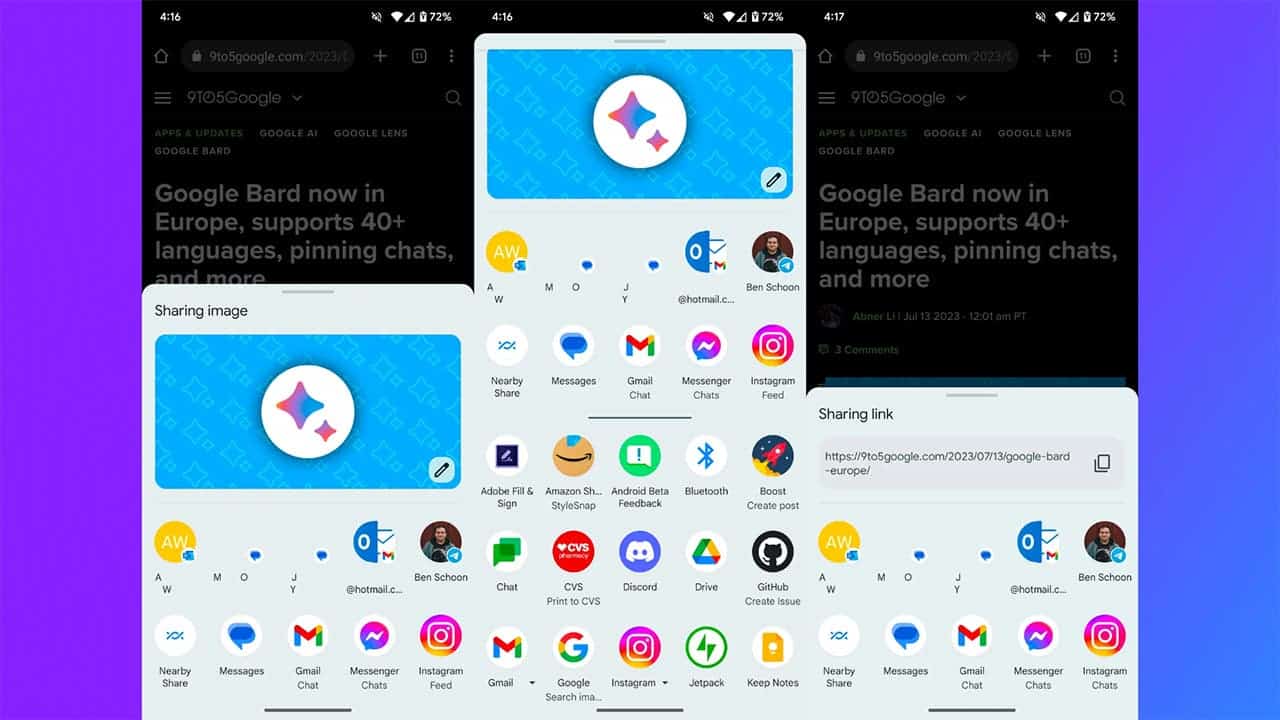
To illustrate, if you were to copy a URL from the web and share it, Android 14 Beta 4 will tell you that you are about to share a link and show you a preview of the link. While these enhancements might seem small, they surely make sharing items easier, faster, and most importantly, more convenient.
About the New At a Glance Widget
Google Pixel owners are already enjoying something called “At a Glance.” It’s a Pixel-exclusive feature. And for those wondering, it is a dedicated lock screen ad widget that offers quick access to various information. That includes info on package deliveries, local weather, upcoming events, doorbells, and other important metrics.
On Android 13, the At a Glance home only offers swipeable pages when you have one alert pending in the stack. This hinders users from swiping pages when there’s more than one alert on the widget. But with Android 14, you get swipeable cards on At a Glance widget works even when there is more than one alert.
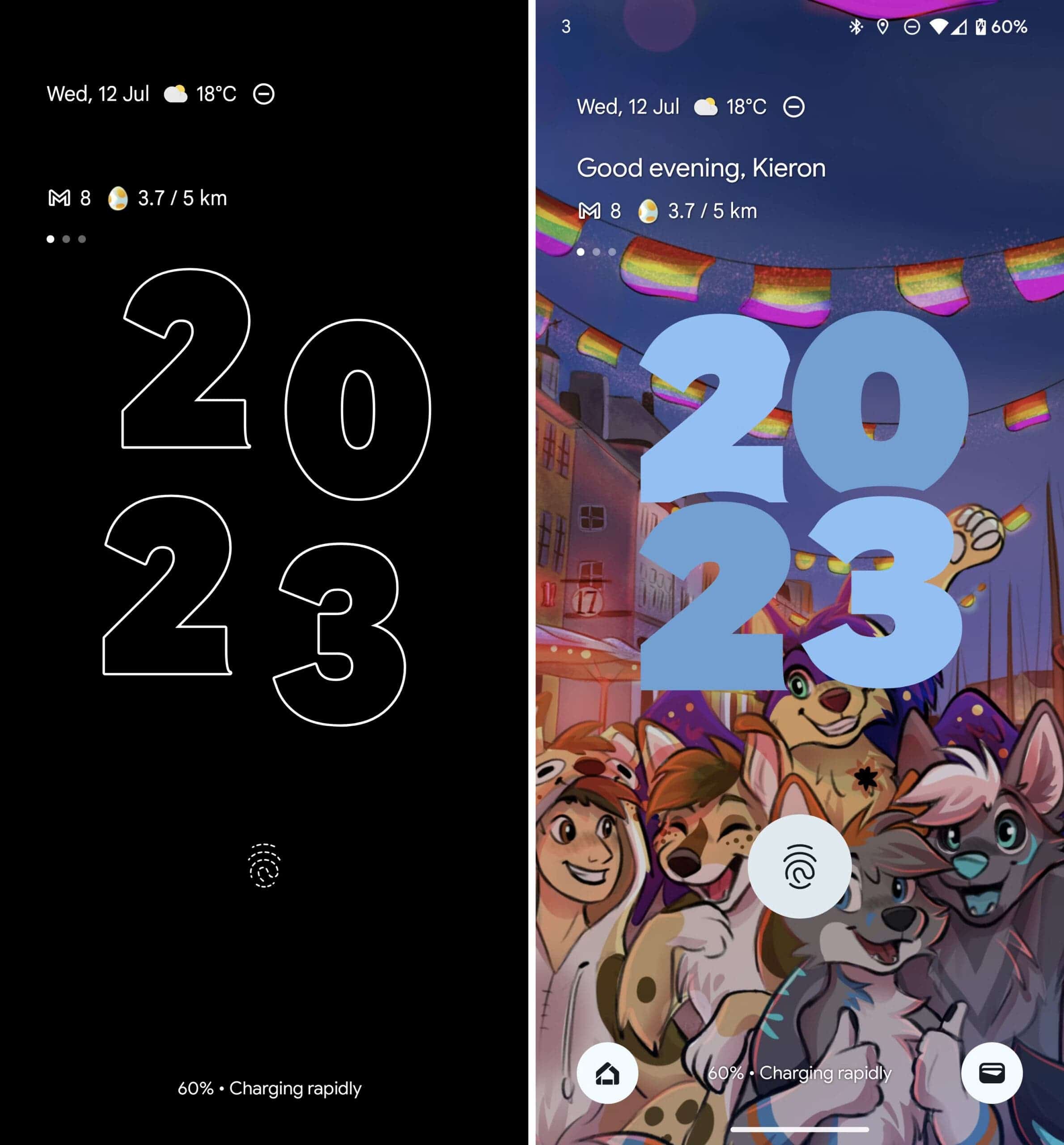
Thanks to that, you no longer need to unlock your phone just to go through the alerts that are pending to be checked. So, it goes without saying that this Android 14 feature will make your Pixel experience even better.
Given that the feature works pretty smoothly in the beta version of Android 14, Google will likely add it in the final release. To be exact, it can get even more refined in the final version.
How to Get the Android 14 Beta 4
The swipeable At a Glance feature is only available in the Android 14 Beta 4. That is, you will not find it in Beta 3 or the latest version of Android 13. If you are wondering how to get the Beta 4 installed, you need to know that the latest Android beta releases are only available for Pixel devices.
But if you have a Google Pixel device, head over to the Android Beta for Pixel page and check whether your device is supported. If so, enroll your device in the Android 14 program. Then, follow the instructions on the page, and you will be good to go. On that note, ensure your phone has more than a 10% charge. You do not want the phone to die during the installation.





