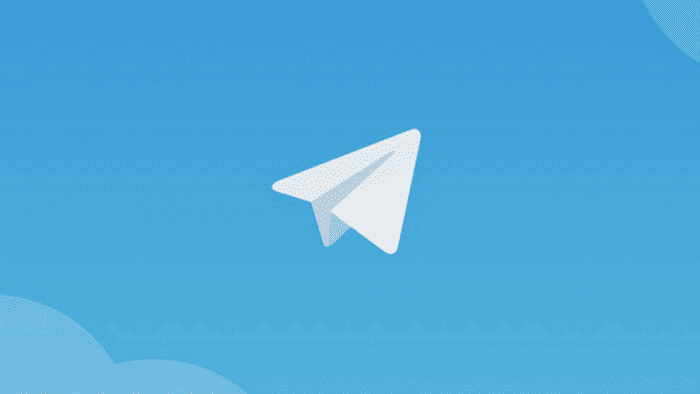Telegram is one of the favorite messaging apps for many users across the world. It’s way more than a simple messaging app, by offering a multitude of features like Channels, Groups, and even programmable bots. If you’re a newcomer to Telegram, you probably will need some time to get familiar with the platform. The app is great for sharing all types of files and can save even huge files. You can store and download files via your saved messages that also work as your Telegram’s cloud. Similarly, users can share useful files allowing others to download these files and store them on their devices. However, sometimes, it can be a headache to find the downloaded files on Telegram. Through this quick guide (via GetDroidTips), we will teach you how to find the files you’ve downloaded via Telegram. It’s useful for iOS, Android, and Windows devices.
Due to security reasons, not all files you download will be easy to find. Therefore, we will guide you on how to see the files regardless of your device.
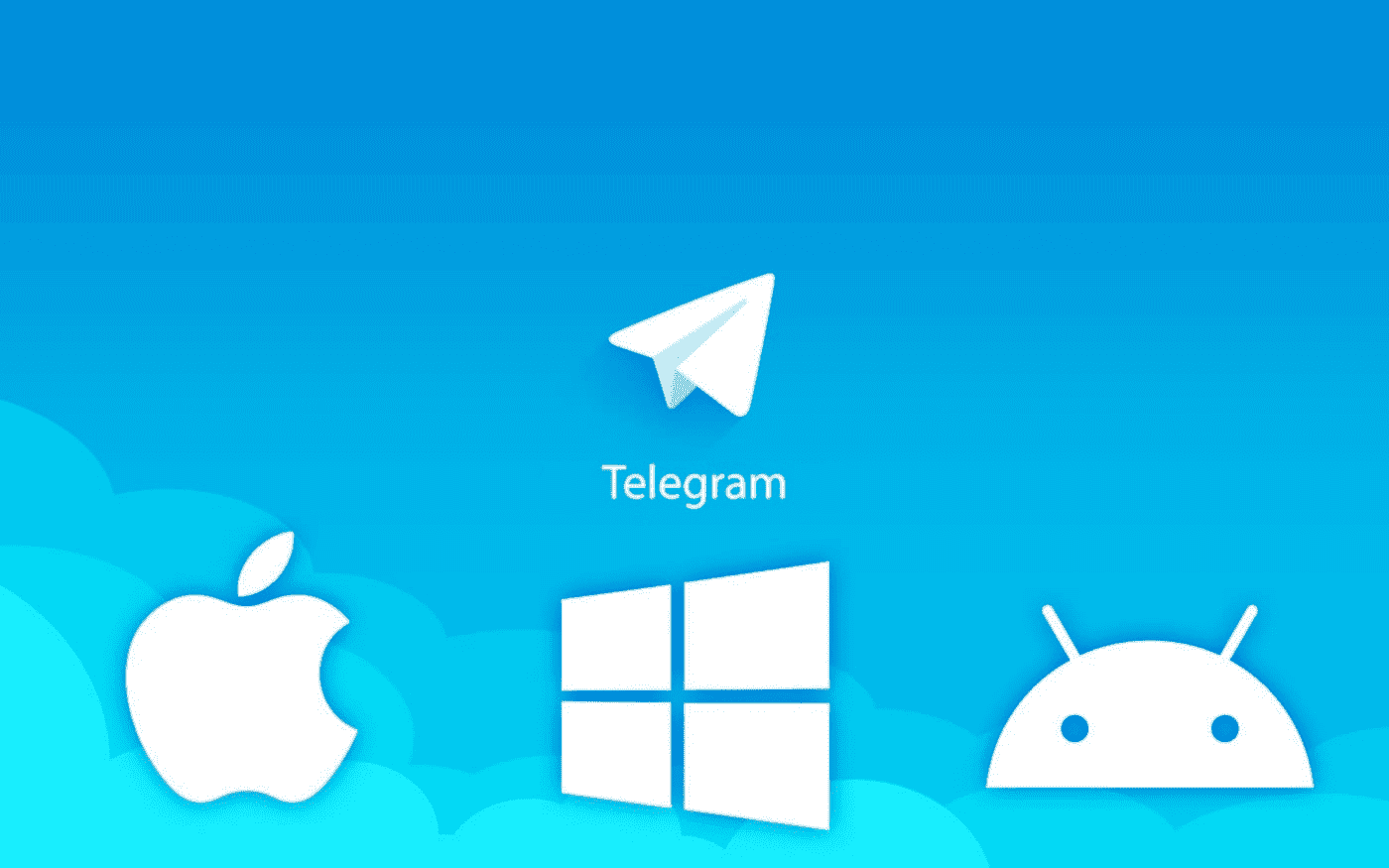
How to Find Telegram Downloads on Android?
Perhaps one of the most tricky platforms to find files you’ve downloaded on Telegram is Android. With Android 11, Google implemented many security restrictions on the OS to restrict the way 3rd party apps breach your data. For that reason, it’s not too easy to access downloaded files from a third-party application directly in Download. If you’re using Telegram on Android and have no idea where your precious files are stored, we will give you some tips to find them.
- Head to your File Manager App
- Find the Emulated/0 option in the Storage
- Scroll down and tap on the Android folder
- Now tap on Data, Scroll Down, and Find the org.telegram.messenger folder.
- Tap on the Files and Select Telegram
- From there you should find all the files you’ve downloaded from Telegram. This includes videos, photos, gifs, and everything that is not accessible on the Gallery or Downloads Folder.
How To Find Telegram Downloads on iOS
For iOS users, iOS users have a simpler path compared to Android. If you want to find all the downloaded files, videos, music, or photos, follow these steps:
- Launch Telegram on iPhone
- Go To The Settings in Telegram and Choose Advanced.
- Tap on Local Storage, and You Will see the Path where you can access the downloaded files from Telegram.
How to Find Your Files on a PC
The PC version of Telegram also offers an easy path for getting to your downloaded files. Unlike on Android, it’s easy to find your files stored in the Downloads folder. By default, the PC version won’t put any restrictions unless you choose to. The process is pretty simple:
- Head To My Computer
- Click on the Search Box
- Type “Telegram Desktop” in that search box.
- Wait for the Search to Get Complete
- Click on the Telegram Desktop folder.
You will have access to the latest files you downloaded with the Telegram application. By default, you will be able to find the “Telegram Desktop” folder simply by heading to the “Downloads” folder on your Windows Explorer. However, you can follow these tips on different operating systems.
Conclusion
It may be simple for the more experienced users, but for newcomers, it may be tricky to find all the files you’ve saved on Telegram. As the platform continues to grow, it continues to attract users over its interesting features. Apart from the files you download, where you get the option “Save on Downloads” depending on the file, it can be hard to find GIFs, Photos, Videos, or some other files that your friends have sent you or you have downloaded from groups and channels.