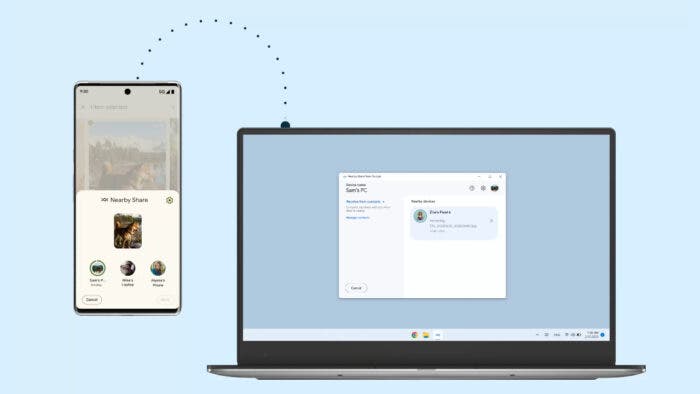If you are using or have used an Apple iPhone, you might already know about the AirDrop feature. At the core, it’s an easy and convenient way to share files with other Apple devices. But did you know that Google has a similar solution for Android devices? Yes, it’s called Nearby Share! Now, it’s officially available for Windows too!
Google has been testing it out for Windows for quite a while now. And in the testing phase, more than 1.7 million have utilized the Nearby Share for Windows feature and provided feedback to Google. With all that feedback implemented, Google has officially rolled out the full-fledged version of the feature.
All About Nearby Share for Windows
Nearby Share, as the name suggests, lets you quickly and easily share stuff between Android phones. Regardless of what brand the smartphone is from, you can get the things shared between the devices without needing to go into extra steps with this feature.
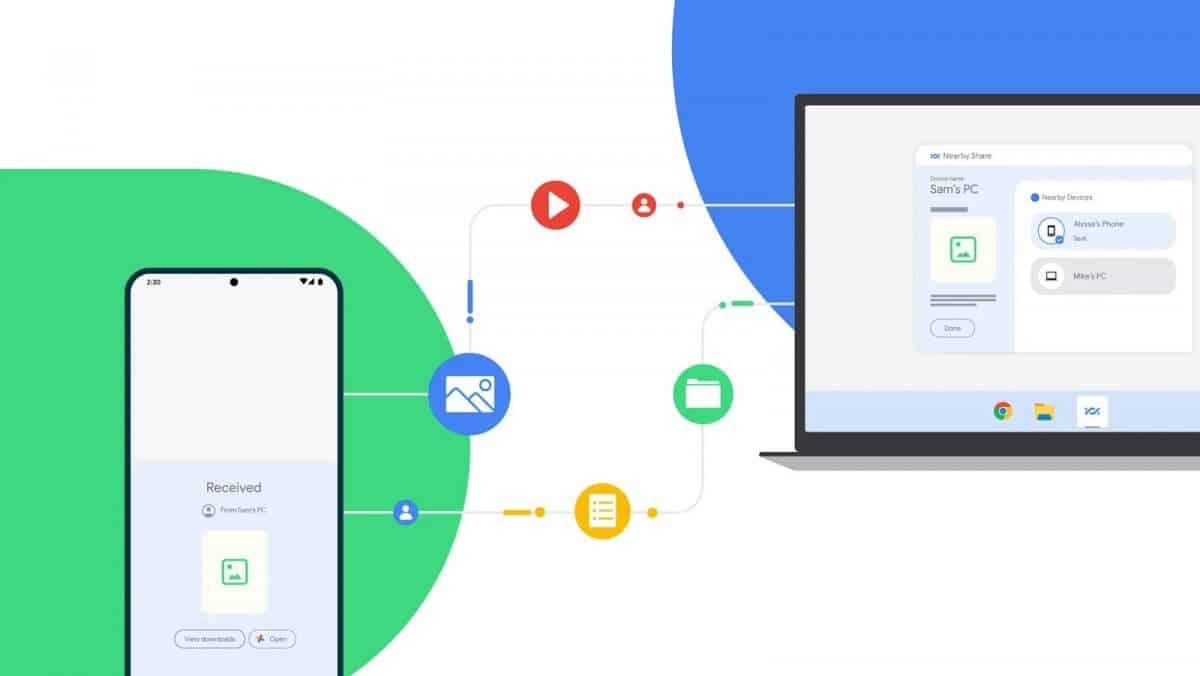
But from today, it’s possible to get things shared between Android phones and Windows PCs. In the beta phase, Google claims that Nearby Share for Windows saw more than 50 million files shared between Android devices and Windows PCs. And the great part is that Google has made sharing process even more convenient.
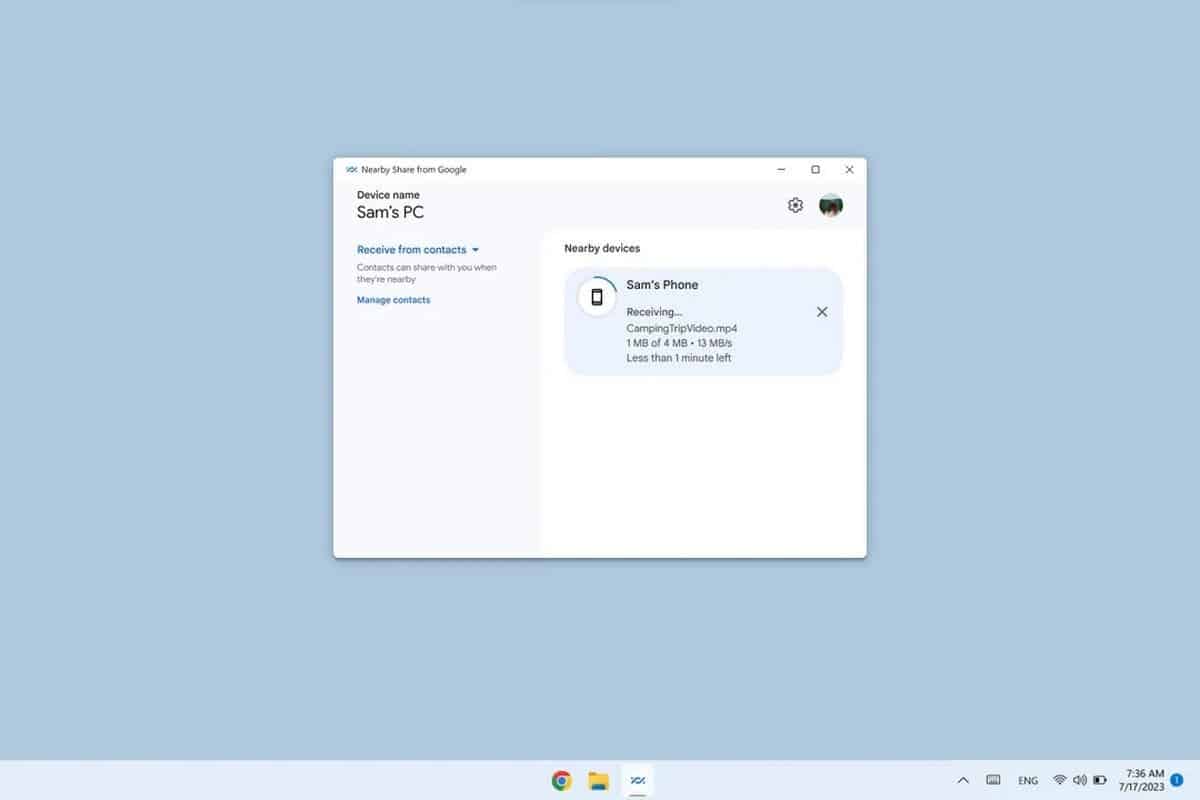
In the stable version of Nearby Share for Windows, you get to see an estimated time required for the transfers. This feature will let you know when the transfer will be completed. In addition, the stable version offers an image preview function within the notifications. As a result, you don’t need to wait for the transfer to finish to see what images you are receiving.
At the current stage, Google is working with HP to get the Nearby Share for Windows pre-installed on its laptops. Additionally, you can install it for your system through the official page.